Spotlight: Scoped Inventory for Simplifying Complex Booking Forms
Two booking forms, separate pricing on each, and date specific pricing on each. See how Kory Richardson made this a cakewalk — and sync’d it all to one external calendar — using Gravity Forms Inventory.

- The Perk: Gravity Forms Inventory
- The Wizard: Kory Richardson, marstin.co / Technical and Creative Web Services
- Kory’s Client: Calluna Hair Design / Wedding Hair Design
What happens when you want reservations from two separate booking forms — with separate price points depending on the day of the reservation — to sync with the same external calendar?
While Kory Richardson of marstin.co was designing a website for a client in the wedding industry, he ran into a surprisingly complex problem.
- Kory’s client has two on-site forms: one for a wedding day trial run, and another for the real deal.
- Each service has different price points, which also change depending on the day of the week.
Kory found himself jumping through hoops (and trying a few different solutions) searching for a way to have both of these forms, with their unique configurations and price points, still flow reservations back to his client’s calendar.
And then: “It was solved with Gravity Forms Inventory.”
“By using a drop-down field, and Inventory, 2 different services, at 3 base price points could be synced across two forms. It is great!”
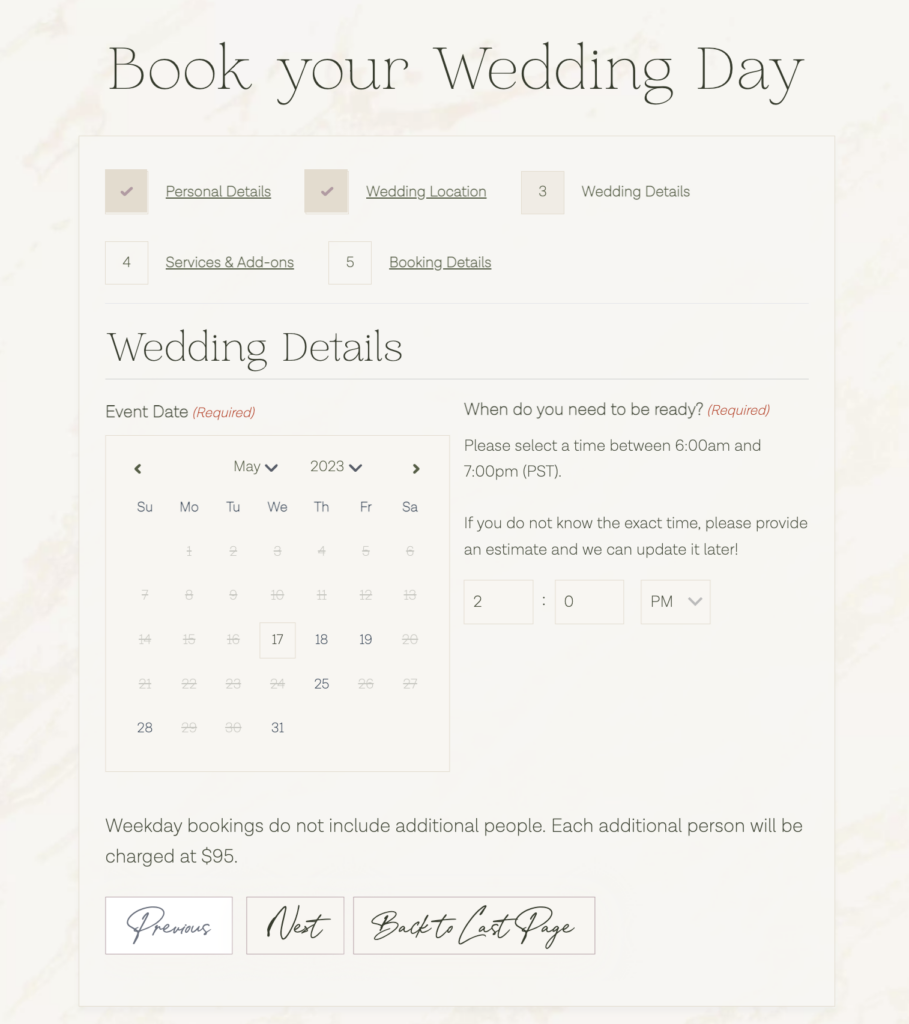
Kory also made use of a few other perks like Auto List Field, Conditional Logic Dates, Date Time Calculator, eCommerce Fields, Page Transitions, Populate Anything, and Preview Submission to help throughout the form.
For example, simple tricks like Auto List Field can be enormously helpful in creating a smooth booking experience.
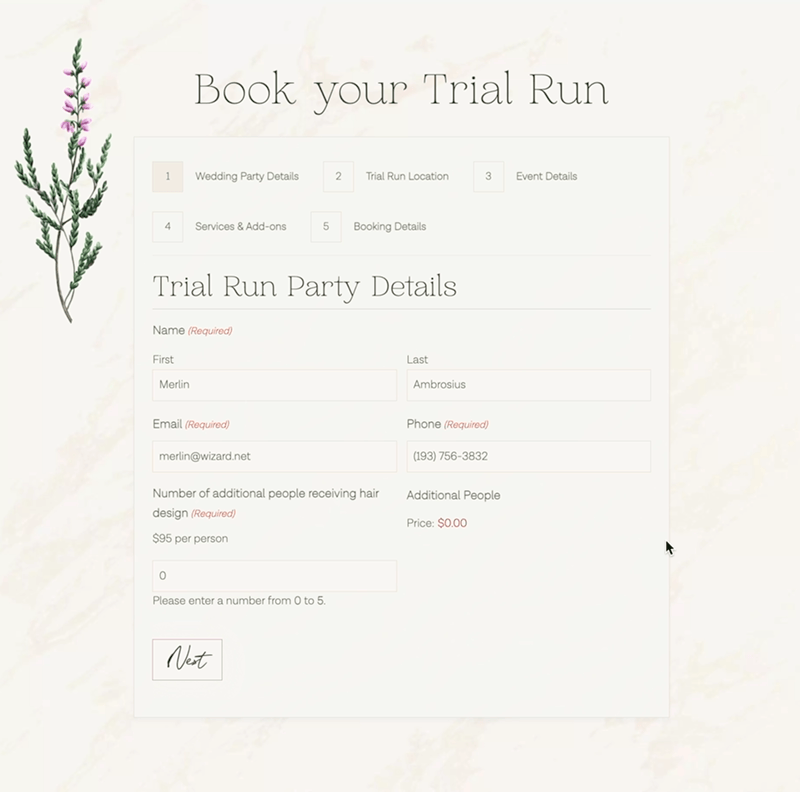
In the end, both Kory’s trial run and wedding day booking forms are sleek and as friction-free as they can be. Here’s what booking a trial run looks like:
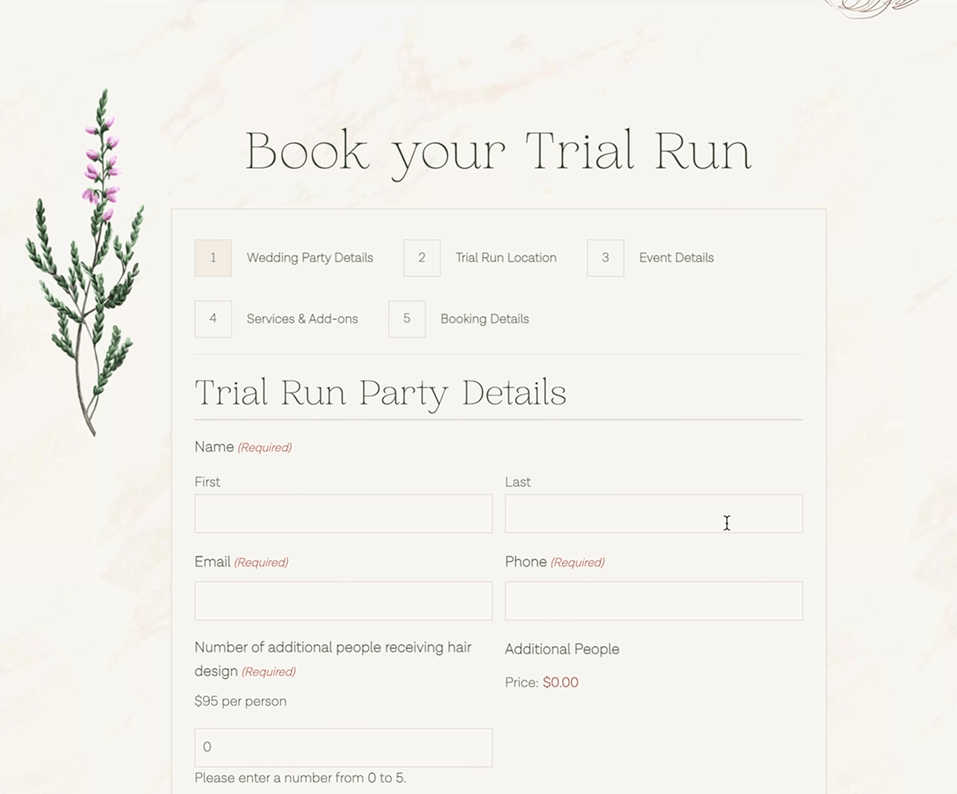
Feeling inspired yet? 😁
Kory also shared a few words with us about his experience.
“Working with the Gravity Wiz team was great! They helped troubleshoot the problems I was having, offered solutions, and worked with me to ensure all of the Gravity Wiz plugins that were installed played together nicely. It is so amazing to be able to extend Gravity Forms, with the help of the Gravity Wiz perks to fit virtually any form requirement that I have. This is my go-to solution for extending Gravity Forms.”
Thank you, Kory, for the kind words and taking the time to share. 🙏




