Spotlight: Automating Membership Registration with Populate Anything
We spoke with Michelle Hayes of Remanufacturing Industries Council about how she uses Gravity Forms Populate Anything to automate new user registrations.

There’s so many ways you can use Gravity Forms Populate Anything that it can be overwhelming to know where to start. Sometimes, it helps to pinpoint a specific use case to better understand how it can be used to save you oodles of time.
Wizardess Michelle Hayes reached out with one such example, and we’d like to share it with you!

Remanufacturing Industries Council (Reman Council) provides memberships to companies in the remanufacturing industry. These companies are large. Once a company becomes a member, any employee from that company can access their member portal, which consists of educational assets, leadership opportunities, networking, advocacy and other resources.
Michelle Hayes built that portal using Gravity Forms and Gravity Perks. Let’s discuss how she used Populate Anything to help save time registering new members.
Automating Member Registration: How it Works
First things first, some context.
- When a new company becomes a member, a company profile is created. That profile includes any domain names their employee’s emails will come from.
- Employees from new member companies fill out a form to request access to the portal and join their company’s membership, which is matched using domain names within emails.
- Populate Anything checks to see if it can find a match, granting admission and registration if so.
So, when a company initially registers, the email domain request might look like this:
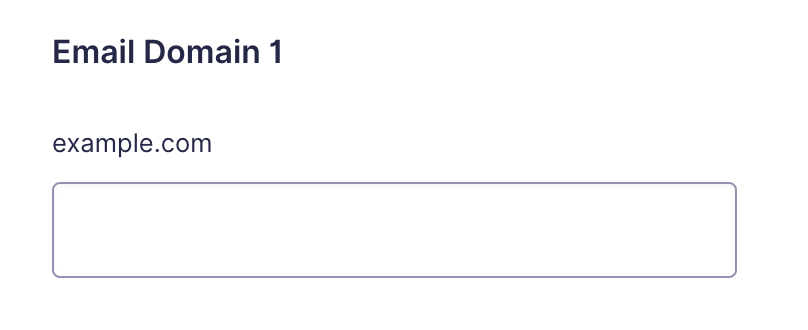
Once they’re successfully in, that company will notify their employees that they now have access to a plethora of resources through the Reman Council membership portal.
Then, employees go to register on their website — and they use this registration form.
On that form:
- The user’s email address is requested.
- We provided a custom snippet (Pro customer) that extracts the domain name from the email address. The domain is extracted via a Hidden field on the same form.
- Another hidden field on this form compares the domain name that has been extracted from the email address entered with any known domain names entered on the company profile forms.
- If the domain is known, the field populates with a 1. If not, a 0.
- Conditional logic is run based on whether this field has a 1 or not. If yes, the new user is successfully associated with the parent company registered.
Here’s an example of the hidden fields on steps 2 and 3:
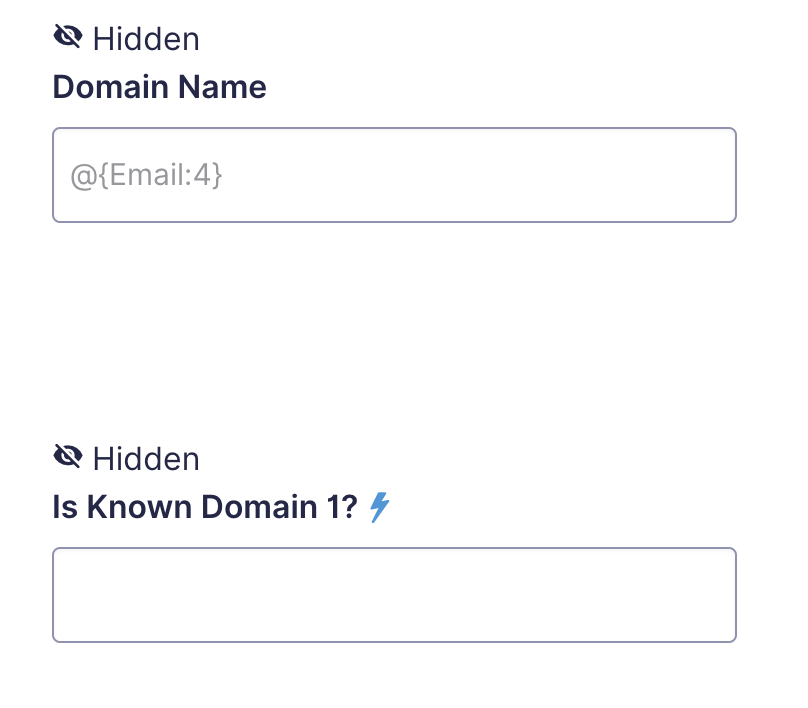
Do some members have more than one known domain? Yep. Michelle has several email fields (and associated hidden fields) to run the checks on multiple domains.
From here:
- If Populate Anything finds a match, the user is registered and logged in automatically via Gravity Forms Auto Login.
- If the domain name is unknown, an email is sent to the team for manual approval.
Michelle also makes use of Gravity Flow and Gravity View to help with setting up approval steps and for displaying profile photos automatically in the Reman Council member directory.
Now, once a company is registered, any associated employees are detected and grouped with that company, giving them full access to the membership resources.
This is intended to be a high level showcase of how Populate Anything helps out here. If you want us to explore other perks used in this use case in depth, just let us know.
Oh, and a few words from Michelle. 🙂
“Gravity Wiz support is top notch! I bought Gravity Forms and Gravity Perks on the same day, and I was fairly new to WordPress at the time too. They were very patient with holding my hand in the beginning. As my experience with the product has grown over the years, their in-depth support has been invaluable. They have also proven to be very open to feedback, showing that they are very committed to providing the best product and experience possible.”
Thank you, Michelle, for sharing. 🙏





I’d love to learn more about this in depth. I have a similar need and am using Gravity Forms but it’s not quite working the way I want. Please share more!
Hey Jonathan,
Thanks for reaching out!
Curious — is there a specific problem you’re having that we can shed more light on?