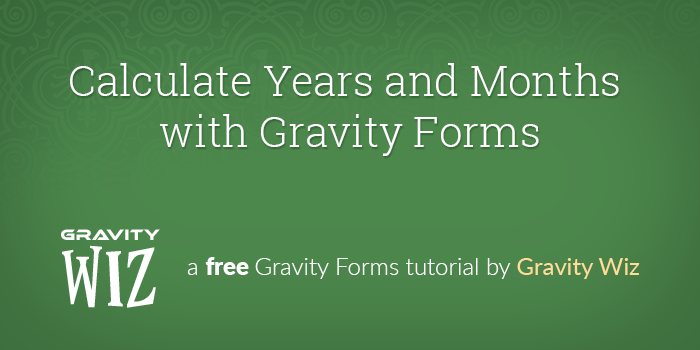
How to Calculate in Both Years and Months with Gravity Forms
Learn how to use Gravity Forms to calculate in both years and months for countdowns, job histories, exact ages, or anything else.
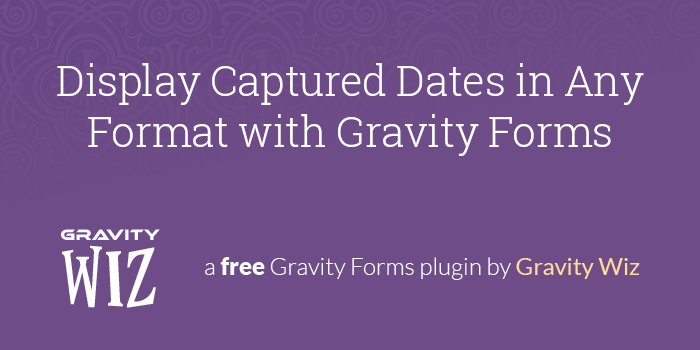
Display Captured Dates in Any Format with Gravity Forms
Capture a date in one format (like 10/10/2021) and display it another (like October, 10th 2021).
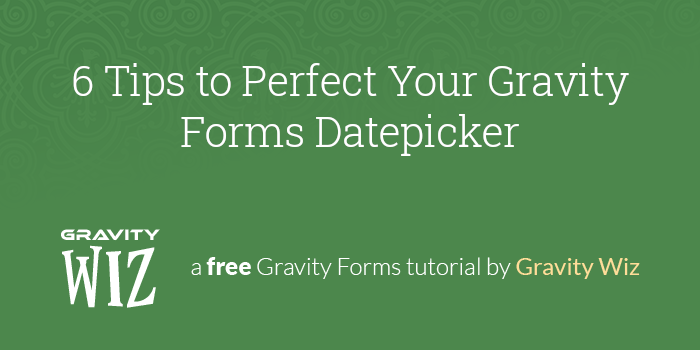
6 Tips to Perfect Your Gravity Forms Datepicker
Supercharge the Gravity Forms Datepicker with linked fields, improved mobile experience, and more!
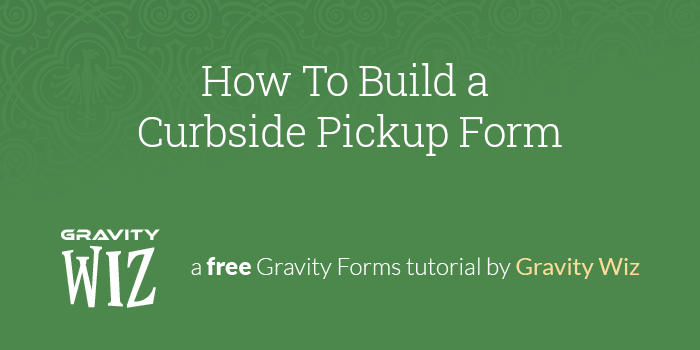
How To Build a Curbside Pickup Form
Easily add a pickup option for your store using Gravity Forms. Build a custom solution that doesn’t require a complicated eCommerce platform.
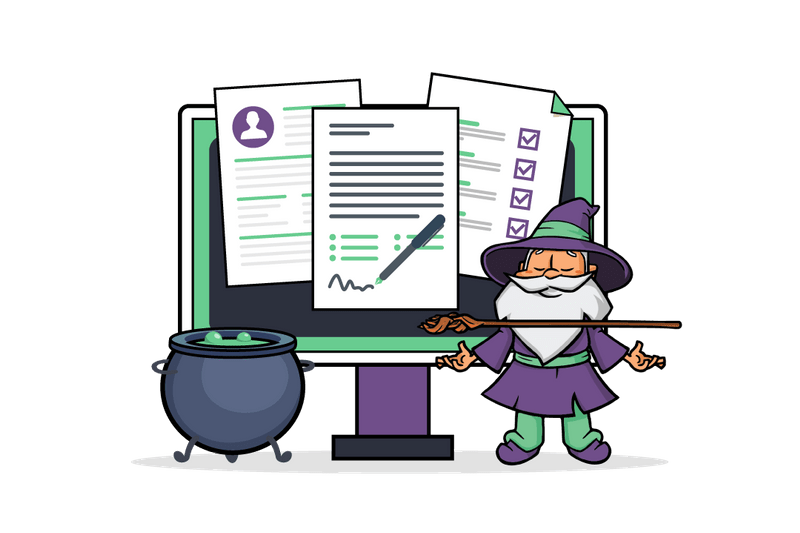
6 Examples of the Best Gravity Forms Add-Ons and Extensions
Use Gravity Perks to create all sorts of neat Gravity Forms examples on your WordPress website in just a few simple steps.
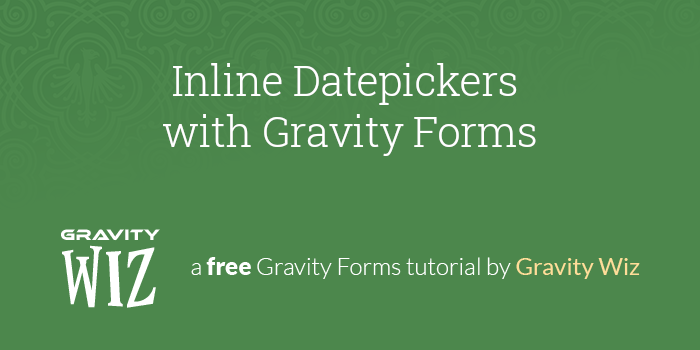
Inline Datepickers with Gravity Forms
Replace the Gravity Forms datepicker with an inline datepicker to improve the mobile experience.
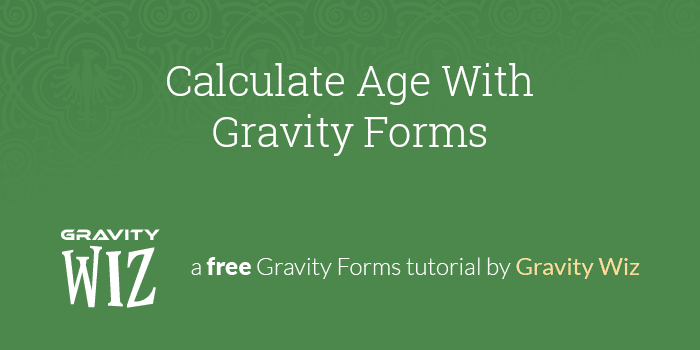
Calculate Age with Gravity Forms
Accurately calculate a customer’s age based on their date of birth.
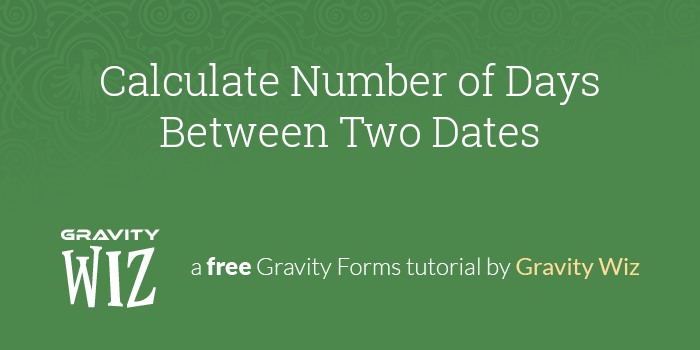
Calculate the Number of Days Between Two Dates With Gravity Forms
Calculate the number of days between two given date fields and populate this number into a field on the form.
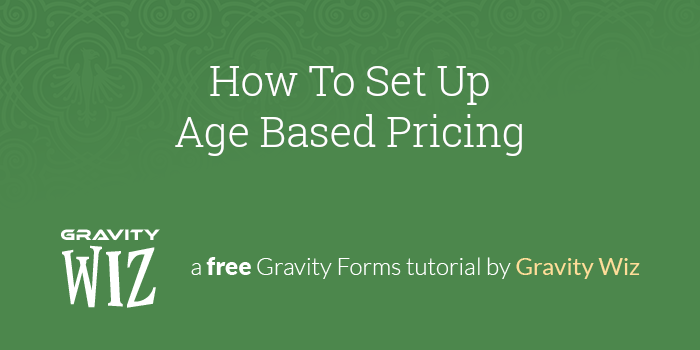
How to Set Up Age Based Pricing
Adjust a product’s price based on the customer’s calculated age.
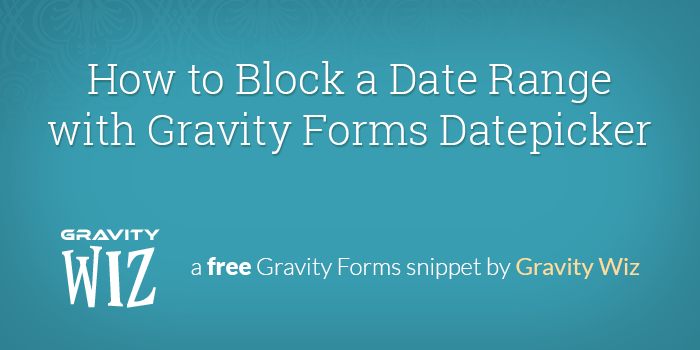
How to Block a Date Range with Gravity Forms Datepicker
Easily disable a large range of dates from being selectable using GP Limit Dates with this handy filter.
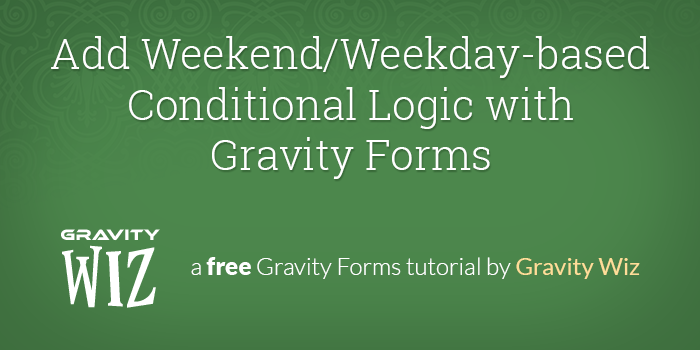
Add Weekend/Weekday-based Conditional Logic with Gravity Forms
Use Gravity Forms conditional logic to determine if the entered date is a weekday or weekend. This can be used to show or hide fields, conditionally send notifications, or conditionally trigger a Gravity Forms add-on feed.
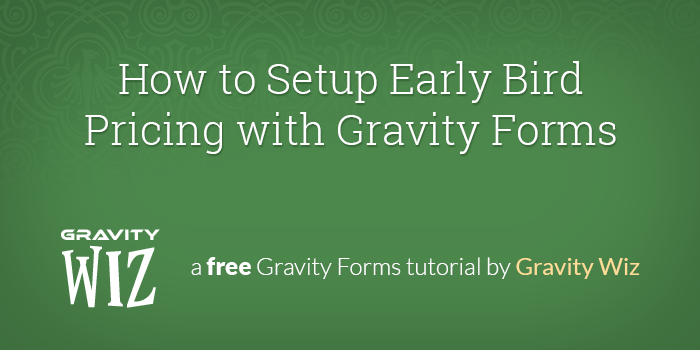
How to Setup Early Bird Pricing with Gravity Forms
Discount your Gravity Form products if your form is completed before a certain date or specific amount of time before today’s date.
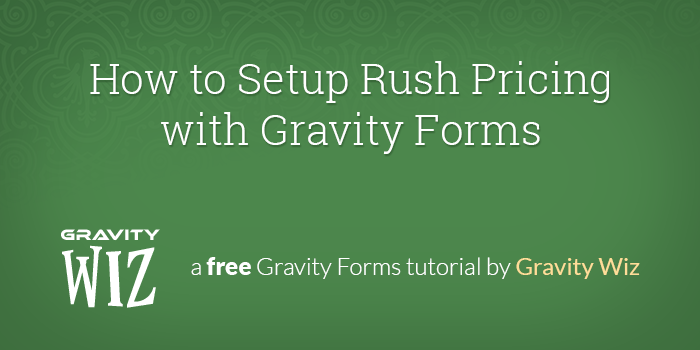
How to Setup Rush Pricing with Gravity Forms
Charge a little extra if the user selects a delivery date that is within a certain time frame of the current date or a specific date in the future.
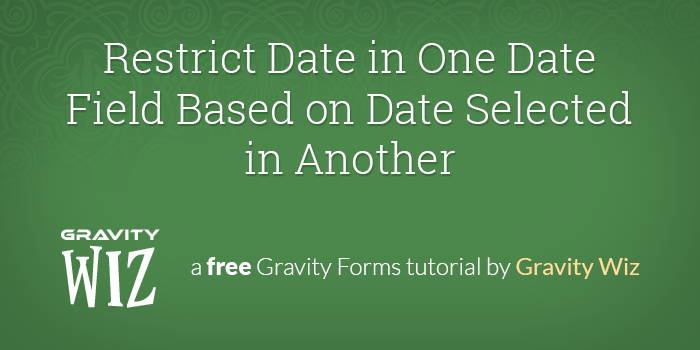
How to link Date fields with Gravity Forms
A simple method for linking two Date fields; the date selected in the first field becomes the minimum date selectable in the second.
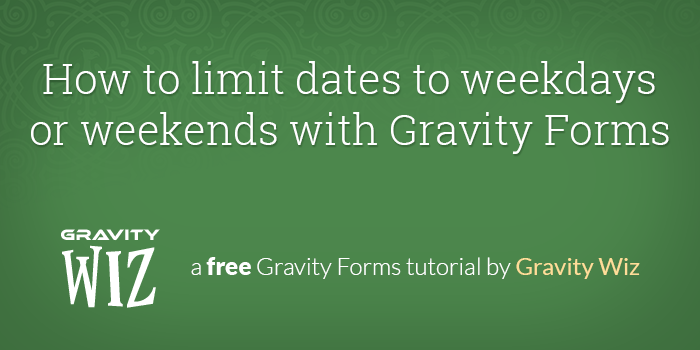
How to limit dates to weekdays or weekends with Gravity Forms
Limit dates to weekdays, weekends or any other group of days.
