
Gravity Wiz Weekly 203
A major release for a major perk, our next Wizarding Workshop, and why Gravity PDF’s Invoices 2.0 and eCommerce Fields are a power couple.
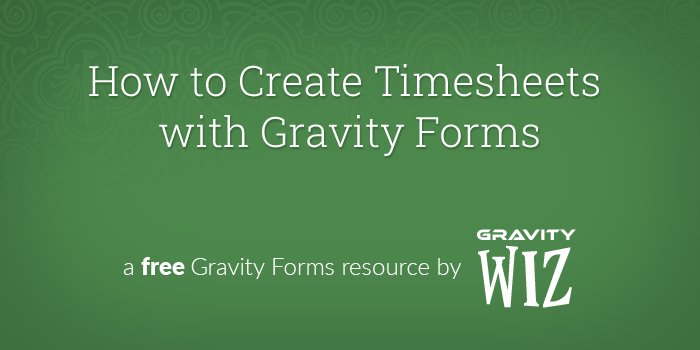
How to Create Timesheets with Gravity Forms
Learn how to take timesheets and time tracking to the next level using Nested Forms and Date Time Calculator. Plus, calculate overtime pay, restrict entries to available weekdays only, and other tips.
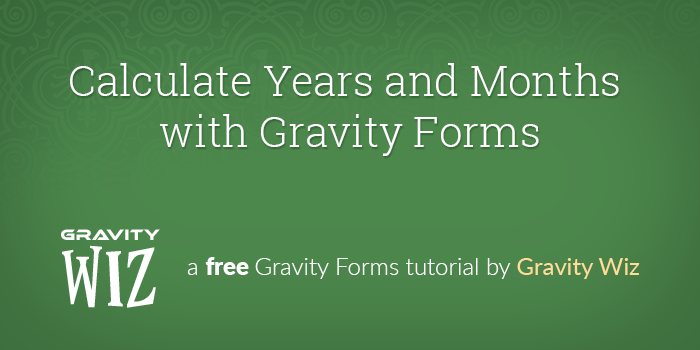
How to Calculate in Both Years and Months with Gravity Forms
Learn how to use Gravity Forms to calculate in both years and months for countdowns, job histories, exact ages, or anything else.
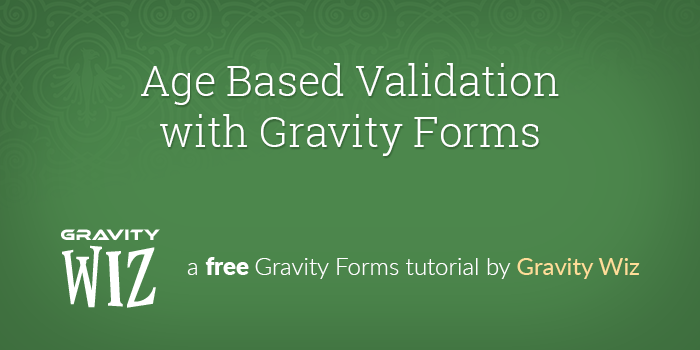
Using Gravity Forms for Age Verification: How to set up Age-based Validation
Often used for adult products (like alcohol) or concert tickets, age verification forms can prevent form submissions if the user’s age is below or above a specified threshold.
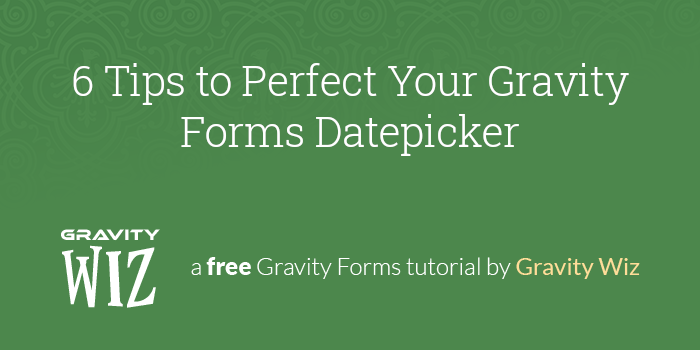
6 Tips to Perfect Your Gravity Forms Datepicker
Supercharge the Gravity Forms Datepicker with linked fields, improved mobile experience, and more!
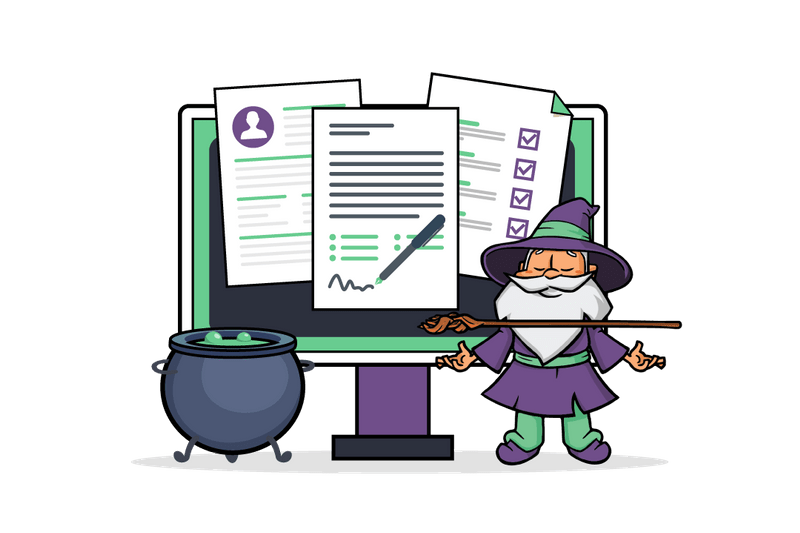
6 Examples of the Best Gravity Forms Add-Ons and Extensions
Use Gravity Perks to create all sorts of neat Gravity Forms examples on your WordPress website in just a few simple steps.

How to Build a Player Roster with Age-Based Pricing
Register players with age-based registration fees in a single form submission.
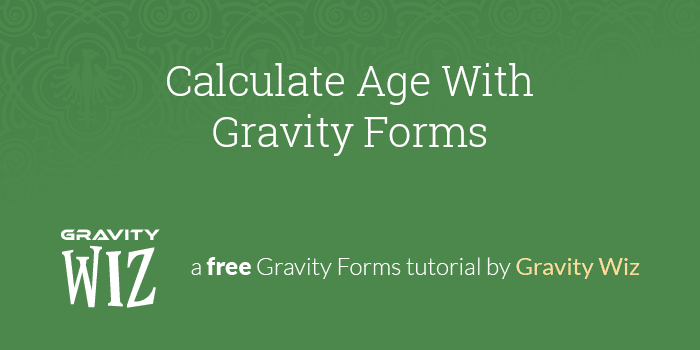
Calculate Age with Gravity Forms
Accurately calculate a customer’s age based on their date of birth.
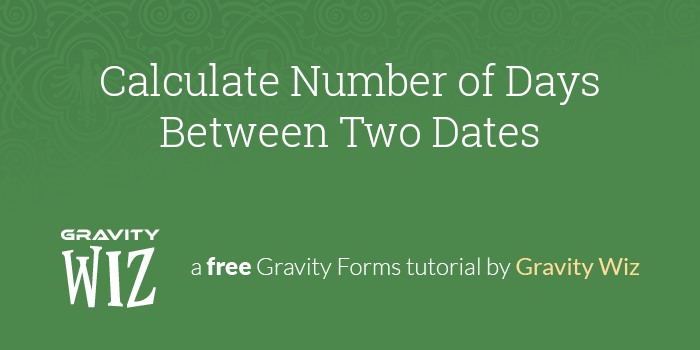
Calculate the Number of Days Between Two Dates With Gravity Forms
Calculate the number of days between two given date fields and populate this number into a field on the form.
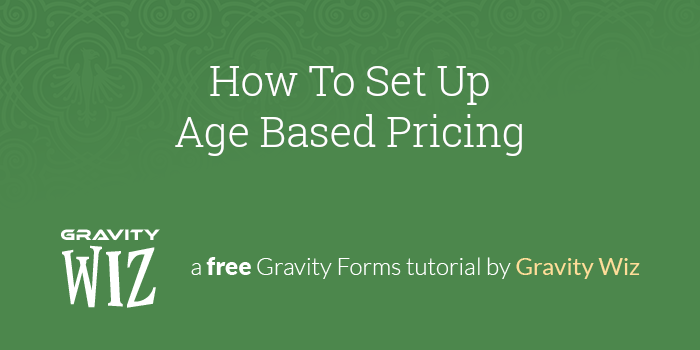
How to Set Up Age Based Pricing
Adjust a product’s price based on the customer’s calculated age.
