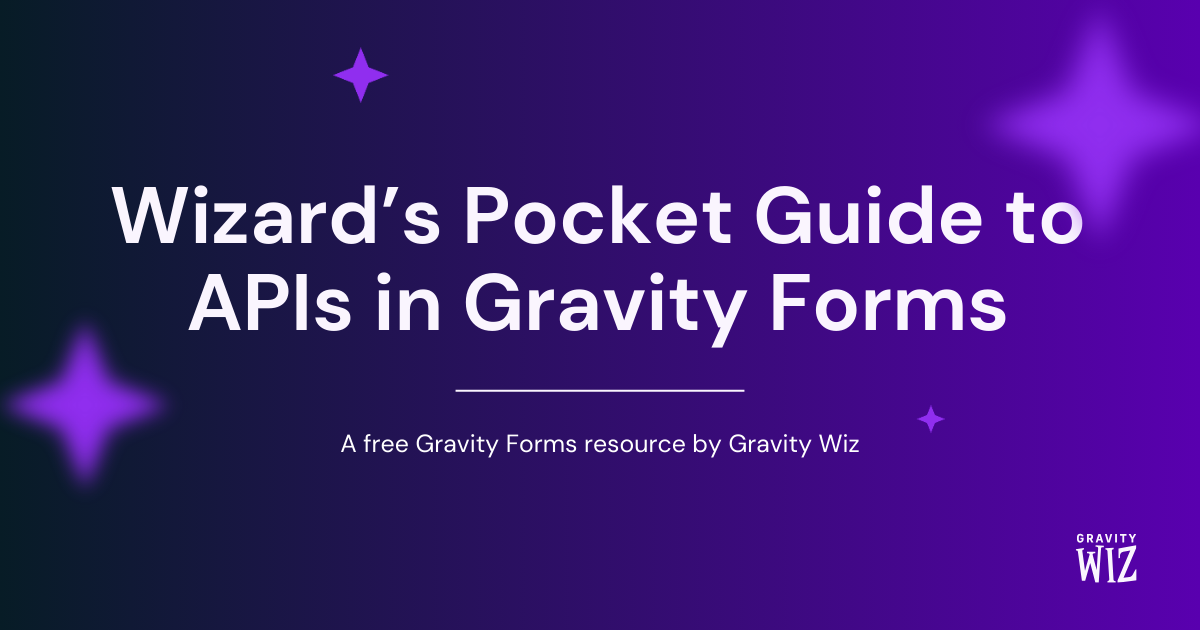Comparing WooCommerce Gravity Forms Product Add-ons vs Gravity Shop Product Configurator
Want to use Gravity Forms to expand your Woo offerings? This article guides you through WooCommerce Gravity Forms Product Add-ons and Gravity Shop Product Configurator.

- Main Takeaways
- Ease of Setup
- AJAX Support
- Item Description Controls
- Field Mapping
- Cart Editing
- WooCommerce Subscriptions Compatibility
- Gravity Forms Partial Entries Add-on Compatibility
- Entry Handling
- Additional Gravity Forms Integrations
- Woo Price Display Controls
- Gravity Forms Ecosystem Compatibility
- Last Swoop: What Is Similar Between the Two
- Bottom Line
Pairing Gravity Forms with Woo opens a Portal of Possibilities for your products, from simple add-ons like downloadable templates and jewelry engravings to multiple color/size/material variations (with set up far easier than Woo’s native variations tbh), all the way to complex sizing and price calculations while staying 100% WordPress.
And it doesn’t stop there: since everything runs with Gravity Forms, you can guide customers with conditional logic and multi-step workflows, collecting juicy insights you wouldn’t get otherwise. Its extensible and customizable ecosystem makes it possible to create practically any customer journey you could think of — including sending the rich data you collect into your notifications, CRM, and other marketing tools for follow-up magic.
The two most common options to integrate Gravity Forms with Woo are WooCommerce Gravity Forms Product Add-ons and Gravity Shop Product Configurator. This article puts both plugins to the test to help you compare and understand which one better fits your needs.
Main Takeaways
| Feature | WC Product Add-ons | GS Product Configurator |
| Native integration with Woo | ✅ | ✅ |
| Native integration with Gravity Forms | ❌ | ✅ |
| Gravity Forms calculations, validation, conditional logic, and multi-page forms | ✅ | ✅ |
| Simple setups | ✅ | ✅ |
| Complex setups with other Gravity Forms add-ons | ⚠️ | ✅ |
| Single configuration for multiple products | ❌ | ✅ |
| AJAX | ❌ | ✅ |
| Cart/checkout item description customization | ❌ | ✅ |
| Gravity Forms field mapping for Woo’s product image, shipping sizes, and quantity | ❌ | ✅ |
| Cart editing | ✅ | ✅ |
| Disabling cart editing | ✅ | ❌ |
| Product variations and subscriptions | ✅ | ✅ |
| Gravity Forms Partial Entries | ❌ | ✅ |
| Single, consistent entry between cart and order placement | ❌ | ✅ |
| Built-in price breakdown display in form | ✅ | ❌ |
| Link to the order and payment details included in entry | ✅ | ✅ |
| Entry includes Woo price | ❌ | ✅ |
| Notifications | ✅ | ✅ |
| Product structured data override | ✅ | ✅ |
| Cart item quantity control via Gravity Forms quantity | ✅ | ✅ |
| Delayed feed actions | ❌ | ✅ |
| Custom Woo price display | ✅ | ✅ |
| Additional customizations with hooks and snippets | ❌ | ✅ |
Let’s peer inside the crystal ball for more details, starting from the beginning. 🔮
Ease of Setup
For simpler use cases with straightforward forms and products, they are both capable of being plug-and-play. Here’s what their full settings look like:
WC Product Add-ons
GS Product Configurator
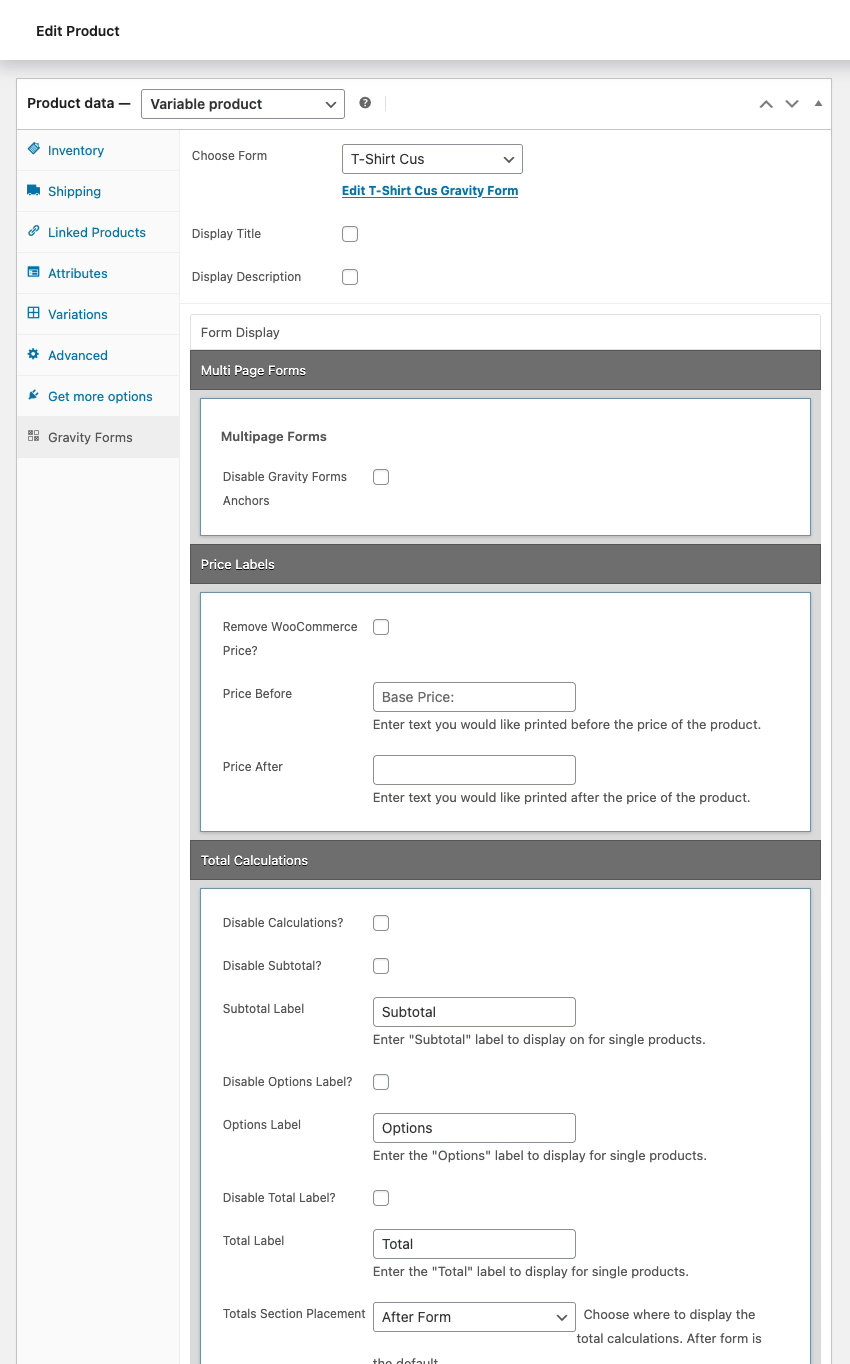
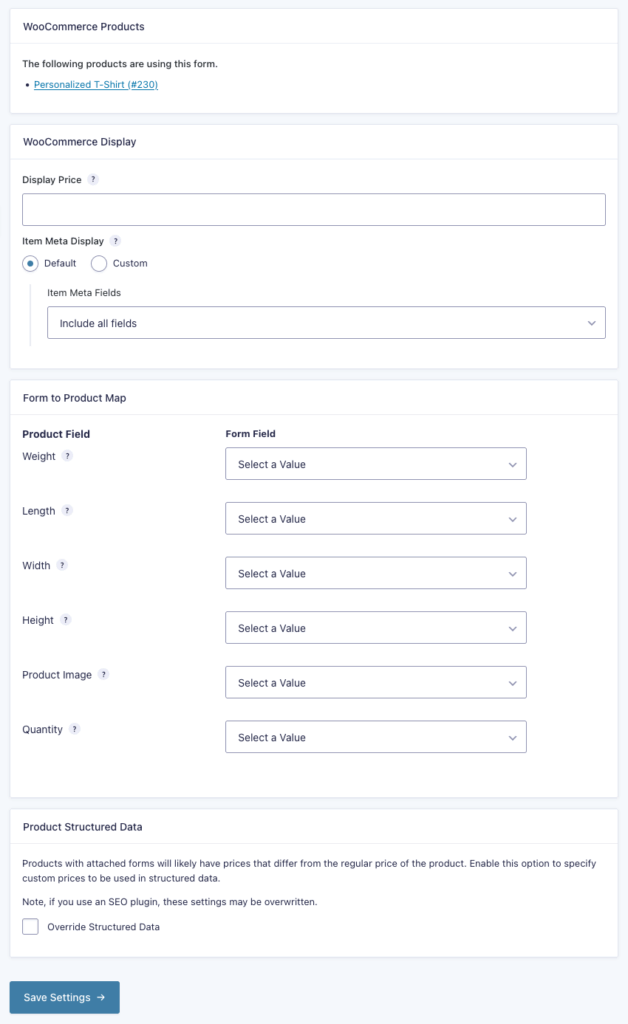
- Settings live in the Woo product, so they have to be set up for each product individually.
- Comes with its own price fields enabled by default: “Subtotal” (Woo price), “Options” (Gravity Forms add-ons total), and “Total” (Woo price + Gravity Forms add-ons)
- Has more settings which are related to how it handles entries, Woo price display, and the fact that it doesn’t support AJAX
- Settings live in the form, so every product that uses it gets the same settings automatically.
- Settings are straightforward and flexible.
Both plugins are relatively easy to set up. GS Product Configurator was notably faster due to it having less settings overall, similar settings like Woo price display being more straightforward, and options like enabling cart editing being on by default.
Those factors could have been the reason why one GS Product Configurator customer, Jennifer Erdman, said this first thing when she switched from WC Product Add-ons to GS Product Configurator:
First impression – easy to setup.
AJAX Support
WC Product Add-ons
GS Product Configurator
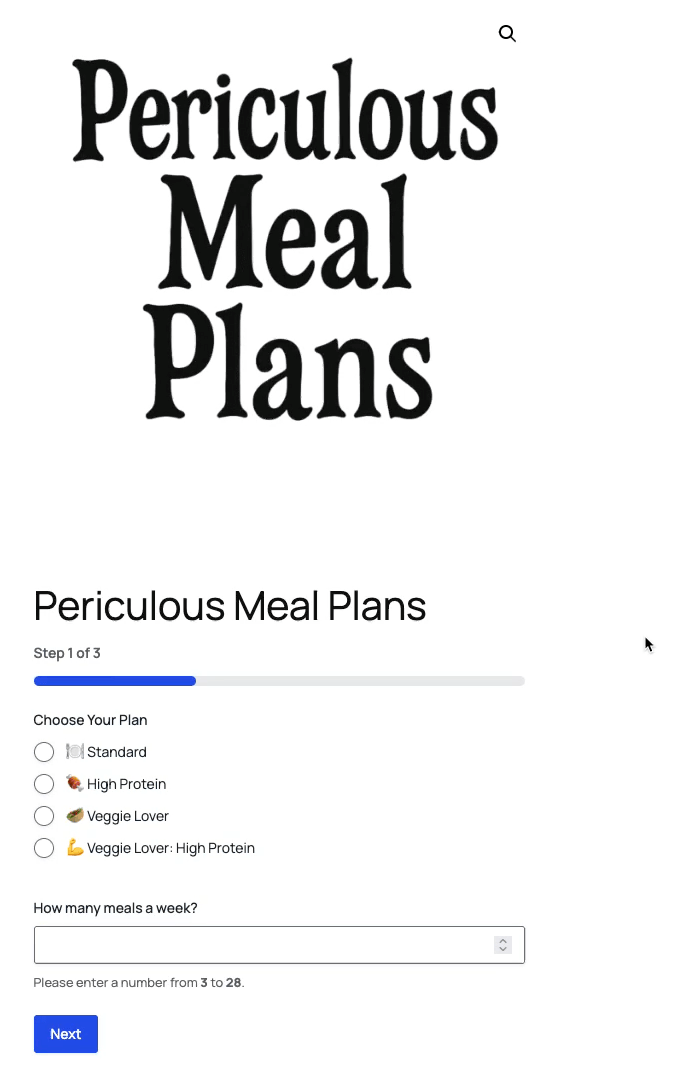
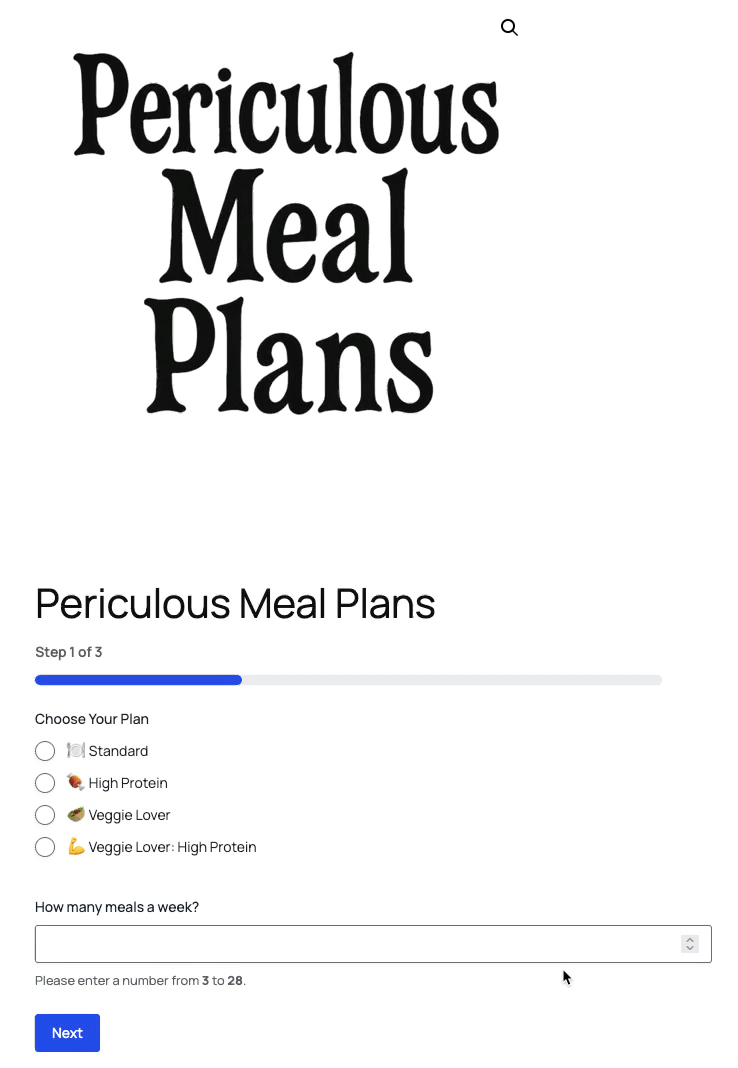
- Doesn’t support AJAX.
- Multi-page forms require full page reload when navigating.
- Form submission and field validation require full page reload.
- Supports AJAX.
- Multi-page forms and field validation work via AJAX.
- Form submission requires full page reload.
AJAX-enabled forms mean faster forms, performance gains because of less page reloads, and better user experience. AJAX is also used by many Gravity Forms add-ons to bring additional features like animations for page transitions and better “Save and Continue” functionality. Learn more.
Item Description Controls
WC Product Add-ons
GS Product Configurator
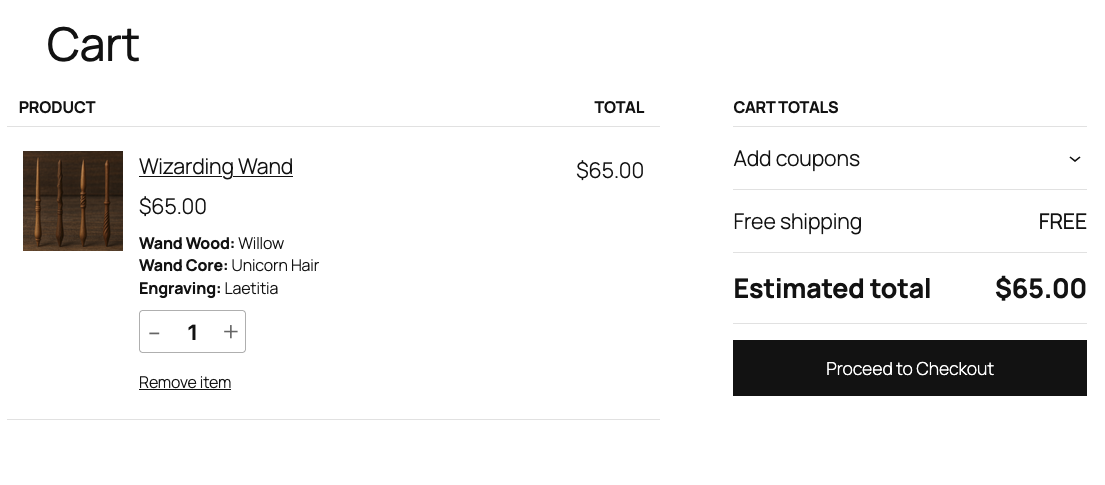
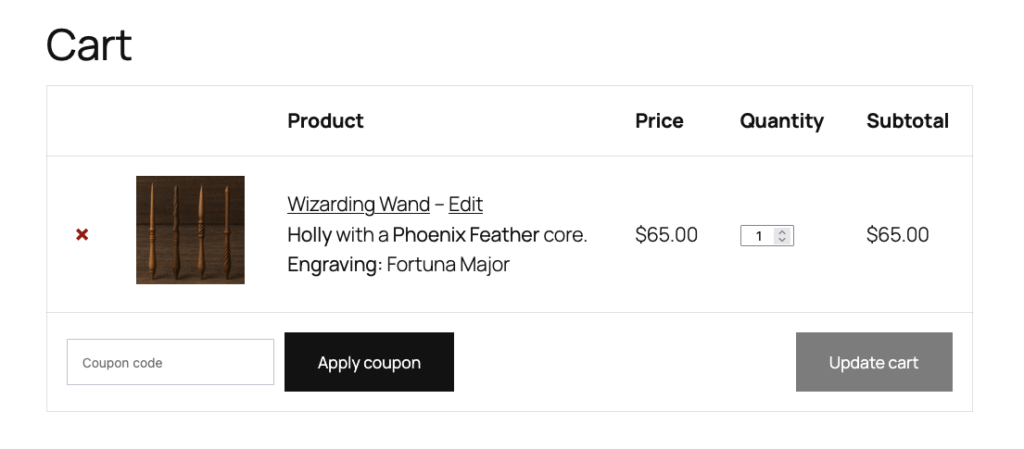
- Outputs all fields, including fields with their visibility set to “Hidden.”
- No option to edit item description.
- Has the option to output all fields, all fields except selected, or no fields except selected.
- Offers a custom display for free form text with merge tag and HTML support.
Field Mapping
WC Product Add-ons
GS Product Configurator
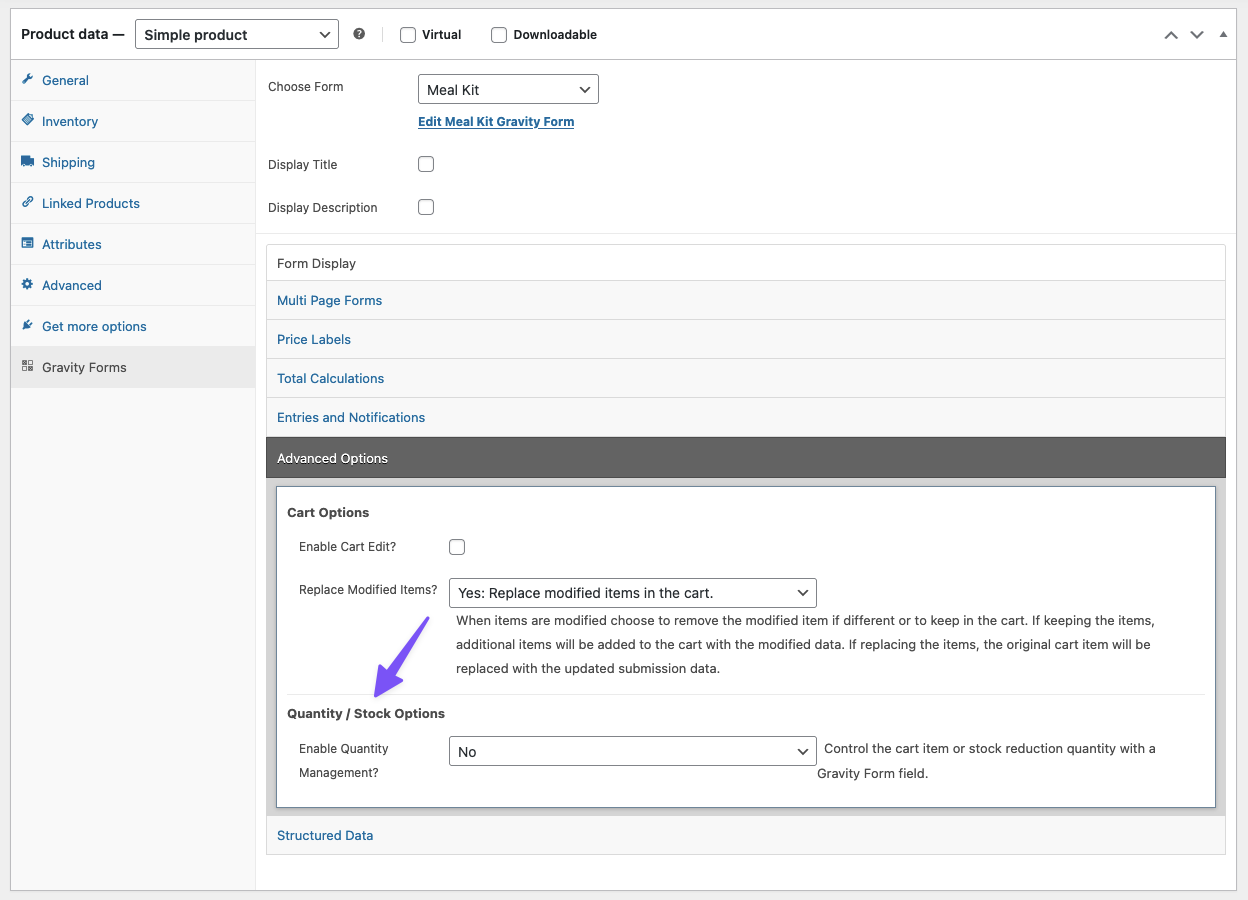
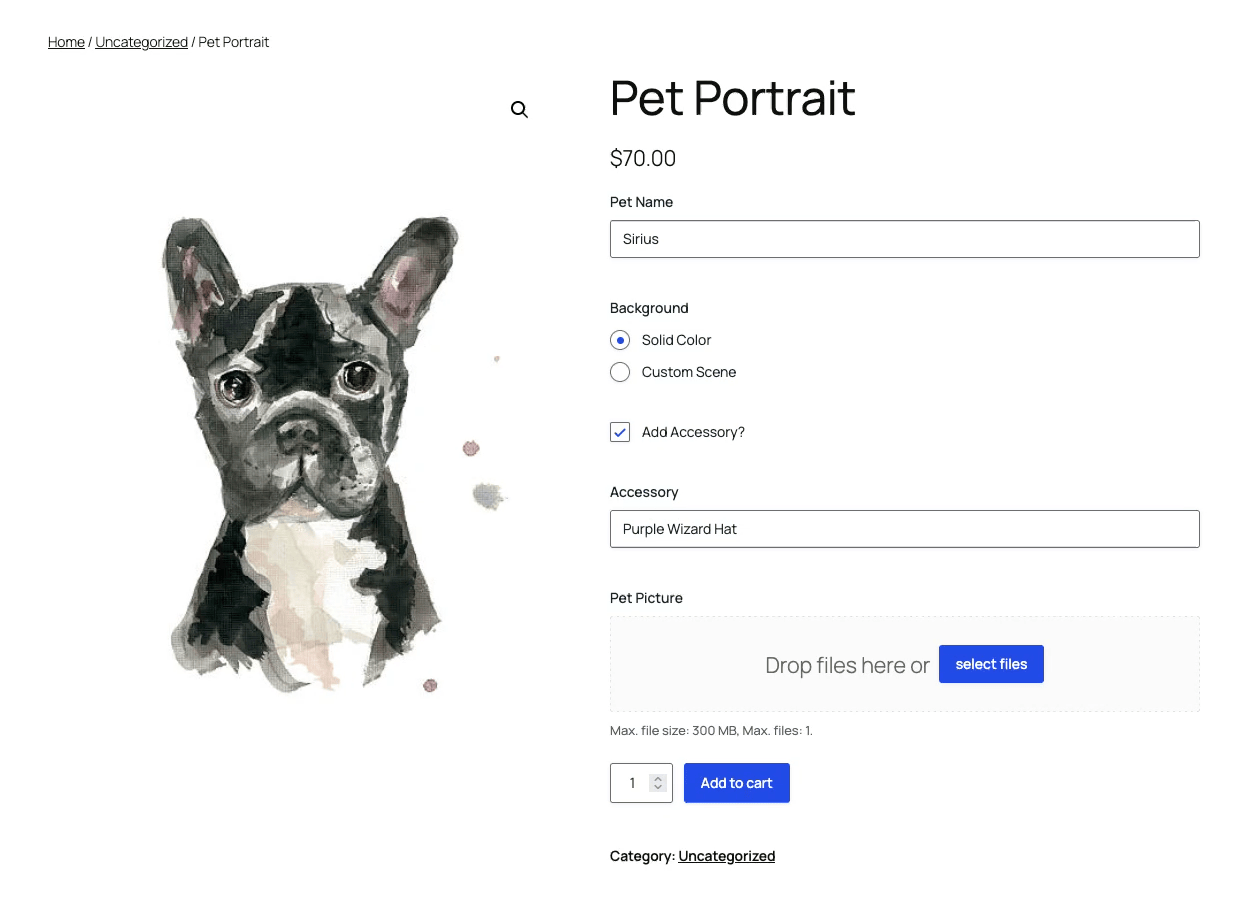
- No direct field mapping.
- Has an option to control the cart item/stock reduction quantity with a Gravity Forms field.
- Product images can be mapped to File Upload fields. These can be used as thumbnails in a user’s cart, as part of their receipt, and more.
- A product’s shipping Weight, Length, Width, and Height can be mapped to Number fields.
- A product’s Quantity can be mapped to a Number field.
Cart Editing
WC Product Add-ons
GS Product Configurator
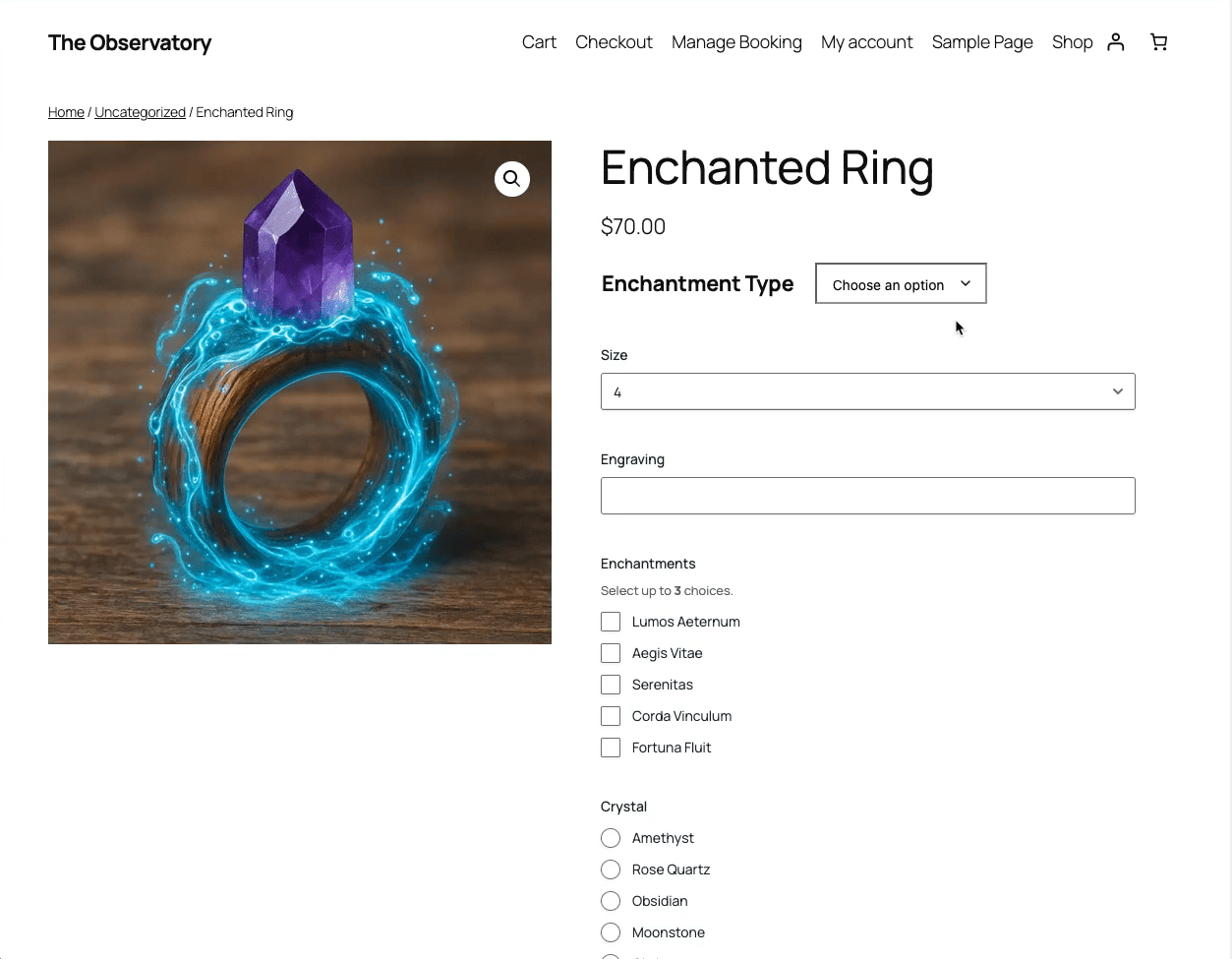
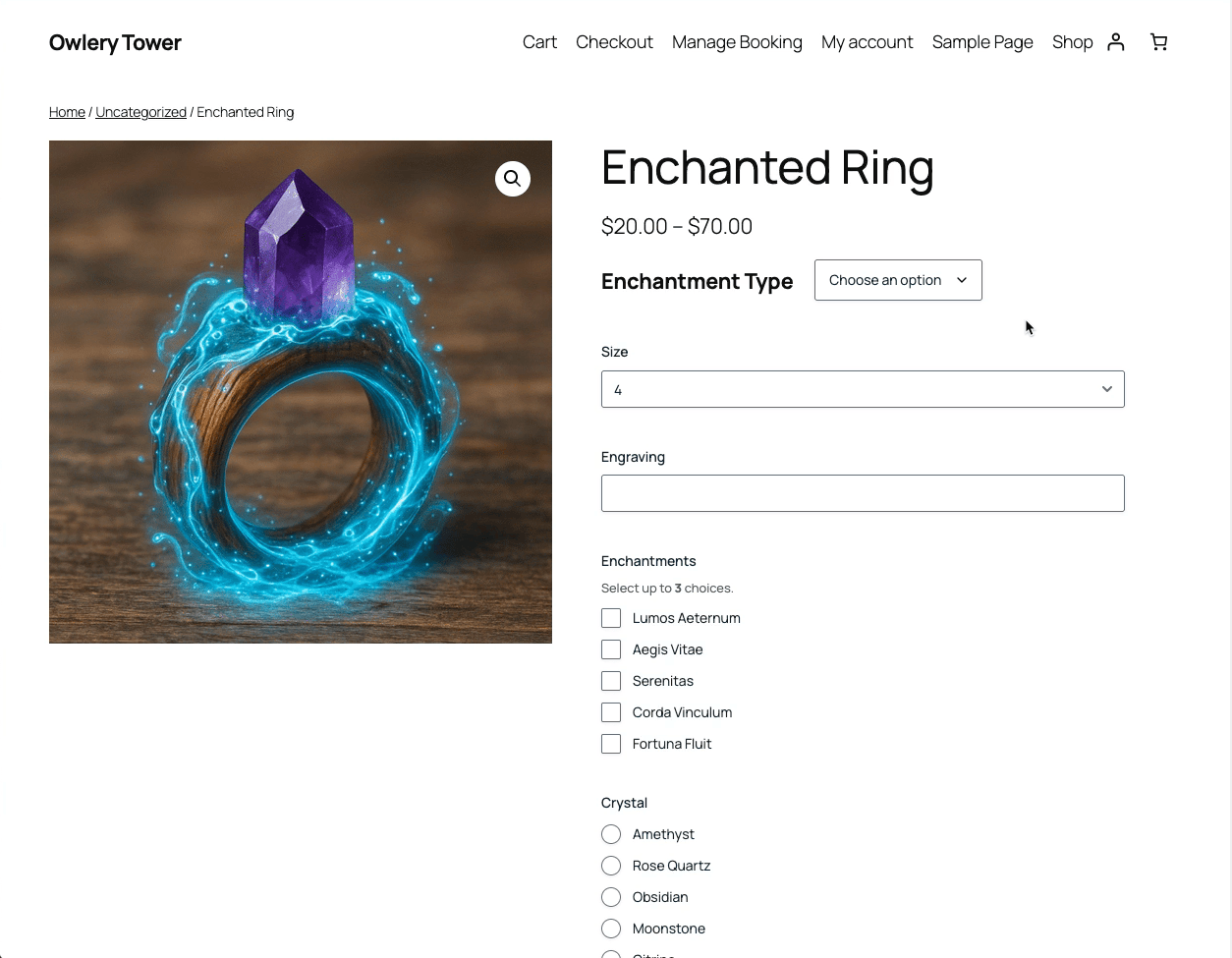
- Disabled by default.
- Gravity Forms choices come pre-selected.
- Woo choices (like product variations) don’t come pre-selected.
- If “Keep Cart Entries?” option is enabled, entries are created every time an item is updated, triggering feeds associated with the form.
- Enabled by default.
- Gravity Forms choices come pre-selected.
- Woo choices (like product variations) come pre-selected.
- “Edit” button is added to the cart.
- “Add to Card” button is swapped for “Update Item”.
WooCommerce Subscriptions Compatibility
Instead of outright buying, WooCommerce Subscriptions lets customers subscribe to your products/services and pay recurrently on a daily, weekly, monthly or annual basis.
WC Product Add-ons
GS Product Configurator
- Compatible.
- Includes support for switching subscriptions.
- Creates new entries for subscription switches.
- Compatible.
- Includes support for switching subscriptions.
- All subscription switches are tied to the original entry.
Gravity Forms Partial Entries Add-on Compatibility
The Gravity Forms Partial Entries Add-on basically works like an “abandoned cart” for Gravity Forms, saving data from abandoned forms to let you recover leads, follow up with users, and spot where visitors drop off. GS Product Configurator supports it while WC Product Add-ons does not.
Entry Handling
WC Product Add-ons
GS Product Configurator
- Creates an entry while the product is in the cart and another entry once the order is placed.
- Cart entries can be removed automatically, but this flow can still cause conflicts with other plugins.
- Edits made to the entry aren’t reflected in the order.
- Entries only show the part of the price that came from Gravity Forms, ignoring Woo prices.
- Single consistent entry between cart and order placement.
- Edits made to the entry are reflected in the order.
- Entries include both Gravity Forms and Woo parts of the price, reflecting the final price.
- Supports delayed feeds.
Additional Gravity Forms Integrations
WC Product Add-ons
GS Product Configurator
- Doesn’t include Gravity Forms integrations.
- Conditional logic triggers based on a product’s quantity and attributes.
- Many Woo-based events for notifications, like “Added to WooCommerce cart,” “Order Completed,” or “Payment Failed.”
- Additional entry filters in the entry list page, like “Payment Completed.”
Woo Price Display Controls
WC Product Add-ons
GS Product Configurator
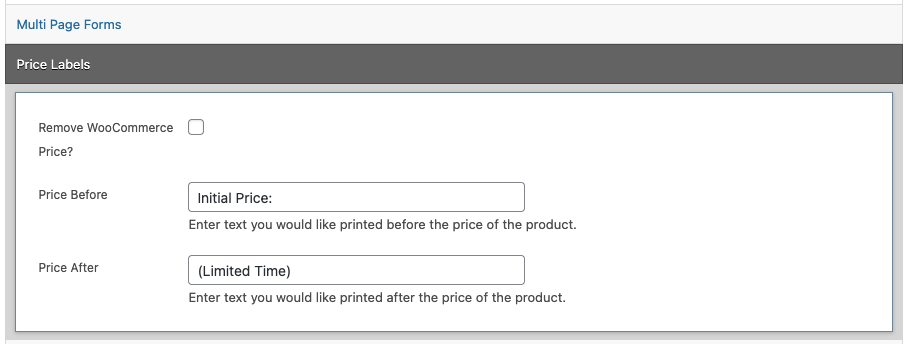
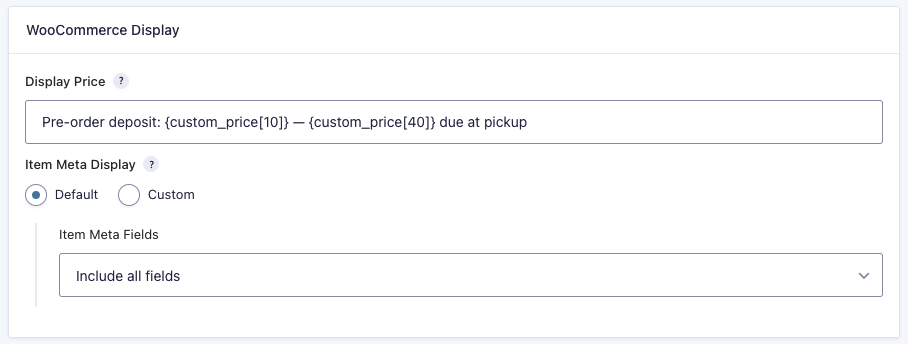
- Displays the price set in Woo with options to add text before and after it, or hide it entirely.
- No option to display a custom price.
- Completely replaces the Woo price display for a single line field. Adds
{price},{regular_price},{sale_price}, and{custom_price[NUMBER]}merge tags that give full control over what price is displayed and what it’s accompanied by.
Gravity Forms Ecosystem Compatibility
Before we dive into this section, let’s put all the cards on the table.
We are the creators of GS Product Configurator, making us an inherently biased party (even though we do our best!). Having worked in the space for over a decade, we’ve had a sufficient amount of customer interaction to inform the content below.
Please feel encouraged to challenge us on this. Our goal is for this resource to be the best, most accurate it can be. Thank you!
From a technical standpoint, we observed that WC Product Add-ons handles its functionality differently from Gravity Forms’ best practices. This may contribute to compatibility issues with varied third-party extensions and is the biggest difference between WC Product Add-ons and GS Product Configurator.
Over the years, our customers have reported issues when using WC Product Add-ons alongside other Gravity Forms add-ons. Reports have included validation problems, plugin conflicts, and calculation errors across a range of builds.
Here’s an example from a testimonial by Garrett Chisholm (Paradux Media Group):
Yes it was hard to tell and didn’t end up being the fault of your product. The culprit ended up being ‘Gravity Forms Product Add-ons for WooCommerce’ which we took a risk and replaced with Gravity Shop, that solved our problem and you’ll see that same link on the live site working as expected.
Sales are coming through and we’re noticing those forms working much better with WooCommerce now.
Another conflict example happened during preparation for this article, where we noted Checkbox field selections not appearing consistently in the item edit view, an issue another customer had reported to us before.
GS Product Configurator has its own limitations, but unlike WC Product Add-ons, it is natively integrated with Gravity Forms and Woo, which led it to consistently be the go-to solution for customers who have run into conflicts.
Last Swoop: What Is Similar Between the Two
Gravity Forms Features
- Conditional logic (including Submit Button conditional logic)
- Price calculations
- Field validation
- reCAPTCHA, honeypot
Even though both plugins support honeypot, that doesn’t stop the item from being added to the cart.
Order & Data Handling
- Gravity Forms notifications can be processed
- Gravity Forms entries link to Woo order
- Woo payment data is displayed in Gravity Forms entry meta box
Bottom Line
Both plugins let you connect Gravity Forms to Woo and add a form to a product, but vary in their approach.
For store owners with simple setups (not relying on other Gravity Forms add-ons or AJAX) who are not looking to interact much with Gravity Forms:
WC Product Add-ons takes a Woo-first approach, keeping all of its settings within Woo, making it a comfortable Woo-centric option that still covers Gravity Forms’ basic functionality. Its built-in price breakdown display could reduce the need to add Gravity Forms fields to do the job. Additionally, it can disable cart editing, which may be useful for specific use cases.
Biggest wide-spread downside: it isn’t native to Gravity Forms, which can cause issues.
For store owners with simple and complex setups who want to make the most out of Gravity Forms:
GS Product Configurator is native to both platforms, taking a Gravity Forms-first approach and keeping Woo in mind at the same time. It leverages Gravity Forms for everything form-side while adding critical features that merge Gravity Forms with Woo, like shipping sizes integration and cart/checkout item description controls. For simple use cases that don’t benefit from WC Product Add-ons’ built-in price breakdown display, it can be faster to set up. Because it follows Gravity Forms and Woo best practices, it’s a more scalable and future-proof solution.
Plus, it gives access to legendary support, as Jennifer would say:
No, that was all that the GF Product Add On people offered. […] This is pretty much the standard – if they can’t identify an issue immediately, they pass it off as someone else’s problem or say they can’t reproduce it. The support that you guys offer is LITERALLY UNIQUE!!!
Got any questions or thought of something we didn’t cover? Drop it in the comments down below. 👇