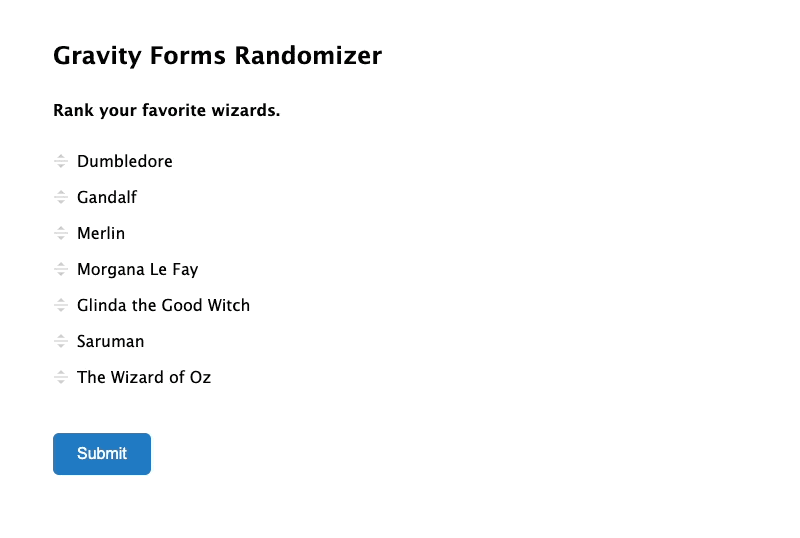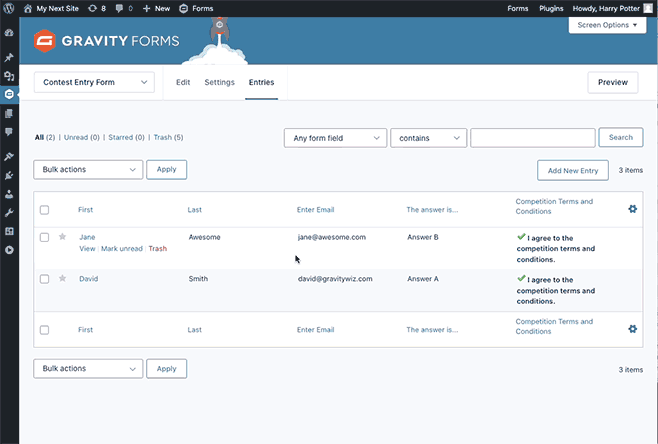Gravity Wiz Weekly 131
Combining perks to unlock magic, randomize Rank fields, and how to create automated feedback surveys without writing any code.

Greetings, wizards!
I hope you all had a lovely holiday break! We certainly enjoyed some well-earned time off here at Gravity Wiz. We’re back now, feeling fresh, and excited to give you the best year of your Gravity Forms life.
Are you ready? 🧙♂️
Randomize Your Rank Fields
If you’re not reducing order bias with Gravity Forms Randomizer, you’re missing out on the easiest option for improving the accuracy of your surveys. Randomizer now supports randomizing your Rank fields so users won’t be unduly influenced by the default order of your choices.
Are We Compatible?
At Gravity Wiz, we’re dedicated to ensuring that all of our perks work together smoothly to create seamless solutions. We have a host of awesome compatibility updates for you this week that will give you a taste of how our perks can be combined to accomplish great things.
Better User Activation + Prevent Entry Creation — You can now safely (and automatically) delete entries without impacting the user activation experience!
Limit Checkboxes + Populate Anything — Populate your checkboxes dynamically and limit how many can be (or must be) selected. These perks are besties now!
Date Time Calculator + Read Only — Timesheets just got easier. Lock your Start Time field with Read Only and let your users specify their end time. Then, calculate the duration in a Number field with Date Time Calculator.
Nested Forms + Easy Passthrough — Repopulate data into your parent form, including child data into your Nested Form fields. Allow users to make changes to an existing entry or get a jump start on their next submission.
Populate Anything + Nested Forms — Nested Forms’ {Parent} merge tag lets you capture data from your parent form in your child form. Populate Anything now plays nice with this helpful merge tag.
If you haven’t revisited our full list of perks in a while, go take a quick look. You’re bound to find a new perk that’ll save you time and money on your next project.
How to create automated customer satisfaction surveys… like a wizard.
If you value customer feedback as much as we do, you’ve probably tried surveying your customers before. Our clients have noticed a few things for getting helpful feedback:
- For one-off purchases (like food), customer feedback requests should be timely.
- The UX for customers must be smooth.
- Incentives help provide the best results.
- Most businesses (your clients) want to automate this process.
Brian Masck, who runs MediaCafeOnline.com, needed to create customer satisfaction surveys for a client that matched all of the above. The client, an artisan bakery specializing in shipping large quantities of delicious things, also needed the process to be 100% automated once set up.
Brian employed a few handy perks and was able to build a “very custom and complete solution” without having to write a single line of code.
How did he do it?
Gravity Wiz Weekly Newsletter
Don't miss a thing. Get our weekly updates by owl or email. Ok, we're still working on the owl service, so just email for now.
Resources
Hide All Non Visible Fields in {all_fields} — By default, the {all_fields:nohidden} merge tag will only hide Hidden fields. This snippet will also hide fields that have a Visibility of “Hidden” and fields that are hidden via the “gf_hidden” or “gf_invisible” CSS classes. This snippet pairs well with Preview Submission and All Fields Template!
Gravity Forms Manual Entries — Create entries manually from the Gravity Forms backend. Bonus feature! This plugin also allows you to add new child entries to Nested Form fields. This week we added a new filter, `gwme_entry_data`, to allow setting default values on the manually created entry.
Gravity Forms Cache Buster — Cache Buster is the surest way to guarantee Gravity Forms works well with even the most aggressive caching plugins and web hosts. Recently, we fixed an issue where Cache Buster wasn’t playing nice with Gravity Forms’ Save & Continue functionality. They’re good friends now!
Gravity Perks
GP Address Autocomplete (v1.1.10)
- Added ability to specify which input (via filters) is used as the autocomplete input rather than always using Address Line 1.
- Improved compatibility with forms that are in modals that can scroll including Nested Forms.
- Updated usage of
GFCommon::maybe_decode_json()to useGFAddOn::maybe_decode_json()instead to support Gravity Forms versions prior to 2.5.
GP Better User Activation (v1.2.5)
- Fixed issue where {gpbua} merge tags would not be replaced if no activation key is provided
GP Copy Cat (v1.4.51)
- Added
getSourceFieldmethod togwCopyObjto open up more possibilities with snippets such as automatic copying depending on checkbox value. - Improved conditional logic handling for accuracy and efficiency. (#40)
GP Date Time Calculator (v1.0-beta-4.10)
- Fixed issue where Date Time Calculator failed to generate timestamps for Read-Only-enabled Date & Time fields.
GP Easy Passthrough (v1.9.9)
- Fixed date field sometimes returning wrong format.
GP eCommerce Fields (v1.2.7)
- Fixed issue where GP eCommerce Fields would not always exclude shipping from discounts/coupons when viewing the form.
GP File Upload Pro (v1.2.2)
- Fixed issue where rehydration info would be output for any File Upload Field rather than ones using File Upload Pro which could cause PHP errors in some situations.
- Fixed JavaScript conflict that could occur in the Full Site Editor in WordPress 5.9 Beta.
GP Inventory (v1.0-beta-1.12)
- Added {limit} merge tag to display total inventory
- Fixed issue where Number fields did not return requested inventory.
GP Limit Checkboxes (v1.3.4)
- Improved compatibility with GP Populate Anything.
GP Limit Dates (v1.1.7)
- Improved minimum date to be the first selectable date in the range.
GP Limit Submissions (v1.0.6)
- Fixed fatal error that could occur if a field attached to a “Field Value” Rule Group was deleted.
- Updated form settings icon to be a lock rather than the default cog.
GP Nested Forms (v1.0-rc-1.10)
- Added support for attaching child entries to a parent entry via the GF REST API’s /
forms/[FORM_ID]/submissionsendpoint. - Added
enableFocusTraptogpnf_init_script_args. - Added gpnf_child_entries_separator filter to allow modifying the separator between child entries in the All Entries view.
- Added support for editing child entries populated via an Easy Passthrough token.
- Added [gpnf_should_delete] JavaScript filter.
- Updated Knockout to be a separate JavaScript file like it was prior to 1.0-rc-1 so it’s immediately accessible to custom GPNF templates.
- Updated scripts on the frontend to export Knockout to
window.ko. - Fixed potential JavaScript errors when submitting/editing entries for some use-cases.
- Fixed issue where new focus trap where it would prevent certain elements from being clickable such as Address Autocomplete results and File Upload Pro’s cropper.
- Fixed issue where jQuery UI modal was not updated to work with our new build flow.
- Fixed issue where datepicker widget was not focusable due to focus being trapped in the Nested Form modal.
- Fixed issue where 3rd-party usage of GPNestedForms.loadEntry() would result in an error if the modal had not yet been activated.
- Fixed issue where values of fields hidden via conditional logic were not deleted after editing a child entry.
- Fixed an issue where entries that have been attached to a parent via filter still expire and are cleaned up by the CRON.
- Fixed the “Delete” button in the child entry edit modal. It wasn’t doing anything when clicked. Now it is!
- Fixed styling issue where the “There are no entries.” text was right-aligned rather than center-aligned on mobile.
GP Notification Scheduler (v1.0.3)
- Added
gpns_schedule_timestampandgpns_evaluate_conditional_logic_on_sendPHP filters. - Fixed issue where notifications without an explicit “isActive” property were ignored when rebuilding the notification queue.
GP Populate Anything (v1.1.14)
- Updated usages of GPPA_Object_Type::isRestricted() to GPPA_Object_Type::is_restricted().
- Fixed issue where field choices could reload with the incorrect choices when editing entries using GravityView if calculations are used for filtering the returned choices.
- Fixed PHP warnings that could show in certain use-cases with the User object type.
- Fixed PHP notice that could show when adding a coupon for “Any Form” with the Gravity Forms Coupons Add-On.
- Fixed issue where Filters could be added in the field settings prior to the properties being loaded for the Object Type.
- Fixed regression with Live Merge Tags in radio values being reset when navigating multi-page forms.
- Fixed issue where Live Merge Tags in Drop Down field choice values were not being updated in some situations such as when used with Nested Forms {Parent} merge tags.
- Fixed Live Merge Tags not always returning dates immediately.
Alright, wizards. Until next week. 🧙🏻♂️