Spotlight: Address Autocomplete and a quest to end loneliness 🫂
Neighbourday.org is on a mission to end loneliness. Learn about how they display their community events in interactive maps using Gravity Forms Address Autocomplete.
When we released Gravity Forms Address Autocomplete just a few months ago, we did not expect that our mightly little perk would contribute to bringing people together in an effort to combat loneliness across Australia.
Fast forward to today. We’re excited to share a particularly unique use case involving the one little perk that could.
Neighbour Day is a well-established charity and community program in Australia with one goal: to bring an end to loneliness.
Their various initiatives help Australians look out for one another. The organization also facilitates community events that bring individuals together.
One program they run uses a web-based platform to allow people to create and register their own Neighbour Day events so anyone across Australia can take part. The platform also allows anyone to quickly open up Neighbourday.com and see local events around them on an interactive map.
Tom Cameron, who works with Neighbourday.org, makes this happen with Gravity Forms and Gravity Perks.
In order to set up a platform that allowed people to submit events, Tom needed a submission form, file capture, some limitation settings, and the ability to capture longitude and latitude data from customers as they registered so it could be displayed as a map using MapPress.
Here’s what Tom wanted to do:
- Use Gravity Forms and Gravity Perks to create an event submission form.
- Use Gravity Forms Address Autocomplete to collect address info.
- Store Neighbour Day Events in a Custom Post Type using the Post Creation feed plugin.
- Display events in a mapped view using MapPress.
The setup:
- Gravity Forms Address Autocomplete – improve the speed of address entry, and capture longitude and latitude data for later display on the map (yes, this is possible!)
- Gravity Forms File Upload Pro – upload images related to events and have these displayed when a neighbor is browsing events to participate in!
- Gravity Forms Limit Dates – to ensure the event’s end date is after the start date and the start is after the current date.
- Gravity Forms Unique ID – with many others using the same platform to create events, unique ID generates unique identifiers for each event for easier backend management.
- Gravity Forms Word Count – to keep event descriptions and other event fields concise.
- Gravity Forms Blocklist – to block spam on contact forms.
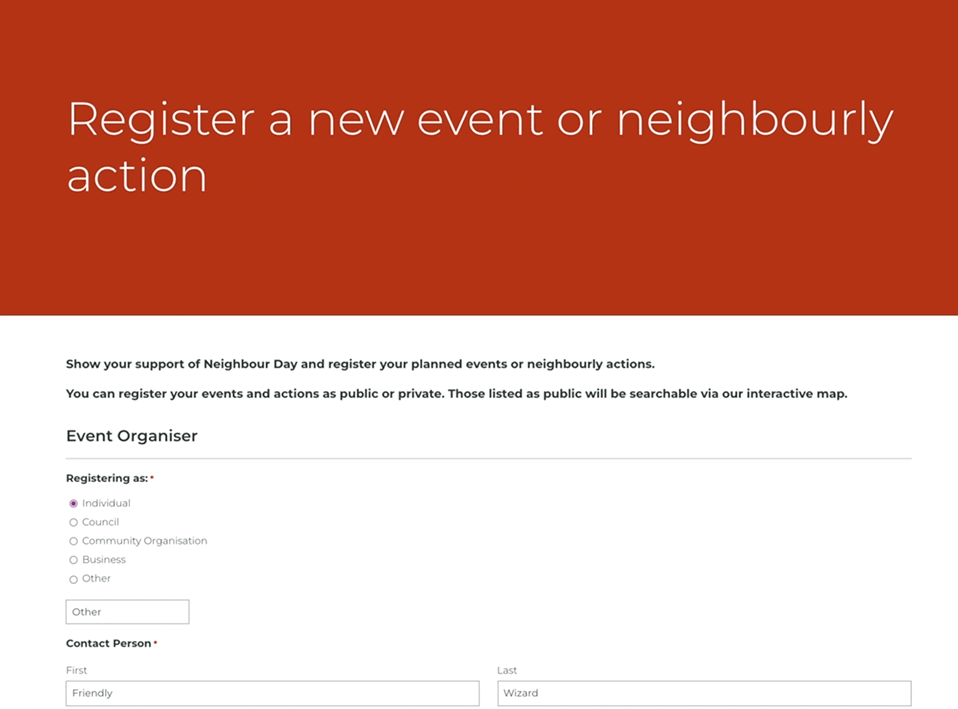
“From my viewpoint, I was facing a potentially costly and complex process of building this from scratch, so the combination of GF + the necessary Perks +CPT-UI + MapPress allows me to piece together a solution in only a few days with almost no coding (just a couple of filters in funtions.php).”
Neighbour Day is not until next year, but you can implement all of this functionality right now. It’s an exciting approach to using Gravity Forms Address Autocomplete and the built-in features to improve form conversions and display autocompleted addresses with interactive maps.
Thanks for sharing your story, Tom.
Have Questions?
If you would like to know more about this configuration and how you can set it up yourself, comment on this post or reach out! The same goes if you have a use case of your own you would like to share. Thanks!





