Gravity Wiz Weekly #149
Advanced Calculations turns 1.0, Netalys builds a daily salt intake calculator using Gravity Perks, and other sweet, suite highlights.

Greetings, wizards!
Can you believe we’re almost halfway through 2022!?
Time waits for no wizard but I’m happy to report that we’ve been making good use of ours. Let me tell you about all the wondrous things we spent our time on this week.
⏳🧙♂️⌛️
Advanced Calculations 1.0
Advanced Calculations 1.0 is ready to crunch your numbers! There’s never been an easier way to perform complex calculations with Gravity Forms. It supports mathematical functions, intricate conditionals, and provides a formula editor that’s so powerful and intuitive it feels like cheating.
This 1.0 release introduces support for the number one requested feature from the beta – the ability to include multiple conditions per conditional statement (e.g. if the value of Field A is greater than 20 or less than 10, use this formula).
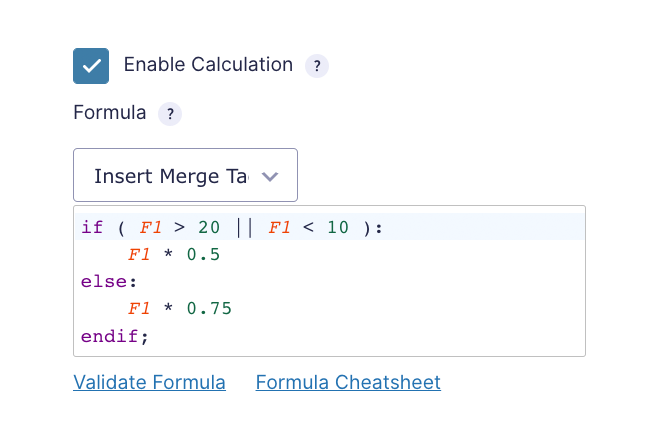
We’ve also added a new pi() function that returns π to a precision of 20 decimal places plus support for merge tag modifiers like Nested Forms’ :total modifier in your formulas. Of course, every 1.0 we release at Gravity Wiz comes with a full suite of automated tests to ensure the codebase remains stable and you can upgrade with confidence!
Sweet, Suite Highlights
The Gravity Perks suite received a number of noteworthy improvements this week.
Populate Anything – We invested a little time in improving the administrative user experience. With GF 2.6’s AJAX saving, Populate Anything’s field settings could get a little wonky. You’ll enjoy a much smoother UX when saving often.
Entry Blocks – When editing entries that contain a Signature field, the existing signature will be displayed and can be removed to allow signing again. If you’d like to display the signature but prevent it from being modified, let us know!
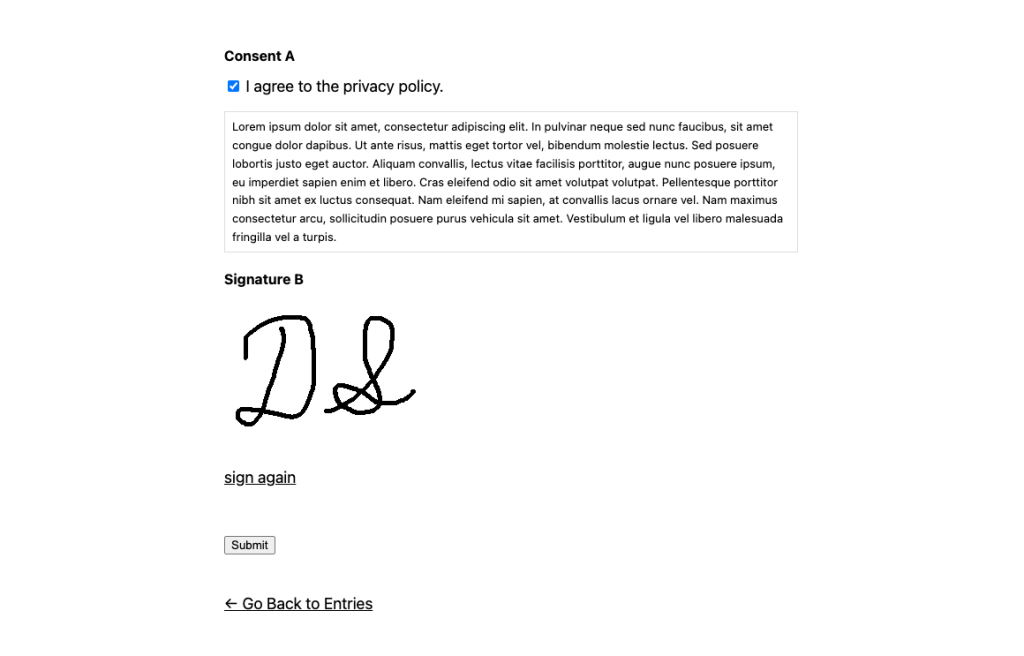
Nested Forms – This popular perk received a dedicated dose of integration hardening with improved support for GravityView and Gravity Forms’ Save & Continue functionality. We have a few more additions coming for Gravity Flow next week. 👍
Spotlight: Netalys’ Salt Consumption Calculator
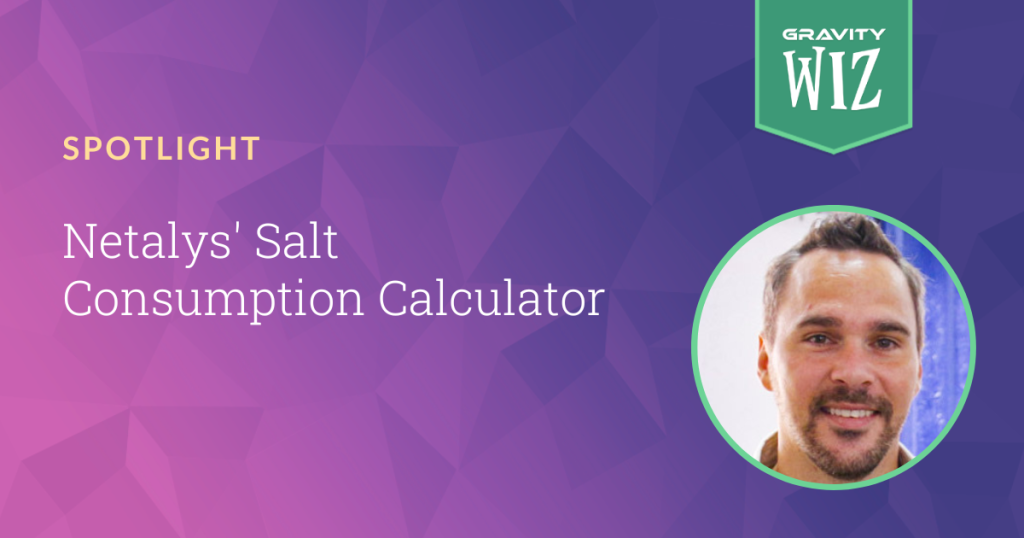
Cédric Vidal of Netalys.fr built a daily salt intake calculator for a clinic focused on patients with cardiac pathologies, and it’s a work of art.
Users add the food they’ve eaten in a day simply by searching for, say, baked brie, then one baguette, and adding each to the list. The form then calculates a total automatically, and when salt consumption starts passing over the recommended average, Cédric’s tasty salt-o-meter begins to turn red.
Our favorite part: Cédric included buttons for easily adding a pinch or tablespoon of salt. With a quick click, one pinch of salt gets added to the Nested Forms entries and calculated in that user’s daily total.
At its heart, this configuration is powered by Nested Forms. Inside, we break down some of the lesser-known functions Nested Forms provides as well as how Cédric sprinkled in other perks (like Populate Anything) in a spotlight that you will want to savor!
Resources
Gravity PDF ❤️ Entry Blocks – Our friends at Gravity PDF included a little love for Entry Blocks in their 6.3 release. If you’d like to include a PDF download link to any Entry Blocks view, they’ve got you covered.
Populate & Delete Coupons with Populate Anything – Populate Anything lets you populate pretty much anything into your forms. It’s a powerful ability. And it makes an excellent building block to create tools that solve inefficiencies in your business (related: Verifyi9 uses Populate Anything to save dozens of hours a day).
A Gravity Perks Pro customer was using our Create Coupons for Gravity Forms snippet to dynamically generate coupons on form submission. Every so often, he needed to delete one of those coupons, but having generated thousands, it was a bit of a challenge to find the right coupon to delete.
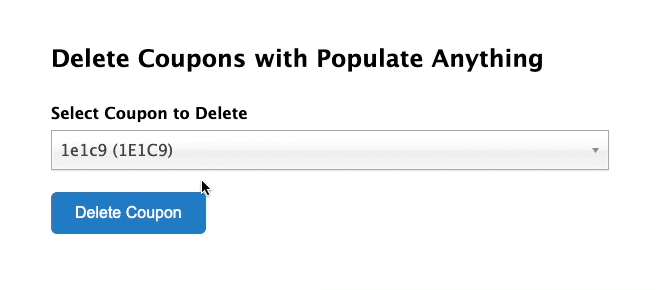
He reached out to us and we showed him how to use Populate Anything to search for the desired coupon, capture the coupon ID, and then delete it (with the help of a little snippet). Pretty cool, right? 😃
Editing Entries with Easy Passthrough – This resource continues to remain a popular way to edit Gravity Forms entries on the frontend. I’d bet it’s because it’s so darn simple.
I worked with a customer this week who wanted to use the Easy Passthrough token to grant a user the ability to edit an entry a single time. To support this, we’ve added a new parameter `refresh_token` to this snippet that will regenerate the token after the entry has been edited, preventing them from using the same token to edit the entry multiple times.
Gravity Wiz Weekly Newsletter
Don't miss a thing. Get our weekly updates by owl or email. Ok, we're still working on the owl service, so just email for now.
Gravity Perks
GP Advanced Calculations (v1.0.1)
- Added support for conditionals with multiple conditions such as
if ( ({Number C:5} < -15) || {Number C:5} > 10 ). - Added new
pi()function that returns π to a precision of 20 decimal places. - Added support for field variables with modifiers such as
{Nested Form A:4:total}. - Added internationalization to strings in Advanced Calculations so they can be translated.
- Fixed issue where the Formula Cheatsheet link was not present in Gravity Forms 2.4. Additionally, the “Validate Formula” button now works as expected with Gravity Forms 2.4.
- Fixed issue where exponents did not support raising a number by a power containing a function.
- Fixed an issue where exponent results between frontend and after submission could be inconsistent when parentheses and functions are used.
GP Copy Cat (v1.4.55)
- Added Cypress “Conditional Logic Trigger with Checkable Source/Target” spec
- Fixed an issue that could occur with infinite recursion in some form setups with conditional logic.
GP Date Time Calculator (v1.0-beta-4.11)
- Added “Update URI” to plugin header to improve security.
- Fixed an issue where Time fields with 24-hour format would not calculate correctly in some situations where the hour is set to
00.
GP Easy Passthrough (v1.9.14)
- Fixed noticed generated when passing entry ID rather than entry array to the GP_Easy_Passthrough::get_entry_token() method.
GP eCommerce Fields (v1.2.10)
- Fixed an issue where flat, product-specific discounts were not capped by the total of the product fields to which they applied.
- Fixed compatibility issue with Discount fields not working with Gravity Forms PayPal Checkout 2.4 and newer.
GP Entry Blocks (v1.0-alpha-1.10)
- Improved compatibility with GP Read Only by preventing Filter fields from being read only.
- Fixed Signature fields not showing their existing signature when entries are being edited.
GP Limit Checkboxes (v1.3.5)
- Added “Update URI” to plugin header to improve security.
- Improved compatibility with Gravity Forms 2.6 AJAX form saving.
- Fixed issue with lower limits not being respected with spanned limits.
GP Live Preview (v1.6.4)
- Added “Update URI” to plugin header to improve security.
- Fixed an issue where Live Preview would cause the Preview link in the Forms screen to go to the Form Editor if Live Preview has never been used by the current user.
GP Nested Forms (v1.0.22)
- Added new
gpnf_all_entries_nested_entry_markupfilter. - Fixed issue where the count template would always be used if GravityView is activated.
- Fixed potential PHP error that could occur on the Entry Details page if GravityView is activated.
- Fixed issue where Save & Continue entries would be un-editable/deletable in some situations.
GP Notification Scheduler (v1.2.2)
- Improved Reschedule meta box user experience by disabling checkboxes for notifications that would have a scheduled time in the past.
- Updated Reschedule meta box to force rescheduling inactive notifications.
- Fixed issue in the Scheduled Notifications box showing incorrect times if using a UTC offset as the site-wide Timezone setting.
GP Page Transitions (1.0-beta-1.28)
- Improved support for conditional logic when using Soft Validation.
GP Populate Anything (v1.2.14)
- Added new
gppa_field_objects_query_argsfilter. - Added new
gppa_value_specificationfilter. - Improved behavior of filter selects/inputs when reloading field settings.
- Fixed Live Merge Tags not being parsed in {all_fields} for nested entries.



