Gravity Wiz Weekly #162
Demand based pricing, time-saving Media Library tricks, how to use List fields as choices, and other powerful Gravity Forms incantations.

Greetings, wizards!
Marketing Wizardry 101: Always start your newsletter with a tease about what’s coming in the next issue.
Hm, let me try… We’ve got a new perk coming next week!
Yeah, that felt right.
But don’t let that teaser distract you from all the crafty wizardry we’ve conjured for you this week. 😉
Demand-based Pricing with Gravity Perks
When there’s more demand than supply, the supply becomes more valuable. Gravity Perks now allows you to put this economic principle to work by automatically adjusting your pricing based on your supply. Take this a step further and list the pricing terms to motivate customers to buy sooner at a lower price.
So how does Gravity Perks make this possible? GP Conditional Pricing allows you to create dynamic pricing rules for your Gravity Forms products. And GP Inventory supports creating conditional logic rules based on the amount of inventory remaining.
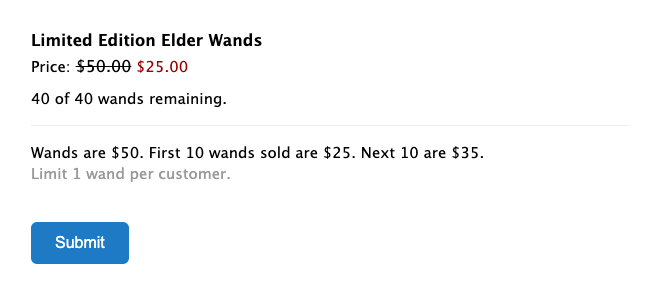
Combined, you have an easy-to-implement solution for demand-based pricing.
Once you’ve set up Gravity Forms Conditional Pricing, install Gravity Forms Inventory and you’re ready to unleash demand-based sorcery.
Set Featured Image & Gallery From a Single Field
Currently, when using Gravity Forms to create user-submitted posts, you must use one field to set a featured image and another to upload images into your gallery. This is clunky, both for form administration and for folks completing the form.
This week, the great sorcerer Scott has blessed us with another scroll of wisdom. Learn how even a humble novice can harness the power of GP Media Library to use a single field to set a post’s featured image and populate its gallery.
Class is in session!
Question of the Week
Last week, we confirmed that about two-thirds of you are comfortable working with code-based solutions. This week, we’d like to learn a bit more about your work life.
Which of the following best describes your position?
Whatever your position, we’re thrilled to have you reading our newsletter. Check back next week for the results!
The Wizard’s Conundrum: Unknown Unknowns
Speaking of Marketing Wizardry, Jordan Dick, Pro customer (and web designer at Venturi Web) gave our weekly a nod that made us curious:
“I love that you send these emails. […] I’m a new user that has your highest tiered package. There is actually so much available with your perks that I don’t even know what I don’t know. At least this allows me to make a mental note, ‘Oh, ok I can use Gravity Perks for that if I ever run across the need.’ Thank you! Keep the emails and vids coming.”
Thank you for the kind words, Jordan! Who else feels the same?
Resources
Modify Dates by Weekdays – Our tutorial on populating dates with Gravity Forms has remained quite popular since we published it in 2014. We’ve dutifully kept it up-to-date and added a plethora of new features in the 8 years since.
Now, at long last, we’ve added support for modifying user-entered dates by a number of weekdays. This is incredibly useful when you want to show the user a delivery date and only want to count business days.
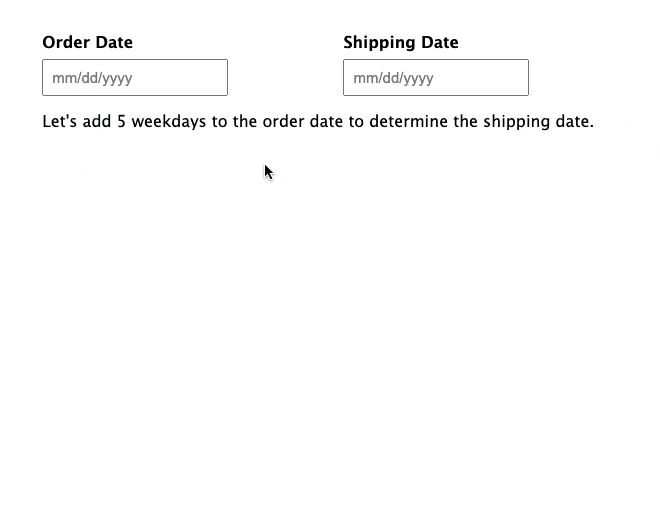
Zip & Attach Upload Files – Gandalf wants to create a collage showcasing the best of Hobbiton. He created a form where hobbits can submit their photos and he needs a way to download them all at once. Downloading them individually would be much too tiresome!
As fellow wizards, we’re always happy to help so we shared our Zip Files snippet. It automatically zips all uploaded files and attaches them to a notification. If you’d prefer a download link, just use the {zip_url} merge tag in your notification body instead.
Use List Field as Choices – Another ancient snippet that still pulls its weight! Use the data entered in a Gravity Forms List field to populate the choices of a Drop Down, Radio Button, or Checkbox field. We received a PR recently from Jamie O (now from Rocketgenius!) that improves compatibility with Gravity Flow. 😍
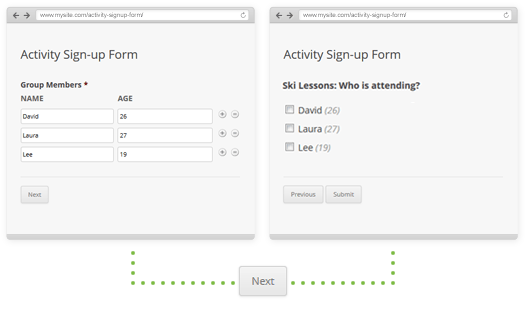
Gravity Wiz Weekly Newsletter
Don't miss a thing. Get our weekly updates by owl or email. Ok, we're still working on the owl service, so just email for now.
Gravity Perks
GP Address Autocomplete (v1.2.2)
- Added new
gpaa_map_optionsandgpaa_marker_optionsJavaScript filters. - Removed top margin from Map field for consistency with default Gravity Forms styles.
GP Advanced Calculations (v1.0.9)
- Improved exception handling of malformed formulas on the frontend.
- Fixed issue where using a value from Date Time Calculator inside a function such as
floor()would not work as expected.
GP Conditional Pricing (v1.3.13)
- Improved compatibility with (Available) conditional logic provided by GP Inventory.
GP eCommerce Fields (v1.2.12)
- Fixed issue where editing Calculated products on the Entry Details screen using the
gw-edit-product-and-payment-details.phpsnippet along with GP eCommerce Fields would result in the product quantity being removed.
GP Inventory (v1.0-beta-3.9)
- Added support for using the (Available) conditional logic rule in pricing levels powered by GP Conditional Pricing.
GP Nested Forms (1.1.4)
- Fixed issue with :sum and :total merge tag modifiers where they would not calculate very small float values due to them being converted to scientific notation.
GP Page Transitions (v1.0-beta-2.6)
- Fixed typo in form-specific
gppt_script_argsfilter hook.gppt_script_args_FORMIDnow works.
GP QR Code (v1.0-beta-2.4)
- Improved support for creating codes in situations where the WordPress filesystem is set to something other than
direct.
GP Read Only (v1.9.13)
- Fixed issue where the hidden capture value would not use values passed using dynamic population (e.g. query params or shortcode
field_valuesattribute). - Fixed issue where the hidden capture input would be output multiple times for some fields.
Alright wizards, until next week. 🤘



