Leverage Email Verification in Gravity Forms with Kickbox + Email Validator
Verifying emails in your forms can protect your time and sender reputation. Plus, it’s magically easy to do with GP Email Validator and Kickbox.

Email marketing is one of the few marketing channels where you truly own your audience. This unique attribute gives it such strong ROI, it’s no wonder GP Email Validator has quickly become one of our most popular perks. This simple spell lets you catch fake emails, clean up your email list, and improve deliverability before it ever becomes a problem.
The first time I heard of this concept, I thought: “How can email deliverability become a problem in the first place?”
In the world of email marketing, deliverability is tied to certain signals (e.g. email opens, bounces, “mark as spam,” etc) that affect your sender reputation, the determining factor to whether inboxes see you as a trusted wizard or a suspicious trickster. It’s like your email magic score: a high score means more inbox landings and fewer trips to the spam void.
Email validation, as I learned during our Workshop with Kickbox, acts like a Protego! Charm, shielding your sender reputation from preventable bounces or the great curse of having your emails completely ignored. For many use cases, basic validation works great:
- Detects and blocks emails with no MX records configured, disposable emails, and free email addresses.
- Sanitizes Gmail addresses using the plus trick. (e.g.
smiff+trash@gmail.com) - Supports domain allowlists and blocklists.
But if you’re leaning more heavily into email as a core part of your marketing efforts, you might want to consider leveling that up to email verification—your Protego Maxima! for inbox success. Let’s explore the benefits of casting that charm combining Email Validator and Kickbox: an affordable, easy-to-use verification tool that makes the process feel like, well… magic. 🪄
GF Email Validator
Level up your Email fields with automatic email address and domain validation.
Get GF Email ValidatorVerify emails
Kickbox’s main line of defense is—you guessed it—verifying emails. Unlike email validation, which performs server-side, syntax-based checks, email verification goes a step further by pinging the address’ mail server to confirm whether the provided email actually exists.
Kickbox then returns one of four statuses:
- Deliverable: Email address exists and accepts mail.
- Undeliverable: Email address does not exist.
- Risky: Email address exists, but it’s potentially low quality.
- Unknown: Kickbox was unable to get a response from the email address’ mail server.
Automatically reject emails
You can configure Email Validator to reject entries based on Kickbox’s results. As a rule of thumb, Kickbox recommends only flat out rejecting Undeliverable emails and reviewing Risky or Unknown emails case-by-case downstream.
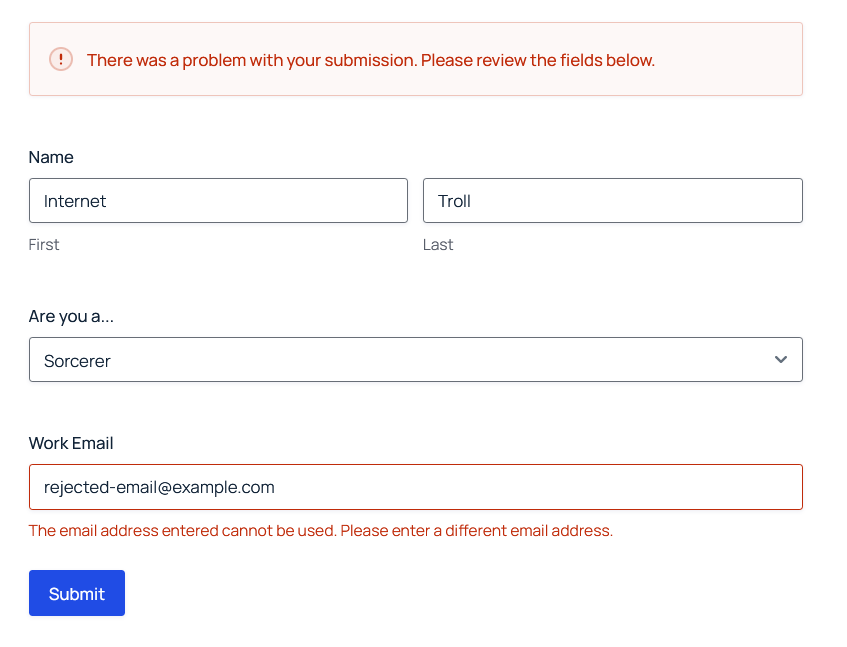
Filter entries based on statuses
Everywhere you can filter entries, like the entries table for email vetting or conditional logic in email feeds, Kickbox results can be used as criteria.
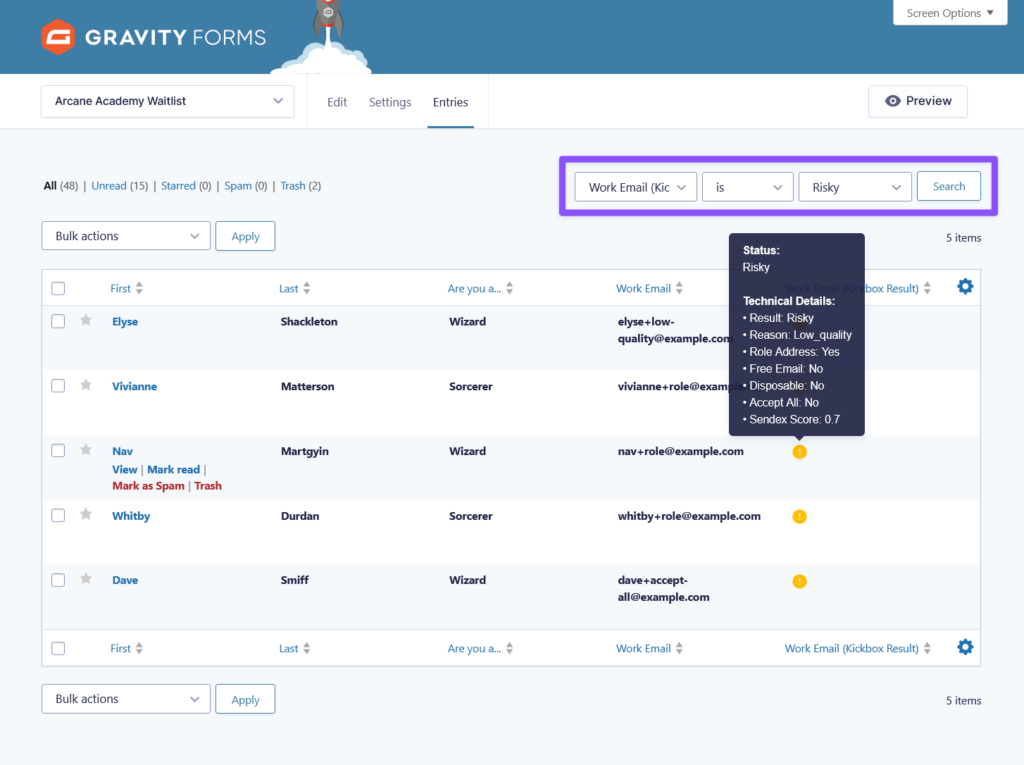
Typo detection
Few things feel worse for me as a customer than making a typo and giving the wrong email address to something I’m actually interested in. 🤦
Kickbox provides a first line of defense with syntax checking and typo detection, which helps catch common errors before they cause problems. With Email Validator’s integration with Kickbox, you can enable these checks to run automatically as users fill out your form.
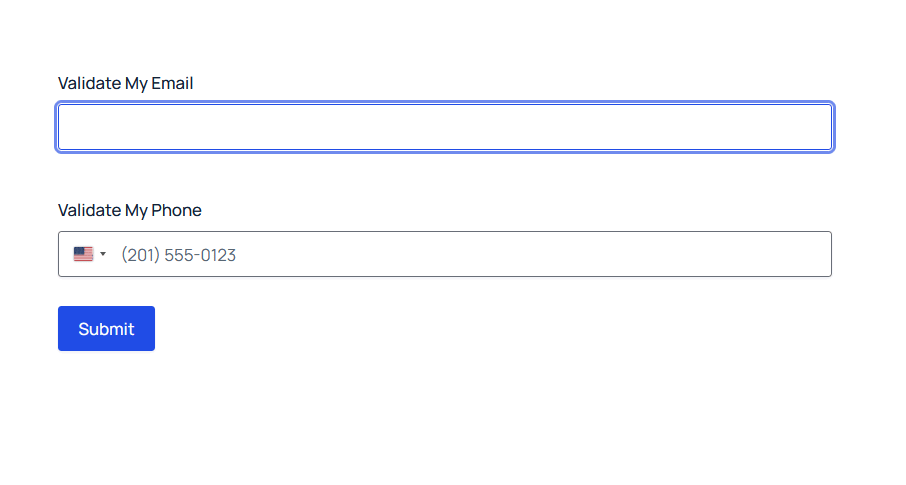
Get detailed email insights
Just like how “not all those who wander are lost,” not all risky emails are risky for you. Email Validator captures the full Kickbox report in the entry meta, so you can drill into the context of each email address and decide what action to take.
Here’s a breakdown of what you’ll see:
- Reason: Explains why Kickbox returned a specific result. Full list of reasons with explanations can be found here.
- Role Address: These are emails like
support@gravitywiz.com, where you’re emailing a role, not a specific person. These are considered “risky” for mailing lists because the people behind the role could change and not be interested in your emails. - Free Email: Tells you if an email comes from a free email service (e.g. Gmail, Yahoo!). This is not a risk factor, but for certain use cases these might not be preferable.
- Disposable: As the name indicates, these are temporary email addresses. Great for testing, bad for long-term engagement.
- Accept All: This is a fun one—accept-all domains will accept all mail that comes through, but they might not actually deliver them, leading to possible bounces down the line.
- Sendex™ Score: Kickbox’s proprietary email scoring system that gives you a numerical representation of the overall quality of an email address. Read more about Sendex™ here.
Example: Let’s say you’re running a re-engagement campaign where, instead of rejecting sign-ups from disposable, accept-all, or role-based emails, you use Kickbox insights to segment these entries— scheduling extra verification for accept-all domains, nudging disposable addresses toward confirmation, and routing role addresses for manual review—so you can tailor your outreach while maximizing potential engagement.
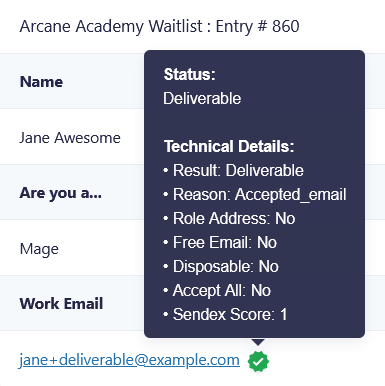
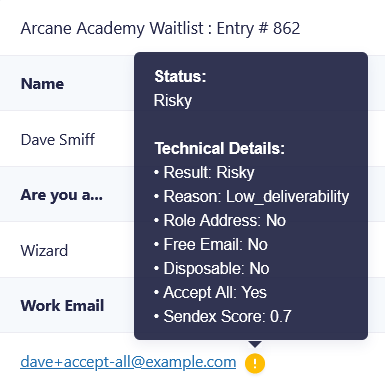
Take full advantage of Email Validator
Even though Email Validator can work its magic solo, its powers grow considerably with a companion like Kickbox. Together, they bring powerful tools right to your email list’s doorstep:
- Stronger protections for your sender reputation.
- Clear signals for handling tricky addresses like role-based or accept-all domains.
- Built-in typo detection to catch mistakes before they hit your list.
If you’re curious to learn more about the wonderful world of email verification, I can’t recommend our Email Validator Workshop enough. Hank Hoffmeier from Kickbox delivers an eye-opening session on sender reputation—plus, you get to see a live demo of GP Email Validator in action. 🪄




