Gravity Forms Daily Form Schedule
A simple plugin to apply a daily schedule to your Gravity Forms.
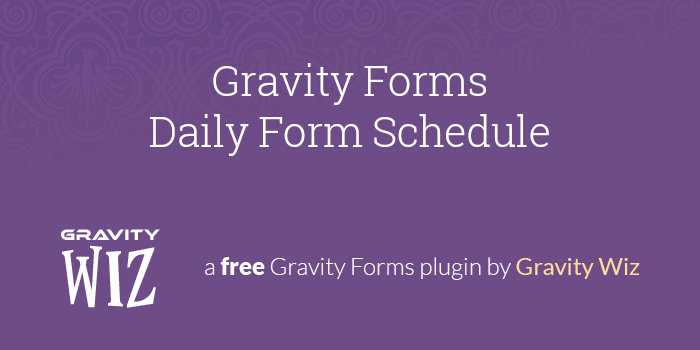
August 17, 2020: Added support for inter-week schedules (e.g. starting on a Saturday and ending on a Wednesday).
Scheduling options in Gravity Forms are limited to specific dates and times. Setting a hard limit for when a form is active is effortless, but it doesn’t support daily schedules. This plugin lets you apply daily schedules to your forms. For example, you can create a form that is only accessible during business hours.
Getting Started
- Make sure you have Gravity Forms installed and activated.
- Click the “Download Plugin” button above and save the file to your Desktop.
- Upload the file to your site via the WordPress plugin uploader.
Usage
Daily Schedule
Once installed, navigate to your Form Settings and scroll down to the Restrictions section. Check “Schedule form” and enter only a Start and End Time; do not enter dates. The plugin will automatically set today as the start and end date and will handle updating it every day.
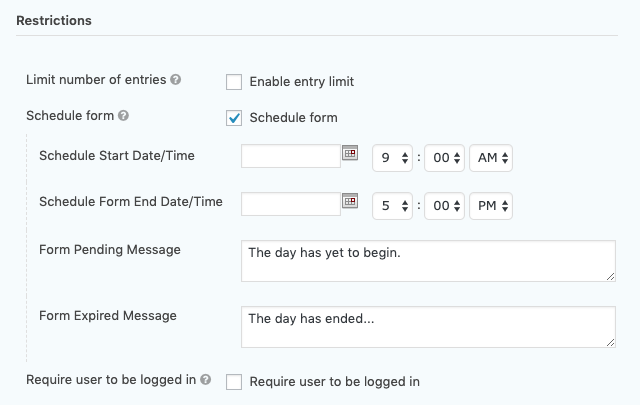
That’s it! Your form now has a daily schedule. It can take evenings off, same as you.
Preview mode will always show the form, regardless of the daily schedule. Use GP Live Preview to preview how the form will behave once it’s added to a page.
Weekly Schedule
The snippet also supports weekly schedules. To set a weekly schedule, simply specify the numeric day of the week in the Start and End Date inputs. The numeric days translate where Sunday is 0 and Saturday is 6, with the other days represented by the numbers in between.
For example, to schedule the form Monday–Wednesday, set the Start Date to 1 and End Date to 3.
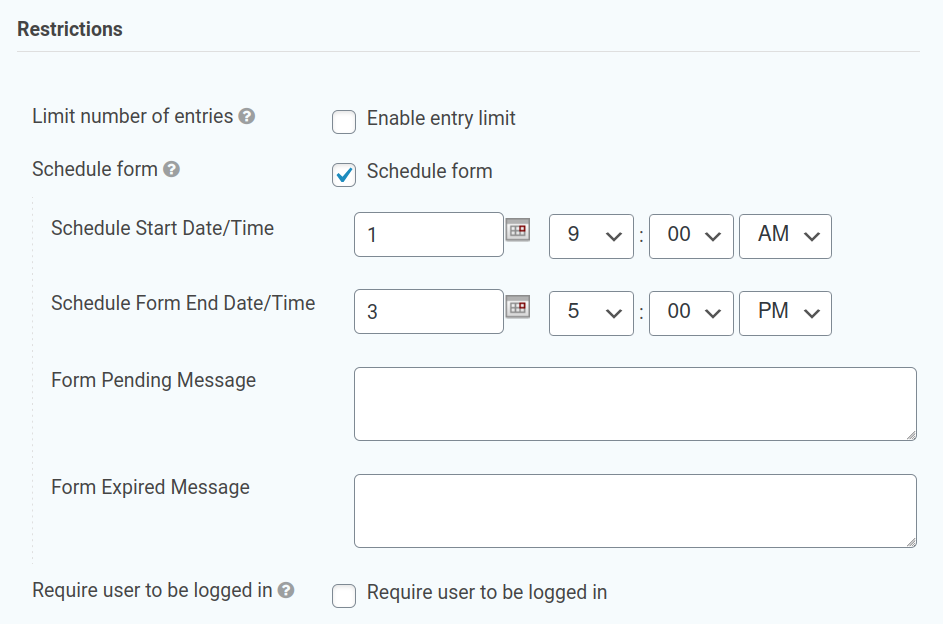
Questions? Feedback?
We’d love to hear your feedback on this simple plugin. Does it make your life easier? Do you have any features on your wishlist? Share your thoughts in the comments below!



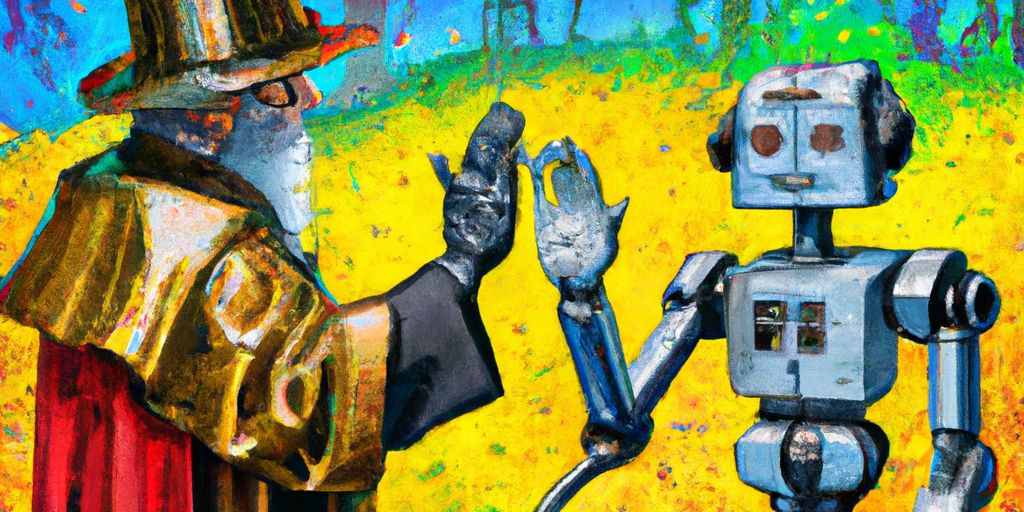

Is there a way to automatically submit a form on a specific time when a user didnt submit the form?
Hi Patrick,
We do not have a solution to auto submit the form on a specific time. I’ll contact you via email to request for more information so we can submit this as a feature request.
Best,
Is there a way to schedule the form to only display Monday – Friday 8AM-5PM? I can follow the instructions above to set it with the start date as 1 (Monday) at 8am and the end date as 5 (Friday) at 5pm. But I want it to be open Monday 8-5, Tuesday 8-5, Wednesday 8-5, Thursday 8-5, and Friday 8-5 – so that is is closed from 5:01pm-7:59am in between each weekday and is closed on the weekend. Is there a way to do that?
Thanks,
Hi Courtney,
This is a default functionality of Gravity Forms and unfortunately, it doesn’t support what you want to do. A workaround will be to use our GP Conditional Logic Dates Perk to hide the submit button if the time is before 8 am and after 5 pm on weekdays. This would however only hide the submit button and not the entire form.
Best,
Hello I have a form in which I select a number of names and mobile numbers from the list every time and send the form This is an attendance form The problem I have is that I cannot send messages to all the people whose names I have selected (by their names). Actually, I don’t want a single message to be sent to everyone I want every message to be sent to the person’s name Can I do this with this plugin?
Hi Mohammed,
I doubt this snippet would work for what you’re trying to do, but we’ll need more information on your use case and form setup to determine if we can assist you with a solution. If you have an active Gravity Perks license, you can get in touch with us via our support form so we can look into this further.
Best,
Hi,
I want to add user details from “Form Pending Message” and Want to tell the user (students) to test/quiz start time with countdown. at leat showing quiz start time
Please guide me.
Thanks
Hi Waqas,
We do not have a solution for this. You can check with Gravity Forms Support and see if they can help with this.
Best,
How would I make a golf course tee-off time booking schedule? What ingredients would I need?
Hi Bob,
This is an interesting Use case. I would think this should be possible with a combination of Perks and some snippets. You could show the different available Times in a Dropdown field and use the GP_Limit_Choices_Field_Group snippet to group the Dropdown field and a Date field to allow users to make advanced bookings. You can also use GP Limit Choices Perk to set the limit on the different Times. We have an article with a setup that is similar to this but different use case here: https://gravitywiz.com/how-to-build-a-curbside-pickup-form/
You can get in touch with us via our Support form if you have a Gravity Perks License so we can assist you to set up your form in case you face any difficulties.
Best,
This is awesome. Much appreciated!
Will this perk allow to limit entries by a certain amount per day? For example, 3 form submissions – “orders” – per day? Thanks! M
Hello Mark, Excellent question. To accomplish something like this, you will need to use something like GP Limit Submissions to accomplish this.
Cool! And with Limit Submissions, we can set a limit for orders for a day? Would it be set to the amount ordered for that day, or is it the amount that can be submitted on a day? I can message you directly if that is preferred, but we don’t want to cap the amount of daily submissions but instead be able to limit three orders say for example February 11th or something. Make sense?
Hi,
Question regarding David Smith’s comment. I just want to clarify that it is possible to limit the availability of the form to Monday – Friday 9AM – 5PM. So the form can take weekends off too.
Hi Jake,
Yes, that should be possible by entering the applicable day of the week number into the start and end date inputs as explained in the plugin documentation. Another solution will be to use our GP Conditional Logic Dates to only show the submit button from Monday-Friday and between 9 am- 5 pm.
Best,
Is it possible to modify the code to instead have a form that automatically activates for only three days weekly instead of resetting daily?
Hello Mohammad, excellent question. Currently the snippet only supports a start and end date and does not have conditional logic to filter our certain days. Could you please let us know know more about your intent, as we may be able to come up with a different solution.😀
Basically, I’m trying to make a form be only available on Monday to Wednesday, every week.
So, it opens on Monday 8:00am, up to Wednesday 1:00pm, every week.
Is it possible to have this particular schedule automated?
Thanks a bunch!
Hello Mohammad, Unfortunately, we do not have a ready-made solution for this but I will forward this request to our development team and see if we can add support for something like this in the future. Thank you.
Just following up here for the benefit of other users. Weekly scheduling is now supported!
The minutes on this scheduling only accepting 15 minutes range (15,30,45) How we can customize this? Eg: i want to set this form just 20 minutes only
Please advice
Hello Jasim, This is actually a built-in function Gravity Forms. I would reach out to Gravity Forms Support to see if they have an option on how to change the time variable for you. 😃
Hi, support
I followed exactly your steps when incognito to check the form and it was still available despite was past 6 pm.
the form is available at: https://piesisters.com/order-online/
the form should be available daily from 9 am to 6pm. There is anything I’m missing?
Hello Teresa, Did you navigate to your Form Settings and scroll down to the Restrictions section. Check “Schedule form” and enter only a Start and End Time? Make sure not to select dates as the plugin will automatically set today as the start and end date and will handle updating it every day.
If you’re a Gravity Perks customer, feel free to drop us a line and we can investigate further.
Hi, I can’t seem to get this plugin to work after installing in WordPress, activating and then restricting the hours. Is there anything I might be missing?
Hi Jessica,
Make sure you’re not in Preview mode. The snippet only affects the front end, so if you don’t have GP Live Preview, you’ll need to embed the form into a post or page to test it.
If you’re a Gravity Perks customer, feel free to drop us a line and we can investigate further.