
Gravity Wiz Weekly 211
Another list of instances where we get carried away creating awesome snippets for customers. 😅 Plus, updates to Google Sheets, Live Preview, coupon code generators, and more.

Gravity Wiz Weekly 198
Our Product Configurator sale ends in 3 days! Plus, ignore form restrictions with GP Live Preview, make choices sticky with GP Randomizer, set pending account activation reminders with Notification Scheduler, and more.

Gravity Wiz Weekly #188
See why Live Preview is our most poorly named perk. Plus, filter starred Entry Blocks entries, explore OpenAI prompting, create none of the above checkboxes, and other wizardly shenanigans.

Gravity Wiz Weekly 124
Checkboxes for Scoped Inventory, toggle Read Only dynamically, a guide to smart forms, and Gravity Wiz is growing!

Gravity Wiz Weekly #118
Address Autocomplete gets a buff, a free snippet perfect for agencies and developers, and one customer brings a tear to our eyes (and down our beards).

Top 10 Time-saving Tools for Gravity Forms Admins
Stop wasting time and become a Gravity Forms power user with these top-notch admin tools.
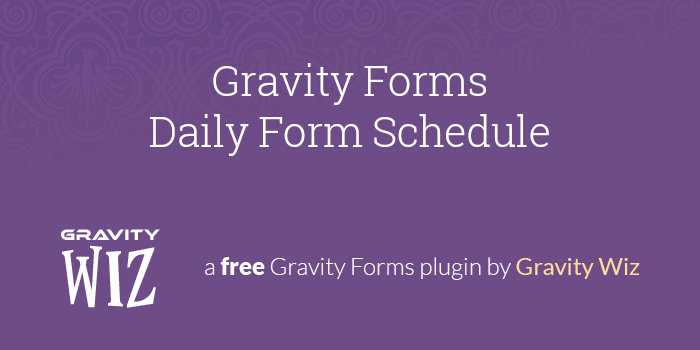
Gravity Forms Daily Form Schedule
A simple plugin to apply a daily schedule to your Gravity Forms.
Gravity Perks Weekly Updates
We had a very busy week! Gravity Forms recently added a new “Hidden” option to the Visibility setting. GP Live Preview now supports the ability …
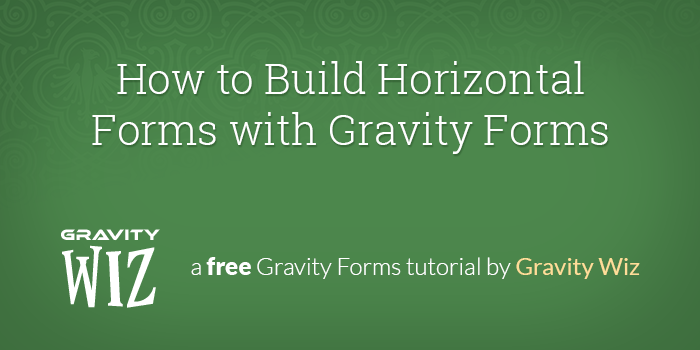
How to Build Horizontal Forms with Gravity Forms
Want to display your form’s fields vertically, instead of horizontally? Learn how in this quick step by step guide.
