Gravity Wiz Weekly #188
See why Live Preview is our most poorly named perk. Plus, filter starred Entry Blocks entries, explore OpenAI prompting, create none of the above checkboxes, and other wizardly shenanigans.

Greetings, wizards!
I don’t know about you but I’m pretty excited about the upcoming Turnstile add-on from Gravity Forms. I’ve heard great things and I think it might be the next big not-so-secret weapon against spam submissions.
Anywho, shall we see what the wizards cooked up this week? 🧙♂️
Live Preview: Our Most Poorly Named Perk
Once upon a time, Live Preview did exactly what it said on the tin. You clicked the Live Preview button and you got to see what your form looked like on your live site (instead of just in preview).
It still does that but these days it can do so much more. Here’s a quick crash course on the troubleshooting prowess Live Preview puts at your disposal.
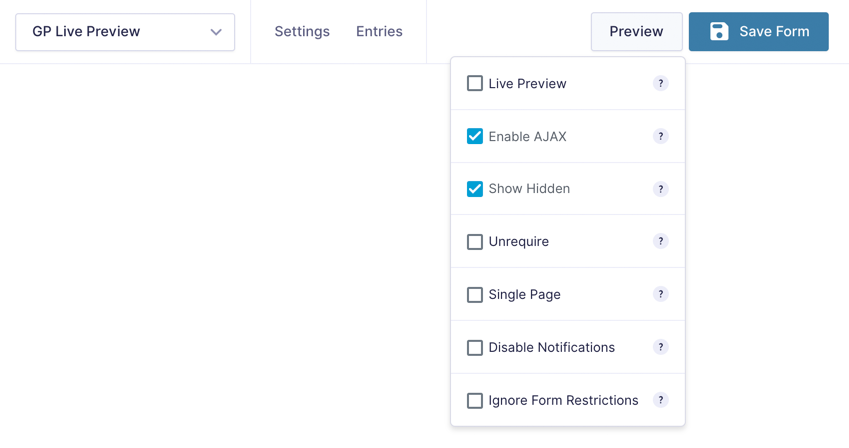
- Enable AJAX – Submit your form with AJAX enabled. Works in preview mode too!
- Show Hidden – Reveal hidden fields. Particularly useful when confirming dynamically populated values.
- Unrequire – Unrequire required fields for swift, frictionless form testing.
- Single Page – Collapse all fields into a single page. An absolute dream when you need to test an interaction between two fields on page 17.
- Disable Notifications – Disables all notifications when active. Stop blowing up your inbox with test notifications.
- Ignore Form Restrictions – Ignore any configured form schedule or entry limits so you can test your form unrestricted.
This week, we improved compatibility with our Page Transitions perk by disabling page transitions when “Single Page” is enabled.
Additionally, we now set the meta robots tag to “noindex” to discourage search engines from indexing the Live Preview page. We also wrote a snippet that lets you redirect to the WordPress login page (instead of showing a login form on the Live Preview page) if the user is not logged in.
If you’re looking to dramatically speed up your troubleshooting, Live Preview is going to change your life.
Advanced Save & Continue Continues to Save Your…
Time? Sanity? Definitely your data. And now, it does an even better job of automatically saving that data for Paragraph Text fields.
By default, Advanced Save & Continue only saves when the user moves onto the next field. In the case of the Paragraph Text fields, this just wasn’t soon enough. Users would type, type, type, get distracted by YouTube in another tab, close the original tab, and since the focus never left that field, that typed data was never saved. 😭
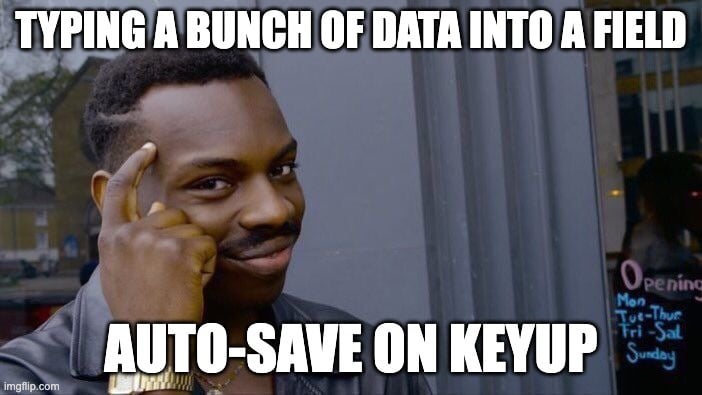
No more. Paragraph Text fields are now saved after the user types anything. We’re looking out for you, ADD wizards!
Star This: Entry Blocks
We’ve got two “star” updates to share for Entry Blocks!
The highlight: You can now filter entries to show up based on whether they are starred. This is a super easy way to create a curated list of entries for a directory, showcase, or even a simple approval system.
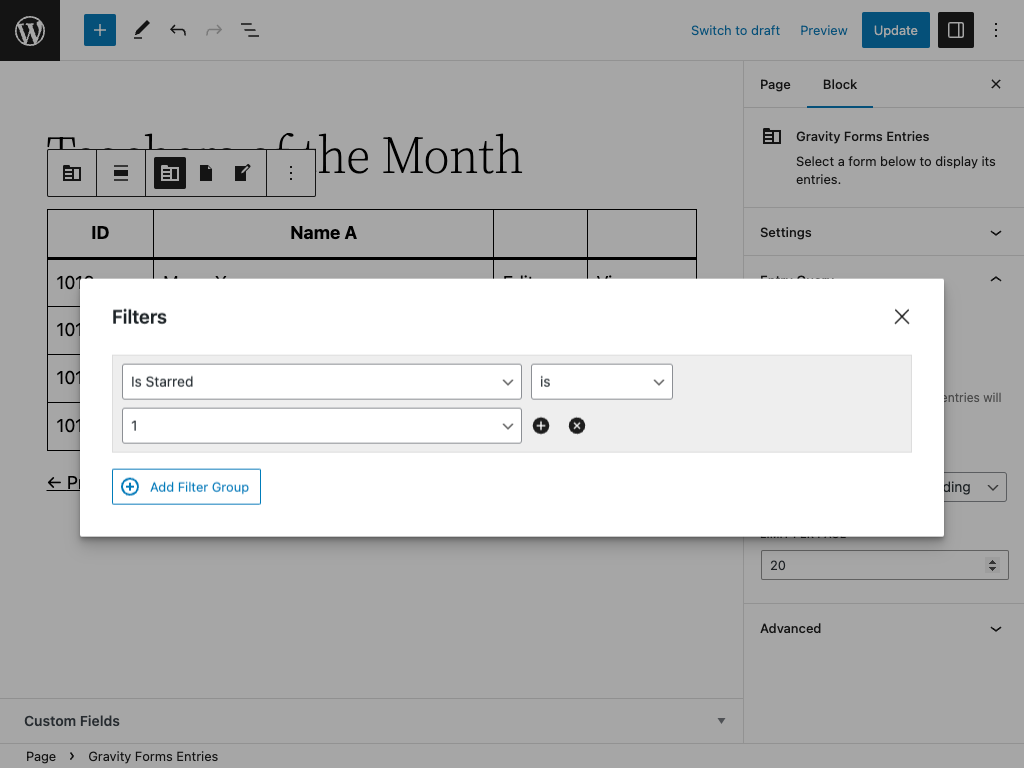
The runner-up: We added an additional instance of the gpeb_entries_query filter that allows you to modify the query even when no filters have been configured in the UI. This makes it possible to set a global filter on all Entry Blocks to lock down access by role or some other custom requirement.
Ready to make your entries shine?
Game Time: Guess the Prompt
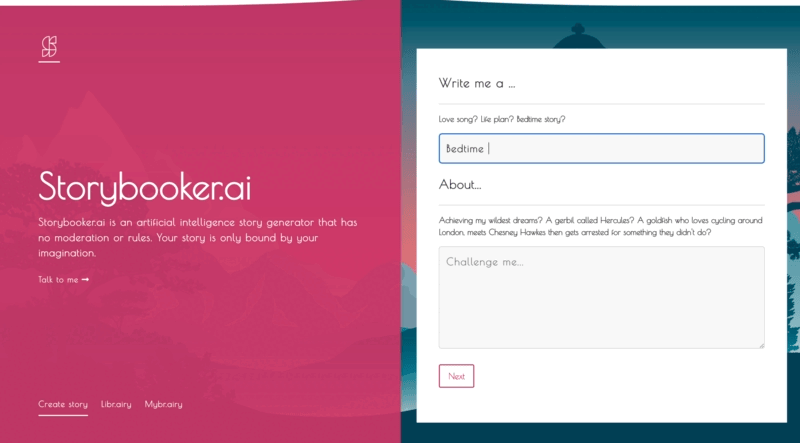
We love to see what you guys are building with Gravity Forms OpenAI. Storybooker.AI’s brainstorming prowess is no exception. And prompting is always an intriguing part of building these tools, so we had to investigate.
How do you think Storybooker is generating entire stories of text based on two fields?
New Resources
New Walkthrough | Creating a Job Board with Gravity Forms
Learn how to build a job board using Gravity Forms and more efficiently manage the application process, display and filter job listings, and customize applicant follow-up.
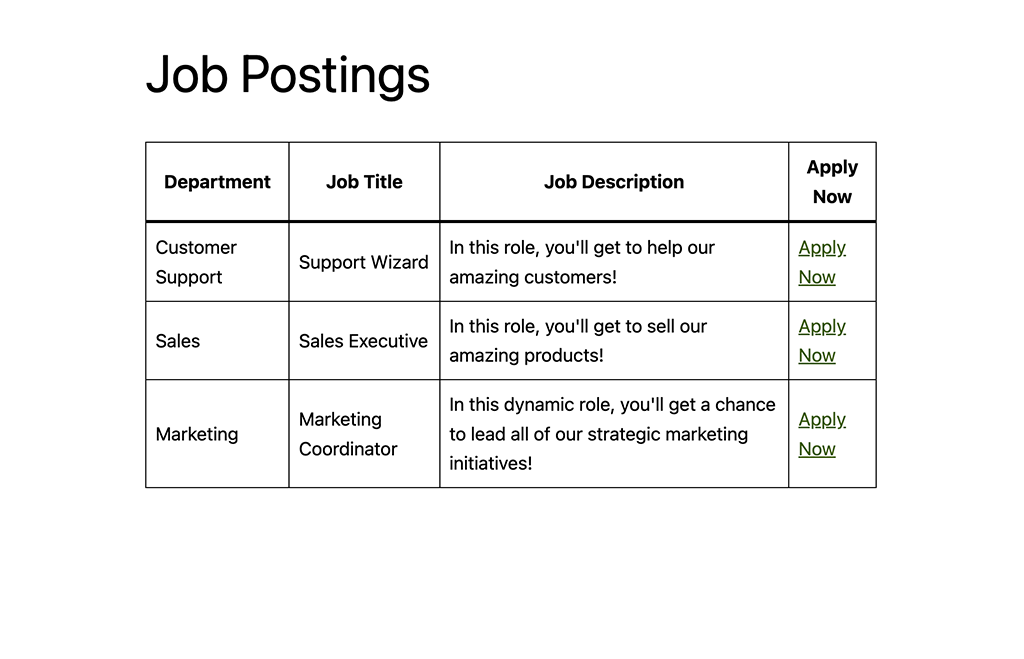
Experimental | Hide Perks from Plugins Page
Some customers find that while they love having so many uses for so many different perks, they don’t love seeing all those perks on their WordPress Plugins page.
This is an experimental snippet that will hide all perks from the Plugins page. You’ll still see perks listed on the Manage Perks page and the Updates page when updates are available.
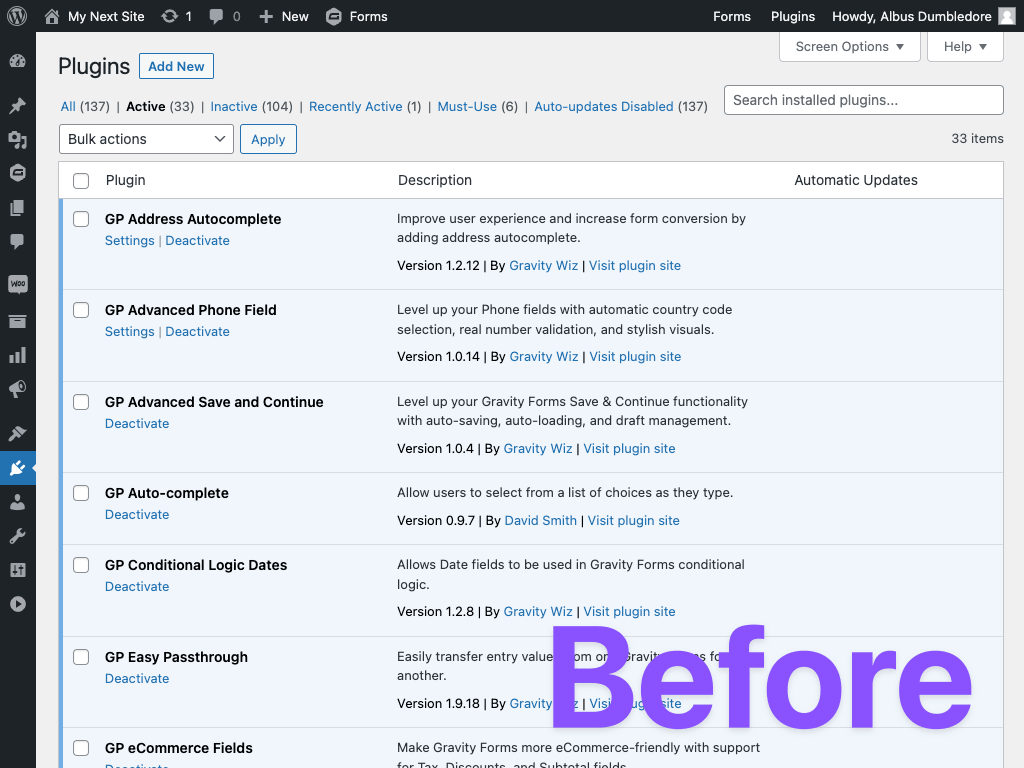
If you try this out, we’d love to hear what you think!
New Tutorial | None of the Above for Checkbox Fields
We cooked this snippet up a couple of months back and decided to do a little write-up on it since it worked so well with some recent updates to our Choice Counter snippet.
TL;DR: Add a “None of the Above” checkbox item that prevents users from selecting other options when checked. 👌
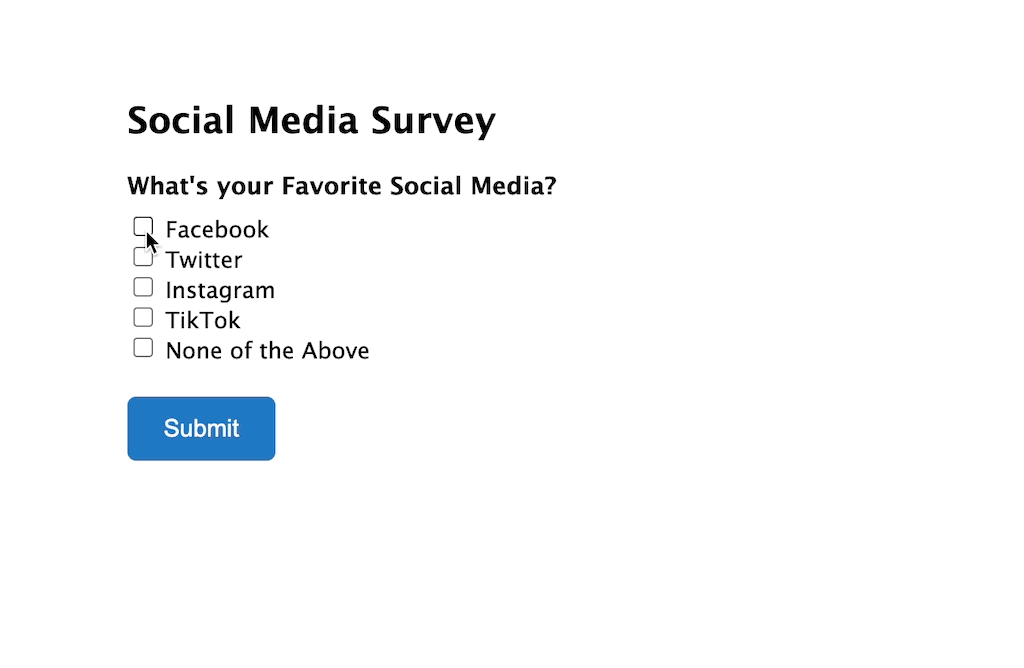
Gravity Perks
GP Advanced Save & Continue (v1.0.6)
- Fixed a variety of issues that could be encountered when using the
user_idshortcode attribute. - Improved auto-save behavior for Paragraph fields, including those using the Rich Text Editor, by continuously listening for
keyupevents and not just thechangeevent type.
GP Entry Blocks (v1.0-alpha-2.20)
- Added “Is Starred” as an available property to be used in filters for the Entry Query.
- Added new instance of the
gpeb_entries_queryfilter to account for scenarios where no filters have been added via the UI. - Fixed issue where the pagination offset would not be correct for the last page of entries.
GP Google Sheets (v1.0-beta-2)
- Added Google Sheets Object Type for Populate Anything.
- Added Google Sheets Workflow Step for Gravity Flow. Credit: @Idealien
- Fixed issue with legacy tokens not being used correctly after upgrading.
- Fixed issue where new rows could be inserted for entries that have already been inserted.
GP Inventory (v1.0-beta-3.20)
- Fixed issue where the inventory of fields could show as empty in some situations if Populate Anything was also activated.
GP Live Preview (v1.6.7)
- Improved compatibility with GP Page Transitions by disabling it if Single Page is enabled.
- Fixed issue where Live Preview pages would not have their meta robots set to
noindex.
GP Nested Forms (v1.1.26)
- Added
gpnf_template_argsfilter to thenested-entries-simple-listtemplate args. - Fixed a PHP notice due to implicit number conversion.
GP Notification Scheduler (v1.3.2)
- Updated the Schedule setting for notifications to only show for supported notification events.
GP Populate Anything (v1.2.54)
- Fixed a potential PHP warning during form render.
- Fixed a PHP 8.1 warning that could be encountered with the GF Entry Object Type.
- Fixed an issue where number comparisons with non-Number fields would not work as expected with the Gravity Forms Entry Object Type.



