Gravity Wiz Weekly #147
This week, we’re dedicating the newsletter to our blog and its best free resources, plus two brand new free plugins!

Greetings, wizards!
Gravity Wiz started as a blog back in 2012 where I documented my deep exploration into all things Gravity Forms. Every so often, I’d find a limitation or a way to make a feature more robust, so I’d write a snippet and share it on the blog.
Ten years later, I’m still blogging on Gravity Wiz, now backed by a legendary team of wizards, sharing free plugins, tutorials, and snippets to help you do anything with Gravity Forms.
This week, we’re dedicating the newsletter to the blog and all the free resources you can find there – including two brand new plugins!
Let’s explore!
PS – This week’s Gravity Perks updates are included at the bottom as always.
Gravity Forms Dashboard Widget Controls
Last week we shared a simple snippet that lets you exclude forms from the Gravity Forms Dashboard Widget.
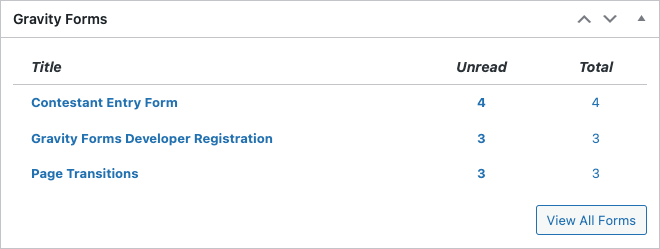
Many of you wrote in to let us know that you loved it — and would love it even more if you could use this tool with a simple UI, plus have the ability to only include specific forms.
Well, one week later, we have a new, free plugin for you!
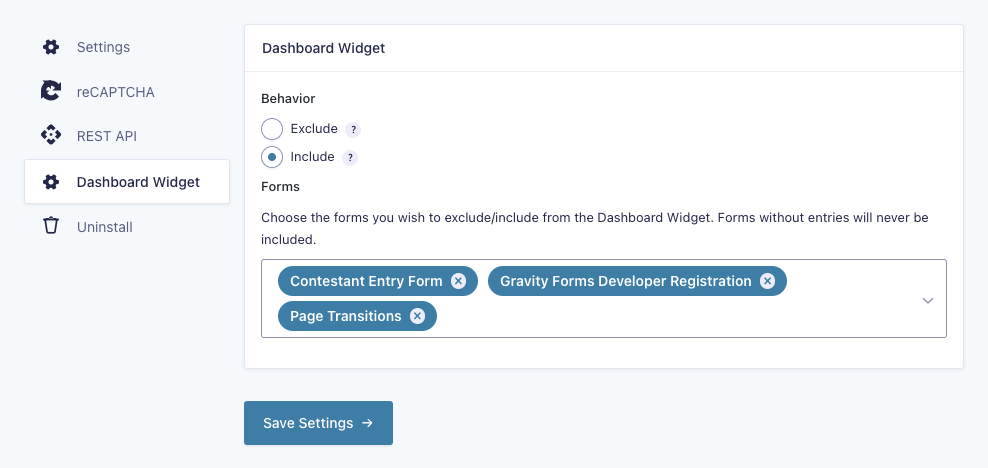
Gravity Forms Dashboard Widget Controls gives you the ability to specify a list of forms to be included or excluded from the dashboard widget. And it’s managed right in the Gravity Forms settings. Looks like genies aren’t the only ones granting wishes these days. 🧙♂️
Introducing: Admin Bar Form Manager
When you’re working with Gravity Forms every day, you start to look for ways to manage forms more efficiently. Once you have more than a few dozen forms, getting to a specific form can take a few more clicks and a few more page loads than you’d like.
We’ve been using a tool internally to make managing even thousands of forms a breeze. And today, we’re sharing this tool with you. For free!
Admin Bar Form Manager lets you get to any form with a snap. Hover over the “Forms” menu item in your Admin Bar to reveal a list of all forms. Click the “Forms” menu item to start a live search for a specific form by title. Click the form and you’re there.
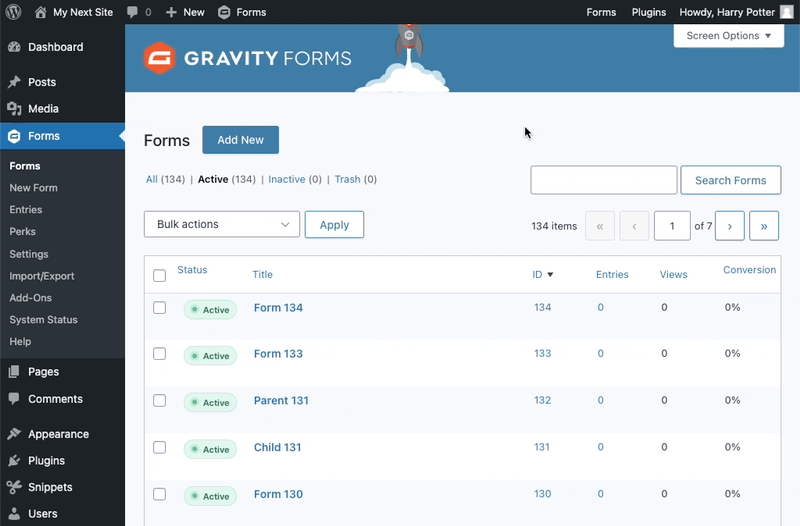
If you find yourself troubleshooting Gravity Forms and you’ve already mastered the tools Live Preview puts at your disposal, Admin Bar Form Manager provides a number of additional features that will save you time.
- Quick link to export the current form.
- Quick link to import forms.
- Create new forms with automatic titles (includes the form ID for easy reference).
- Creates distinct names for new fields (e.g. Single Line Text A, Drop Down B, etc).
- Create distinct names for new choices (e.g. Fourth Choice, Fifth Choice, etc).
And did I mention all of these features are accessible without having to take your hands off the keyboard? Just press `SHIFT + F + F` to activate the Form Manager menu. Presto!
You might be thinking… doesn’t Gravity Forms already have a Forms menu in the Admin Bar? It does! And it’s great. So why didn’t we build on top of that? Well, it didn’t exist when we built this plugin and it only displays your ten most recently visited forms. With that said, if this becomes a popular resource, we’d love to explore merging the two to get the best of both!
Love for the Blog
If you enjoy any tutorial, snippet, or plugin we share, leave a comment on the resource to let us know. Wizards are very susceptible to flattery. And highly motivated by praise. 😄
Comments like these are always a joy to read!
“what? for free?
I’ll definitely test it soon. Thank you so much for this! An awesome and essential resource for [my site].”
– Moises
“It’s amazing how I always find the right snippets I need here!”
– Fredrik Sundlöf
“Thanks for always being so awesome. Love your site and your code snippets.”
– Dave (no, not me )
Feels good, huh? 🤗
Most Popular (and Free) Resources
Gravity Forms Code Chest — The easiest way to tweak Gravity Forms. There are countless JavaScript snippets out there (we have a few, too) and Gravity Forms has its own extensive library. Not sure how or where to install custom code? Just copy & paste it into this plugin, and it will:
- Output your JavaScript in the appropriate context,
- Automatically match the form ID to yours on render,
- not interfere with AJAX-enabled forms.
Simply put, this is one of the best (and most popular) free resources we’ve ever made. As of 2024, it now handles CSS as well. Go crazy with exceptions to your global styles!
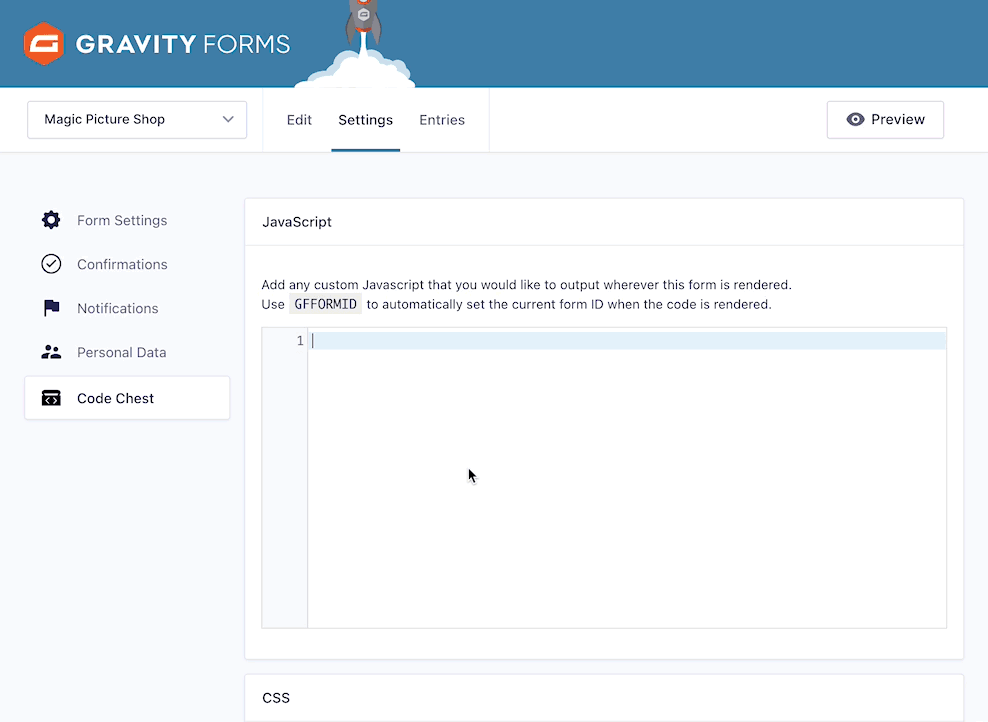
How to Build Horizontal Forms with Gravity Forms — Gravity Forms outputs forms vertically by default, with fields stacked on top of one another. If you want to output your form’s fields horizontally instead, this tutorial provides a quick step-by-step method. We recently updated this guide to take advantage of the Gravity Forms 2.5 layout editor and Gravity Forms 2.6’s inline submit button.

Gravity Forms {all_fields} Template — This free, lightweight plugin gives you complete control over the Gravity Forms {all_fields} merge tag output. But it also does so much more. Include fields that aren’t included by default, filter down to a specific group of fields, or exclude fields entirely. It also works with Nested Forms allowing you to filter the output of the Nested Form field merge tag.
Gravity Wiz Weekly Newsletter
Don't miss a thing. Get our weekly updates by owl or email. Ok, we're still working on the owl service, so just email for now.
Gravity Perks
GP Address Autocomplete (v1.1.13)
- Removed usage of deprecated Google Maps
addDomListener()method in favor of standardaddEventListener()method.
GP Conditional Logic Dates (v1.2.5)
- Fixed notice generated when a rule’s field ID property was not a numeric field ID.
GP Blocklist (v1.3.3)
- Added support for sending blocklisted submissions to spam rather than returning a validation error. This feature can be enabled by the new gpb_enable_blocklist_spam filter.
- Added “Update URI” to plugin header to improve security.
GP Entry Blocks (v1.0-alpha-1.9)
- Added support for excluding unsupported field types from form output.
- Fixed an issue where duplicating Entries blocks could result in the UUID set in the block’s context to also be duplicated which would cause the same filters to be used for the block that was duplicated
- Added a guard against http:// being automatically prepended before merge tags inside links. The replacement will happen on the frontend when the block is rendered.
GP Inventory (v1.0-beta-2.9)
- Added support for releasing inventory when editing an entry via Nested Forms.
GP Limit Choices (v1.7.6)
- Fixed an issue where Remaining conditional logic based on exhausted fields did not evaluate correctly on submission.
- Added “Update URI” to plugin header to improve security.
GP Nested Forms (v1.0.16)
- Improved compatibility with GP Page Transitions Soft Validation functionality.
- Fixed issue where early child entry adoption via Partial Entries would prevent child entries from being loaded, edited, or deleted in the current session.
- Fixed issue where child form markup was not refreshed after editing which could result in stagnant form markup.
GP Page Transitions (v1.0-beta-1.27)
- Fixed notice generated if Page Transitions was enabled but form was no longer a multi-page form.
GP Populate Anything (v1.2.13)
- Improved performance if using Populate Anything with JetSloth Images Add-on.
- Fixed an issue where Live Merge Tags displaying time field values that are loaded in through Field Value Objects could result in the wrong time format being used.
- Fixed an issue where Live Merge Tags could show a number in the wrong format if the Number field is set to use a format outside of decimal dot.
- Fixed an issue where Live Merge Tags would not work as expected with textareas on multi-page forms where some lines have trailing whitespace.
GP Read Only (v1.9.8)
- Added support for making Signature fields read-only.
- Added Cypress and initial happy path test
 (#16)
(#16)




I installed the dashboard plugin and it worked great. Awesome perk. Love it, you guys Rock!
Hi Paul,
Thank you. Glad it’s working for you.
Cheers,
I’ve added the dashboard snippet and also used the plug in package and I am not getting the new dashboard manager option to appear
Hey Tye, we’ve already followed up with you via email.