Gravity Wiz Weekly #151
Inventory levels up to beta 3 — and with it, brings new features and better integrations. Plus, more Dashboard Widget Controls, and the perfect antidote to spam.

Greetings, wizards!
My wife and I recently welcomed a new baby girl to our family! In her honor, let’s kick this newsletter off with a wizarding dad joke.
How do Space Wizards travel?
Flying Sorcerers 🛸
Classic! 😂
Once you’re done laughing, let’s explore the new features we’ve welcomed to the Gravity Forms family this week. 🐣
GP Inventory Beta 3: New Features, Better Integrations
The premier inventory management solution for Gravity Forms has reached Beta 3. We’ve got a wandful of bug fixes and fresh features packaged up in this new version. Here are the most exciting additions:
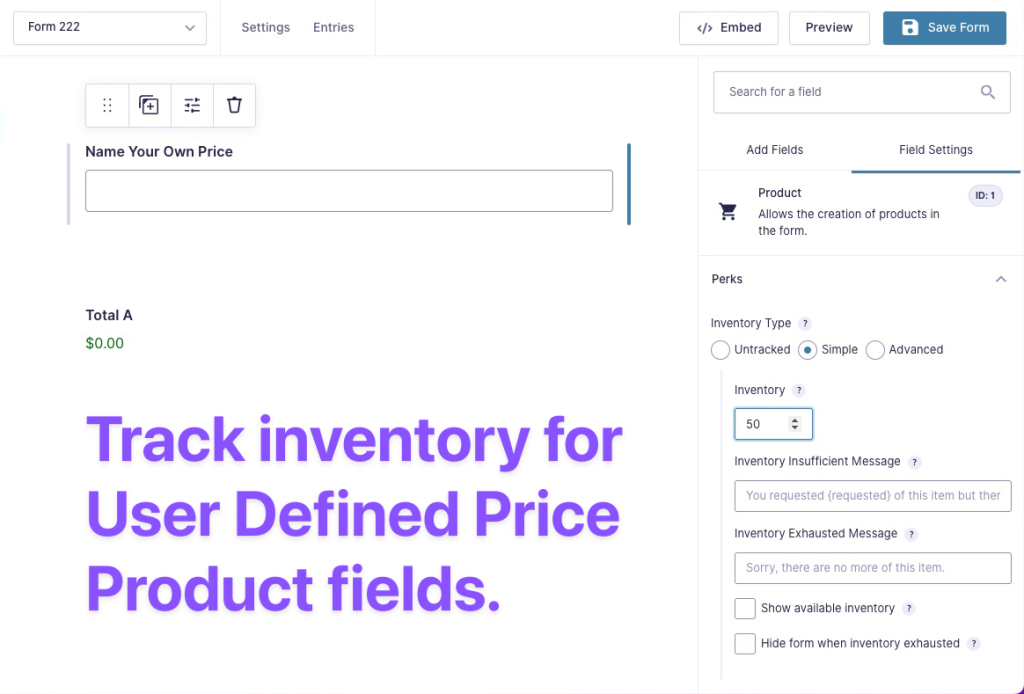
- User Defined Price fields can now track inventory.
Give the first x customers the ability to set their own price. Then, implement your standard pricing. Or, let any customer set their own price until you’ve sold out. - Choice-based Products can now be used as scopes.
Give your product options inventories and scope them per product choice. Sell glasses frames in your Product field and the frame color in your Option field. You have x inventory of each color for each frame. - Interactions with Nested Forms have become smarter.
Users can now correctly interact with inventory-enabled fields when editing a child entry. Previously, GPI did not understand that the child entry owned the inventory reservation and that it was able to modify it. No longer!
Related! Limit Checkboxes just added support for GP Inventory as well. When scoped fields are refreshed, checkbox limits are now correctly reapplied.
GF Dashboard Widget Controls Gets More… Control 😅
If you’re already using our Dashboard Widget Controls plugin to show only your most important forms in the Gravity Forms dashboard widget, you might be curious if you could do the same for the “Forms” menu in the WordPress Admin Bar.
Why, yes. Yes, you can. 😄
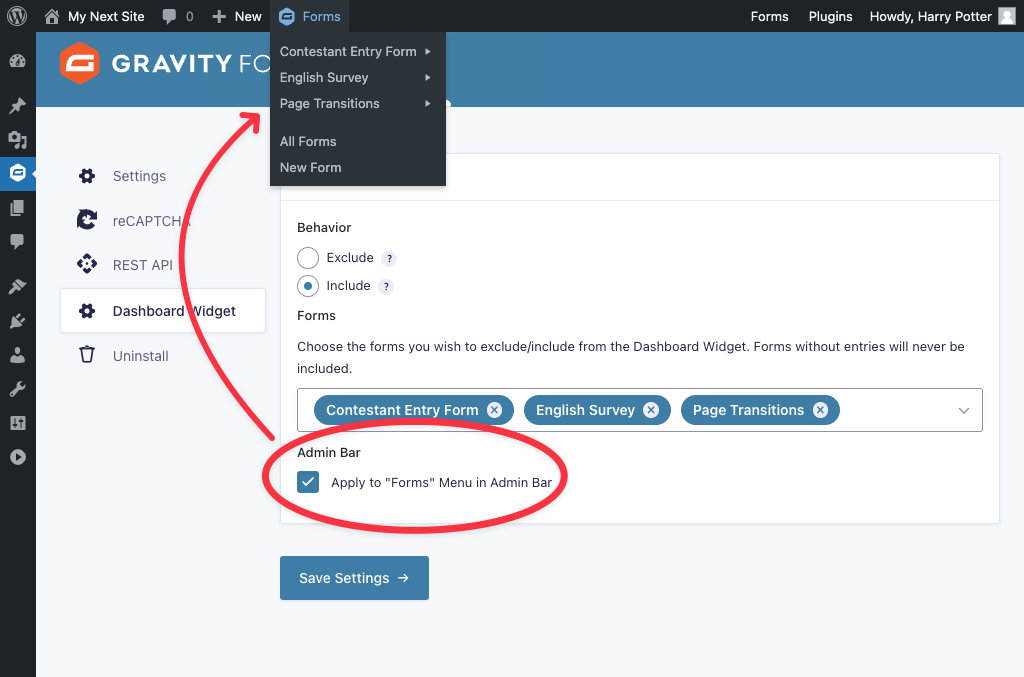
Enable the Admin Bar option to make your most important forms (not your most recent forms) available wherever you are.
Spam getting you down? Perk up 🧙♀️
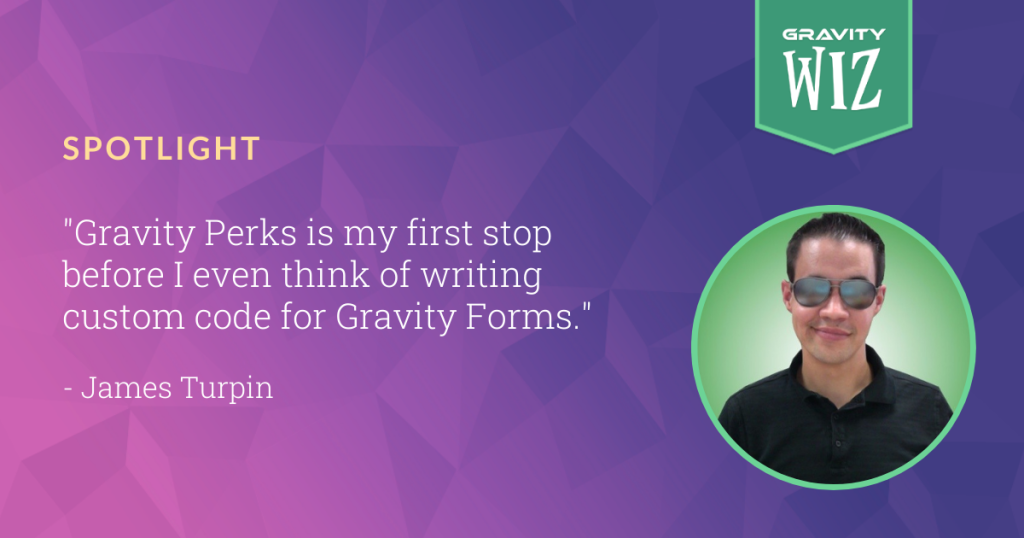
During the pandemic, James Turpin of Graphix Works saw a massive increase in spam submissions across all of his Gravity Forms (on his own, and many client projects).
You know — cryptocurrency offers, pyramid schemes, and downright gibberish filling up your inbox?
“…all of the usual fixes (CAPTCHAs, honeypots etc.) didn’t seem to do much to slow the tide of spam.”
Enter: GP Blocklist!
“The “GP Blocklist” Perk has been vital during this time and is now being installed on all of the websites we host and maintain, to block unwanted URLs from being submitted.”
This week, we briefly explore how James found a solution in Gravity Forms Blocklist.
Here’s some kind words we couldn’t help but include:
“I’ve been a Pro customer of Gravity Perks for a while now and their support has been nothing but top-notch. Web developers deal with all sorts of support teams for hosting, 3rd party services, software & ISPs; so as a web developer of ~15 years, I’m not quick to give a glowing recommendation on customer support. Gravity Wiz stands behind their Perks and puts in the effort to understand the problem you’re having and does everything they can to assist with that.”
Resources
New Unique ID on Duplicate – At Gravity Wiz, we’ll always do our best to help you get the job done – even when 3rd-party plugins are involved. This week, we helped a Pro customer who needed their Unique ID field to generate a fresh ID for entries duplicated in GravityView. We’re here for you!
Require Existing Value for Submission – Oh, how this snippet has grown! If you need a way to confirm if a reference code (or ticket number, or email address, or…) exists in another form, this tasty morsel will do the trick in style. Values are validated live and you can check for multiple values across multiple forms. Ready for a hands-on demo?
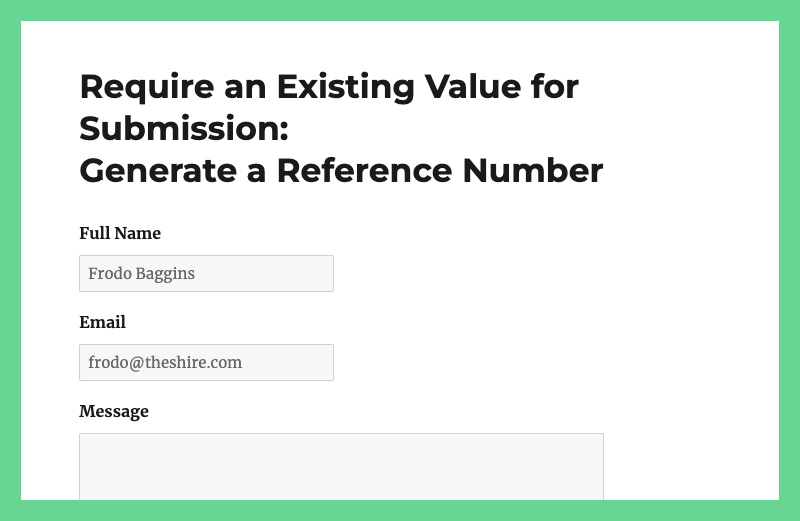
Require Minimum/Maximum Character Limit – Originally published in 2014, this classic snippet hasn’t lost its charm. Gravity Forms allows you to set a max character limit but not a minimum, and it’s limited to Single Line Text and Paragraph fields. This snippet lets you set a minimum and maximum, and works with any single-value field.
This week, we fixed an issue where the max character count was not honored if no minimum was set. Btw, if you need to set a min/max word count limit, we’ve got a perk for that. 😉
Gravity Wiz Weekly Newsletter
Don't miss a thing. Get our weekly updates by owl or email. Ok, we're still working on the owl service, so just email for now.
Gravity Perks
GP File Upload Pro (v1.3.2)
- Fixed issue where development version of Vue would be used rather than the production version.
GP Inventory (v1.0-beta-3.0)
- Added support for controlling inventory on User Defined Price product fields.
- Added support for using choice-based products as scopes.
- Fixed issue where Nested Forms entries would not always release the inventory when editing.
- Fixed an issue where updating a scope of a pricing field wouldn’t always recalculate the total which could also cause option labels to not show the price difference in the label.
GP Limit Checkboxes (v1.3.6)
- Improved compatibility with GP Inventory when using Scoped Inventory.
GP Nested Forms (v1.0.24)
- Fixed
@mediaquery for Nested Form table layouts to resolve an inconsistency between760pxand768px.
GP Populate Anything (v1.2.16)
- Fixed an issue where the GF Entry object type wasn’t always JSON decoding when filtering using a JSON value such as one from a multi select field.
- Fixed a scenario where a product/option’s price would not be stripped from the submitted value during failed validation which would cause dependent fields to not be properly populated.
Alright, wizards. Until next week. 🧙🏻♂️



