Gravity Wiz Weekly #167
Updates to Limit Dates’ exceptions UI, custom labels for Entry Blocks, Wizarding Workshop recap, and a handful of fresh Gravity Forms snippets!

Greetings, wizards!
Have you met Cole before? He’s our marketing wizard and he’s amazing. Every week as I write the first draft of this newsletter, I say, “Cole, I’m really going to try and keep this one light.”
And every week, I fail. 😅
We just have so many new, exciting things to share each week. And this week is no exception. Ready to dive in?
Limit Dates: Exceptional Exceptions
Limit Dates enjoyed some administrative quality-of-life improvements to its exceptional Exceptions UI this week.
Exceptions allow you to override the rules you’ve configured for your Date field, either enabling a date that would otherwise be disabled or disabling a date that would otherwise be enabled. For example, if you only take reservations on weekdays but would like to accept reservations next weekend, you could add those dates as exceptions.
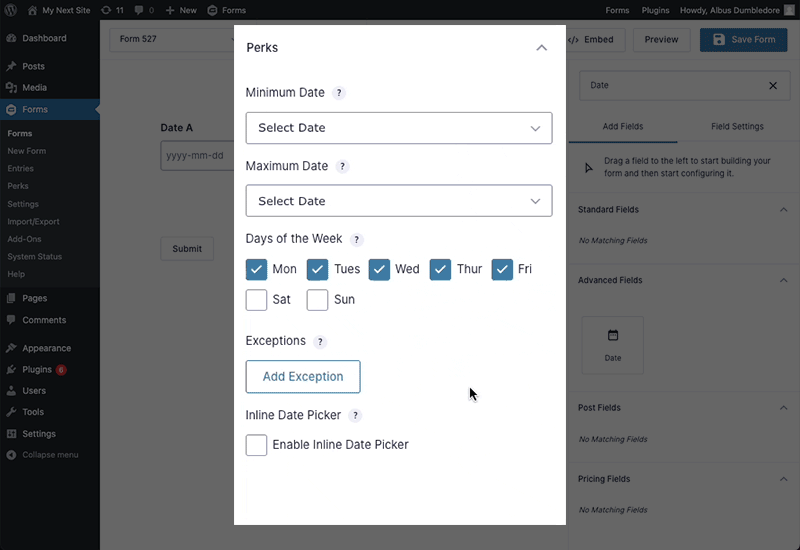
The latest version of Limit Dates now orders exceptions by date (ascending). Additionally, exceptions will be displayed in the same date format configured for the current Date field. These tweaks should make exceptions exceptionally easier to manage.
Entry Blocks: No Label Left Behind
Entry Blocks makes displaying and editing Gravity Forms entries on the frontend easy – some might even say fun!
We want every part of Entry Blocks to be fully customizable, and this week, we took another small step on that quest. All labels in the Entries Table block (”Edit”, “View”, and “Delete” links) and the Pagination block (”Next” and “Previous” links) can now be edited right in the block settings. 🎉
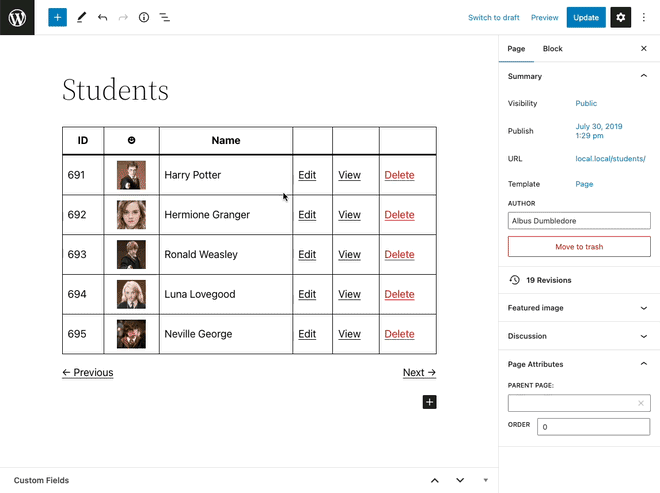
What else do you want to customize in Entry Blocks? Comment below. 🧙♂️
Wizarding Workshop Recap

We hosted our second Wizarding Workshop last week and it was a BLAST! 💥
Curious about the highlights? Well, we…
- Explored our newest perk, File Renamer.
- Dove deep into some advanced customizations of the Map field.
- Answered some excellent pre-submitted questions.
- Shared our thoughts on the Gravity Flow acquisition and what that means for the community.
If you’d like to explore this session more, you can view the recording here and peruse the agenda here (code snippets included).
Oh, and apologies for the horrible video quality. We didn’t realize Google Meet only saved at 720p. 😭
Question of the Week
One of my favorite things about WordPress is how much access it gives you to customize it. Gravity Forms (and Gravity Perks) follow WordPress’ lead and include hundreds of hooks, giving you near-complete control over form and function.
So, when it comes to implementing these actions and filters, this week’s question is…
How do you prefer to install PHP snippets?
As always, come back next week to see how your fellow form builders voted. 🗳️
Gravity Wiz Weekly Newsletter
Don't miss a thing. Get our weekly updates by owl or email. Ok, we're still working on the owl service, so just email for now.
Resources
Limit Dates | Push Minimum Date to Tomorrow – Want to stop accepting same-day delivery orders past noon? This snippet will automatically push the minimum date to tomorrow after a set time. Limit Dates keeps pushing the – limits – of what is possible with your Date fields!
Community Contribution | Auto Select Only Choice w/ Chained Selects – Gravity Forms’ Chained Selects add-on provides a new field that lets you drill down through a dataset (think year/make/model selects).
Long-time customer Gui wasn’t a fan of having to manually select a choice when there was only one choice available. Wouldn’t it be better if selects with only a single option were preselected? Gui thought so, and we agree. Check out the awesome new snippet Gui contributed to the Snippet Library!
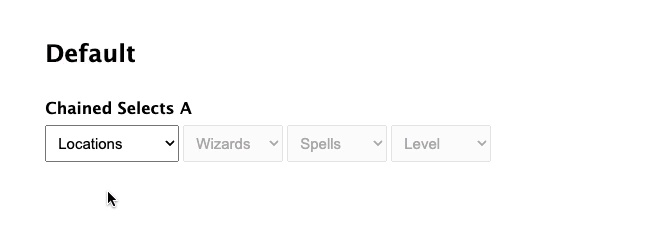
Populate Anything | Parse Shortcodes in Choice Labels – Using shortcodes in choice labels? Not only will this snippet replace them when the form is first rendered, it’ll also make sure they’re replaced if those choices are dynamically updated by Populate Anything.
Gravity Perks
GP eCommerce Fields (v1.2.13)
- Fixed issue with conditional logic not always working on initial load if the conditional logic was dependent on formula fields containing eCommerce Fields merge tags such as
{subtotal}.
GP Entry Blocks (v1.0-alpha-2.5)
- Added ability to customize edit, view, and delete link labels in Entries Table block. Additionally, you can now customize the labels for the pagination links.
- Improved compatibility with GP Page Transitions while editing entries.
GP Limit Dates (v1.1.12)
- Updated Exceptions to be ordered by date (ascending).
- Updated Exceptions to be formatted according to the field’s selected date format.
GP Nested Forms (v1.1.8)
- Fixed an issue where Nested Forms could conflict with GP Auto List Field.
GP Page Transitions (v1.0-beta-2.8)
- Added new
gppt_is_enabledfilter hook.
GP Populate Anything (v1.2.32)
- Fixed issue where validation errors could be removed by Populate Anything in some contexts such as a Gravity Flow User Input Step.
- Fixed issue where forms submitted via AJAX that also had calculation
- Fixed an issue where Live Merge Tags wouldn’t always be processed in some choice-based fields when a field is refreshed.
- Fixed issue where Quiz fields would show two sets of options in the “Choices” UI.
GP Preview Submission (v1.3.11)
- Improved support for displaying a multi-file upload field’s files while editing entries using GP Entry Blocks or GP Nested Forms.
Alright wizards, until next week.




Auto Select Only Choice w/ Chained Selects is awesome!
It is indeed Roger!