Gravity Wiz Weekly #174
Update. We’re in an open relationship with OpenAI. Plus, QR Code 1.0, our next Wizarding Workshop, and an exceptionally unique use case on Populate Anything for personalization.

Greetings, wizards!
Today is my 36th birthday. I’ve been working with Gravity Forms for more than a quarter of my life and with many of you for nearly as long!
Crafting solutions and providing legendary support are true passions of mine and I feel grateful to get to spend another year of my life doing what I love.
Ok, enough of that sappy birthday nonsense. Let’s explore all that this 36-year-old wizard has to share with you today. 🤗
Gravity Forms OpenAI: An Open Relationship

We’ve fallen head over heels for our robot overlord. We literally can’t stop thinking about them. They are such a good listener. And they always know the perfect way to respond.
But we are unselfish in our adoration. Come and give OpenAI a chance to steal your heart. We’ve even added a ton of new features to our dating app Gravity Forms plugin to make it easier than ever to do more with artificial intelligence.
Gravity Forms OpenAI now supports…
- Using custom/fine-tuned models.
Tweak and tune OpenAI to give you answers that are better aligned with your specific needs. - Filtering OpenAI requests via PHP.
The new `gf_openai_request_body` filter gives you complete control. - Conditional logic for feeds.
Only process OpenAI feeds when your specified conditions are met. - A flexible new
:rawmerge tag modifier.
Access any property from the OpenAI response (like the number of tokens consumed for a given request).
Ready to put AI to work on your forms?
New Release: QR Code 1.0

GP QR Code is your personal portal between the physical and digital world. After a busy beta period full of feedback, testing, and, of course, tons of QR code scanning and generation, this mighty perk has earned its 1.0 badge.
Go forth, fair wizards, and…
Streamline event ticketing and check-in.
Generate QR codes for each ticket, and add them to confirmations. Staff can scan QR codes into a check-in form as attendees arrive.
Generate scannable coupon codes and discount links.
Allow customers to scan QR codes at checkout and automatically apply a coupon — or scan a QR code that takes customers to a special checkout link with a discount already applied.
Optimize inventory management.
Create QR codes for product SKUs. Staff can scan a QR code to interact with that product on their product management form. Quickly handle returns, surplus inventory, product recalls, or restock requests.
Ready to explore the QR codex?
Hey! Are you already using GPQR? Reply to this email and tell us about your use case. 💬
Wizarding Workshop IV: January 26th
New Year. New Workshop. Same old Gravity Forms wizards. 😉
Mark your calendars! Our next Gravity Forms workshop is coming Thursday, January 26th at 1pm EST. Join us for a live session where we will…
- Demo GP Advanced Save & Continue (our upcoming perk by popular demand).
- Discover how to create custom transitions with Page Transitions.
- Answer your questions live!
Populate Anything and Personalization: A Hole in One
Pro user Gil Poulsen shared a unique problem with us while working on an eCommerce checkout form: how do you address the deceased without sounding cold? After all, the product being sold was commemorative golf balls for those who have passed, and want to continue — in spirit — on the course. That’s right. And before your mind wanders — yep, this includes ashes.
It turns out many dedicated golfers using this checkout form order their own tribute ahead of their time. Gil accounted for this by using conditional logic to display additional fields once “Deceased” had been checked. Once at this stage, Gil was stuck on how to refer to the deceased in a way that didn’t feel cold and impersonal.
“Gravity Perks to the rescue!
Once we found that Populate Anything is capable of auto-populating not just field values, but field labels as well, we inserted the value of the first name of decedent into the remainder of the field labels. This instantly makes the form itself friendlier and much more personal, to see it update from “Your relationship to decedent” to “Your relationship to Robert” in real time.What’s extra helpful is Populate Anything’s fallback option, which we used to ensure that until the moment the purchaser completes the “First name of…” field, the remainder of the field labels show “Decedent” instead of being left blank.”
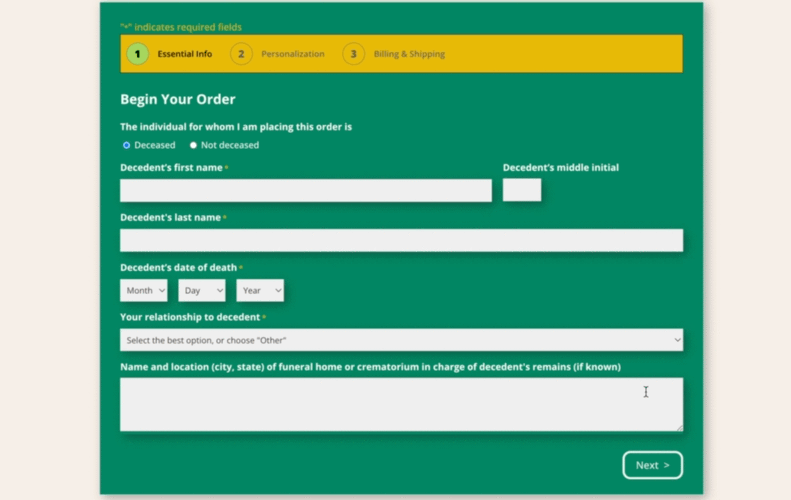
Overall, Gil felt that Populate Anything’s role in personalizing the form added an important touch to a delicate experience. “I guess I would have to say that using Gravity Forms and Populate Anything was a ‘stroke’ of genius for us.” 😂
Thanks Gil, for providing us with a use case for Populate Anything that is anything but par for the course! ⛳️
New Resources
Limit Submissions | Collective Limits for Roles
By default, when you limit submissions by role, the limit is applied per user. We had a customer this week who needed to apply the limit collectively to all users with a given role. It took me too long to remember that we have a simple filter to enable this behavior. Sorry, Erik! 🙏
Popular Plugin | Submit to Access
Want to lock down a page until after a user has submitted a specific form? This free plugin is the perfect, lightweight solution.
This week, we had a Pro customer who wanted visitors to resubmit that form again each day. To support this, we added a new parameter that controls the expiration of the cookie that tracks which forms have been submitted. Set the value of this parameter to `strtotime( ‘midnight tomorrow’ )` and the cookie will be reset every night at midnight. 🌝
Gravity Forms Love | Compact reCaptcha
We try to keep an eye on the Gravity Forms Community forums and help out where we can. A couple of weeks back I saw a question that piqued my curiosity. The user was displaying a form in a narrow sidebar and the default reCaptcha was simply too large for the space.
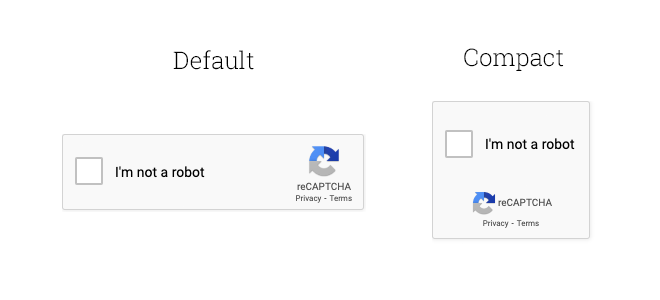
Solution? A little snippet that forces reCaptcha to use its own “compact” mode. Easy peasy! 🍳
Gravity Perks
GP File Renamer (v1.0.3)
- Added
gpfr_sanitize_file_name_charsfilter hook.
GP Inventory (v1.0-beta-3.13)
- Fixed potential PHP warning.
- Fixed issue where Option fields would not correctly share inventory if configured as checkbox input types.
GP Limit Submissions (v1.1.6)
- Added
gpls_should_apply_rulesfilter hook to determine whether limit submission rules should be evaluated.
GP Nested Forms (v1.1.12)
- Added new
gpnf_row_id_valueJavaScript filter hook for manipulating the value used in the Row ID summary column.
GP Notification Scheduler (v1.2.9)
- Fixed multi-site issue where custom database tables were not getting deleted alongside their corresponding site.
GP Unique ID (v1.4.11)
- Fixed potential PHP 8 warnings.




Hi, can you do a workshop on the Open AI plugin? I just started using it and like you I’m obsessed, but I know I’m missing some things I’d love to see how you guys use it and maybe gets some questions answered.
Yes! We already have a workshop planned next week but our next workshop after that one will be dedicated to Gravity Forms OpenAI. 😄
Populate Anything and Personalization: A Hole in One – I love this feature along with the fallback option, but my concern the entry export causes the header to export differently for each entry. Does this export happen across the board or is may situation an outlier?
Thanks Tye
Hi Tye,
We’ve already followed up via email 📧
Cheers,