Gravity Wiz Weekly #186
A feast of new features for Entry Blocks. Accessibility updates for Populate Anything. And a handful of fresh snippets for dessert.

Greetings, wizards!
We talk a lot about what we’re doing here at Gravity Wiz (I guess that is the point of this newsletter) but we’d love to talk more about what you’re doing too!
Have you built or accomplished something awesome with Gravity Perks? Leave a comment below and tell us all about it. We’d love to feature you in one of our Customer Spotlights. 🤩
If you can’t think of anything, maybe something in this week’s newsletter will inspire you. 😉
– Dave from Gravity Wiz
Entry Blocks: A Feast of Features for the Entries Table
Looking to display your entries on the frontend? Entry Blocks makes it so simple. And our easiest block for displaying a curated list of your entry data quickly is the Entries Table.
This week, we added some tasty new features that really “set the table.”
First, you can now select individual field inputs as columns. Only want to show the first name or allow sorting by first or last name? Just add each column individually!
Don’t want to have a dedicated “View Entry” column? Just enable the “Link to Entry” setting on any column you want to automatically link to the single entry view.
Lastly, we added a multitude of CSS classes to make styling columns in the Entries Table much easier and more flexible. You can target columns by column type, field type, field ID, and whether it is sortable.
Populate Anything Accessibly
We’ve been working with Pro customer, Drs. Andor Demarteau, for the last few weeks after he reached out to share some accessibility issues he’d been experiencing configuring our popular Populate Anything perk (GPPA).
This week, we’re releasing our second batch of accessibility improvements to Populate Anything’s editing experience. All GPPA field settings are now correctly announced by screen readers and we’ve added a variety of refinements like announcing the filter index and auto-focusing the property select when new filters are added.
Thank you for sharing your experience with us, Drs. Demarteau! We hope others will do the same. 🙂
Some Other Suite Highlights
Advanced Calculations — We gritted our teeth and implemented a major refactor of the algorithm that parses functions in your calculation formulas in order to handle more complex nesting. Here’s an example of a formula that would previously have caused Advanced Calculations to choke and now it doesn’t even bat an eye.
1 + max( ( min( ( 2 * ( F3 / 100 ) ), F4 ) ), ( abs ( ( F5 + F6 ) ) ) )Pretty gnarly, right?
We also added better handling when there are errors parsing formulas so if Advanced Calculations does get tripped up, it fails gracefully. Plus, we’ve included better logging to make future issues like this much easier to track down. 😅
Limit Dates + Populate Anything — The Inline Datepicker is an awesome way to make your Date fields even easier to use. This week, we fixed an issue where Inline Datepickers weren’t compatible with Date fields dynamically populated by Populate Anything.
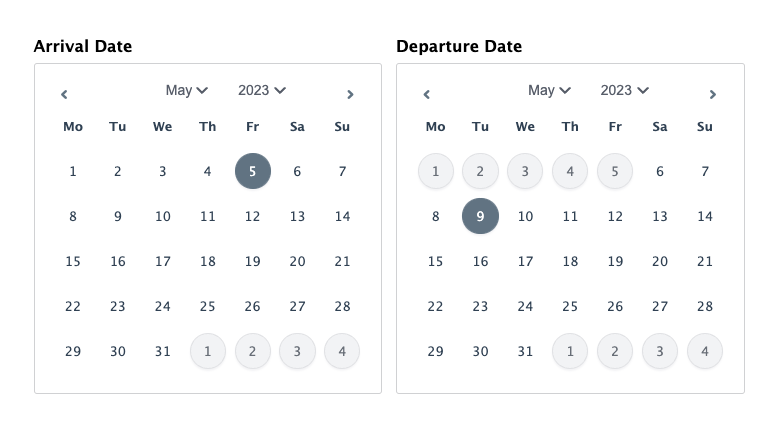
Conditional Logic Dates — You’ll find that working with lots of date-based conditional logic rules just got a whole lot faster this week. Add as many date-or-time-based rules as you need!
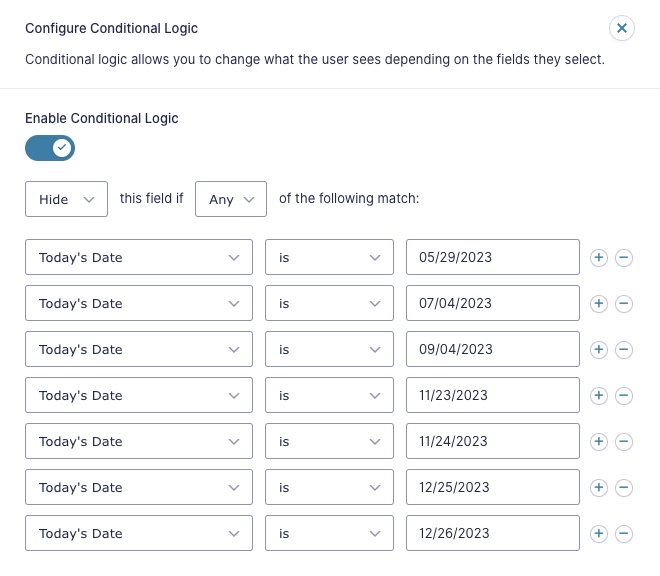
New Resources
New Snippet | Draft Groups by Page
You can embed a Gravity Form on any number of pages. So what do you do if you only want to show drafts that were submitted from the current page? You use this snippet, that’s what.
Not sure what a draft is? It’s an incomplete submission that your users can restore, finish, and submit, powered by Advanced Save & Continue.
Low Effort | Set Default WordPress Profile Pictures
Looking for a simple, low-effort solution for profile pictures in WordPress? This snippet will pull the profile picture directly from the user’s meta. You can use the Gravity Forms User Registration add-on to let the user upload (and update) that profile picture and map it to their meta.
Here’s what it looks like in action:
Combo | Prevent Duplicate Selections + Limit Checkboxes
Limit Checkboxes lets you limit how many checkboxes in a given field (or across a group of fields) can be checked. Our Prevent Duplicate Selections snippet will prevent the same choice in different Checkbox fields from being selected. Do they work together? Um, yes. Now they do. 😄
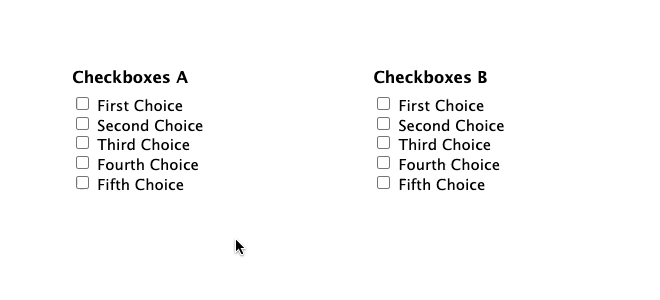
Gravity Perks
GP Advanced Calculations (v1.0.10)
- Improved the algorithm used to process functions in formulas to handle more complex nesting.
- Fixed issue where parse errors in formulas could prevent the form from rendering in some cases. Additionally, logging has been improved to help track down which fields and formulas are not evaluating correctly.
GP Conditional Logic Dates (v1.2.9)
- Fixed performance issue when working with lots of date-based conditional logic rules.
GP Entry Blocks (v1.0-alpha-2.18)
- Added ability to select individual field inputs as Summary Columns in the Entries Table block.
- Added CSS classes to more easily style rows/columns in the Entries Table block.
- Added new “Link to Entry” setting for columns that can be used to make columns link to the single view of the entry.
GP Limit Dates (v1.1.22)
- Fixed compatibility issue with Populate Anything where inline datepickers inside date fields that are refreshed dynamically would not work.
- Fixed potential PHP 8.1 warnings.
GP Nested Forms (v1.1.24)
- Fixed issue where parent form was submitted instead of child form when the parent form’s “Submit Button Location” was configured to “End of last row.”
GP Populate Anything (v1.2.50)
- Added “is in” and “is not in” operator when filtering by Post Title.
- Added additional accessibility improvements to the filters UI in the form editor.
- Improved user-experience of filters by focusing the property select in a newly added filter.
- Fixed issue where Populate Anything would sometimes enqueue scripts if the
gform_pre_renderfilter hook is used on a page but the form isn’t actually displayed.
GP Price Range (v1.2.2)
- Added missing text domains to all strings.
- Added “Update URI” to plugin header to improve security.
- Added
$fieldand$formvariables as parameters to thegppr_price_range_maxandgppr_price_range_minfilters.
GP Terms of Service (v1.4.5)
- Updated Perk to use GP_Plugin class provided by Gravity Perks 2.0.




Talk about a timely article – works like a charm!
You guys are the best, thanks!
Is there an equivalent to the “Prevent Duplicate Checkbox Selections” for drop-down lists? I have a need to check two different drop-down fields to make sure the same selection hasn’t been made on both fields and have been trying to figure this out.
Thanks.
Hi Henry,
We have a different snippet for that scenario!
(See above)