Gravity Wiz Weekly 215
Conditional Pricing 2.0 is here! Plus, Populate Anything and Gravity Flow integrations, use cases for GP Google Sheets, filter terms by depth, and plenty more.

Greetings, wizards!
January has been an absolute whirlwind of wizardry here at Gravity Wiz. 🧙♂️
With two major releases already under our belts (Product Configurator Beta 2 and Conditional Pricing 2.0), we’ve enthusiastically established the energy we’ll be bringing to the rest of the year.
Seriously. I’m so excited it’s taking all of my willpower not to type in ALL CAPS. Oops! We’d better exit this intro while I can still resist my caps lock. 😂
Introducing Conditional Pricing 2.0
Craft complex pricing rules for your Gravity Forms products without adding extra fields. Bulk pricing, late/rush fees, early bird discounts – all made sorcerously simple.
Do you have hundreds (or thousands!?) of pricing rules for your products? If so, we built Conditional Pricing 2.0 for you! Here’s why you’re going to love it.
Pricing Exporter: Export your pricing rules with a one-click button. Open them up in your favorite spreadsheet editor and manage your pricing in bulk.
Pricing Importer: Import your updated pricing rules with our robust importer. Supports any number of pricing rules, with any number of conditions, for any number of products. It intelligently auto-maps your form fields for a frictionless import experience.
Refreshed Interface: It’s 2024 so we dressed Conditional Pricing up for the future. It’s not all for show though. This React-powered interface is faster than ever, plus, no page refreshes. 😏
Watch my 4-minute tour to see all this magic in action:
What do you think? Pretty epic, right? Next step:
Populate Anything Goes with the Flow
Dynamically filter and populate field choices and values with posts, users, taxonomies, terms, Gravity Forms entries, and databases. Pretty much anything!
The Swiss Army Plugin of Population now works with Gravity Flow Form Submission workflow steps. That’s a mouthful and you may not be familiar. Let me explain.
Form Submission workflow steps wait for the submission of a different form before moving on to the next step in the workflow. Imagine needing to collect a 50% deposit (via Gravity Forms, of course) after the project has been approved but before the project moves on to the implementation stage. You get the idea.
With the latest version of Populate Anything, GPPA-enabled fields will be correctly populated and Live Merge Tags replaced when loading a form attached to Form Submission step within Gravity Flow’s inbox.
Gnarly!
Spotlight: Incident Tracking with GP Google Sheets
If you work at a day camp with kids, having something in place to monitor and track incidents — minor injuries, full blown whoopsies — is a must.
Jennifer Erdman has been working with A Step Ahead implementing Gravity Forms-centric solutions for their website and the camp staff requested a means for tracking the fun surprises that come with managing a day camp of nearly 400 enrollments a year — and the enrollment base skews heavily towards accident-prone and very adventurous. 💪
Jennifer whipped up a solution quickly using Gravity Forms Google Sheets.
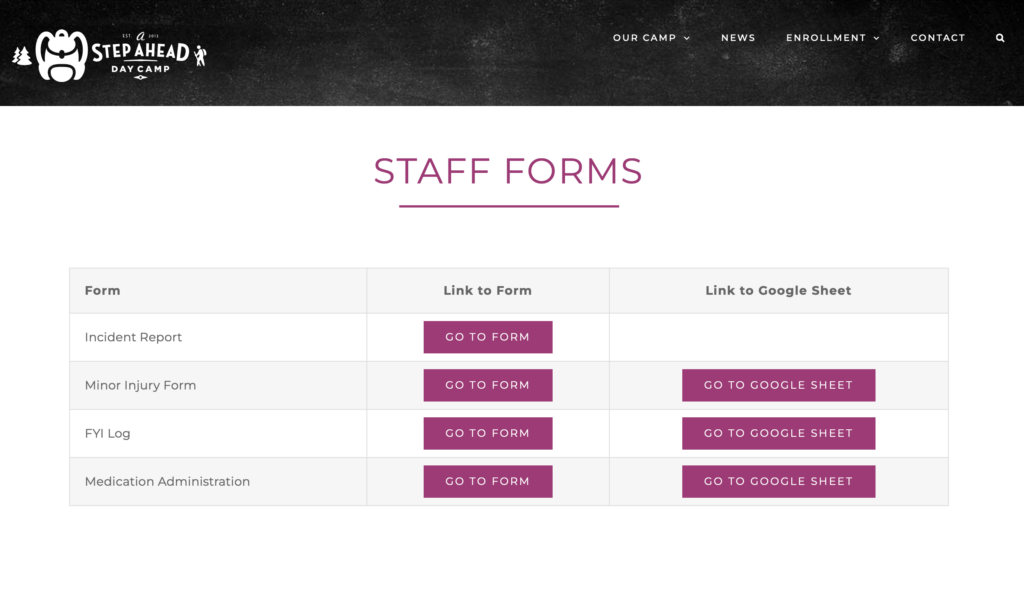
- Jennifer created a dedicated page with forms for incident reports, minor injuries, medication admin, and good-to-know information (peanut allergies!).
- On submission of these forms, data populates into Google Sheets.
- This provides staff a means to quickly report accidents while providing a backend the team can use internally to track this information.
The best part? On completion of forms like the injury report, a notification with the report is sent to those on a need-to-know basis, like the children’s parents and camp administrators.
New Resources
Filter Terms by Depth with Populate Anything
Populate Anything lets you populate anything taxonomy terms as choices in your fields. Even when you’re not working with custom post types, custom taxonomies are an excellent way to organize data and present it interactively in your forms.
This week, we had a customer who had a taxonomy with three levels: Region › Province › Town. The Region and Province levels were purely for organization and should never be selected by the user. In fact, they didn’t even need to be visible to the user.
We wrote this handy snippet that will allow you to specify a target depth and only display terms from that depth. With this, the customer was able to display just the Town terms. 🏡
–
User-specified Drop Down Options
Looks like we’ve stumbled across a high-demand feature here! This snippet has been receiving lots of iterative love since it was first published a few months ago.
Powered by Advanced Select, this snippet allows your end-users to add their own custom options to Drop Down and Multi Select fields. A delightful feat, indeed!
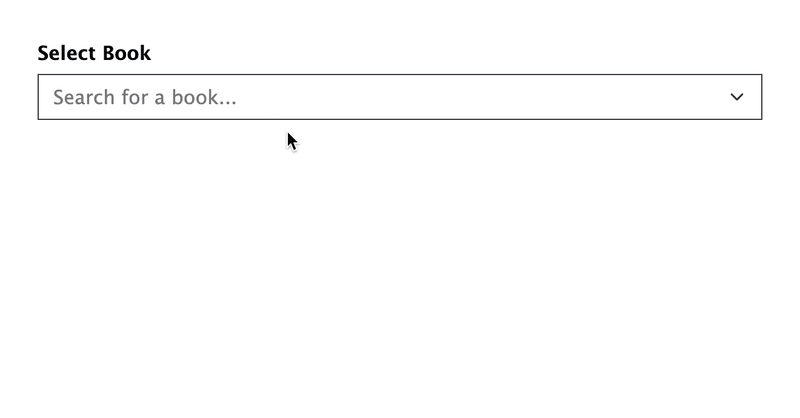
This week, we added support for preserving custom options on multi-page forms. 👍
–
File Upload Pro: Minimum Dimensions, No Cropper
If you set minimum dimensions for your uploads, File Upload Pro will enforce those requirements as soon as the image is selected and also ensure that the user cannot crop the file smaller than those dimensions.
But what if you don’t want to let the user crop the image at all?
The minimum dimension settings are only available when cropping is enabled but this snippet implements the simple trick of hiding the “edit” button to achieve the desired effect. 💯
Product Updates
GP Advanced Save and Continue (v1.0.14)
- Fixed issue where
gpasc_new_draft_link_textfilter was only getting applied when draft management was turned off.
GP Conditional Pricing (v2.0)
- Added Pricing Exporter, a one-click button to export all pricing rules for the current form.
- Improved Pricing Importer with a variety of quality-of-life enhancements. It is now available by default.
- Refactored UI with a focus on speed, visual consistency, and a strong foundation for future improvements.
GP Google Sheets (v1.1.8)
- Added additional debug logging.
- Updated the HTTP library used by the Google SDK to use
wp_remote_request(). - Fixed an issue where manually processing Google Sheets feeds then navigating to other entries using the arrows buttons could lead to other entries getting reprocessed.
- Removed unnecessary
gf_apply_filters( array( 'gform_form_export_page', $form_id ) )call when inserting rows into a sheet.
GP Nested Forms (v1.1.48)
- Fixed conditionally hidden product fields in Nested Form field summaries showing
, Qty: 1.
GP Populate Anything (v2.0.30)
- Improved compatibility with Gravity Flow’s Form Submission Workflow Step by rendering Live Merge Tags in HTML fields.
- Updated read-only fields to not allow “decoupling” when Live Merge Tags are used in their values.
- Fixed a compatibility issue with Gravity Flow’s Form Submission Workflow Step.



