Introducing Gravity Forms Feed Forge
Feed Forge makes it easier than ever to process feeds on existing Gravity Forms entries to do things like send form submissions to a spreadsheet, or turn them into new users.

Gravity Forms Feed Forge is a free plugin that takes existing Gravity Forms entries and processes feeds for those entries in bulk, with a click.
Why is this useful?
Feeds provide the ability to send information to an add-on or external service each time a form is submitted and allow you to customize the way your form will notify that external service. They’re a critical part of how Gravity Forms communicates with 3rd party add-ons and integrations.
But there wasn’t a well-supported way to manually send submission data you’ve already gathered to an external service or add-on! (Until now, hehe.)
Bulk feed processing with a click
We noticed you wanted to take large numbers of Gravity Forms entries and process forge feeds for those entries to do things like:
- Send previous form submissions to a newly created spreadsheet (with GP Google Sheets).
- Use the Webhooks add-on to process feeds into another service.
- Turn older form submissions into new user registrations (ex. w/ the User Registration add-on).
- Generate new CRM contacts out of entries with plugins like ActiveCampaign.
- Send file information to a storage service (ex. Dropbox Add-On).
Here’s a practical scenario from us. We’re hiring a content writer right now. We have a form full of hundreds of applicants. We didn’t wire it up with GP Google Sheets (whoops), but we’d like to get that data inside a spreadsheet now. Using GF Feed Forge, I’ll simply process feeds now so they go to a new Google Sheet and begin reading through them.
Feed Forge can work its magic with any feed-based add-on, excluding Payment add-ons.
Forge ahead, it’s free!
Feed Forge allows you to hammer out high volume data processing to any feed-based add-on with ease. We mentioned it’s totally free, right?
This is a brand new plugin. We’re hungry for your feedback and ideas. Feel free to take it for a spin and let us know if you have new ideas we can… forge into future releases. 😉

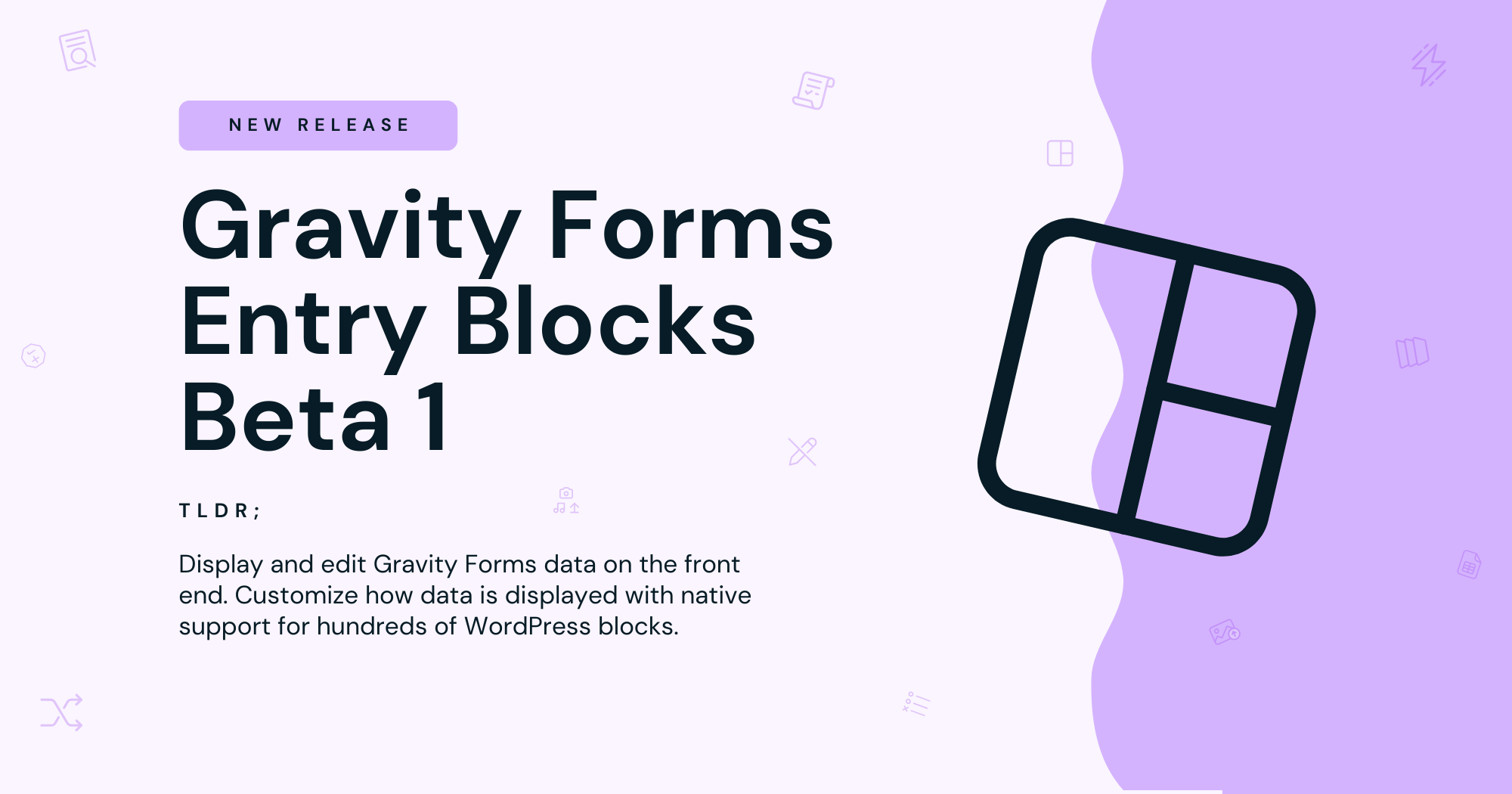


when i do the forge feed to google sheets, everything comes out 2x
Hi Menachem,
I just did multiple tests to confirm the issue you’re reporting, but I wasn’t able to recreate it. We’ll need more information on this to recreate it before we can work on a fix.
Best,
This is a mega useful add on! Thanks for much for making this freely available.
Our pleasure, Adnaan! Glad you find it useful. 😄
Very cool. Thanks for this!
HI Brian,
You’re welcome. Hopefully this is useful to you too.
Best,
Thank you for this functionality.
I think that this is exactly [!] what I have been looking / hoping for … to process previous form submissions to a newly created spreadsheet (with GP Google Sheets).
G-Wiz rocks!
Yes, Shawn! This was the exact use case that motivated us to bring this plugin to life. Our previous solution was provided by a 3rd-party developer that was not longer supporting the plugin so we made our own. 😄
Hooray! Thank you all very much for this incredibly useful and FREE contribution!
Hi Rob!
You’re very welcome. We love providing resources to the community.