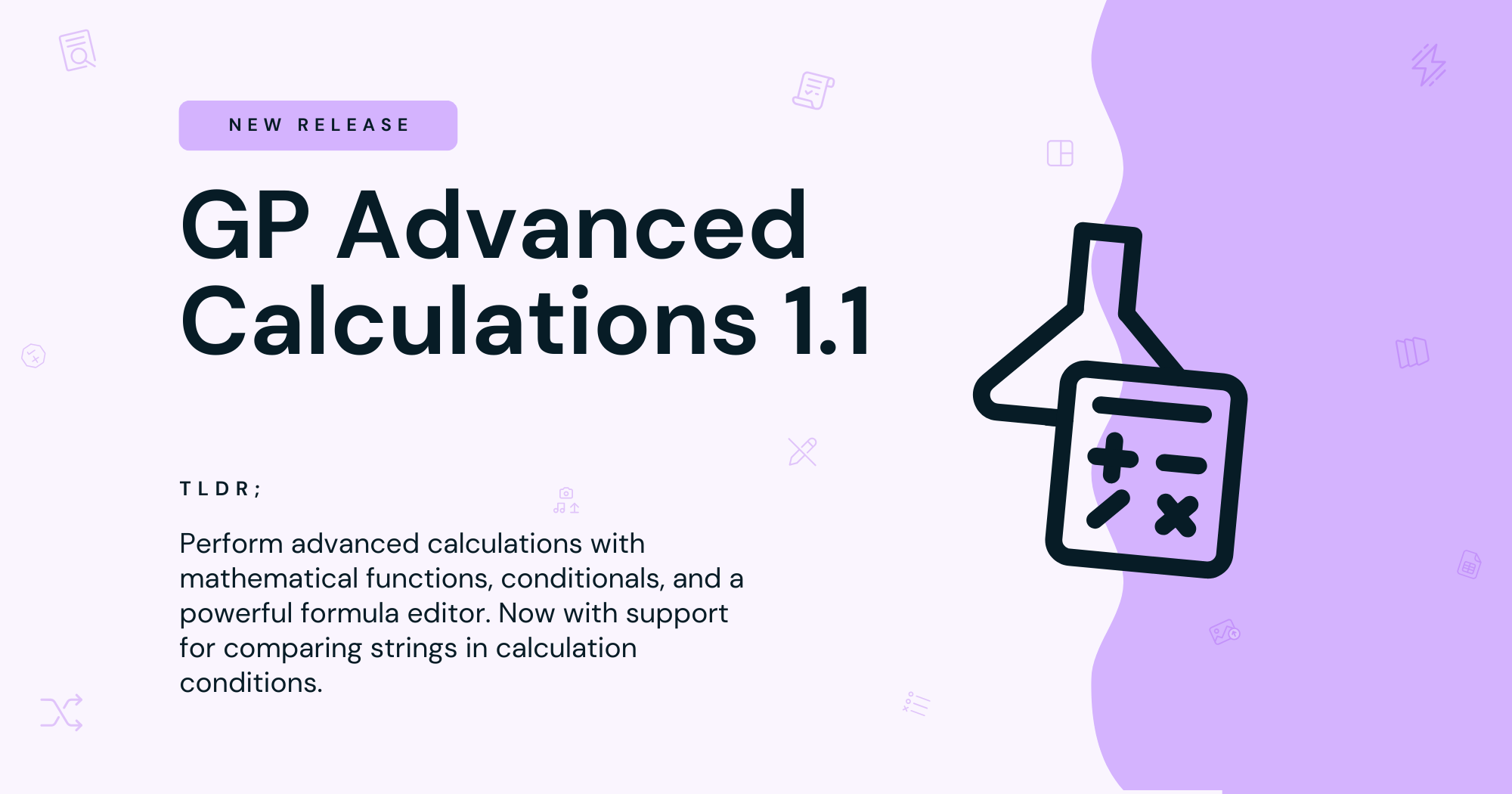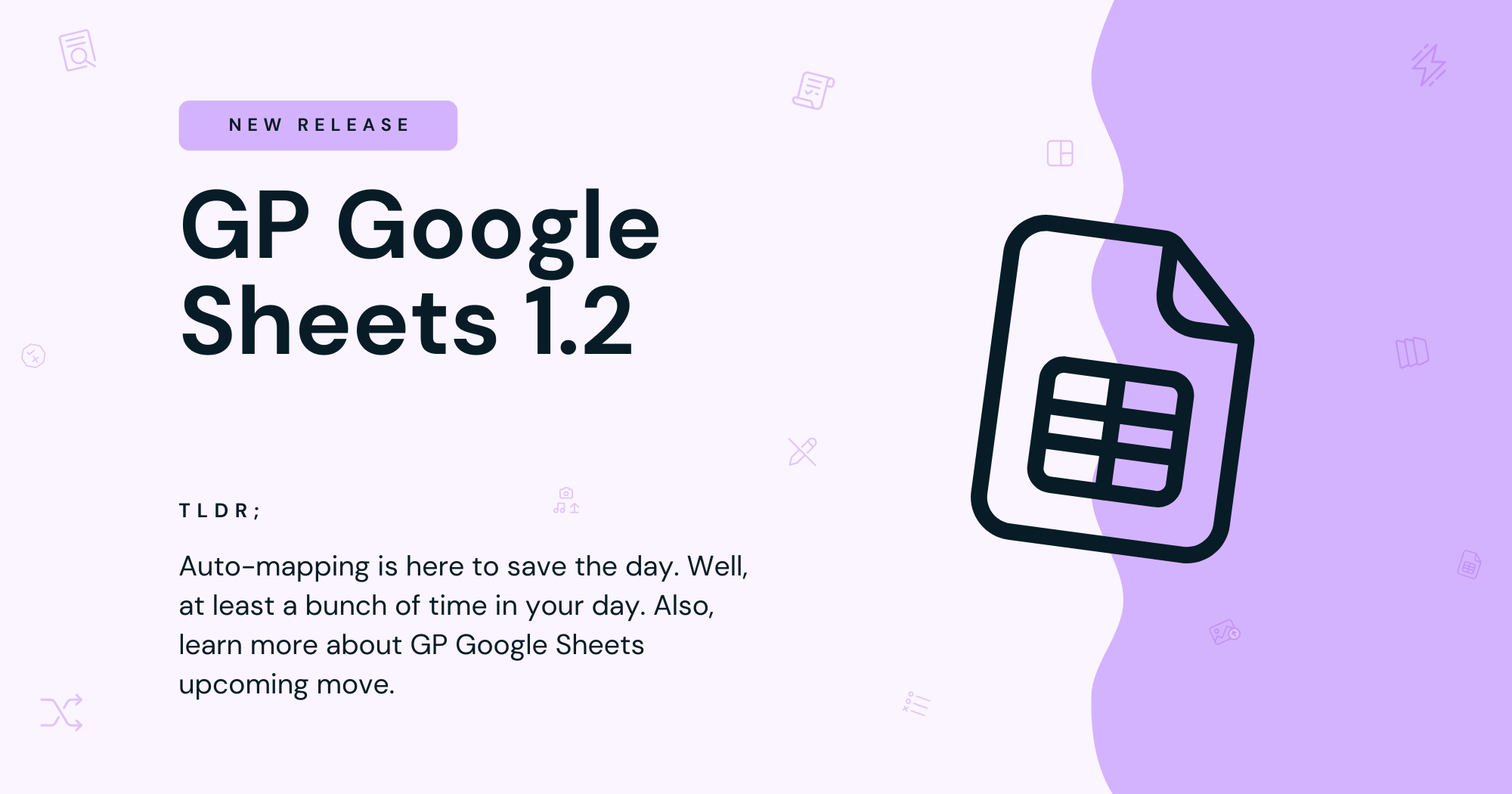New: Gravity Forms Advanced Select 1.1
Gravity Forms Advanced Select heeds your calls for more flexible and performant select fields. Version 1.1 puts extensibility front and center.

We’re pushing what’s possible with Gravity Forms select field types, one release at a time. 🙂
Remember GP Advanced Select?
Here’s what it brings to your Drop Down, Multi Select, and Address fields.
- Improved accessibility, usability, and beautiful UX.
- Mobile support.
- Images as choices (via JetSloth).
- An upgraded library (Tom Select).
- Populate thousands of choices performantly (via Populate Anything).
Tasty!
With 1.1, we’re directing our wands at Advance Select’s extensibility, bringing a few key changes and paving the way for a bright future of selection… perfection.
Tom Select: Forking Fantastic
We’ve previously touched on how Advanced Select utilizes Tom Select instead of Gravity Forms’ Enhanced UI library. Not just because the previous library hasn’t been shown much love in some time, but because Tom Select gives us way more extensibility potential (i.e. snippets, plus new features!).
And guess what? We’ve forked Tom Select and made it our own. This removes an external dependency, allows us to ship faster, and better tune Tom Select to Gravity Forms. Exciting!
Speaking of snippets…
1.1’s Extensibility in Action
With Tom Select now under our spell, we’ve been able to improve how Advanced Select works with some of our most popular Drop Down and Multi Select snippets. There’s a world of potential here. Let’s explore. 🤗
Prevent Duplicate Selections can prevent the same option from being selected in multiple Drop Down, Multi Select, Checkbox, or Radio Button fields. Here it is with 1.1:
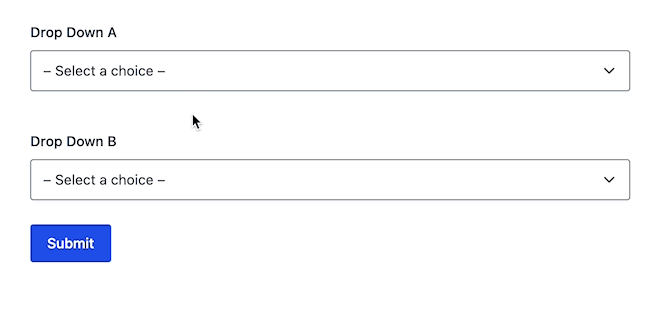
Remember Drop Down Lockouts? Only allow a selection in a single Drop Down field, disabling other Drop Down fields in that group. Now with Advanced Select’s pristine UX.
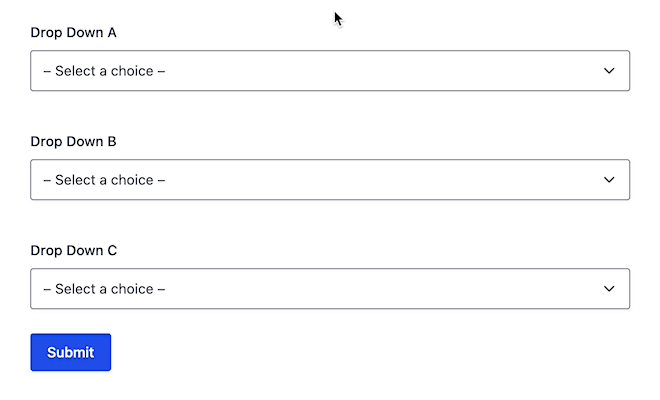
(Note: the demo above includes an assist from our Show Remove Button for Drop Downs snippet).
Limit Multi Selects allows you to simply limit how many options can be selected in a Multi Select field, in a similar fashion to how GP Limit Checkboxes works. It now plays nice with 1.1!
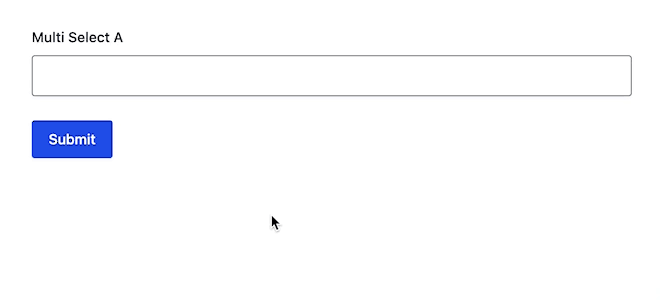
Advanced Select 1.1 is Available Now
1.1 sets the groundwork for a lot of exciting improvements with Advanced Select. We’re excited to see what you build. As always, let us know how you’re feeling about the release!
Gravity Perks customers: Access GP Advanced Select 1.1 by heading over to your WordPress admin or My Account page.
Not a customer yet? Get started here.
Continue exploring on the docs: