AlbumBlitz: Searching Through the World’s Music with Advanced Select
Elle Dulaney is cataloging the world’s music in one place. With 40,000 albums already, she turned to Advanced Select to make them searchable.

There is so much music in the world that documenting all of it would be impossible. But that’s not stopping Elle Dulaney from trying.
AlbumBlitz, Elle’s ambitious brainchild, is a catalog of the world’s albums, and their essential information, in one place.
I first came up with the idea as a way to keep track of things I personally wanted to listen to. It was a consolidation of years of notes and spreadsheets full of albums I wanted to hear, since I tend to discover music faster than I can listen to it.
Here’s where things get cool. When you find one of AlbumBlitz’s 40,000+ albums, you get access to tracklists, streaming links, cover art, and essential meta info.
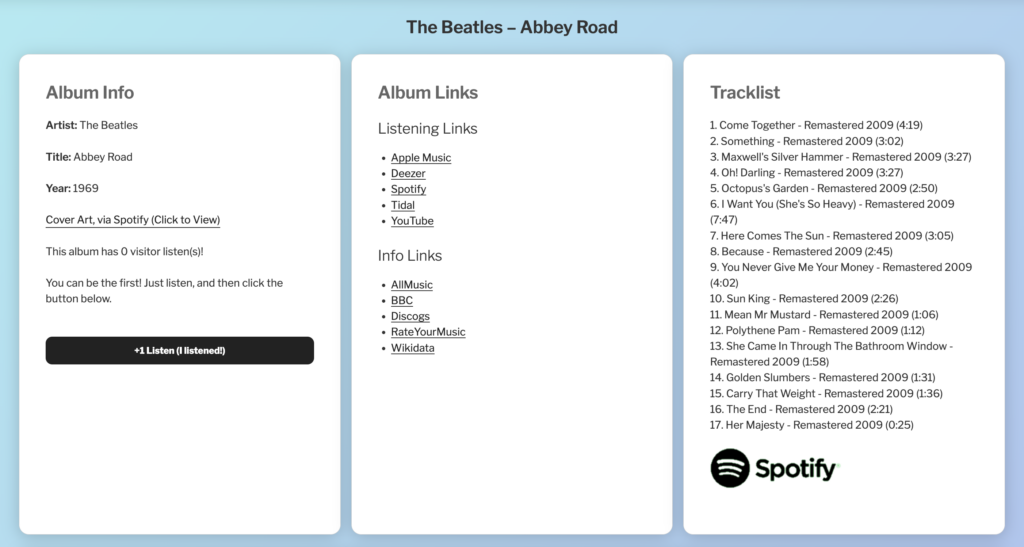
Elle didn’t tackle AlbumBlitz alone. Her husband Dan helped with the technical setup and WordPress implementation. And the two of them are quite the dream team!
The whole album management interface is built using Gravity Forms + its REST API — to add new albums, create the posts for each, populate information automatically from various music APIs, check for duplicates, etc.
There’s a built-out system to add and edit albums, which makes heavy use of Gravity Forms Populate Anything, and a bit of code.
On the user-facing side, they’re using Gravity Forms and Gravity Forms Limit Submissions to create that nice “+ Listen (1 I listened!)” button on each album.
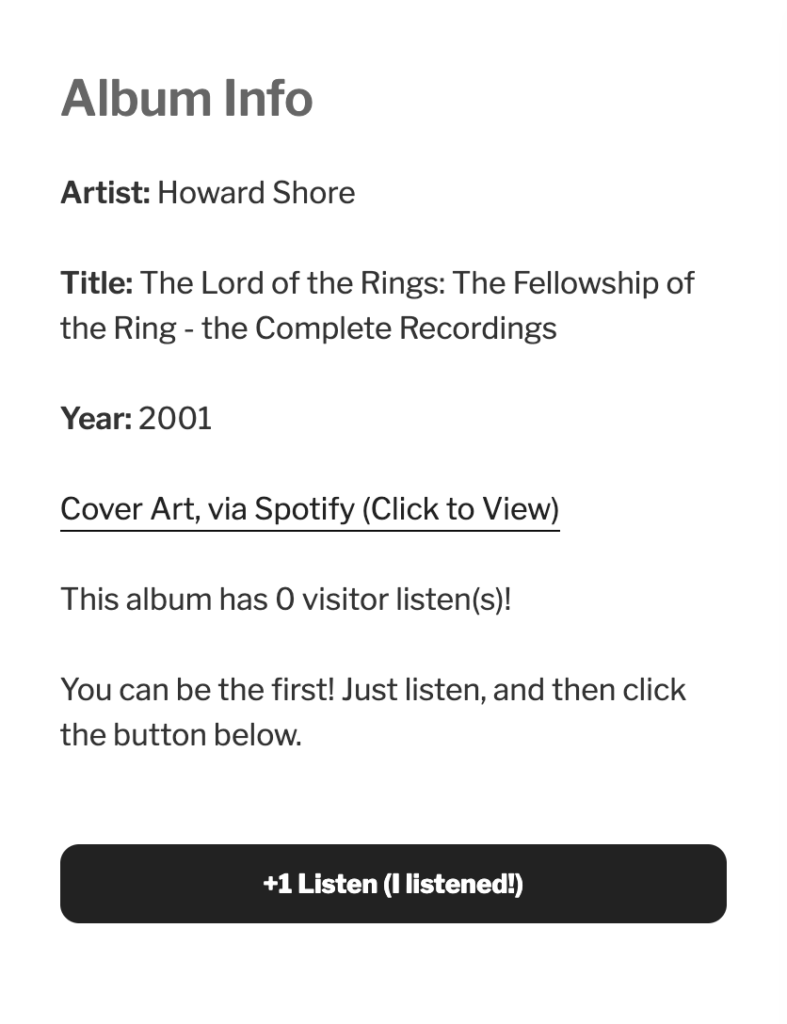
Once they had their treasure trove of album data in place, Elle and Dan were faced with a new problem. They needed to make the entire catalog searchable, while still making it accessible to all users.
And here’s how they did it.
Advanced Searching with Advanced Select
AlbumBlitz contains an Advanced Search function powered by Gravity Forms Advanced Select. It allows users to filter live results populated from a list of 40,000. This list is dynamically populated in real time with the help of Advanced Select’s tight integration with Populate Anything 2.0.
Advanced Select covers the enhancement of Multi-Select and Drop Down fields. Through an integration with Populate Anything 2.0, it can populate vast quantities of dynamic data in seconds. Learn more about how these work together.
The one thing that was really frustrating for [Elle] was searching / filtering albums, 700+ tags, and a lot of unique artists.
Elle is blind and navigates using a braille display. As Dan told us, “There were no other good solutions that we had found that she could use for this. We tried several other options, but they all broke down from an accessibility standpoint. We probably spent 5+ days trying various alternatives.”
The functionality in question is Advanced Select’s accessibility features, including keyboard navigability and screen reader support.
How Searching Works
The Advanced Search function offers more than one way of finding music.
The first is an album search. Users can search for an album, and live results become viewable and filterable, with the album data being populated via Populate Anything.
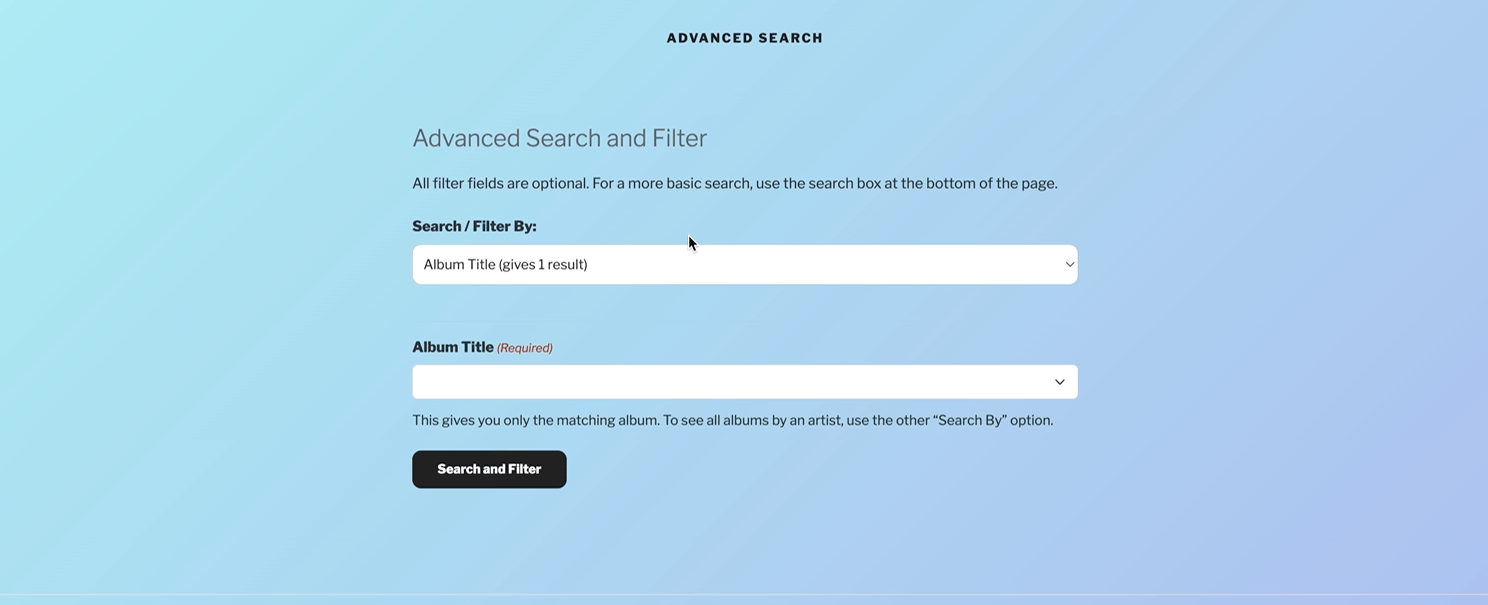
If searchers want to go deeper, they can filter by tags. For example, the exact year or decade of release. They can also add tags for genres, like punk or hip hop. Then, they specify an artist name (or not!) and search away.
The Multi-Select field used by “Tag Selection” allows users to filter by as many tags as they need.
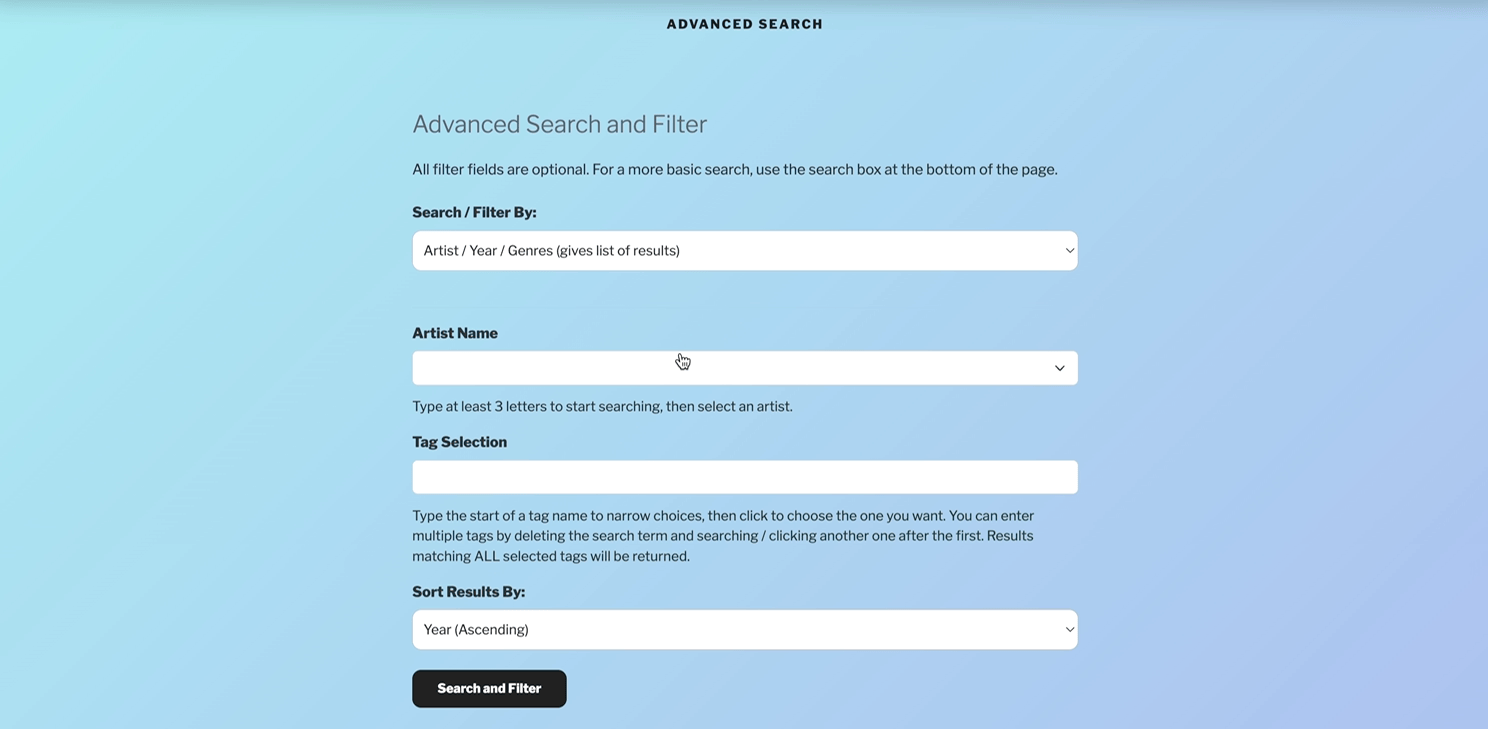
Pretty neat, huh?
AlbumBlitz started off as a database of artists, titles, release years, and genre tags. The streaming links, tracklists, cover art and everything else came later when I decided that it would be really cool to share all this music with the world and hopefully help people discover new artists they might not have otherwise!
It’s my passion project, and my way of giving back, I think is the best way I can put it.
We’re glad you decided to share it with the world, Elle! It’s such a cool project. To see Elle and Dan team up to bring such a powerful idea to life — and to see Advanced Select’s accessibility features help make it possible — is a big reason why we do this. Thank you, Elle, and Dan, for sharing your story with us.
I just wanted to thank you and your team for the fantastic work on the Advanced Select plugin. Not that I don’t already get a huge amount of value from all of the Gravity Perks plugins, but this plugin in particular has pretty much guaranteed a customer for life!




