Gravity Wiz Weekly 132
Nested Forms 1.0 is here, you “beta” get ready for Gravity Forms 2.6, and how one company uses Address Autocomplete to bring Australians together.

Greetings, wizards. 🙂
This is an exciting week! One of our most popular perks finally leveled up to 1.0 – and – the team at Gravity Forms has published a beta for their next major release. EPIC!
Read on for the full scoop and a special collection of resources in honor of our latest 1.0. Also, we’ll introduce you to a customer using Gravity Perks magic to end loneliness. 🤗
Nested Forms 1.0 Has Arrived
As one of our elder perks, Nested Forms has seen some things… It’s matured through five years of loving iteration with UX overhauls, new integrations with other perks, and troves of your valuable feedback, all before 1.0.
Nested Forms is more stable, accessible, and feature-rich than ever. Join thousands of Gravity Perks customers who are already simplifying their complex forms and collecting repeatable data like never before.
So, what does 1.0 mean for you?
You “beta” get ready. Gravity Forms 2.6 Beta 1 is live!
The first beta for Gravity Forms 2.6 has landed, and it’s packed with new features. Following 2.5’s lead, there’s a continued push to improve the form editing experience. There’s a lot to be excited about here, but I wanted to share two of my favorites.
Save Forms via Ajax — I’m a save-happy editor. After every few changes, I like to click the save button, just in case… and then I wait for the whole editor to reload. Oof. With 2.6, the form is saved almost instantaneously with no page refresh. I can save as often as my paranoia demands and it doesn’t slow me down! 😅
Submit Button in Form Editor — The submit button is now displayed and managed right in the form editor. It can also be positioned inline via its field settings for easy horizontal forms. We’ll be updating our How to Build Horizontal Forms article shortly!
Learn more about these features plus the improved form management UIs and the super handy merge tag search in this 2.6 infographic from Gravity Forms:

Creating and managing forms has never been easier. The best part? Gravity Perks is already fully compatible with Gravity Forms 2.6! If you do encounter any oddities, our legendary support is ready to help.
Bringing neighbors together with Gravity Forms Address Autocomplete. 🫂
Tom Cameron works with Neighbourday.org, an organization with one goal: to bring an end to loneliness. One program they run allows individuals to submit local events that others (neighbors) can participate in.
Tom does this by creating a web-based event submission form that uses Address Autocomplete (among other perks) to quickly capture addresses and store longitude and latitude data as a map view. This allows people to open up a map interface and see events around them at a glance.
“From my viewpoint, I was facing a potentially costly and complex process of building this from scratch, so the combination of GF + the necessary Perks + CPT-UI + MapPress allows me to piece together a solution in only a few days with almost no coding (just a couple of filters in funtions.php).”
Read on to see how Tom made this happen and the perks involved.
Gravity Wiz Weekly Newsletter
Don't miss a thing. Get our weekly updates by owl or email. Ok, we're still working on the owl service, so just email for now.
Resources
In honor of Nested Forms 1.0, we’re sharing an extra handful of helpful Nested Forms resources. Make your forms shine even brighter!
New Unique ID on Duplicate — Nested Forms 1.0 now supports duplicating child entries! If your child form contains a Unique ID field you may want to generate a new unique ID for the duplicated entry. This snippet makes it a cinch!
Are You Sure? — Deleting a child entry can be a costly action if your child form contains many fields. Have the user click twice to confirm they’re sure they want to delete the entry.
Sync Child Entry Payment Status — Automatically sync the payment status of child entries with their parent entry. This feature is useful with Limit Choices and Inventory to ensure that limits/inventories applied to child fields will not include child entries where payment has not been collected for their parent entry.
Require Unique Values — Prevent the same value from being entered in the parent form and the child form. For example, say you’re selling life insurance and you’re using a Nested Form field to let the insuree register their beneficiaries. You wouldn’t want the insuree to add themselves as a beneficiary (awkward!). With this snippet you can prevent it!
Nested Forms + GravityView — By default, when editing a parent entry in a view, the child entry is not assigned to the parent entry until the parent entry is updated. This can be a little confusing for some folks, so we’ve cooked up two approaches for resolving it.
- Unsaved Changes. Warn users that there are unsaved changes on the page if they try to exit without updating the parent entry.
- Auto-save. Automatically save new child entries to the current parent entry. This gives the most protection but users may not be expecting this either.
We’d love to make one of these the default behavior in a future version of Nested Forms. Which approach do you like best?
Gravity Perks
GP Inventory (v1.0-beta-2)
- Improved handling of property map values to negate the need of refreshing fields on initial load while also improving compatibility with Populate Anything.
- Fixed issue with quantity fields attached to products sharing the same resource on the same form not triggering validation errors if the requested quantity exceeds the resource limit.
GP Limit Submissions (v1.0.7)
- Added support for duplicating Limit Submissions feeds.
GP Media Library (v1.2.22)
- Improved reliability of deleting files when integrated with other plugins.
GP Nested Forms (v1.0)
- Added gpnf_should_delete JavaScript filter.
GP Populate Anything (v1.1.15)
- Fixed potential PHP error if ordering by a taxonomy and there are more than one of the taxonomy attached to the post.

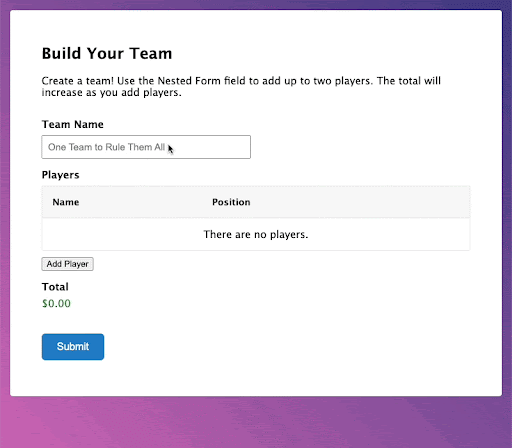




So what happens when you export forms that have nested forms and import them into another site?
Hi Jonathon,
They are exported and imported as regular Gravity Forms forms. You will need to map the Nested Form to the Parent in the other site as well in the form configuration.
Best,