Gravity Wiz Weekly #143
Our most sorcerous Q1 highlights, bonus features for Entry Blocks, and custom child entries for Nested Forms.

Greetings, wizards!
The first quarter of 2022 is already over! And it was one of our most productive quarters ever. Read on for a humblebrag highlight reel plus an assortment of more recent updates from the past week.
All Done with Q1
Wow! Q1 was incredible – the most new perks / new releases we’ve ever published in a single quarter.
- Notification Scheduler 1.1 – Notification Scheduler lets you schedule your Gravity Forms notifications to arrive when they matter most. This time-sensitive perk got its first significant update with support for notification subscription management.
- Auto List Field 1.0 – This brand new perk simplifies your form requirements with the power of automation. Sync the number of rows in your List field based on a quantity – or – capture a quantity based on the number of List field rows.
- Nested Forms 1.0 – A flagship perk in the Gravity Perks suite, Nested Forms finally got the 1.0 it deserved. It only took 5 years. This release was packed with accessibility and usability improvements.
- Advanced Calculations Beta 1 – This new perk was made for number crunchers! Perform advanced calculations with mathematical functions, clever conditionals, and a beefy formula editor to put those features at your fingertips.
- Inventory Beta 2 – Robust inventory management for Gravity Forms and a quiet second beta as we inch closer to the official 1.0 release.
- Entry Blocks Alpha 1 – We saved the best for last. Entry Blocks is revolutionizing how Gravity Forms entry data can be displayed, styled, and edited on your WordPress website. Go try it and tell us what you think!
We’ll be focusing on polishing all of our new releases in Q2. You can also expect new features on existing perks and even a new perk or two. 😉
Entry Blocks: Bonus Features!
Last week, we introduced the Filters block for Gravity Forms Entry Blocks. Did you know that you can also filter by the values of a Checkbox field? By default, it will find entries with any matching checkbox checked. ✅
Want to let an administrator know or send a confirmation to the creator that an entry was deleted? The new “Entry Deleted/Trashed via Entry Blocks” notification event will do the trick. Anytime an entry is deleted, the configured notification will be sent.
We also added our first Entry Blocks snippet to the Snippet Library this week! If you’re filtering your block to only show users their own entries, you may still want to show administrative users all entries. We’ll add more polished support for this in a future version, but for now, this copy-and-paste snippet will handle the magic for you.
Meet The Wizard: Samuel Bassah
Ever wondered about the wizards behind your support tickets? Who’s really helping with those custom snippets and bug-squashing spells?
First up, I’d like to introduce you to Samuel Bassah, who just celebrated two years here at Gravity Wiz. 🎉
If you’ve had a brush with our support, there’s a good chance you know Samuel. He works his beard off and we treasure him greatly.
Samuel hails from the city of Accra, Ghana. During his free time you’ll find him hanging with his family, watching a Golden State Warriors game 🏀 or watching Chelsea FC play. ⚽️
In the words of Gravity Wiz customer Simcha Hochman, “Samuel is the best. He gave quick and clear responses to any issues I had, by far the best customer support! Thank you, and thank you for an amazing plugin.”
We second that. And we ❤️ you, Samuel!
Resources
Create Boundaries for Address Autocomplete — Our Address Autocomplete perk is powered by the Google Places API. It’s powerful and backed by one of the largest companies in the world but it’s missing a surprisingly useful feature: the ability to limit address results to a state, province, or any other geographic area.
Well, as we’re known to say, where there’s a wizard (and a sufficiently flexible API), there’s a way! Use this snippet to create a circular geographic area within which your address results will be restricted. All you need to know is the longitude and latitude of the center of your search radius.
Show Default Message for Post Content Merge Tags — Our Post Content Merge Tags perk lets you create personalized confirmations pages that persist and can be reused for multiple forms, saving you lots of time. What happens if a user accesses the page unintentionally though without any corresponding entry data? Use this snippet to set a default message.
Custom Child Entries with Nested Forms — Our customers do some amazing things with Nested Forms. A common requirement we’ve seen is the ability to attach a child entry to a parent entry outside of the normal parent submission flow. This snippet gives you the meat and potatoes of that process. Ready to make some soup?
Gravity Wiz Weekly Newsletter
Don't miss a thing. Get our weekly updates by owl or email. Ok, we're still working on the owl service, so just email for now.
Gravity Perks
GP Conditional Logic Dates (v1.2.3)
- Added support for processing conditions if date fields are HTML5 date inputs.
GP Media Library (v1.2.24)
- Fixed error that could occur if deleting a file from a single file upload field using GravityView.
GP Nested Forms (v1.0.11)
- Fixed regression where entries wouldn’t be saved in certain circumstances if a Nested Form field is conditionally displayed by a calculated field.
GP Notification Scheduler (v1.1.3)
- Fixed issue where unchecking the “Repeat” checkbox for notifications would not correctly save.
GP Page Transitions (v1.0-beta-1.23)
- Added auto-progression support to Consent fields and Checkbox fields with only one choice.
GP Populate Anything (v1.2.8)
- Fixed issue where Populate Anything would conflict with certain field maps such as the Metadata field map for the Stripe Add-On and prevent fields from showing in the Value dropdown.

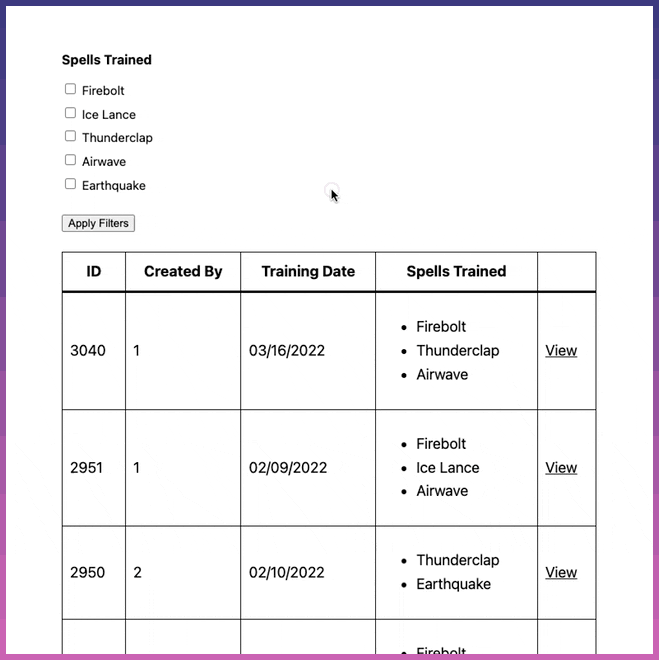
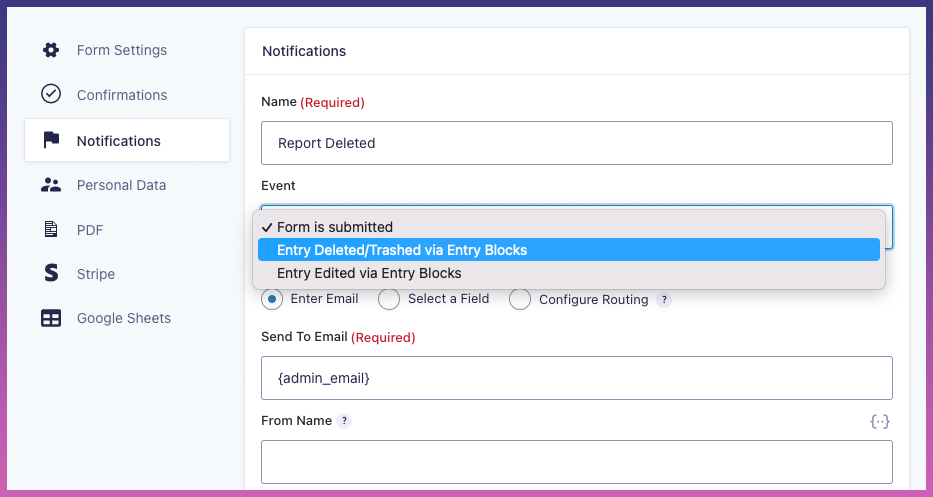




I am not understanding how to set this up Entry Blocks: Bonus Features! Last week, we introduced the Filters block for Gravity Forms Entry Blocks. Did you know that you can also filter by the values of a Checkbox field? By default, it will find entries with any matching checkbox checked. ✅
Hi Tye,
I’ve sent you a reply via email with a video on how to set this up. Please watch the video and let us know via email if you have any questions.
Best,