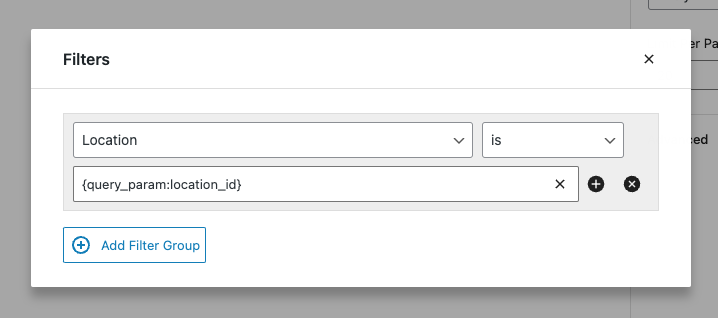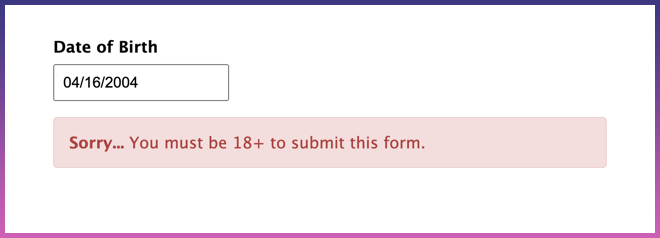Gravity Wiz Weekly #145
Become a merge tags master! Plus, full name search & URL-based filtering for Entry Blocks, and how ZeeDesign brewed a potent perk-filled potion for the ages.

Greetings, wizards!
Welcome to the marvelous month of May and another wonderful week of Gravity Forms wizardry. You’re going to love this week’s customer spotlight and don’t you dare think about skipping class on our Merge Tag Mastery crash course. Of course, there’s also… oh, just keep reading. 😄
Entry Blocks: Full Name Search & URL-based Filtering
This week, Entry Blocks received the Blessing of Full Name Search. Gravity Forms stores the first and last name in separate inputs, so a search for “David Smith” (hey, that’s my name!) wouldn’t return any results. Now full name searches will correctly concatenate the separate inputs and correctly match full names.
We also had an awesome use case come through support this week where the customer wanted to filter which entries were displayed in her Entries Table based on a URL parameter. We whipped up a quick snippet that let her (and you) do just that!
In the example above, we have a page using Entry Blocks to show all projects submitted on our Project form.
Using the new {query_parameter} merge tag, we can show projects from a specific location via the “location_id” parameter in the URL.
In this instance, the URL might look like this: https://mysite.com/projects/?location_id=123.
You’re now displaying project entries from that exact location. Simple!
Mastering Merge Tags
Merge tags make displaying dynamic Gravity Forms entry data a breeze. Combine merge tags with:
- Populate Anything’s Live Merge Tags for truly dynamic forms
- Post Content Merge Tags for creating personalized and permanent confirmation pages
- Entry Blocks for displaying your entries on the frontend
…and you’ve reached a whole new level of merge tag mastery.
Want to take your merge tag mastery even further?
Here’s our shortlist of marvelous (and free) enhancements to Gravity Forms merge tags.
Format Date Merge Tags – Customize the output of Date field merge tags with almost any format, and easily turn 05/06/2022 into May 6th, 2022.
Multi-file Merge Tag – Take complete control of the output of your Multi-file field merge tag outputs to display a gallery of images, videos, or files.
Append/Prepend Values to Merge Tags – Append or prepend a value to a merge tag, only when the merge tag returns a value. Example: {Name (First):append[Hello ]} → “Hello Harry!”.
Sentence Case Merge Tag Modifier – Rather than a boring comma-delimited list of values, display multiple values that can grammatically work in a sentence. Example: “First Choice, Second Choice, Third Choice” becomes “First Choice, Second Choice, and Third Choice”.
Blog ID Merge Tag – Output the current site’s ID on multisite installations. Useful with Populate Anything in filtering data by the current site ID.
The Potent Potion Behind ZeeDesign’s Insurance Quoting Platform
Have you ever tried to create a registration process, checkout, or quoting form that allows for registering multiple products, people, or items at a time?
Ruben Van der Zee of ZeeDesign explored this and more on a quest to build an insurance quoting platform for car rentals. He needed a way to add multiple cars quickly, run calculations on multiple entries (cars) at once, and then generate a quote that they can either email their team, or pay for on the spot.
Ruben has brewed a perk-filled potion of the ages. The main ingredient? Nested Forms.
Resources
Easy Passthrough | Prioritize Token over User Passthrough — A customer was using Easy Passthrough’s “Use logged-in user’s last submitted entry” option and found that it took precedence over the Easy Passthrough token. No matter which token was passed, it always loaded data from the user’s last submitted entry. This week, we wrote a snippet that makes it possible to always use the token first, if it’s present. 👌
Require All Columns of List Field — An oldie but a goodie! This snippet lets you require that all columns of a List field are completed if the field is marked as required. If you only need to require specific columns, that’s supported too – in fact, we fixed an issue related to requiring specific columns this week. This snippet pairs beautifully with a nice glass of Auto List Field, a handy perk that lets you sync the number of rows in your List fields with a field value.
Age Verification for Age-sensitive Forms — New article alert! In this tutorial, we walk you through two different methods for requiring your users to be of a certain age to submit your forms. Selling a product that isn’t safe for children? Or content that uses adult language? Learn how Date Time Calculator and Conditional Logic Dates can help.
Gravity Wiz Weekly Newsletter
Don't miss a thing. Get our weekly updates by owl or email. Ok, we're still working on the owl service, so just email for now.
Gravity Perks
GP Conditional Pricing (v1.3.10)
- Added gpcp_pricing_logic to allow filtering the pricing logic for a given form.
GP Easy Passthrough (v1.9.12)
- Added gpep_active_feeds filter to allow filtering active Easy Passthrough feeds when they are fetched.
GP Entry Blocks (v1.0-alpha-1.7)
- Added support by searching for full names in name fields with the Filters block.
- Improved compatibility with older versions of PHP.
- Fixed issue where Filters block failed to redirect to filtered view.
GP Nested Forms (v1.0.14)
- Fixed error that could occur when deleting both parent and child entries in the same request.
- Fixed conflict with eComerce Fields that was caused by Nested Forms unsetting child entry ID to null to ensure a fresh total was generated.
GP Page Transitions (v1.0-beta-1.25)
- Added
gppt_before_transitionandgppt_after_transitionactions to allow doing something before or after the page transitions. - Fixed issue where the previous page button’s type attribute could be incorrectly set to
submitrather thanbutton. - Fixed a recursion issue that could occur on submission if no fields are filled in.
- Fixed issue with the progress bar incorrectly calculating if the progress bar is configured to be displayed on the confirmation.
GP Populate Anything (v1.2.12)
- Fixed PHP notice generated when using a custom database due to incorrect database being used when attempting to convert date-like values.
- Fixed issue where live merge tags were not parsed correctly in HTML fields when displayed in GravityView.
Alright, wizards. Until next week. 🧙🏻♂️