Gravity Wiz Weekly #153
Introducing, GP QR Code. Plus, Nested Forms gets Advanced Calc support, adding Gravity Forms Inventory to your party tricks, and wizards wanted.

Greetings, wizards!
We’ve got a new release, a mathemagical integration, and a whole lot more Gravity Forms Wizardry™ in store for you today. Put on your spectacles and prepare for a… spectacle. 😂
- New Release: Gravity Forms QR Codes Beta 1
- Nested Forms + Advanced Calculations: A Set Piece
- Wanted: Wise WordPress Wizards
- Need a Cool Party Trick? Try Gravity Forms Inventory.
- Resources
- Gravity Perks
New Release: Gravity Forms QR Codes Beta 1
You only need to know two things about 1994. Netscape Navigator was released. And QR codes were invented. 🤯
Netscape didn’t survive but the humble QR code has found new life in these tech-savvy times. What better way to bridge the gap between the physical and digital world than modern runes – scan them to display text, make a phone call, open a webpage, or even compose an email or text message.
They’re freaking magical! 🪄
Earlier this week, we unlocked this runic magic for your forms with the release of our latest perk, Gravity Forms QR Code. Generate QR codes from any Gravity Forms data – or – scan and capture QR code data directly in your Gravity Forms fields!
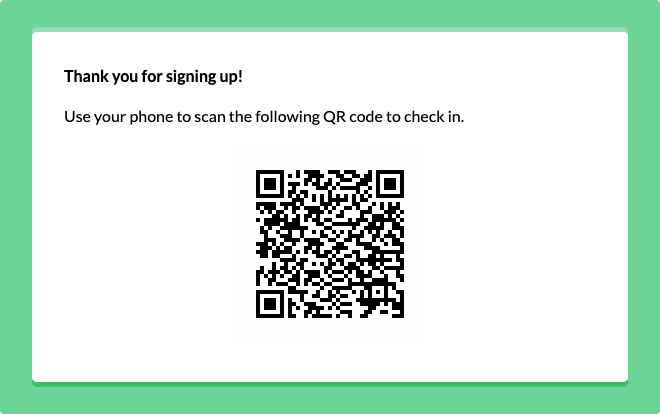
Want to learn how to put QR codes to work for your business? Read our full release post or dive straight into the demo and documentation.
Nested Forms + Advanced Calculations: A Set Piece
If you’re using more than one perk (most customers are), you know that Gravity Perks is greater than the sum of its parts. Perks integrate with each other seamlessly and to powerful effect.
This week, Nested Forms received the new :set calculation modifier. Target a child field in your Nested Form and return the value entered in each child entry as a comma-delimited list.
Then, use an Advanced Calculations multi-argument function (like min(), max(), or average()) to perform a mathematical magic trick your clients will love.
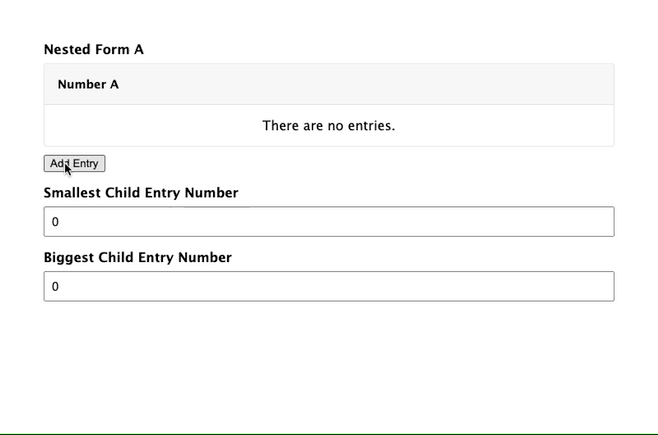
Wanted: Wise WordPress Wizards

If you’re a wizard who knows their way around WordPress and enjoys casting spells to support customers, we want you! If you know someone else who fits those robes, we want them too!
Full details on the position here and let me assure you, Gravity Wiz is an absolutely magical place to work. On account of all the wizards. Obviously.
Need a Cool Party Trick? Try Gravity Forms Inventory.

Farbie.at hosts over one thousand parties a year.
Mehran Faradji needed a booking system that gave them the flexibility to book their venue’s five rooms separately, with unique requirements for each. The solution also had to allow for dynamic pricing and availability based on date and group size, and Mehran had his own little list of special exceptions. 😇
“I tried many out-of-the-box solutions. The booking software for hotels/rooms doesn’t allow multiple bookings of the room on the same day. Other software (i.e., for appointments) was also not suitable…”
With the party-planning committee nearly at wits end, Mehran looked into Gravity Forms and Gravity Perks, and specifically Gravity Forms Inventory.
“With the great support of the Gravity Wiz team, I was able to adjust GP Inventory to my needs. I have created 4 radio buttons with Inventory scoped to date, for small rooms weekdays, for large rooms weekdays, and each for weekends with additional time added. Using GP Conditional Logic Dates, I can display the according radio button (i.e., weekends).”
Inside, we break down Mehran’s full setup and how he was able to customize GP Inventory to his needs.
Resources
Nested Forms | Only Show Summary Fields in Child Form — Did you know that you can use the same child form in multiple Nested Form fields? But you may not want to show the same child fields in each Nested Form field. With this snippet, you can limit your child form to only show fields that have been selected in the Summary Fields section. Can you think of a scenario where this would help you?
Inventory | Exceptions — With Scoped Inventory, the same inventory limit is applied to all scope combinations. If you’re selling reservations to your daily yoga class with an inventory of “20”, there will be 20 spots available for each day.
…but your yoga studio is undergoing some renovations this week. You have less space in the studio for a few days and can only fit 10 students? This snippet provides a way to specify a set of values (e.g. dates in this example) and assign each a custom inventory amount.
File Upload Pro | Disable Submit During Upload — By default, Gravity Forms will generate an alert if the form is submitted while files are still being uploaded. If you’d rather disable the submit button completely until the uploads are complete, this snippet is for you.
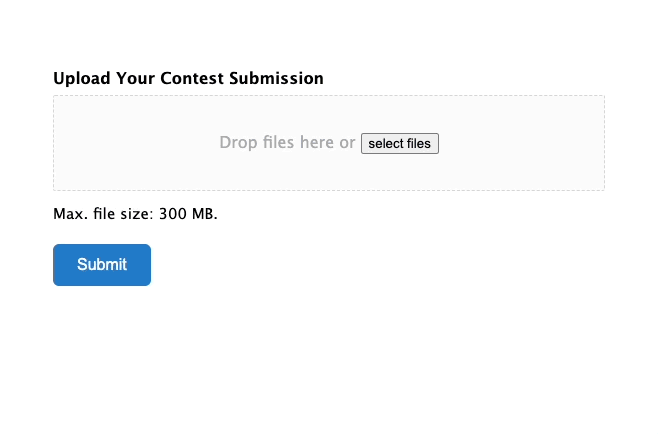
Gravity Wiz Weekly Newsletter
Don't miss a thing. Get our weekly updates by owl or email. Ok, we're still working on the owl service, so just email for now.
Gravity Perks
GP Advanced Calculations (v1.0.4)
- Updated the priority at which we process calculations to allow other plugins to modify the formula first.
GP eCommerce Fields (v1.2.11)
- Fixed regression with Discount fields not working when using Gravity Forms PayPal Checkout 2.4 and newer.
GP Entry Blocks (v1.0-alpha-1.14)
- Added new
gpeb_delete_entryandgpeb_trash_entryactions. - Added a check to Entries blocks that will ensure that the form is active and not trashed prior to displaying entries.
- Added ability to use registered Entry Meta as Summary Columns in the Entries Table block.
- Added IP, Payment Method, Payment Status, Status, and Transaction ID as available properties to use in the Entry Query filters.
- Added Date Created, Date Updated, Payment Status, Payment Method, Transaction ID, IP, and Created By as available Summary Columns in the Entries Table block.
- Added new
gpeb_loop_entry_contentPHP filter with default filters for replacing merge tags and auto oEmbed. - Improved compatibility with File Upload fields when editing entries.
- Fixed Post Category fields not always properly re-populating in the Edit Form block.
- Fixed issue where Edit Form confirmation setting would not work correctly if the Entries block is rendered using a Reusable Block.
GP Inventory (v1.0-beta-3.3)
- Fixed notice generated by number_format_i18n() when inventory limit was passed as string.
- Fixed issue with inventory limits not being correctly enforced for Hidden Products.
GP Limit Choices (v1.7.7)
- Fixed potential PHP warning in
GP_Limit_Choices::apply_choice_limits()if a field does not have any choices.
GP Limit Submissions (v1.1.2)
- Added support for applying limit collectively to all URLs from which the form is submitted.
GP Nested Forms (v1.0.26)
- Added
:setmerge tag modifier for calculations which allows you to return a list of values for use Advanced Calculation functions likemin()andmax().
GP Notification Scheduler (v1.2.3)
- Fixed issue where GPPA-enabled forms were not hydrated when sending scheduled notifications.
GP Page Transitions (v1.0-beta-1.29)
- Added new
gppt_auto_submitJavaScript filter. - Fixed JavaScript error that could occur if there is no conditional logic on a form.
GP Populate Anything (1.2.19)
- Added support for viewing dynamically populated choices in add-on results pages such as the Survey Results.
- Added IP, Payment Method, Payment Status, and Transaction ID as available properties under the Gravity Forms Entry Object Type.
- Fixed issue where Live Merge Tags in List field column labels would not be replaced in the Entry Details screen.
- Fixed issue where a query limit was not being used when fetching values for a property in the Form Editor which could cause out-of-memory errors.
GP QR Code (1.0-beta-1)
- Added support for optionally passing hex colors to
fg_colorandbg_colormerge tag modifiers/shortcode attributes to control the foreground and background colors of the QR code. - Added
[gpqr]shortcode. - Added support for more generic merge tags such as
{entry_url:qr}and{user:display_name,qr} - Added new
gpqr_is_supported_fieldJavaScript filter and added support for coupon fields. - Added
gpqr_scanner_configJavaScript filter. - Added i18n
- Added “Update URI” to plugin header to improve security.
- Improved basic styling of QR Code scanner.
- Fixed issue where QR code that fail to generate could cause a fatal error.



