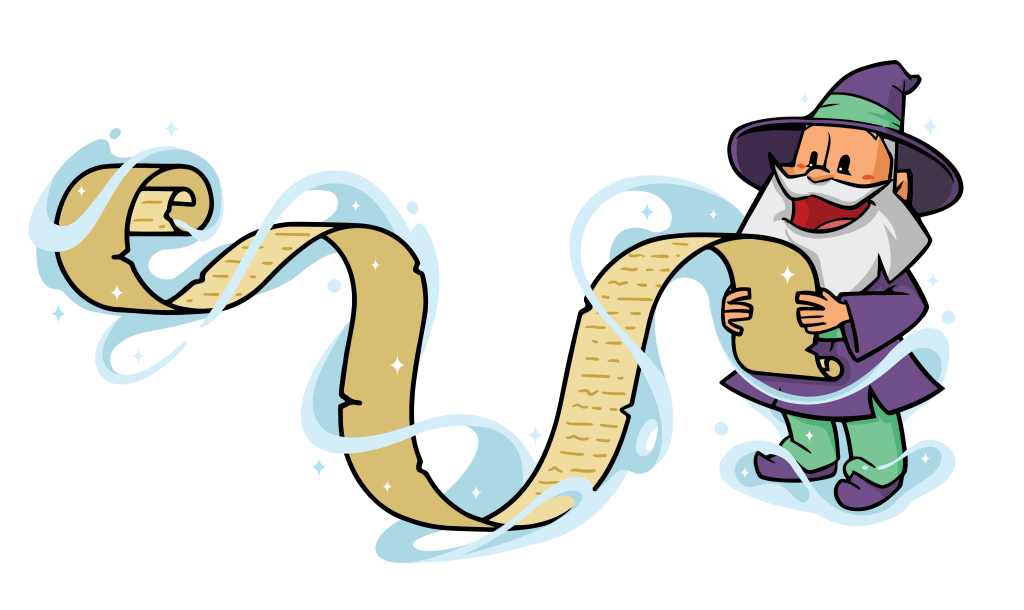Gravity Wiz Weekly #168
Address Autocomplete’s Map Field and Nested Forms have come together, and it’s magic. Plus, translations for Perks, and how to publish anything on the front end with one form submission.

Greetings, wizards!
No matter what level you are, if you explore this newsletter, you’re going to rack up a ton of Gravity Forms experience points.
Let’s delve into the depths and level up!
BTW – Black Friday is coming soon! We’ve got some absolutely sorcerous deals planned if you’re looking to pick up a new license or upgrade an existing one. 🧙♂️
You… Autocomplete Me
…is what Jerry Maguire said when he met Address Autocomplete. But after this week’s update, I don’t think poor Jerry can compete with the intense compatibility Address Autocomplete now shares with Nested Forms.
So much drama!
All you really need to know is that Address Autocomplete’s Map field now works flawlessly with Nested Forms, including when editing child entries!
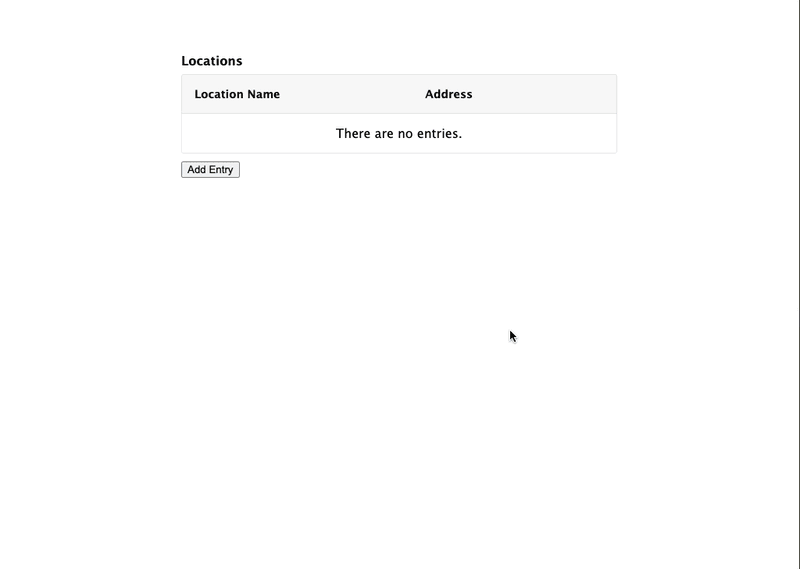
Not familiar with these perks?
Address Autocomplete makes entering addresses in Gravity Forms a breeze through autocompletion with a single tap, saving your users time and improving the accuracy of submissions. It also comes with a spicy Map field that displays an interactive map and adds a marker for the entered address.
Nested Forms is a powerful repeater that simplifies complex forms while packing a plethora of features that let you do more with your data. Register multiple users per submission, run aggregate calculations, and customize endlessly.
A German Gift: New Translations!
The gift-giving season is still weeks away and yet customer Florian Rinnhofer of sportunion.at has given us an incredible present. Best part? We get to share it with you. 🤗
You’ll find that 13 of our perks now have professional German translations. If official translations are important/valuable to you, please let us know so we can make them a priority. In fact, this will be the next Question of the Week. 😉
Thank you for your contribution to the magic of Gravity Perks, Florian. Danke schön!
Question of the Week: Results
Last week we asked how you prefer to install PHP snippets with WordPress. This was a close race, with a code manager plugin edging out your theme’s functions.php file by only 2 votes!
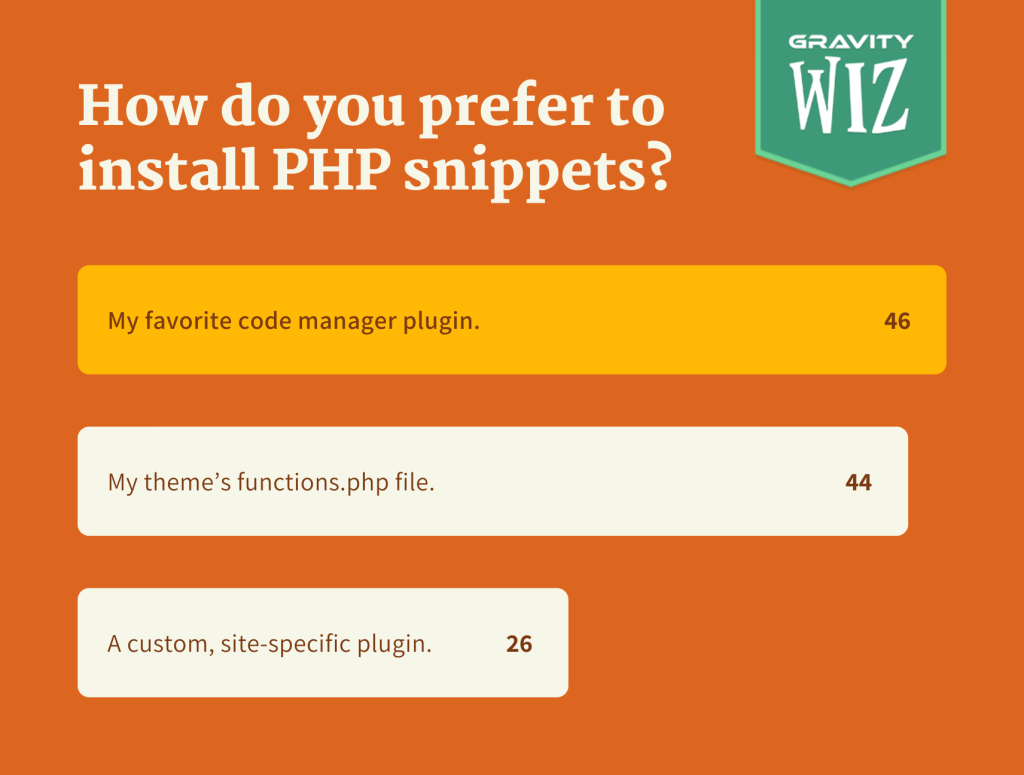
These results make sense to me and align with what we see in support.
Code managers, while technically less efficient than loading snippets directly in your theme or a custom plugin, provide some convenient benefits (like organization, ease of access, and fatal error prevention) that justify the tradeoff. These perks are especially beneficial to less technical implementers.
Next week, we’re going to be asking about plugin translations. Your input will directly impact our roadmap so make sure to come back and vote!
Spotlight: Publish Anything to the Front End With One Form Submission 💡
If you’re sharing any heroic accomplishments on your website’s sales pages, what’s the best way to back them up?
As marketers and business owners know, proof.
Leavitt & Eldredge have helped obtain over 1252 patents and trademarks for clients. In their case, they wanted to show, not tell that they’re helping clients protect ideas.
The result: a dedicated Sample Works page.
Gravity Forms extraordinaire Jennifer Bledsoe found herself updating their Sample Works page frequently and needed a quick way to add new completed patents. She found a solution in Entry Blocks. Let’s break it down!
Jennifer created an internal form that allows her to submit new trademarks and patents. “I enter in all the patents that we’ve done up to the name of the IP, registration number, link, the date that it was patented or trademarked, then I add a link to the image, which is connected to Media Library.”
On submission, the patent details are added to the Sample Works page and displayed on the front end. Here’s what you’ll find over at their live Sample Works page.
“It made my job wayyyy easier,” Jennifer told us.
And anyone can use it. Just go through the basic form submission process to have a new entry added. With Entry Blocks, you can also edit these on the front end, search Gravity Forms entries with filters, and customize the layout.
Entry Blocks is still in alpha, so seeing cool use cases like this pop up is exciting. We’re just getting started!
Resources
New How To | Calculate in Both Years and Months with Gravity Forms – Ever needed to determine a time period in years and months? For example, I am 35 years and 9 months old. 😱 This guide will show you how to get exact year/month time periods just like that.
Inventory | Shared Choices – Our Inventory perk makes managing inventories with Gravity Forms incredibly easy. It’s also incredibly extensible for those extra requirements the client throws in at the last minute. 😜
This week, we helped a Pro customer who needed to share inventory across multiple choices in the same field. GP Inventory supports sharing inventory across fields but needed a little customization to share inventories within the same field. Check out the snippet above and the GIF below to see how this new functionality can help you.
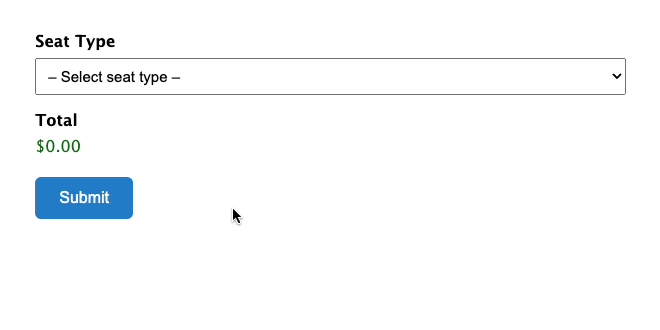
New Gravity Forms Snippet | Auto Select Country in Address Field – While we generally limit our minor customization support (available to Pro customers) to Gravity Perks, our wands often have a will of their own. 😆
When a Pro customer asked if Address Autocomplete could be used to auto-select the user’s country, we ended up writing a stand-alone snippet that uses a free IP lookup service to determine the user’s location and select the appropriate country in the Address field.
Gravity Perks
GP Address Autocomplete (v1.2.5)
- Added
gpaa_map_initializedaction hook. - Fixed issue where the
gpaa_map_initializedaction would sometimes fire more than once for a given field. - Fixed issue where Map Field marker was not displaying when editing GPNF nested form entries.
- Fixed issue where views, such as nested forms, rendered via ajax request would not show Map Fields if present.
GP Advanced Phone Field (v1.0.6)
- Fixed a formatting issue when invalid advanced phone field value was entered.
GP Conditional Logic Dates (v1.2.6)
- Added German translations. Credit: Florian Rinnhofer of sportunion.at
GP Conditional Pricing (v1.4.1)
- Added German translations. Credit: Florian Rinnhofer of sportunion.at
GP Copy Cat (v1.4.57)
- Added German translations. Credit: Florian Rinnhofer of sportunion.at
GP Date Time Calculator (v1.0-beta-4.13)
- Added German translations. Credit: Florian Rinnhofer of sportunion.at
GP eCommerce Fields (v1.2.14)
- Added German translations. Credit: Florian Rinnhofer of sportunion.at
GP Inventory (v1.0-beta-3.11)
- Added German translations. Credit: Florian Rinnhofer of sportunion.at
GP Limit Checkboxes (v1.3.10)
- Added German translations. Credit: Florian Rinnhofer of sportunion.at
GP Limit Choices (v1.7.9)
- Added German translations. Credit: Florian Rinnhofer of sportunion.at
- Fixed issue where the “Enable Limits” setting would not be visible for some choice-based fields when using Gravity Forms 2.5 or newer.
GP Limit Dates (v1.3.13)
- Added German translations. Credit: Florian Rinnhofer of sportunion.at
- Fixed issue where exceptions were being ordered incorrectly.
GP Nested Forms (v1.1.9)
- Added German translations. Credit: Florian Rinnhofer of sportunion.at
- Fixed issue where the Knockout instance would not be properly re-used on AJAX forms.
GP Populate Anything (v1.2.33)
- Fixed regression in population caused by a fix for Gravity Flow.
GP Preview Submission (v1.3.12)
- Fixed improperly named method.
GP Read Only (v1.9.15)
- Added German translations. Credit: Florian Rinnhofer of sportunion.at
GP Reload Form (v2.1.2)
- Added German translations. Credit: Florian Rinnhofer of sportunion.at
GP Unique ID (v1.4.8)
- Added German translations. Credit: Florian Rinnhofer of sportunion.at