Gravity Wiz Weekly #182
Advanced Save and Continue 1.0 is here! Plus, our journey with Google Sheets, filtering entries with Entry Blocks, auto-scrolling for Page Transitions, logos in QR Codes, and so much more.

Greetings, wizards!
We’re still looking for the perfect fit for not one but two new support wizard positions here at Gravity Wiz. If you’re feeling frisky or know anyone who knows how to wield a wand, please apply. The vibes here are, like, so magical. 🧙♂️😄
Now brace yourself for one of the beefiest weeklies we’ve ever published. 🍔
Advanced Save & Continue 1.0
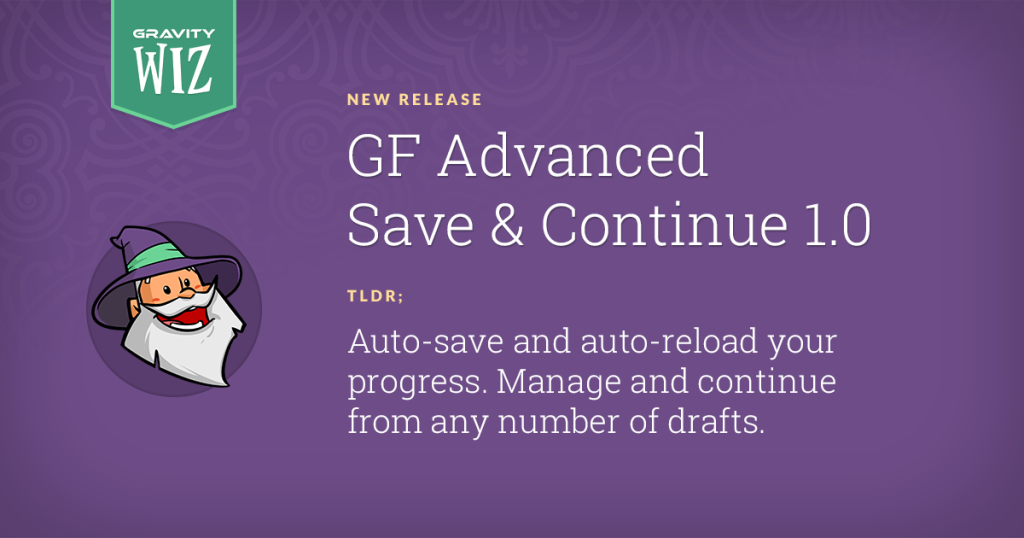
We’re definitely closing the gap on our beta periods. Advanced Save & Continue (GPASC) was released just over a month ago, and now, after some respectable polish and a number of tweaks, we’re proud to award our 46th perk with its 1.0 badge.
Good job, kiddo!
If you’re looking for a way to…
- Automatically save all form progress — field by field — no extra steps.
- Automatically reload your progress whenever you return.
- Manage multiple drafts with ease — and display these anywhere.
…then you’re looking for Advanced Save & Continue. 👋
GP Google Sheets: Beta than Ever
Fair warning: This section is more of a developer journey than a marketing pitch. 😆
We’ve been plagued by a very annoying issue with this incredibly popular perk. In some scenarios, new rows just weren’t being inserted correctly.
After tons of research (and finding the exact issue we were experiencing on Google’s IssueTracker), we’ve implemented a solid solution that should result in much more consistent results when inserting entry data into your sheets.
One important note – due to this stability improvement, a column header is required for each column (Zapier recommends the same). Also, a quick pro tip! Unlike Zapier, you can rename and reorder your columns whenever you need.
Oh, and we added a little icon on your feed list so you can get to the mapped sheet in a single click. We hope you find it as useful as we have. 🙂
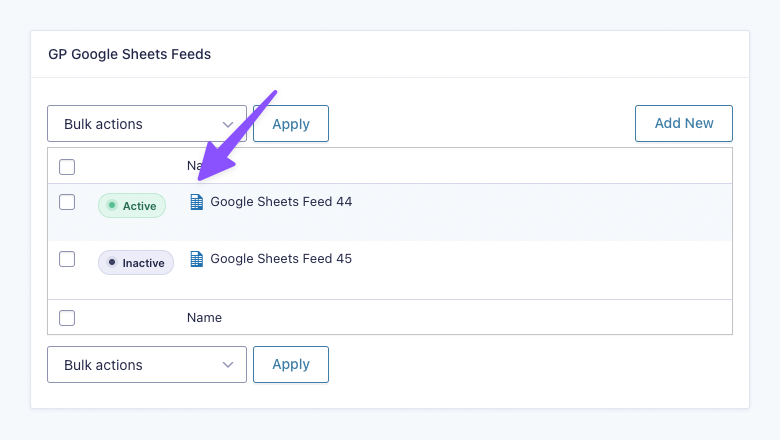
Filtering Entries with Entry Blocks
The Filter block (part of our epic Entry Blocks perk) allows your users to search and filter entries by a variety of options right on the frontend. You can search for values across all entries or select specific fields to narrow your focus.
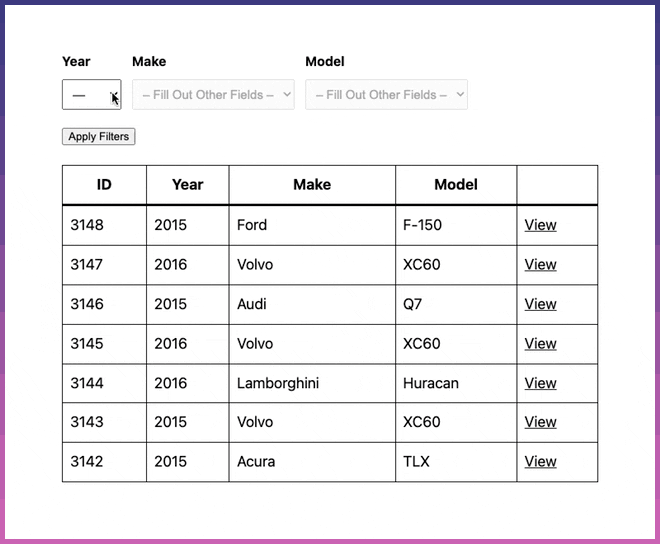
This week, the Filter block received a number of reliability improvements – including fixes for fields that use Limit Dates or Page Transitions in the source form.
Page Transitions – On Its Way to the Top!
Page Transitions? Isn’t that the sexy perk that animates the transition between pages on your multi-page Gravity Forms? Oh, yes. Yes, it is.
And this sexy perk received some sexy updates this week.
Page Transitions will now auto-scroll to the top of the form when traversing between pages. A much improved UX on pages with more than a handful of fields.
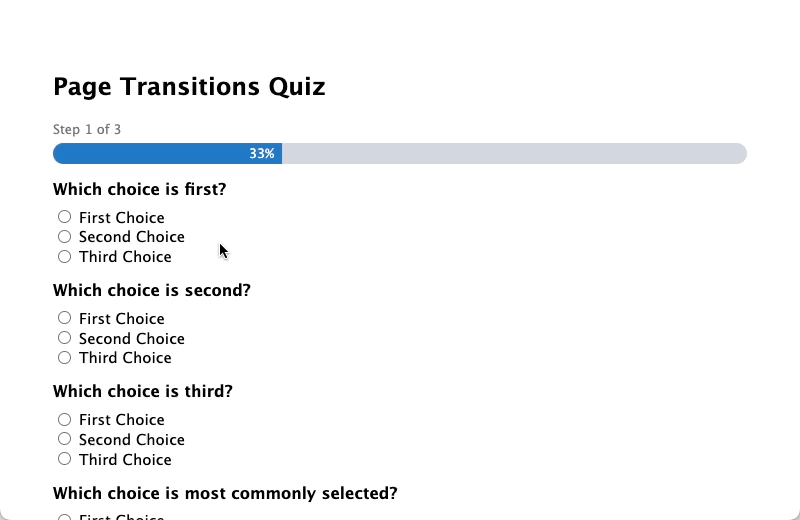
Additionally, we spent some time hardening up our support for page conditional logic to ensure that you always arrive at the correct page. You’ll also find that hitting the enter key to progress to the next page is much more reliable.
Have you made the transition to Page Transitions? 😉
Spotlight: Plug & Play websites with Advanced Save and Continue
Sarah Crawford created a plug-and-play website building experience that streamlines development for both devs and the end user.
The premise: using Gravity Forms, prospects go through a simple intake process where they choose a website template, branding fonts, colors, and specify their vision — and it gets built for you in a week.
As users navigate their intake, they may accumulate a few website drafts. For example, they may want multiple websites, different ideas for each, or simply not have the time to finish the hefty multi-page form laying out their vision (even despite how beautifully painless Sarah makes the process, these can become beefy!).
To help the end user navigate projects Sarah uses Gravity Forms Advanced Save and Continue to power frictionless automatic saving and the ability to click to continue any previous draft. Sarah also uses GPASC’s shortcode support to display all website drafts at login, allowing users to jump back into any proposed project and finish them or delete those they no longer need.
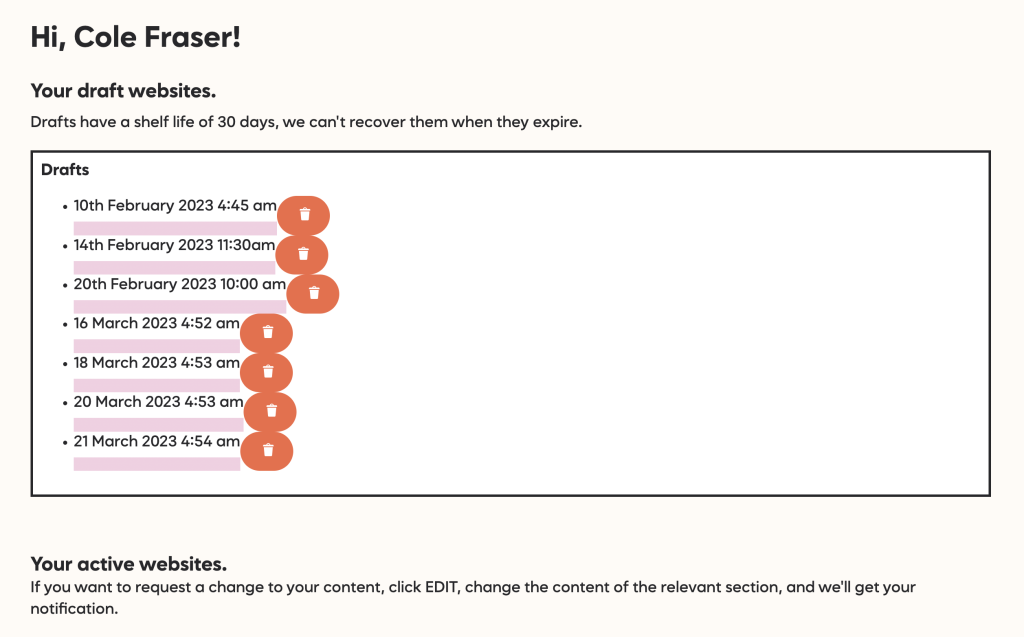
Tip: Display drafts specific to any user by designating the “user_id” attribute within the [gpasc_drafts] shortcode when adding it to any page.
Sarah also utilizes other perks, including Gravity Forms Populate Anything to help fill in any previously requested intake information elsewhere in her forms, as she notes that because these are still technically prospects, “reducing friction at every step is crucial.”
How are you using Advanced Save and Continue? We’d love to hear!
Resources
GP QR Code | Logos in QR Codes
Wouldn’t it be cool if you could brand your QR codes with your logo? Now you can! Check out our newest snippet made possible by the latest version of GP QR Code.
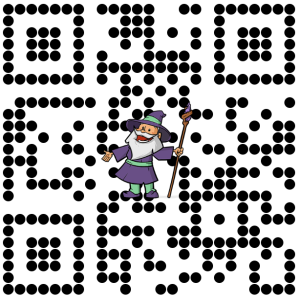
GP Unique ID | Yearly Sequential IDs
Automatically reset your sequential IDs each year. Add a little extra polish and include the last two digits of the current year in your unique IDs by including `{today:format:y}` in your Unique ID field’s “Prefix” setting. Results? 230001, 230002, 230004, etc. Then, next year, it’ll be 240001, 240002, 240003, etc.
Gravity Forms + Advanced Post Creation | Map GF Checkbox to ACF Checkbox
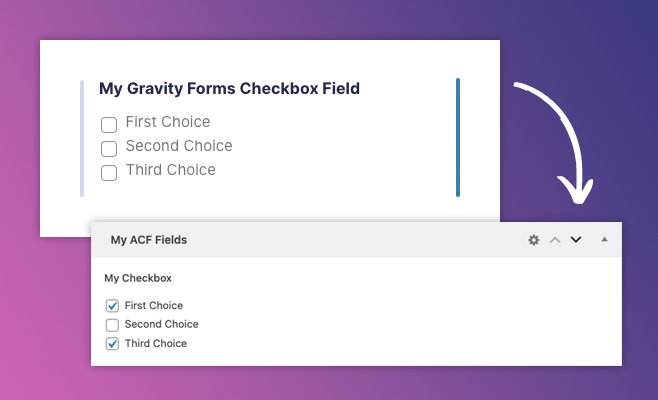
We don’t typically support custom snippets that aren’t directly related to Gravity Perks, but we already had some starter code for this one and a super patient Pro customer, so we YOLO’d it and came up with this little gem.
This snippet will automatically convert Gravity Forms Checkbox values to the required format for Advanced Custom Fields Checkbox fields when mapped via the Advanced Post Creation add-on. Copy and paste this wherever you include custom PHP snippets and it’ll Just Work™.
Gravity Perks
GP Advanced Save & Continue (v1.0)
- Updated the non-authenticated user token storage to use individual cookies for each form rather than one cookie for all forms.
GP Conditional Logic Dates (v1.2.7)
- Fixed potential PHP 8 warnings.
GP Conditional Pricing (v1.4.5)
- Removed SQL file that was left behind during development.
GP Entry Blocks (v1.0-alpha-2.12)
- Added gpeb_cleaned_current_url filter to allow filtering the current URL after it has been cleaned.
- Fixed issue where the Filters block would retain default values for choice-based fields as well as fields with multiple inputs.
- Improved compatibility with GP Limit Dates by disabling the limiting of dates for date fields in the Filters block.
- Fixed issue where the Filters block would not work with forms with GP Page Transitions enabled.
- Fixed issue where using the Filters block to filter by fields that have a unique
$field->get_value_save_entry()method would not work correctly.
GP Google Sheets (v1.0-beta-1.6)
- Added new icon to open spreadsheets from the Feed List.
- Improved clarity around the “Sheet Column” in the Column Mapping. It now shows “Select a Column” instead of “Select a Field” and “Add New Column” instead of “Add Custom Key.”
- Fixed an issue where reconnecting a feed to a spreadsheet would not save in some cases.
- Fixed issue where rows could be inserted in incorrect columns.
- Fixed PHP warning that could show while creating a new feed when using PHP 8.
GP Limit Checkboxes (v1.3.11)
- Added new
gplc_excluded_input_selectorsJavaScript filter hook.
GP Nested Forms (v1.1.20)
- Updated how we ensure
GFFormDisplayis loaded when printing entries to also prevent the error when printing with Gravity Flow and other add-ons. - Fixed issue where “Honeypot validation” enabled for nested child forms could cause the child form submission to fail in certain cases.
GP Page Transitions (v1.0.9)
- Improved compatibility with payment add-ons by disabling Soft Validation if a Credit Card field is detected in a form.
- Improved user experience by automatically scrolling to the top of the form when navigating pages.
- Fixed inconsistent behavior when pressing the enter key when inputs are focused.
- Fixed issue where Page Transitions would not change to the correct slide on some forms that use Page Conditional Logic and have Soft Validation disabled.
GP Populate Anything (v1.2.45)
- Updated
is inandis not inoperators to decode any JSON values passed to it into a PHP array.
GP QR Code (v1.0.5)
- Added new
gpqr_file_contentfilter hook which is useful for filtering the contents of an SVG formatted QR code. - Added the ability to generate QR code as SVGs by utilizing the
gpqr_params_pre_generatefilter hook.



