Gravity Wiz Weekly 202
We came, we saw, and we conquered! See our Gravity Wiz retreat highlights. Plus, Product Configurator now supports Live Merge Tags, updates to the suite, and snippets for science. 👩🔬

Greetings, wizards!
We’re back from our retreat and all caught up on support. Thanks for your patience! As much fun as the retreat was, it feels good to be back in our groove.
We’ve got a lot to share with you this week (per usual) but first… wanna see some pictures from the retreat!? 😃
Wizard Retreat 2023
Our first retreat was an absolutely legendary success. It was the first time most of us had ever met in person. We’re 100% invested in working remotely but, hot damn, there is such a unique magic about hanging out in the flesh – working together, sharing meals, SYNERGIZING!
I came home from this epic adventure with more confidence than ever that we’ve got the best team of wizards in the world. The future of Gravity Wiz is bright!

The Freshest of Product Highlights
GS Product Configurator
Customizable WooCommerce products powered by Gravity Forms, deeply integrated with both ecosystems — it just works.
Product Configurator now supports Populate Anything’s Live Merge Tags in cart and order item descriptions. Go forth and use Live Merge Tags boldly in your field labels. GSPC has your back. ✊
GP File Renamer
Automatically rename and organize files uploaded to Gravity Forms, powered by flexible templates with support for dynamic values.
The Master of the Naming Arts (aka File Renamer) got a new filter that makes global filename templates even better. If you’re looking for an easy way to assign the same naming template to all File Upload fields, this snippet (and the new filter that powers it) have you covered.
GP Populate Anything
Dynamically filter and populate field choices and values with posts, users, taxonomies, terms, Gravity Forms entries, and databases. Pretty much anything!
Two points worth 👉 pointing out this week.
1 – This new version sets the stage for some truly sorcerous performance enhancements when populating data from Google Sheets. You’ll need GP Google Sheets 1.0 to activate the magic so be on the lookout for its arrival next week.
2 – We don’t call Populate Anything the Swiss Army Plugin for nothing – it’s incredibly flexible and works in tandem with dozens and dozens of other plugins. This week, we improved compatibility with Object Cache Pro, GF Image Choices, GravityView, GP Nested Forms, and GP Unique ID. Yeah, compatibility is kind of a big deal for us. 😄
–
As always, checkout the full changelog below for all the wizardly details.
Spotlight: How Gravity Forms OpenAI is Helping Animals Find Fur-ever Homes

One roadblock animal rescue volunteers face that isn’t so obvious is writer’s block. Writing persuasive adoption posts every day can become tedious, and the quality of the post can impact that animal’s chances of finding a home.
Derek Knox of Animal Rescue Cooperative (ARC) built an Gravity Forms OpenAI-powered tool for volunteers to write adoption letters for furry friends, and it has led to enormously paws-itive outcomes. 🐾
Using Gravity Forms fields, Derek requests a few details about each animal and adjusts the output for tone, length, and behavior, then lets Gravity Forms OpenAI handle the heavy lifting. It turns what could be hours of writing into a few minutes. Want to build something similar?
New Resources
New Snippet | Select All for Multi Selects
If there’s a chance your users may actually need to select every option in your Multi Select field, doing it manually would be… painful. 😬
This snippet provides an easy button to “Select All” (and a separate button to Deselect All). Not only is this useful when you need to select all choices, it’s also a quick way to select most options by selecting all and then deselecting the few items you don’t want. Much faster.
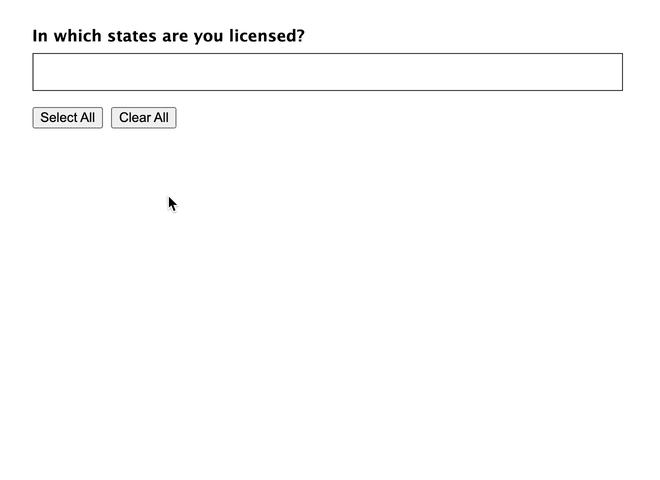
New Guide | How to Dynamically Populate Drop Down Fields
Weren’t we just talking about how flexible Populate Anything is? This guide walks you through a variety of use cases for using Populate Anything to populate your Drop Down fields. Populate users, Gravity Forms entries, data from a custom database or Google Sheets. The world is your oyster. 🦪
Snippet for Science | Scientific Notation for Calculations
Are you a scientist? Are you building a form for a scientist? Do you like Bill Nye the Science Guy? If you answered yes to any of these questions, you’re going to love this one.
Use this snippet to display your calculation results in scientific notation. That means BIG numbers like `176,021,565,000` get simplified to much smaller numbers like `1.760e11`. Cool beans! 🤓
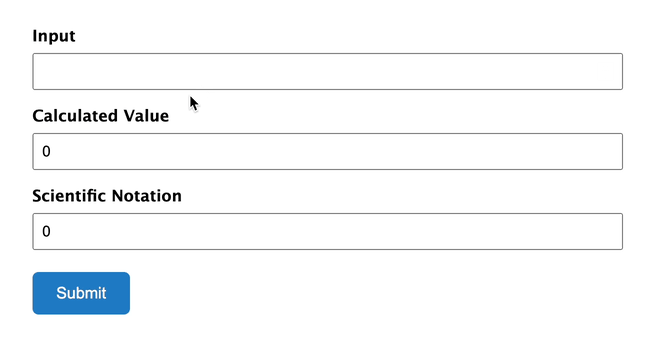
Product Updates
GS Product Configurator (1.0-beta-1.5)
- Added new
gspc_show_addon_priceandgspc_show_addon_quantityPHP filter hooks. - Improved compatibility with GP Populate Anything by replacing Live Merge Tags in product add-ons.
GP Advanced Phone Field (v1.0.18)
- Fixed a potential PHP error on submission if the phone number cannot be parsed.
GP Advanced Save and Continue (v1.0.10)
- Fixed an issue where visitors who were not logged in would see a prompt, even if Save & Continue was not enabled.
GP Easy Passthrough (v1.9.25)
- Fixed an issue with Stripe Credit Card fields erroneously showing as mappable fields.
GP eCommerce Fields (v1.2.22)
- Fixed regression with Tax and Discount calculations after submission.
GP File Renamer (v1.0.6)
- Added
gpfr_is_applicable_fieldto allow for filtering of whether or not GPFR should be applied to a given field. - Added
gpfr_filename_templatefilter to allow modifications to filename templates.
GP Limit Dates (v1.1.25)
- Fixed an issue with the
yyyy-mm-ddformat not displaying Minimum and Maximum Dates correctly in the form editor.
GP Populate Anything (v2.0.15)
- Added new
gppa_primary_property_computedJavaScript filter hook to mostly be used by other perks such as GP Google Sheets. - Added new
gppa_primary_property_componentJavaScript filter hook to mostly be used by other perks such as GP Google Sheets. - Improved security.
- Fixed issue where query splitting in the WP_Query class would not work with the Posts Object Type. This fixes compatibility issues with Object Cache Pro 1.19.0.
- Fixed issue where Calculated Product Field labels that contain Live Merge Tags would not be reactive when editing the entry.
- Fixed an issue with JetSloth Image Choices’ lightbox not working after choices are dynamically refreshed.
- Fixed issue where Populate Anything would stop working for a form if that form is used in a child form but also is on the same page as a part of a GravityView Search Widget.
- Fixed an issue where some Unique IDs were erroneously casted to numeric exponential values.
- Fixed issue where prepopulated checkboxes (e.g. query param) wouldn’t work as Filter Values.



