Gravity Wiz Weekly 224
What do you want in a Notion integration? Plus, usability enhancements for Entry Blocks, Nested Forms + Easy Passthrough, Complex (Google) Sheets, and more.

Greetings, wizards!
This newsletter contains our first Question of the Week in quite some time. And the question is so important we’re giving away five packs of our new Gravity Perks playing cards!
But first, let me tell you about some of our adventures this week. 🐉
Highlights of the Week
Entry Blocks: Usability Enhancements
The easiest, most flexible way to display and edit Gravity Forms entries on the frontend. Fully customizable layouts powered by WordPress’ very own Block Editor.
Fast on the heels of our epic Beta 1 release, Beta 1.1 introduces a number of significant quality of life improvements. Here are my favorites!
- When opening the Entry Query modal, a blank filter is automatically added if no filters already exist. This removes that last shred of friction in filtering which entries are available in your Entry Blocks.
- In some cases, your configured filters may mean the editing user may not have any entries that would be displayed for them (e.g. filtering by entries submitted by the current user). We’ve updated the Entries Loop to ensure that it is still editable in this scenario.
Expect lots of more polish for this exciting perk as we continue pushing to a 1.0 release. 🙌
Nested Forms + Easy Passthrough
A Gravity Forms repeater for simple or complex forms. Create forms within forms for better management of complex data collection. Formception!
We’re seeing more and more customers using Easy Passthrough to pass through data on forms that contain Nested Form fields. Based on this consistent demand, we’ve refactored how these two perks work together for a much more polished solution.
Go forth and pass your child entries from one form to another with confidence!
Google Sheets: Complex Spreadsheets
Automatically send and sync Gravity Forms data with Google Sheets — and unlock new possibilities for your data.
If you have very complex formatting in your spreadsheets, you may have experienced some issues interacting with those spreadsheets via GP Google Sheets.
No more! We’ve optimized how the spreadsheet data is fetched and you’ll find it is incredibly more performant, even for beefiest spreadsheets.
Question of the Week
What do you want in a Notion Integration?
Want to influence the future of this upcoming product? How about a chance to win a pack of our brand new Gravity Perks playing cards?
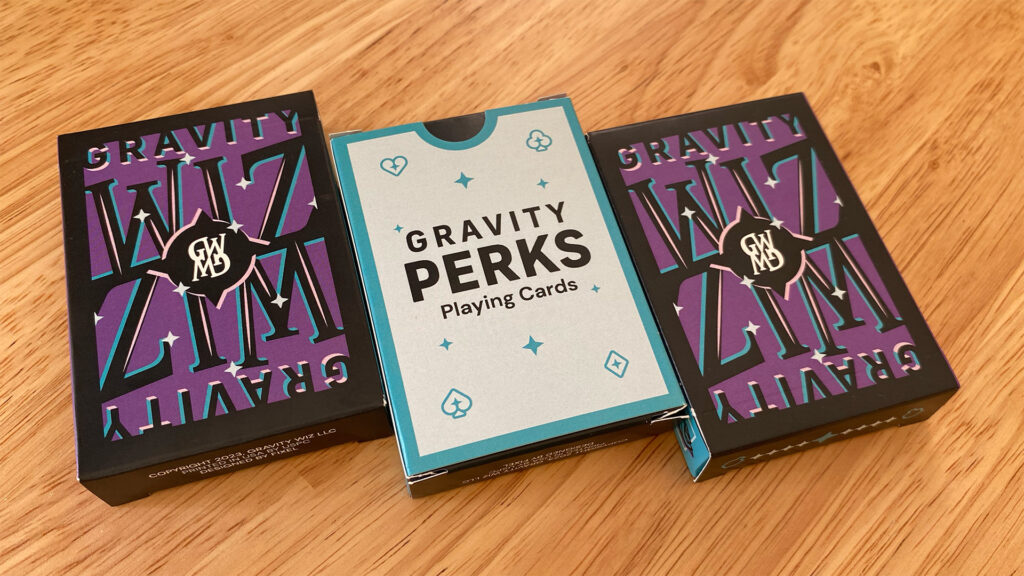
We’re hard at work on our third (and final?) product suite: Gravity Connect. I’ll do a proper introduction on Gravity Connect later but here’s what you need to know now.
- We’ll be launching this new suite with three baller integration plugins.
- One of those plugins will be Gravity Connect Notion – a tight integration between Gravity Forms and Notion, the powerful and infinitely flexible workspace platform.
We have lots of big plans for this plugin but we’re very eager to hear from you.
What are your must-have features for this plugin? How about your nice-to-haves? Tell me all your hopes and dreams. 🙏
Provide your feedback and we’ll pick five (5) winners to be announced in our next Weekly!
New Resources
Add WooCommerce Order Meta to Entries on Export
If you’re not using GS Product Configurator to create fully configurable WooCommerce products powered by Gravity Forms, ya really ought to be.
This week we wrote a beefy snippet that will add any specified WooCommerce order meta to your Gravity Forms entries on export.
Duplicate Child Entries via Gravity Flow Form Connector
Gravity Flow’s Form Connector add-on is a powerful way to create, update, or delete entries as part of your workflows. This week, we added support for duplicating child entries when a new entry is created that contains a Nested Form field.
Process Feeds on Edit (via Easy Passthrough)
Our Edit Entries with Easy Passthrough snippet is a super easy way to let users edit their own entries with minimal setup. Even better, you can email them a link with a token so they can come back in the future to make changes. This week, we added a new parameter process_feeds which can be enabled to process any attached feeds when an entry is edited via this mechanism.
Product Updates
GS Product Configurator (1.0-beta-2.7)
- Fixed issue where updating the quantity of cart items with an attached entry directly from the cart could cause them to be entirely removed from the cart.
GF Open AI (1.0-beta-1.10)
- Fixed an issue where different cache keys could be generated with the same input resulting in different responses.
GP Address Autocomplete (v1.2.21)
- Fixed issue with Google Places Autocomplete dropdown styling when used with the Conversational Forms add-on.
GP Conditional Pricing (v2.0.5)
- Fixed issue where pricing rules with no conditional logic could cause JavaScript errors in the pricing rule editor preventing some rules from being edited/removed.
GP Entry Blocks (1.0-beta-1.1)
- Updated the Entry Query Filters control to automatically add a blank filter when the modal is opened. When closing the modal, filters without properties or values set are automatically removed.
- Fixed issue where conditional logic when editing would be processed using the previous version of the entry rather than the updated entry.
- Fixed styling of the Merge Tag Selector when using “Top toolbar.”
- Fixed issue where editing blocks in the Entries Loop block would not be possible if there weren’t any entries returned for the form/filters.
GP File Upload Pro (v1.3.16)
- Fixed potential conflict with other plugins using Vue 2.
GP Google Sheets (v1.1.14)
- Fixed issue where fetching spreadsheet/sheet information in the WordPress Admin could trigger an out-of-memory error for complex spreadsheets.
GP Inventory (1.0-beta-3.34)
- Fixed issue where changing a field’s Inventory Type from Advanced to Simple would not fully detach the field from the previously selected Resource.
GP Limit Submissions (v1.1.15)
- Fixed issue where Limit Submission feed settings would show an endless loading indicator if there are validation errors when saving settings.
GP Nested Forms (v1.1.56)
- Improved support for populating child entries via Easy Passthrough.



