Gravity Wiz Weekly 243
You can now conditionally display Entry Blocks based on entry data! Plus, watch a recording of our Notion connection workshop, and how to register multiple users at once with a single form.

Greetings, wizards!
While we won’t completely abandon our usual whimsy in this week’s newsletter, we want to take a moment to acknowledge the devastation Hurricane Helene wrought upon many in our community, including one of our very own wizards.
Our hearts go out to those who were impacted by this catastrophic storm. If you’re looking for a way to help, here’s a list of opportunities to contribute to the relief efforts.
There’s a long road ahead but we hope our friendly newsletter will make even a small difference in your day.
New: Conditional Entry Blocks
Entry Blocks Beta 2 just dropped and it comes with a very cool new feature. You can now conditionally display blocks based on entry data!
Need some inspiration for how you can put conditional logic to work?
- Show an edit button only for administrators.
- Add a badge for premium listings.
- Use different templates for each team member based on their department.
And all it takes is a few clicks.
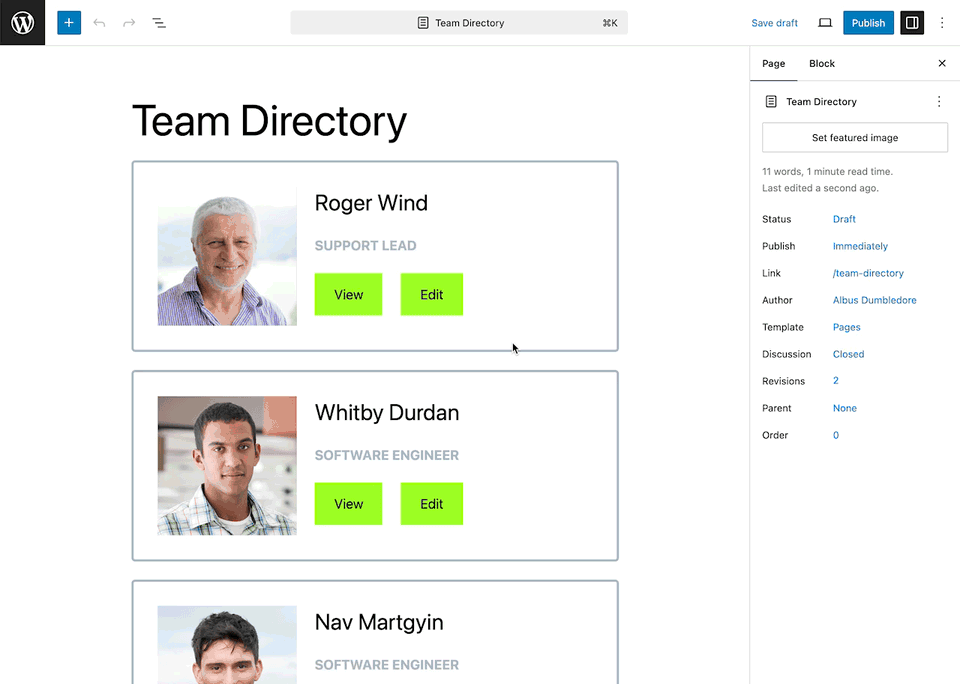
I’d say there are no strings attached, but with conditional logic, there are always a few conditions. 😉
Highlights of the Week
There have been a variety of PHP 8.2+ compatibility improvements across our products and Snippet Library. See the full changelog for details there, but for now, here are a few of my favorite updates this week. 💜
- The Notion connection now supports waiting until a delayed payment (e.g. Stripe Checkout, PayPal Checkout) has been collected before processing its feeds. This will be a standard feature in all future connections. 🙌
- The OpenAI Stream field now allows you to tweak a variety of advanced AI knobs (like max tokens, temperature, etc.) to dial your responses in even further. Look for these settings in the field settings’ “Advanced” panel. 🤓
- Multi-page Navigation and Page Transitions both received updates this week to improve their mutual compatibility, particularly when using Page Transitions’ Soft Validation feature. These two pals have some fairly nuanced interactions. 🧩
If any of these updates excite you, let us know in the comments!
Workshop Recap: The Notion Connection
We always have a rough plan of what we want to cover in these workshops but there’s always a few surprises that come along as we flesh out the actual content. In this workshop…
- We built a full fledged Job Application Tracker with Gravity Forms and Notion.
- We used AI to automatically assess applicants and summarize issue reports.
- We shared a sneak peek of how Populate Anything will soon allow you to sync Notion properties with your field choices.
Thanks for everyone who attended live. It really was a lot of fun! Catch the replay above and don’t forget to subscribe to our YouTube channel for fresh video content every week.
Sorcerous Resources
Community Highlight: GravityView Maps + GP Address Autocomplete
I’ve been meaning to share this for a while now but GravityKit added support for using Address Autocomplete’s geocoding with their Maps Layout. Thanks for the love, Floaty!
Snippet Update: “None of the Above” Option for Checkboxes
Originally, this snippet was written to disable the “None of the Above” checkbox if any other checkboxes were checked.
We had a Pro customer point out that it’d be more useful if the “None of the Above” checkbox was always selectable so the user could more easily change their mind (without having to go back and uncheck previously checked checkboxes).
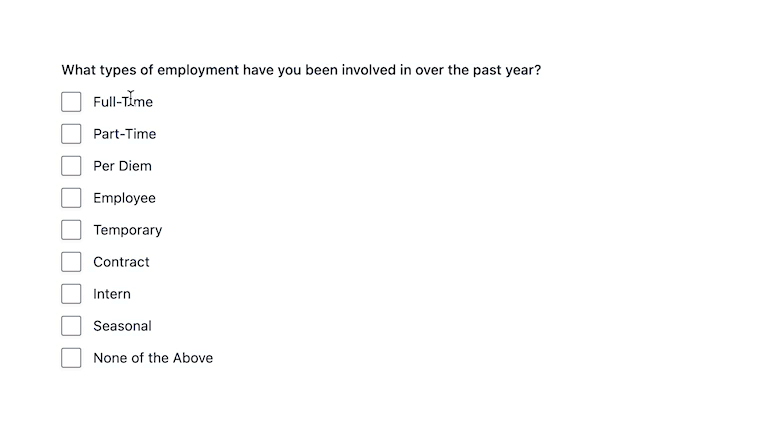
We love to agree with our customers. 😄
New Video: Register Multiple Users at Once
It’s the last video in our series about using Gravity Forms’ User Registration add-on and Better User Activation to improve the user experience of your WordPress user registration flows.
This week, we cover how you can register multiple users with a single form and allow each user to activate themselves independently.
Product Updates
Gravity Perks
GP Advanced Phone Field (v1.1.1)
- Improved styling of Advanced Phone fields if using
gform_disable_css.
GP Entry Blocks (1.0-beta-2.0)
- Added the ability to conditionally hide/show blocks nested in GP Entry Blocks using the new “Gravity Forms Conditional Logic” panel.
- Improved styling of loading placeholders in the Entries Loop when editing in the Block Editor.
- Refactored handling of individual entries in the Entries Loop to support Conditional Logic and upcoming improvements.
GP Limit Choices (v1.7.14)
- Added new
has_validation_errorPHP method for use by other perks/plugins.
GP Multi-page Navigation (v1.2.12)
- Improved compatibility with GP Page Transitions.
GP Nested Forms (v1.1.64)
- Fixed PHP 8.2 deprecation notices.
GP Page Transitions (v1.0.31)
- Fixed an issue with conditional pages where the last visible page did not show the Submit button.
- Improved compatibility with GP Multi-page Navigation.
- Fixed issue with Progress Bars being set to the incorrect page after a validation error.
GP Populate Anything (v2.1.11)
- Added gppa_ajax_form_field_values JS filter hook.
GP QR Code (v1.0.12)
- Fixed PHP 8.2 deprecation notices.
Gravity Connect
GC Notion (1.0-beta-1.5)
- Added support for delayed payment processing.
- Improved error handling and messaging in feed settings.
- Updated error display with more detailed messages.
GC OpenAI (1.0-beta-1.6)
- Improved error handling for the OpenAI Stream field to provide more detailed error information for form editors.
- Fixed issue where request errors weren’t caught with the Assistants feed endpoint.
- Fixed Guzzle namespacing error on certain requests.
- Added new settings under the “Advanced” panel for controlling max tokens, temperature, etc., in the OpenAI Stream field.



