
Gravity Forms in Elementor: A Complete Guide
Learn how to install and use Gravity Forms and Elementor together to create custom forms and embed them into your site.
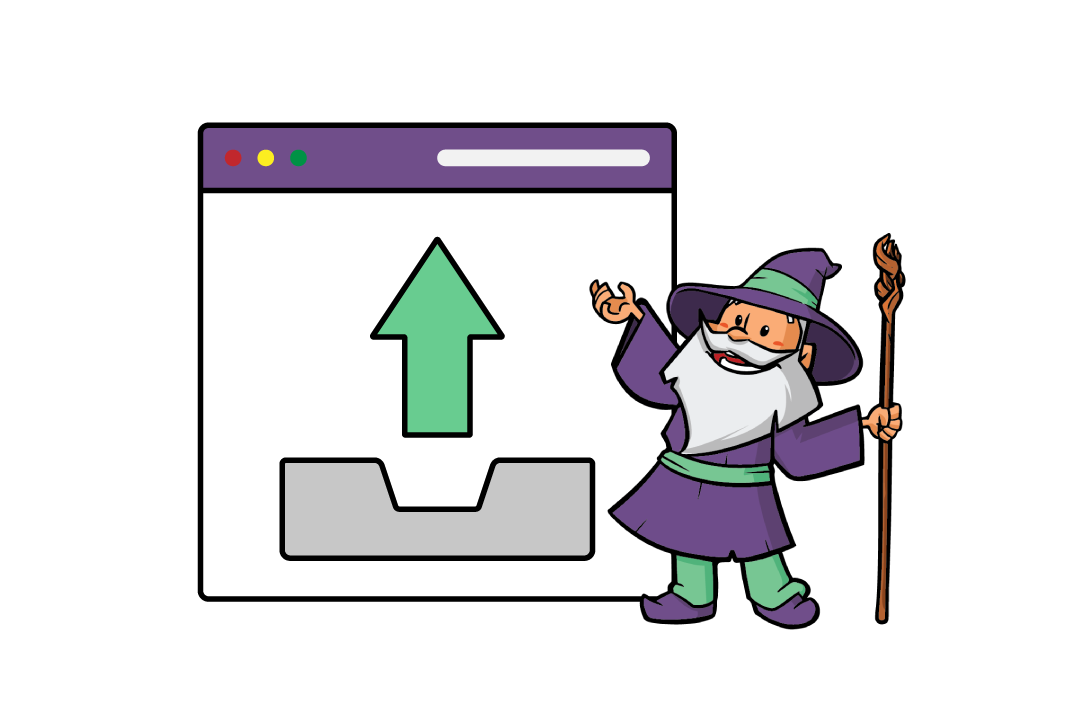
Embedding Gravity Forms in WordPress: Shortcodes & More
Learn how to quickly and easily embed Gravity Forms into your website in five different ways, including using a shortcode, the Gravity Forms block, and more.
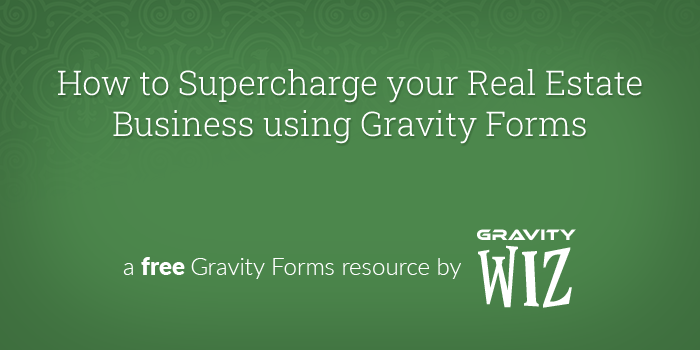
How to Supercharge Your Real Estate Business using Gravity Forms
Learn how to build a mortgage calculator, schedule showings, and create a home appraisal form using Gravity Forms and Gravity Perks.

Gravity Wiz Weekly 127
Display available inventory anywhere with Shortcodes, a new way to filter entries with Populate Anything, and how File Upload Pro is helping painters worldwide.

Gravity Wiz Weekly 126
Populate Anything now works with Survey Fields, 20 reasons to love GF Unique ID, and a simple spell for conditionally displaying Nested Forms.

Complete Guide to Gravity Forms Login (Auto Login, Activate Users, More!)
Learn how to enhance the login and user registration experience on your site using Gravity Perks and other tools!

Complete Guide to Gravity Forms Salesforce Integration
Find out how to set up a Gravity Forms Salesforce integration in WordPress using Zapier in a few simple steps, plus exclusive Gravity Wiz benefits.
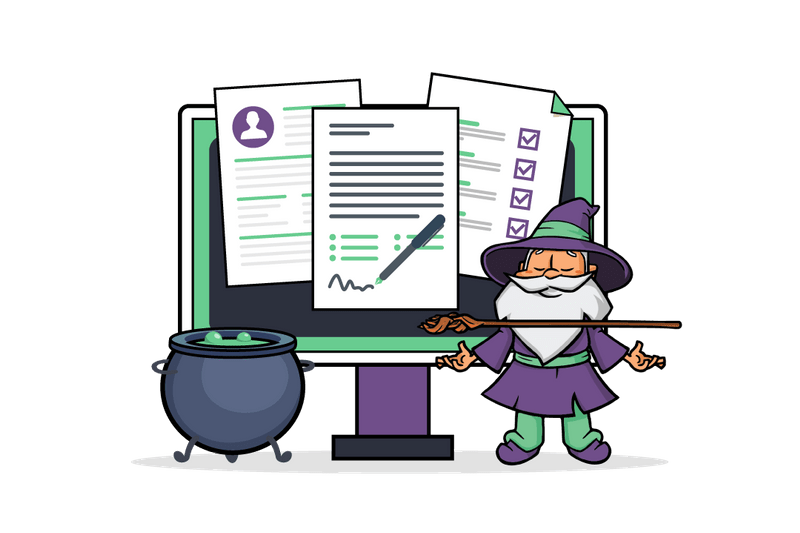
6 Examples of the Best Gravity Forms Add-Ons and Extensions
Use Gravity Perks to create all sorts of neat Gravity Forms examples on your WordPress website in just a few simple steps.

Gravity Forms to Mailchimp: The Complete Guide
Are you looking to connect Gravity Forms to MailChimp? If so, you will love this complete tutorial featuring Gravity Perks.
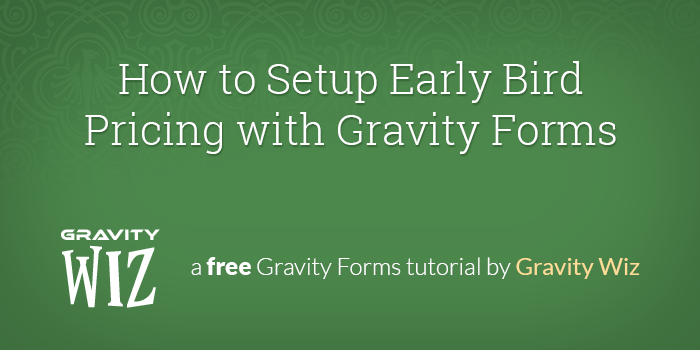
How to Setup Early Bird Pricing with Gravity Forms
Discount your Gravity Form products if your form is completed before a certain date or specific amount of time before today’s date.
GP Live Preview for Gravity Forms v1.0 Released
We are happy to release a brand new perk, GP Live Preview for Gravity Forms v1.0! GP Live Preview provides an easy method for previewing …
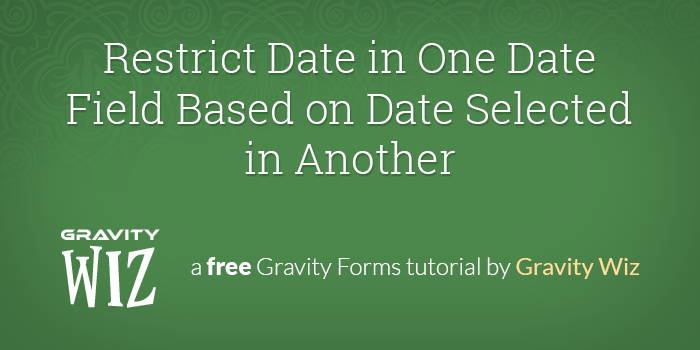
How to link Date fields with Gravity Forms
A simple method for linking two Date fields; the date selected in the first field becomes the minimum date selectable in the second.
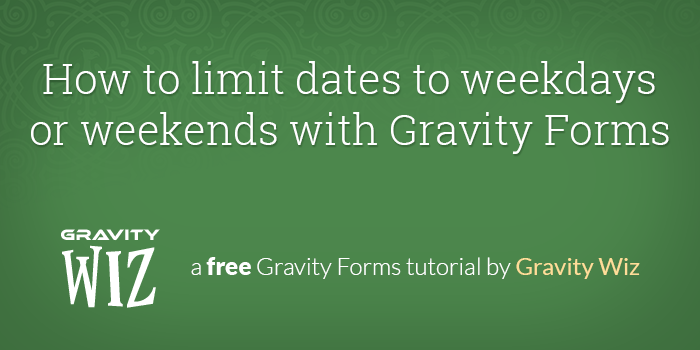
How to limit dates to weekdays or weekends with Gravity Forms
Limit dates to weekdays, weekends or any other group of days.
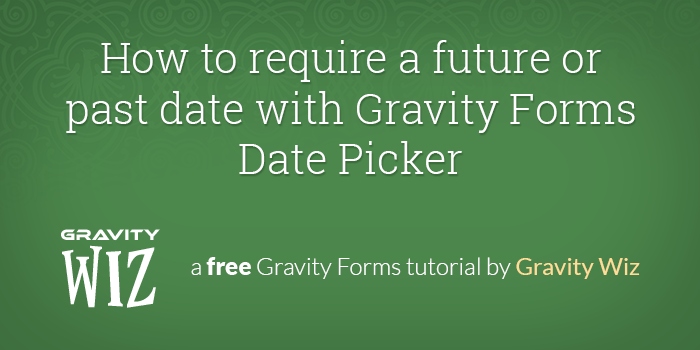
How to require a future or past date with Gravity Forms Date Picker
Require dates to be greater than or less than current date (a.k.a. future or past dates).
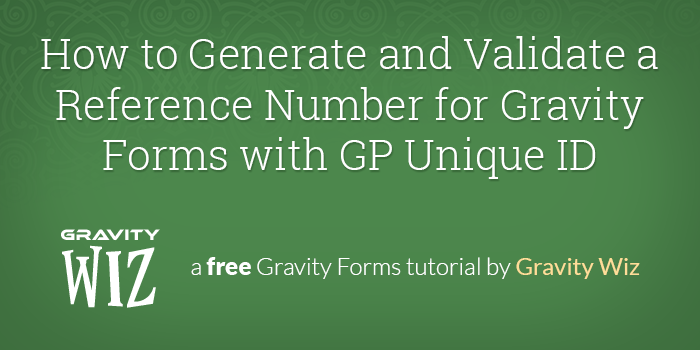
How to Generate and Validate a Reference Number for Gravity Forms with GP Unique ID
Generate a reference number on Form A and require this reference number on Form B in order to submit the form.
