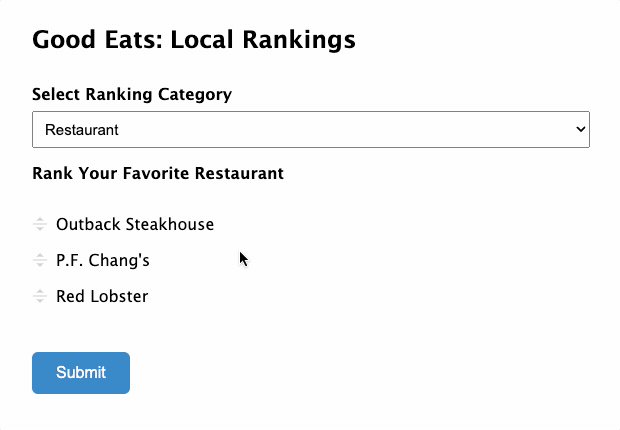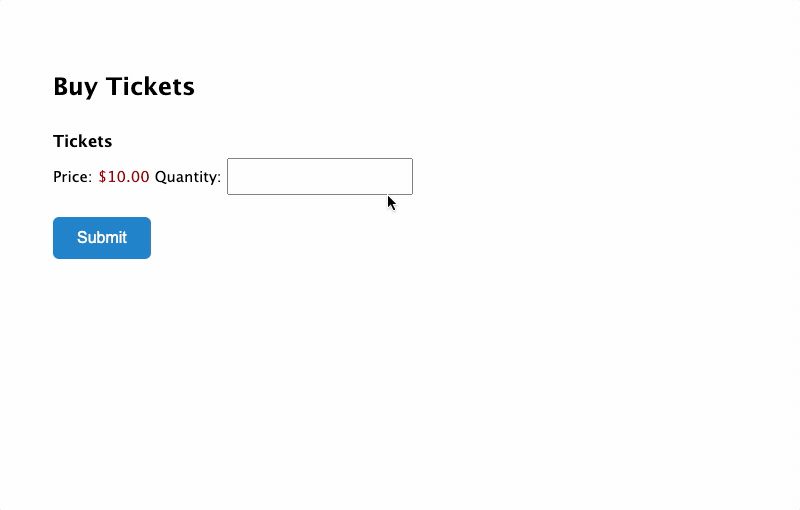Gravity Wiz Weekly 126
Populate Anything now works with Survey Fields, 20 reasons to love GF Unique ID, and a simple spell for conditionally displaying Nested Forms.

Greetings, wizards. We’re back!
You may have missed us last week. We’ve been hard at work preparing for something especially magical — *cough*anepicblackfridaysale*cough* — Oh, excuse me! I seem to have a bit of a sale in my throat. I mean, a scratch! Oh, bother…
How about all those updates we have for you this week!? Scroll on for a fresh scoop of Gravity Forms empowerment. And stay tuned for more magic in the coming weeks. 😉
Populate Anything now works with Survey Fields
What can you do with Populate Anything?
- Dynamically populate field choices or values (from any source)
- Dynamic filtering by user-specified input.
- Populate fields and values from Google Sheets!
- Personalize with Live Merge Tags.
- Chain selects, radio buttons & more!
Today, we’re excited to be adding Survey Fields to this list of functionality.
The Gravity Forms Survey add-on includes a list of field options that make it easy to do things like create feedback surveys or conduct market research. You can now combine this functionality with dynamic population for any field or value, in real time. Imagine: interactive surveys from any data source you can conjure.
20 reasons to love Gravity Forms Unique ID
Gravity Forms Unique ID creates alphanumeric, numerical, or sequential IDs for post submissions. It’s great for generating confirmation numbers, coupon codes, order identifiers, or invoice numbers, but potential applications are nearly endless.
Now, you can cast sequential IDs of up to 20 digits. That is eight digits ahead of our previous limitation of twelve.
Sequential IDs can help big-time with applications like:
- Invoices (some countries have a legal requirement for sequential invoice numbers)
- Raffles
- Reference Numbers
We were surprised to see how much demand there was for this! What are you guys up to, anyway? 😄
Spotlight: A simple spell for summoning Nested Forms.
This week, we’d like to shed light on a quick solution to a popular problem (this one is great to have in your spellbook).
The situation: David Horn of DavidHornDesign.com was looking to sell event tickets on a client website without going “full WooCommerce” on his WordPress setup. 😄
When users select a desired amount of tickets for their event, David wanted to display a Nested Form beneath the Ticket Amount field if the number of tickets selected was greater than one. This Nested Form would then request additional names and details for ticket holders.
The problem: It could look a little strange to have this Nested Form appear if the user only selected one ticket. Out of the box, Gravity Forms doesn’t include conditional logic to pull a new Nested Form based on Product Quantity.
The solution:
- David used Gravity Forms Copy Cat within his form to copy the Ticket Amount field to a hidden Number field.
- David then used this hidden Copy Cat Number field to show or hide Nested Forms conditionally.
- If the number of tickets selected is greater than one, conditional logic is triggered, and the Nested Form appears requesting details for the additional guests. 🪄
“…what I really like about Gravity Wiz support is that responses are not ‘canned.’ [The support wizards] read and understand them… [and] if I come back with an alternative suggestion or a ‘what about if I did this’, they take that on board and together we work out a solution […] that feels tailored to my use case. It’s great stuff.”
Thank you, David! We hope this solution comes in handy for others in the future.
Gravity Wiz Weekly Newsletter
Don't miss a thing. Get our weekly updates by owl or email. Ok, we're still working on the owl service, so just email for now.
Resources
GF Submit to Access UX Improvement for Gravity Forms 2.5 – Did you know our Snippet Library is open source, and anyone can contribute? And that we love to work with our community? Thank you to Ethan Clevenger for this contribution. If you have any ideas you would like to share, we’d love to see more of them. This PR fixed an issue where the spinner URL was not updating correctly in Gravity Forms 2.5.
Subpremise Support for Address Autocomplete – This perk lets users autocomplete an address with a single tap in seconds, no matter where they are.
Addresses in some countries like Australia and Scotland include a subpremise for unit numbers. One of our users noticed the Google Places API sometimes truncated this subpremise, so we wrote up a quick snippet that will prepend the subpremise if it is not included in the autocomplete result. If you would like to see this added to core functionality, let us know!
Display Captured Dates in Any Format – Capture a date in one format (like 11/10/2021) and display it another (like November 10, 2021). This week, we fixed an issue where the field’s date format was not accounted for when parsing the date for formatting.
Gravity Perks
GP Address Autocomplete (v1.1.6)
- Fixed issue where Québec addresses would not select “Quebec” if using the Canadian address format.
GP Better User Activation (v1.2.3)
- Fixed PHP 8 warnings.
GP Copy Cat (v1.4.47)
- Fixed a potential issue where conditionally hidden target fields may not be copied to if manual copy is used to also show the target fields.
- Fixed an issue where multiple conditionally hidden inline date pickers would not trigger copy on page load.
- Fixed issue where only the first Copy Cat class was respected when clearing values after a checkbox click.
GP Date Time Calculator (v1.0-beta-4.9)
- Fixed issue where notice was generated if field used in formula did not exist.
GP Easy Passthrough (v1.9.7)
- Added support for checkbox-to-checkbox passthrough.
- Added support for using dynamically populated values in place of values passed through using Easy Passthrough if a dynamic value is present. This behavior can be changed using the following PHP filter: gpeb_prefer_dynamic_population.
- Updated field map column headers for clarity. Removed field map top-level header for fun.
- Fixed issue where trashed entries could still be passed through. (#24)
GP eCommerce Fields (v1.2.5)
- Improved performance of formula calculations.
GP Inventory (v1.0-beta-1.8)
- Added support for using
gpi_requested_countandgpi_requested_quantitywith all Inventory Types. - Added new gpi_property_map_values PHP filter.
- Fixed issue where Number fields with inventory enabled were not validated on submission.
GP Limit Checkboxes (v1.3.3)
- Fixed issue where non-editable fields were being validated on Gravity Flow User Input steps.
GP Limit Submissions (v1.0.5)
- Added support for using merge tags in the Limit Message.
GP Media Library (v1.2.21)
- Added gpml_supported_acf_field_types filter to allow enabling support for other ACF field types.
- Added support for Image Aspect Ratio Crop ACF field type.
GP Page Transitions (v1.0-beta-1.21)
- Fixed issue where forms using Page Transitions would not submit in the Form Preview screen.
GP Populate Anything (v1.1.5)
- Added support for populating List field values from other List fields.
- Added new
gppa_is_supported_fieldJavaScript filter. - Added support for “is in” and “is not in” operators to the GF Entry Object Type.
- Added new
gppa_should_force_use_field_valuePHP filter. - Improved compatibility with dynamically populating Survey fields.
- Updated the GF Entry Object Type to allow using List fields as properties.
- Fixed issue where Live Merge Tags could get improperly populated with values from unchecked checkboxes.
- Fixed issue where filtering by date fields would not work if the value coming from the database was in YYYY-MM-DD format.
- Fixed notice generated by passing method directly to array_map() rather than passing the object and method as an array.
- Fixed issue where merge tags containing quotes failed the LMT whitelist validation.
- Fixed a potential issue where multiple field populations using form entries may fail when filtering using a date field.
- Fixed issue where emptying out dynamically populated values on multi-page forms would cause the value to be restored when navigating pages.
- Fixed PHP warning in Gravity Forms Entry Object Type.
GP Unique ID (v1.4.4)
- Fixed issue where sequential IDs were limited to
4294967295. They can now go up to18446744073709551615(MySQL BIGINT maximum).
Alright, wizards. Until next week. 🧙🏻♂️