
How to Generate Bulk Coupon Codes with Gravity Forms
Learn how to easily generate tens, to tens of thousands, of unique coupon codes—for Gravity Forms, WooCommerce, and Easy Digital Downloads.

Gravity Wiz Weekly 219
Your weekly dose of Gravity Forms sorcery is here. Founders retreat, wizard-level site searching, editing pricing fields with Entry Blocks, Gravity PDF integrations, and plenty more.

Gravity Wiz Weekly 212
Gravity Forms 2.8: Compact View is here! Plus, upgrades to GP Inventory, send partial entries to Google Sheets, and more end of year goodies.
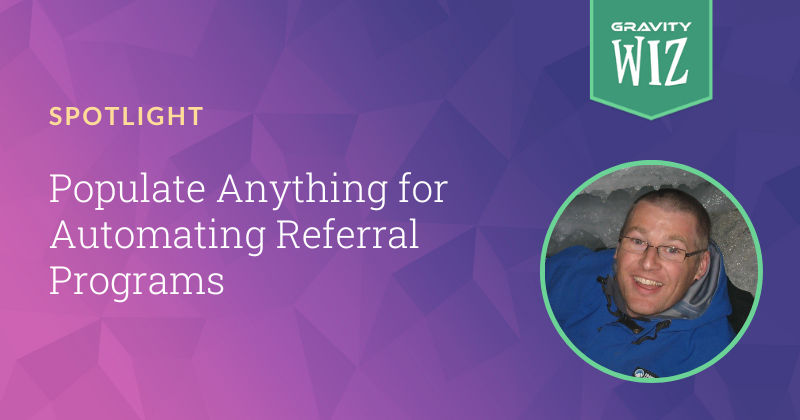
Spotlight: Populate Anything & Unique ID for Automated Referral Programs
Power tip! Chris Odell built an automated referral and rewards program with the help of Populate Anything and Unique ID. We explore how it works, step by step.
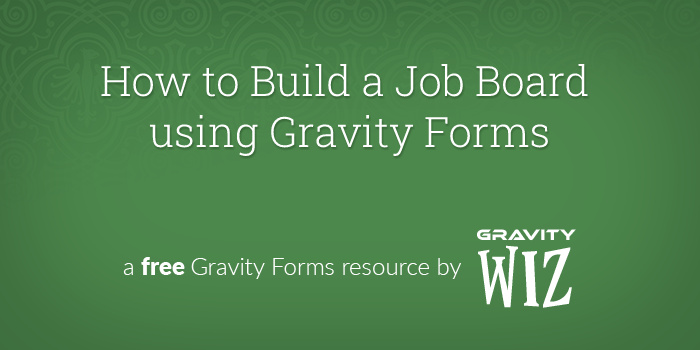
How to Build a Simple Job Board with Gravity Forms
Learn how to build a job board using Gravity Forms and more efficiently manage the application process, display and filter job listings, and customize applicant follow-up.
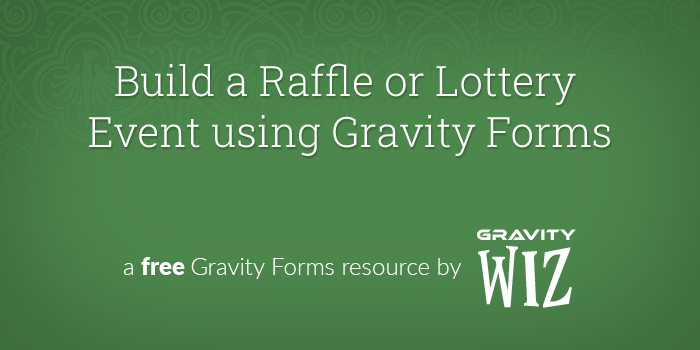
How to Build a Raffle or Lottery Event using Gravity Forms
Learn how to build the perfect raffle, lottery, or prize-based system using Gravity Forms, with one winning ticket or multiple. Then, take it further with discounts, data exports, and more.

Creating Multiple IDs with Gravity Forms
Dynamically generate multiple IDs for Gravity forms, which can be displayed on the form or provided to the user.

How ANM Powers Internal Finances with GP Unique ID
See how Christopher Bortz used Gravity Forms and GP Unique ID to build an internal tool for handling his team’s finances.

Gravity Wiz Weekly 126
Populate Anything now works with Survey Fields, 20 reasons to love GF Unique ID, and a simple spell for conditionally displaying Nested Forms.

Gravity Wiz Weekly #117
Introducing: Address Autocomplete for Gravity Forms. Plus, GF Inventory will revolutionize how you manage your inventory.
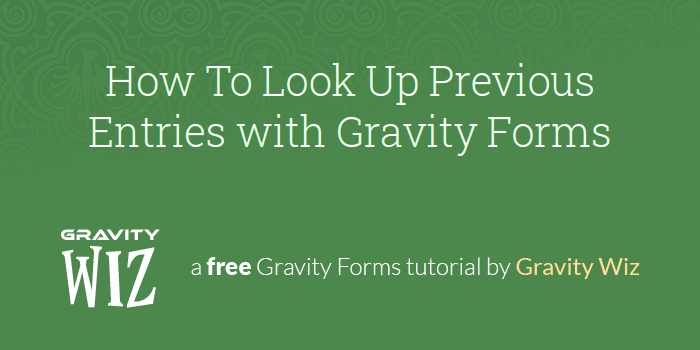
How To Look Up Previous Entries with Gravity Forms
Populate values from previous Gravity Forms entries when a user inputs matching values from that entry.
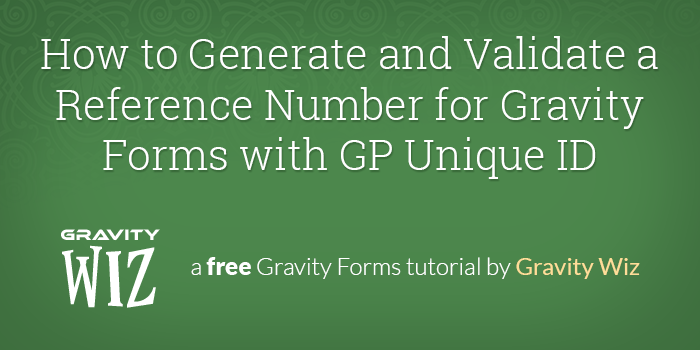
How to Generate and Validate a Reference Number for Gravity Forms with GP Unique ID
Generate a reference number on Form A and require this reference number on Form B in order to submit the form.
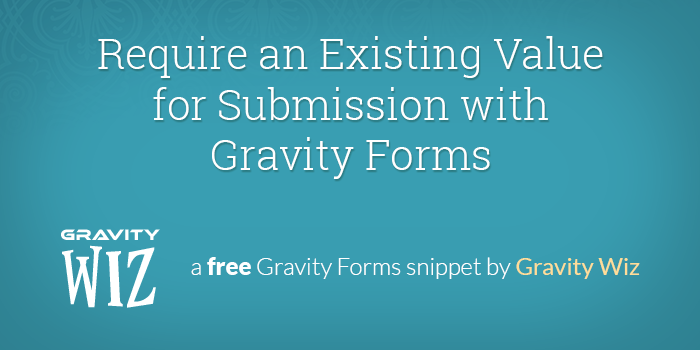
Require an Existing Value for Submission with Gravity Forms
Ensure that a value entered in Form B has been previously submitted (or generated) on Form A. This is useful if you’re generating a reference number of some sort on Form A and would like the user to enter it on Form B.
