Gravity Wiz Weekly #157
30 new barcode formats for QR Code, multi-input sorting & multiple blocks for Entry Blocks, using Media Library with ACF, and our first live Gravity Perks Q&A session ever!

Greetings, wizards!
QR Code: All Features, No Fuss.

GP QR Code had a tantrum this week.
We threw this perk a release party less than a month ago and it’s already demanding we give it new features.
We tried to say no… but Lil QR is just too cute! So, um, yeah, we totally caved and gave it the ability to generate over 30 new barcode types. 😆
Our permissive parenting means you can now generate product barcodes with the UPC-A and EAN-8/13 formats. How about government-level ID badges with the PDF417 format? Yup! And yes, that’s the same format used for postage by the United States Postal Service, boarding passes by the airline industry, and RealID-compliant driver licenses.
Those are just a few examples of the dozens of barcode formats now supported by GP QR Code. Oh, did I mention many of these formats can also be scanned into your forms by QR Code’s in-field scanner? 🤯
Reap the benefits of our poor parenting.
Entry Blocks: Multi-input Sorting & Multiple Blocks
You need an easy way to display your Gravity Forms entry data on the frontend. And Entry Blocks is here to unblock you.
This week, we added support for choosing which input of a multi-input field would be used when sorting by that field. For example, if you’re displaying a Name field as a column in your Entries table, you can now decide if you want to sort by the first or last name (or any other part of the name).
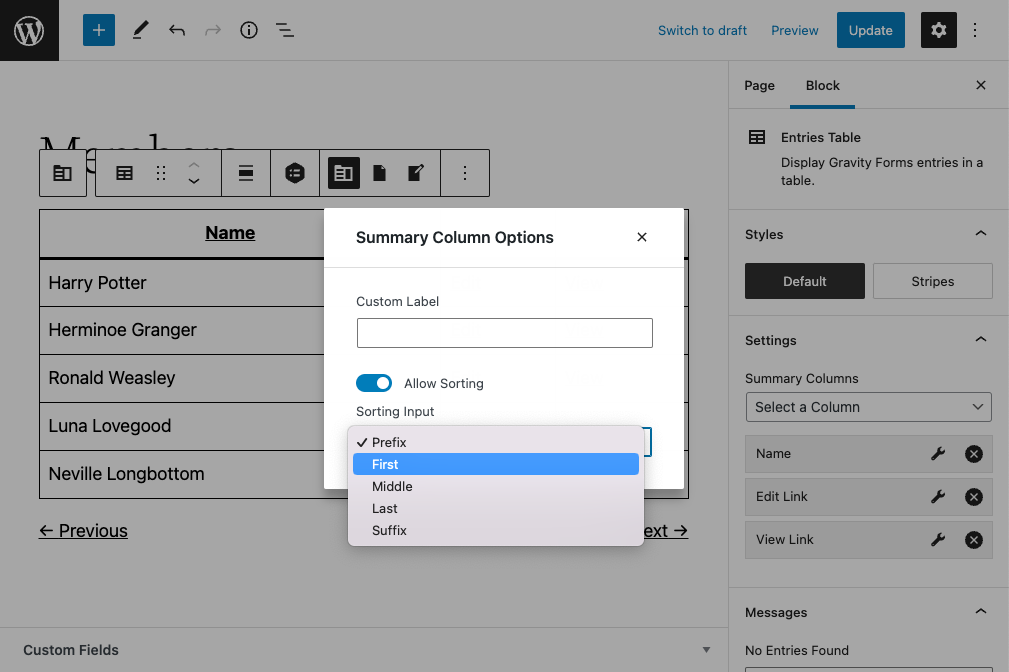
We also explored how we should handle multiple blocks on the same page. Imagine displaying a list of completed orders in one Entries Table block and a list of pending orders in another. If you click to edit a pending order, should the Completed Orders block also be displayed in the edit view for the Pending Orders block?
We decided no. The edit view is a distinct view that is specific to the block from which it was initiated. But we’d love your feedback! Did we make the right call? Just hit “Reply” to weigh in. 🙏
Ask a Wizard Anything — Live Gravity Perks Q&A!
A few weeks ago we asked if you’d be interested in joining a live Gravity Perks Q&A session with us. We received an overwhelmingly positive response!
Join us next Thursday, August 18th at 1pm EST for the first ever live Gravity Perks Q&A. The event will be hosted by yours truly (David Smith, Founder/CEO of Gravity Wiz) with support from my epic team of wizards.
We can’t wait to answer all of your Gravity Perks questions! Can Gravity Perks do this? What perks are in the pipeline? Who is your favorite wizard? Ask us anything. 😃
Spotlight: Gravity Forms Media Library 🤝 Advanced Custom Fields
We’ve seen our users create amazing things with Gravity Forms, Gravity Perks and Advanced Custom Fields over the years. We’ve also seen many unofficial connections between our perks and ACF. Gravity Forms Media Library, however, is one of few that boasts an official integration.
This week, James Turpin puts this integration to the test — and showed us how he’s moving files uploaded through Gravity Forms to Advanced Custom Fields automatically.
Did our integration pass the test?
Resources
Auto Submit After Uploads Finish — It’s always a pleasure to delight a Pro customer with a snippet. This customer was working on a mobile web app that allowed their delivery drivers to upload a picture (via File Upload Pro) confirming the delivery. In their haste, the drivers would often lock their phones before the file had finished uploading and the form had been submitted.
With this snippet, the form is automatically submitted after the file(s) have finished uploading but only if the browser tab is hidden. This provides a natural submission experience if the user is actively engaged with the form but handles the submission automatically if they’ve moved on prematurely.
Additional Inventory by User Role — Another interesting use case from a Pro customer. They had an event registration form using GP Inventory and they wanted to allow their administrators to overbook the event up to a given threshold. This snippet provides an easy way to designate a specific user role and grant users of that role additional inventory. Easy win!
Get Time Zone by Entered Address — Sometimes we know a feature is outside the scope of support but our insatiable curiosity gets the better of us. Is there an easy way to look up a timezone based on an address? If you’re using Address Autocomplete, there is! Enjoy the value created by our lack of self-control. 😂
Gravity Wiz Weekly Newsletter
Don't miss a thing. Get our weekly updates by owl or email. Ok, we're still working on the owl service, so just email for now.
Gravity Perks
GP Address Autocomplete (1.1.14)
- Fixed issue where browser autocomplete would not be properly disabled for the Google Places Autocomplete input.
GP Advanced Calculations (v1.0.6)
- Fixed issue with modulo (
%) operator not working correctly after submission.
GP File Upload Pro (v1.3.3)
- Improved accessibility by increasing contrast of “Drop file here” message as well as fixing an
aria-forattribute on the field label.
GP Inventory (v1.0-beta-3.6)
- Added gpi_limit_by_paid_entries_only filter to allow filtering whether only paid entries should count towards inventory limits.
GP Populate Anything (v1.2.21)
- Fixed issue with checkbox fields using Live Merge Tags causing them to become unchecked after failed validation or when navigating multi-page forms.
GP QR Code (v1.0-beta-2.0)
- Added support for a new
typemodifier than can be used to generate other types of codes such asUPCAorPDF417. Example:{Label:1:qr,type[PDF417]}.



