
How to Create a Gravity Forms Survey and Enhance It With Gravity Perks
Learn how to use the Gravity Forms survey add-on — then, learn how to enhance it using Gravity Perks.
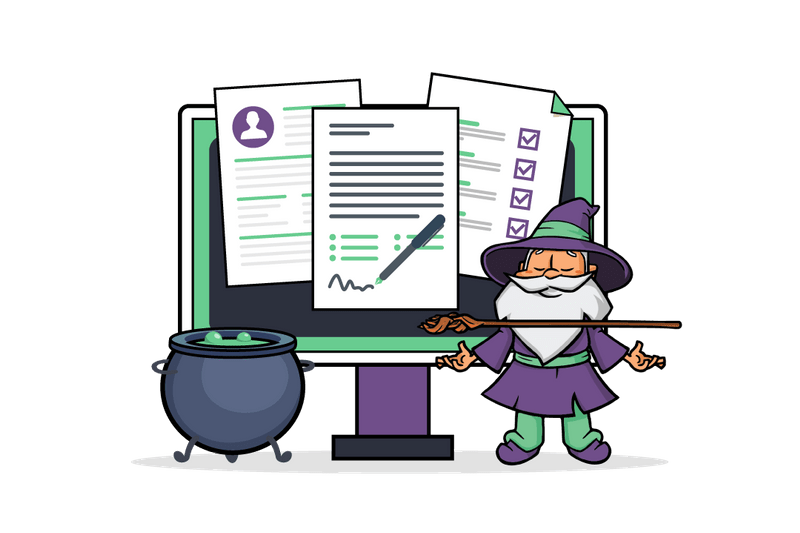
6 Examples of the Best Gravity Forms Add-Ons and Extensions
Use Gravity Perks to create all sorts of neat Gravity Forms examples on your WordPress website in just a few simple steps.

How to Do Calculations with Gravity Forms
If you’re using Gravity Forms on your WordPress website, you might need an easy way to do Gravity Forms calculations on form fields and user submissions.
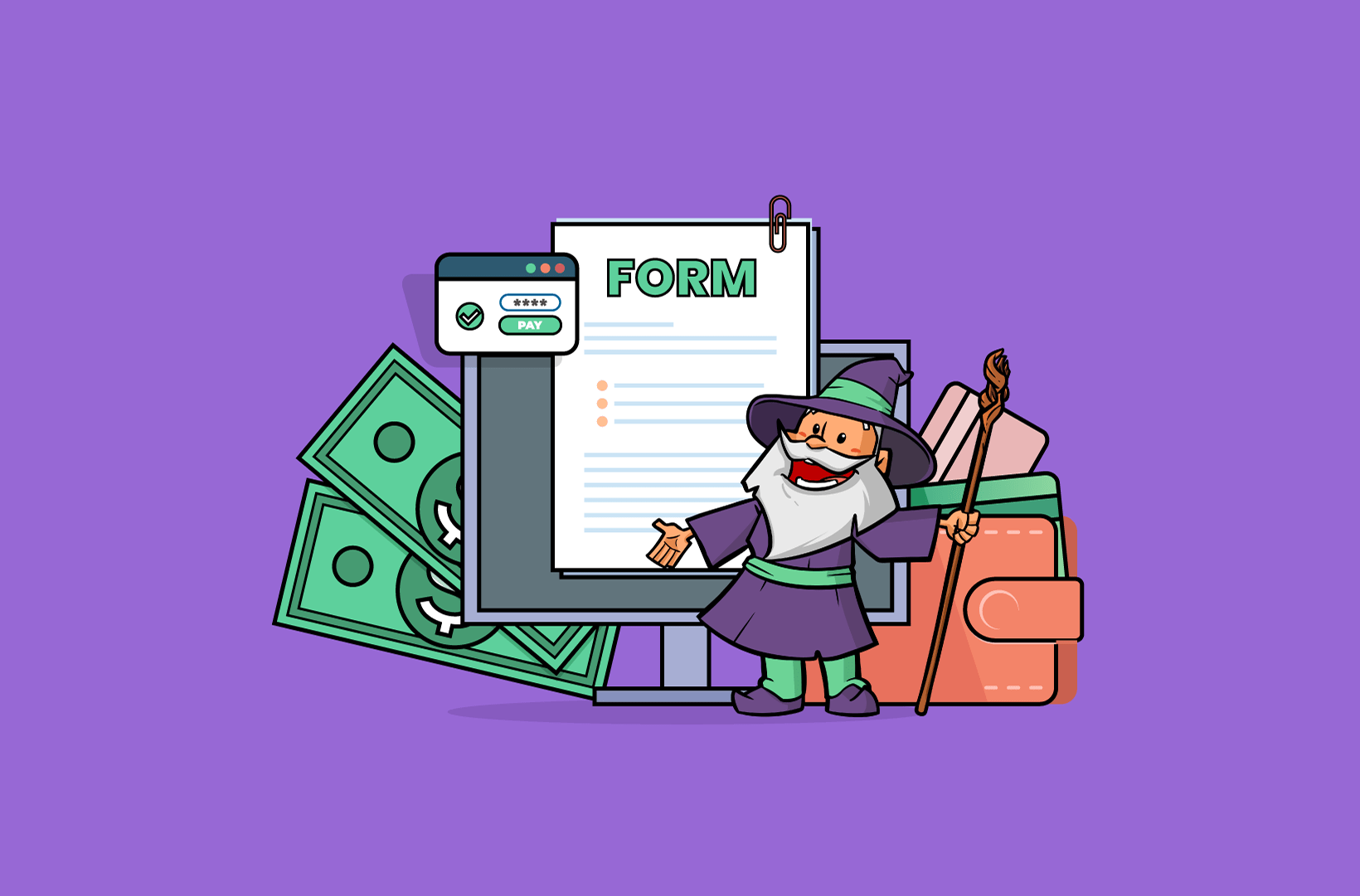
How to Setup Gravity Forms to Accept Stripe Payments
Today’s tutorial covers everything you need to know about accepting Stripe payments on your Gravity Forms via the official Gravity Forms Stripe add-on and the GP eCommerce Fields Add-on.

Gravity Forms to Mailchimp: The Complete Guide
Are you looking to connect Gravity Forms to MailChimp? If so, you will love this complete tutorial featuring Gravity Perks.
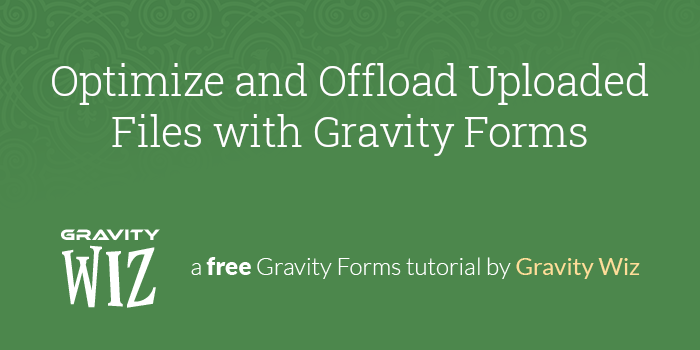
Optimize and Offload Uploaded Files with Gravity Forms
Automatically optimize images and offload files uploaded through Gravity Forms.
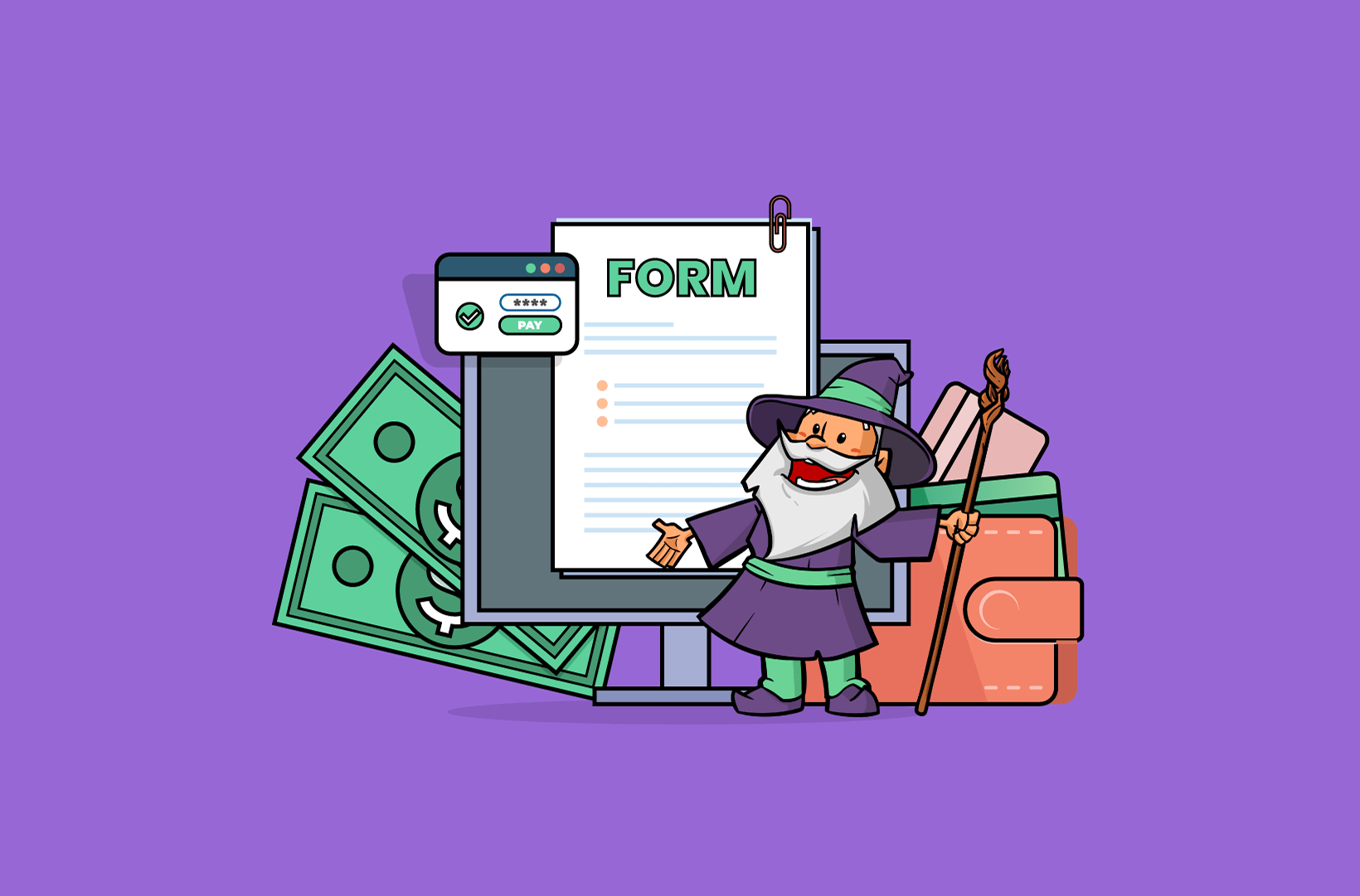
The Definitive Guide to Integrating Gravity Forms with WooCommerce
Leverage Gravity Forms and WooCommerce to enhance your customer experience and supercharge your online store.
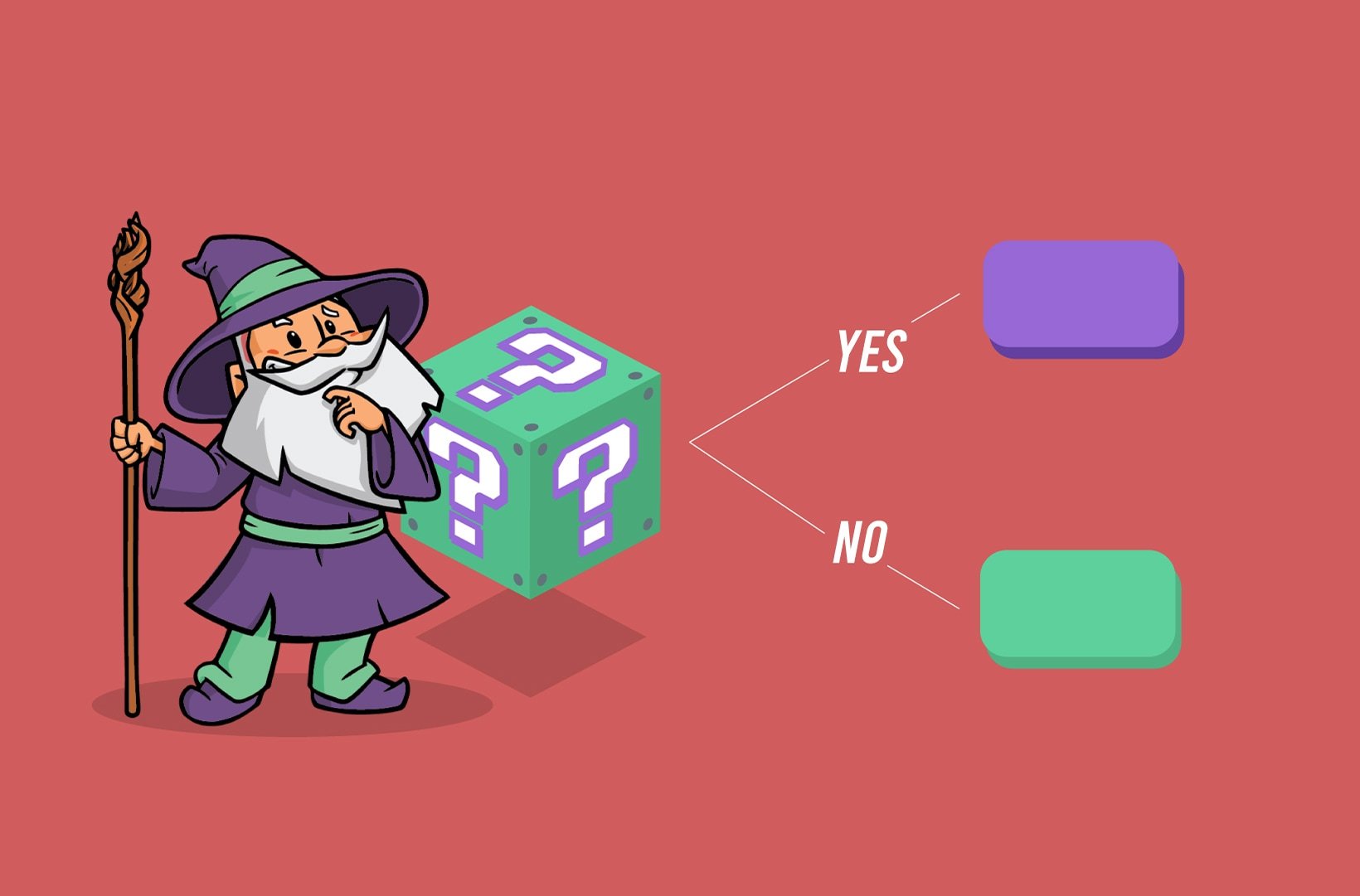
Complete Guide to Gravity Forms Conditional Logic
You’ll become a Gravity Forms conditional logic wizard with this complete guide, including advanced conditional logic, pricing, registration, and more.
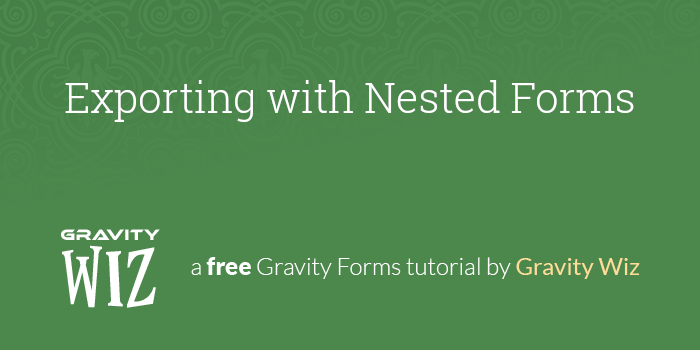
Exporting with Nested Forms
An overview of Entry Exports with GF Nested Forms.
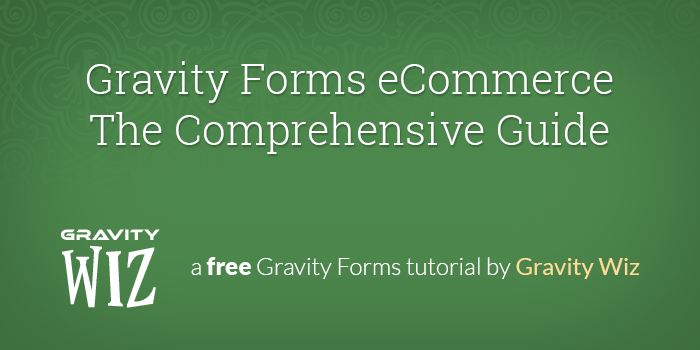
Gravity Forms eCommerce Tutorial | The Comprehensive Guide
A comprehensive guide to Gravity Forms eCommerce and the addons, snippets and tutorials you need to amplify your eCommerce store using Gravity Forms.
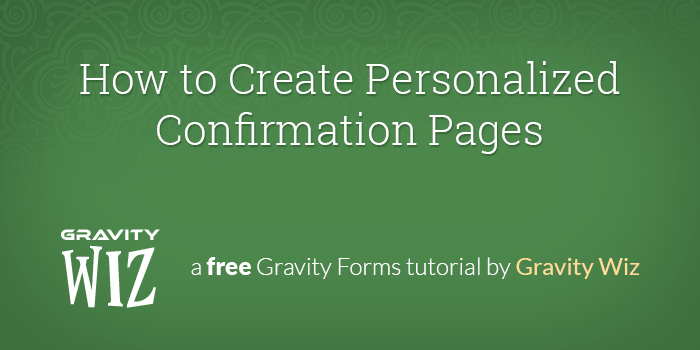
How to Create Personalized Confirmation Pages
Finally, there is an easy way to create dynamic Gravity Forms confirmation pages for multiple forms, create permalinks for confirmation pages, and pass entry IDs anywhere. Thanks to GP Post Content Merge Tags, Gravity Forms confirmations are more powerful than ever!
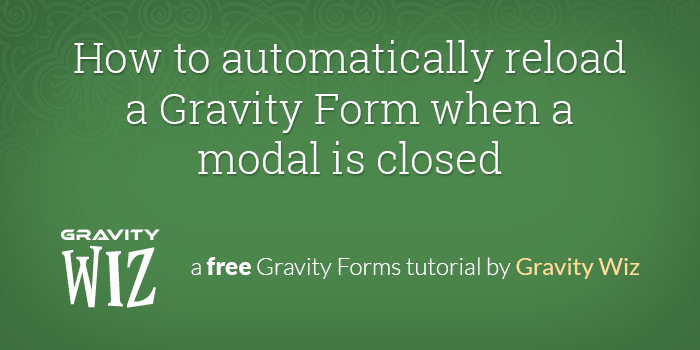
How to automatically reload a Gravity Form when a modal is closed
A simple way to reload a Gravity Form in a modal when the modal is closed; resetting the form to it’s original state.
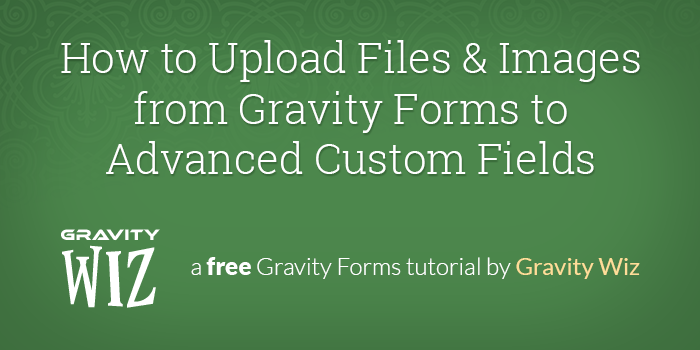
How to Upload Files & Images from Gravity Forms to Advanced Custom Fields
GP Media Library enhances Gravity Forms to allow automatically importing files and images to the WordPress Media Library when you submit the form. In this …
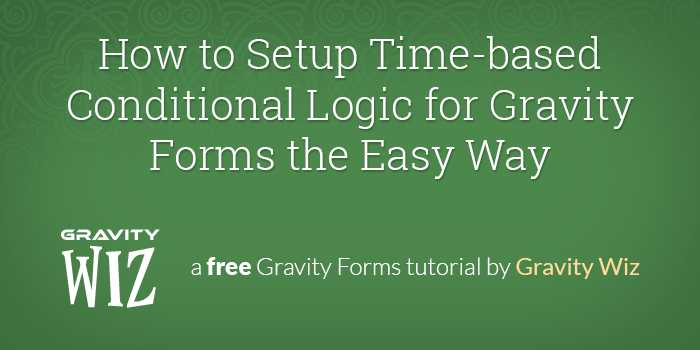
How to Setup Time-based Conditional Logic for Gravity Forms the Easy Way
A point-and-click solution for creating conditional logic rules based on the current time. Works anywhere Gravity Forms conditional logic is supported (i.e. fields, confirmations, notifications, etc).
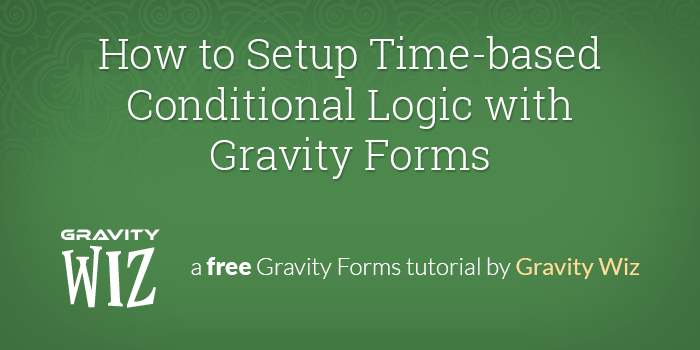
How to Setup Time-based Conditional Logic with Gravity Forms
A simple, code-based solution for creating conditional logic rules based on the current time. Works anywhere Gravity Forms conditional logic is supported (i.e. fields, confirmations, notifications, etc).
