Gravity Wiz Weekly 134
Dynamically populate images into your form’s choices, video rundowns of our most popular snippets, and how to create booking platforms for car rentals.

Greetings, wizards!
The first month of 2022 is gone – poof – and, no, that wasn’t one of our magic tricks. The only magic trick we’re doing these days is packing our newsletters with enough delightful Gravity Forms content to fill a library!
Grab your spectacles and let’s dig in. 🤓
Populate Anything 1.2 – A picture is worth a thousand words.
Populate Anything wants to help you say less and show more. Version 1.2 is headlining a picture-perfect integration with Gravity Forms Image Choices, a lovely plugin from our friends at JetSloth that lets you add images as choices for Radio Button and Checkbox fields.
Just enable the “Use Image Choices” setting and map the “Image” template to any property that returns a URL. If you’re populating posts and want to display the featured image, you’ll find a new “Featured Image URL” property that works like a charm.
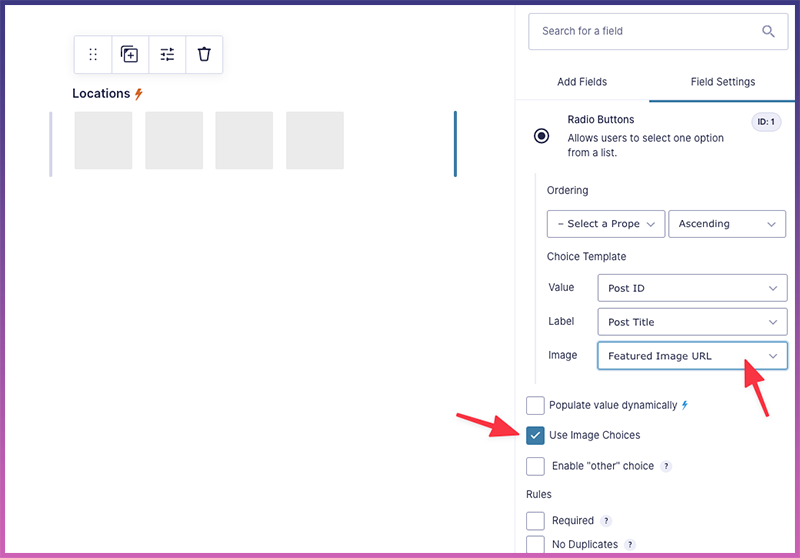
Want to see how tasty it looks on the frontend?

Ooo la la! (wizards don’t get to say that often 😂)
If you’re not ready to pull the trigger on Image Choices, you can use Populate Anything’s custom value template to wrap the URL in your own image tag. And don’t forget, this works with any image URL, including images uploaded via Gravity Forms entries!
Populate Anything 1.2 also introduces the NULL special value for the Database Object Type. If you’re a database wizard (I’m not), you probably know that a database field with an empty string is not the same thing as a field with no value at all. It’s called NULL. Previously, there was no way to check for NULL values. Now there is. 😉
For a complete list of additions, improvements, and fixes, make sure to check out the changelog below. If you’re ready for dynamic, picturesque forms now, then…
We’ve since released Gravity Forms Advanced Select, which integrates with Populate Anything 2.0 and Jetsloth’s Image Choices to allow for populating images into Drop Down and Multi Select fields.
Our Snippet Library Joins the AV Club
Hola Che! This is Dario. I’m a Support Wizard at Gravity Wiz. I’ve worked in software for the last 10+ years. I’m a huge fan of video walkthroughs and getting things done the wizardly way.
For the last few months, I’ve been working on a project to help our customers better understand our perks and snippets. Given that we all work remotely, guided videos with a smile (and a friendly wizard) are always appreciated.
Here are a few of my favorite videos so far!
| Display Field IDs in the Editor It can be tremendously helpful to have the field ID handy for use in calculation formulas or when including merge tags in places without a merge selector. Check out our solution! Watch the video | Install the snippet | |
| Custom Databases with Populate Anything Register your custom database table with Populate Anything and use its powerful filtering to populate your forms with your own custom dataset. Watch the video | Install the snippet | |
| Block Reserved Date Ranges with Limit Dates Prevent dates that have been selected by previous users from being selected by another. Your very own barebones booking solution. Watch the video | Install the snippet |
I’ll be continuing to add video guides for our most popular snippets. What videos would you like to see next?
Spotlight: Creating Booking Platforms for Car Rentals (and Alaskan Adventures)

Wild Alaskan Rental Adventures started their car rental service in 2018 with just two cars. In a short amount of time, they found themselves dealing with a good problem: as tourism in Alaska boomed, they received such a strong response to their boutique rental service that they needed more cars and a new web-based booking platform to scale.
More specifically, they needed an automated booking system on their website that allowed people to reserve vehicles for multiple days, with the option of paying online or reserving a car to pay in person.
They reached out to Northwest.Media, a full-service advertising and design agency hailing from the PNW for a helpful hand.
Northwest Media decided they wanted to model this comprehensive booking platform after sites like Airbnb and Turo…
Gravity Wiz Weekly Newsletter
Don't miss a thing. Get our weekly updates by owl or email. Ok, we're still working on the owl service, so just email for now.
Resources
Round Robin — Care to be fair? Our free Round Robin plugin automates decision-making by selecting the next choice on each submission. This allows you to distribute leads, schedule shifts, or balance your entry-based responsibilities equally.
Now, with the power of Populate Anything, you can use Round Robin on dynamically populated fields. For example, Bilbo has started an adventuring company with a few different specialties (i.e. dragons, mountains, burgling). He wants to make sure new leads are directed to the right expert for the desired adventuring specialty but also be sure not to favor one expert over another.
Bilbo can use Populate Anything to dynamically populate a Drop Down field with experts based on the specialty selected by the user and then use Round Robin to ensure that each expert gets their fair share of leads!
Validate UK Postcodes — Here’s a fun snippet we wrote for a Pro customer that provides basic validation for postcodes in the United Kingdom. We’d love to enhance this for other countries. What country should we add support for next?
All Fields Template — Still the best way to completely customize the output of the world-famous {all_fields} merge tag. Include fields that aren’t by default, exclude fields you don’t want, or filter down to a handful of fields you do want – and if that’s not enough, you can write your own template in just a few lines.
We recently updated this free plugin to support excluding the Consent field’s terms via the `:exclude` modifier. Now you can show that they’ve agreed to the terms without having to include all that extra information in your notifications, confirmations, or previews.
Gravity Perks
GP Auto Field List (v1.0.1)
- Removed
gpal_supported_field_typesfilter in favor ofgpalf_supported_field_types.
GP Conditional Pricing (v1.3.7)
- Added icon for form settings.
- Added “Update URI” to plugin header to improve security.
- Improved performance of Conditional Pricing on complex forms.
GP Copy Cat (v1.4.52)
- Added “Update URI” to plugin header to improve security.
- Fixed issue where multiple values copied into a single input would not be cleared if unchecking a checkbox.
- Fixed issue where using the
gpcc_copied_valuefilter would prevent filtered values from being cleared if the checkbox controlling the copying is unchecked.
GP Easy Passthrough (v1.9.10)
- Added “Update URI” to plugin header to improve security.
GP File Upload Pro (v1.2.3)
- Added “Update URI” to plugin header to improve security.
- Fixed issue where uploading PSDs with a MIME type of either
image/psdorimage/vnd.adobe.photoshopwould result in the file icon only showing a spinner and the upload not completing.
GP Limit Submissions (v1.0.9)
- Added new
gpls_limit_field_valuePHP filter. - Improved compatibility with Gravity Flow’s User Input step.
GP Nested Forms (v1.0.3)
- Fixed regression where datepicker selects could not be interacted with in Firefox due to Focus Trap.
GP Notification Scheduler (v1.1)
- Updated unsubscribed notification not sent message to match our notification not queued message.
- Updated how notification notes were added to better attribute them to Notification Scheduler.
- Fixed issue where scheduling based off of date fields would use UTC rather than the timezone set in Settings » General.
- Fixed issue where notifications scheduled using Date fields and attached to events such as Payment Failed would be scheduled even if the payment didn’t fail.
- Fixed issue where notifications for events such as Payment Completed would be immediately sent as well as scheduled.
GP Populate Anything (v1.2)
- Added new “NULL” Special Value to use when filtering. It’s currently supported by the Database Object Type and can be used with the “is” and “is not” filter operators.
- Added “Update URI” to plugin header to improve security.
- Added compatibility for populating image choices if using JetSloth’s Image Choices plugin.
- Added “Featured Image URL” property to Post Object Type.
- Added support for adding Properties to Object Types that can only be used in Choice/Value Templates. This is useful for derived properties such as Featured Image URL for the Post Object Type.
- Improved compatibility with the upcoming Gravity Forms 2.6 release by hiding the toggle to open the new Choices UI if choices are dynamically populated.
- Fixed issue where the Database Object Type could not be ordered by columns with spaces in their names.
- Fixed issue where
GFFormsModel::get_field()would not return the correctly hydrated choices of a field when refreshing Live Merge Tags if Field Value Objects are being used. - Fixed issue where Live Merge Tag values could potentially be overwritten and shown the wrong value if a dynamically populated Multi Select is on the form.
GP Preview Submission (v1.3.9)
- Added “Update URI” to plugin header to improve security.
- Fixed conflict where Preview Submission was preventing merge tag drop downs for other plugins/perks such as GP Unique ID from showing fields on the current page.
Alright, wizards. Until next week. 🧙🏻♂️




In populate anything the filter “is NULL” does not seem to be working on a (custom) database column where the data type is date. the is not NULL filter does do its job on a date data type in that database.
The “is NULL” filter does work on other data types in the same database.
Hi Danny,
We’ll need to dig into this further to know exactly what is happening. Please submit a support ticket for this, so we can take a closer look at your setup and troubleshoot this.
Best,
Hi I’m testing this new addon in GF and i’m having issues with image choices addon. Basically gp-populate-anything is working fine but when insert a checkbox list dinamically populated and enabled image choices the images(previously uploaded via grav-forms to the WP Media Gallery) appears in blank in front end. The field that contains the image is an URL, also in the pages keep showing this annoying warning: Invalid argument supplied for foreach() in …..
Kind regards
Hi Alex,
Can you try this snippet to convert the attachment image ID to the Image URL, which should resolve the issue?
Copy and paste the snippet into your function.php file, or use a code snippet plugin to add it to your website. Update the IDs as commented.
I hope this helps.
Best,