Gravity Wiz Weekly #140
Enchanting updates to GP Entry Blocks, show “claimed” inventory using GP Inventory, and how to make a solid first impression with your users.

Greetings, wizards!
March marches on and we’re following suit. Entry Blocks receives its first update, GP Inventory gets some tasty TLC, and Gravity Forms 2.6 steps up to bat.
Whew. Let’s get you caught up!
Entry Blocks Gains Momentum
Entry Blocks is moving full-steam ahead as we stride towards an epic beta. If you’re looking for an effortless way to display and edit Gravity Forms entries on your website, Entry Blocks will blow your mind. 🤯
For those of you who have already discovered Entry Blocks, your early access feedback has been incredible. Thanks to you, we’ve got our first batch of Entry Blocks updates for you today! Here are the highlights…
- Filter entries based on the current date. Want to only display entries that were submitted today?
This also supports any time period relative to the current date. For example, you could get all entries submitted in the last 30 days with{today:-30 days}. Powerful stuff! - Modify column names for the Entries Table block. Just click the wrench icon for the column and get descriptive!
- Edit parent entries that contain Nested Form fields. We’re excited to continue integrating Entry Blocks with the rest of our suite!
What new features should we add to Entry Blocks next week? Let us know in the comments!
A Big Week for GP Inventory
We cast a gnarly spell on GP Inventory this week. Trimuphus Trifectus! What does it do? It adds a new feature, improves a point of performance, and fixes a bug all at once. Let me tell you a bit more…
You can now display claimed inventory in the “Available inventory message” field setting via the new {claimed} merge tag. Show how many items/spots/rooms were claimed alongside how many there were in total. Volunteering opportunities are a great use case for this.
What would you say if I told you we improved inventory lookup performance by nearly 2000%? Here’s what our CTO, Clay, had to say:
“With this change, I’m seeing a substantial performance improvement. In testing with about 60,000 entries, the query is going from about 1.5s to 72ms.”
Did you know that if you link a Datepicker field with an inventory-enabled field and have Limit Dates activated, dates with no available inventory will be automatically blocked? This is one of our favorite “auto” integrations in the Gravity Perks suite!
This week, we improved this integration by correctly blocking dates when inventory was exhausted for all choices in a Drop Down, Radio Button, or Checkbox field.
Have you updated to Gravity Forms 2.6?
A friendly heads up that Gravity Forms 2.6 is live and comes packed with a list of fresh updates and new features. We’ve already touched on big time-savers in this release. We’re particularly giddy about the ability to save forms via AJAX and manage the submit button in the editor!
Gravity Perks is fully compatible, so we recommend giving it a whirl. As always, if you run into any issues we’re here to help.
Spotlight: GP Better User Activation and Better First Impressions
Your first impression with users is crucial. It’s like a first date. If it goes poorly, you may not be seeing users on your site again, let alone converting them to customers.
To set a strong first impression, you want your users to feel welcomed. It’s crucial to have the entire experience — from sign up to sign in — feel cohesive and match your brand and voice. You want to make it as easy and painless as possible. You want to be remembered!
This is where Gravity Forms Better User Activation can help. It allows you to take total control of the Gravity Forms User Registration activation page.
David Miyares of WTWH Media recently reached out with some words we wanted to share.
“The two perks I find myself using more than any other two are GP Better User Activation and GP Auto Login. GP Better Activation because it fixes the “out of the box” WordPress user experience. Nothing worse than showing a new user a menu devoid of the site’s theme with zero intuitive links to where they wanna be. The combo of GP Better User Activation & GP Auto Login I can push new subscribers to pages that use our theme. GP Auto Login also cuts out the closed-loop confirmation of validating a user.”
Gravity Forms Better User Activation and Gravity Forms Auto Login are a great team. David says it best: by combining these two perks, you can keep WordPress users within your own website theme and brand while improving UX through automatically logging users in. Cohesive, friendly, and easy. Your users might fall in love!
Speaking of love. We ❤️ you, David Miyares! Thanks for being a Pro customer!
You can also customize the Gravity Forms User Activation Email for a completely personalized onboarding experience. Learn how in this quick guide!
PS. Have a story about how you’re using Gravity Perks that you would like to share? Reach out!
Resources
Conditional Logic Operator: Is In — Last week we shared this powerful free plugin for checking if a field value is in a list of values as part of your conditional logic rules. This week, Wizard Dario gives you an overview of how it works!
Delete Entries When User is Deleted — From our experimental lab, we bring you a snippet of deliberate destruction. Automatically delete all entries created by a user when that user is deleted from WordPress. If the deleted user’s content is being reassigned to another user, entries would be reassigned to the same user instead of deleted.
Populate Current Time in Time Fields — There isn’t a great way to populate a Gravity Forms Time field with the current time. This snippet provides some handy {time} merge tags to get the job done.
Gravity Wiz Weekly Newsletter
Don't miss a thing. Get our weekly updates by owl or email. Ok, we're still working on the owl service, so just email for now.
Gravity Perks
GP Conditional Pricing (v1.3.9)
- Added plugin version to the enqueued script on the frontend to help bust cache when updating GP Conditional Pricing.
- Improved compatibility with calculated products depending on conditional pricing.
GP Entry Blocks (v1.0-alpha-1.1)
- Added support for editing parent entries that contain Nested Form fields.
- Added ability to change the label for any column in the Entries Table block.
- Added
{today}merge tag that can be used in query filter custom values. The{today}merge tag supports modifiers such as{today:+5 days}. - Improved editing experience by excluding display-only fields (e.g. HTML Fields, Pages, Sections) from Query Filters and the Summary Fields setting.
- Fixed issue where using the merge tag dropdown in the block controls would result in the merge tag value disappearing shortly after changing focus.
- Fixed issue where removing any of the default Summary Columns in the Entries Table block would result in all of them being deleted.
GP Inventory (v1.0-beta-2.5)
- Added support for using {claimed} merge tag in Available Inventory message to show the amount of inventory that has been claimed.
- Improved performance with MySQL queries when there is a very large number of entries on a site.
- Fixed issue where quantities of products hidden with conditional logic were included if the field was reloaded with a scope.
GP Nested Forms (v1.0.9)
- Fixed inconsistent behavior of :total, :sum, and :count modifiers between the frontend and the backend if the Nested Form field is hidden. The correct behavior is to return
0if the Nested Form field is hidden.
GP Notification Scheduler (v1.1.2)
- Added support for scheduling notifications even when the entry does not have its
date_createdordate_modifiedproperty set (as is the case with Partial Entries).
GP Populate Anything (v1.2.5)
- Fixed issue where populated choices with a value and label of both “0” would be excluded from the choice list.
- Fixed an issue where radio fields in the Entry Details edit screen with populated choices dependent on other field values would show “Please fill out other fields.” rather than the appropriate radio buttons.
GP Terms of Service (v1.4.1)
- Added “Update URI” to plugin header to improve security.
- Fixed issue where pre-populated Terms of Service fields would become unchecked when navigating multi-page forms.

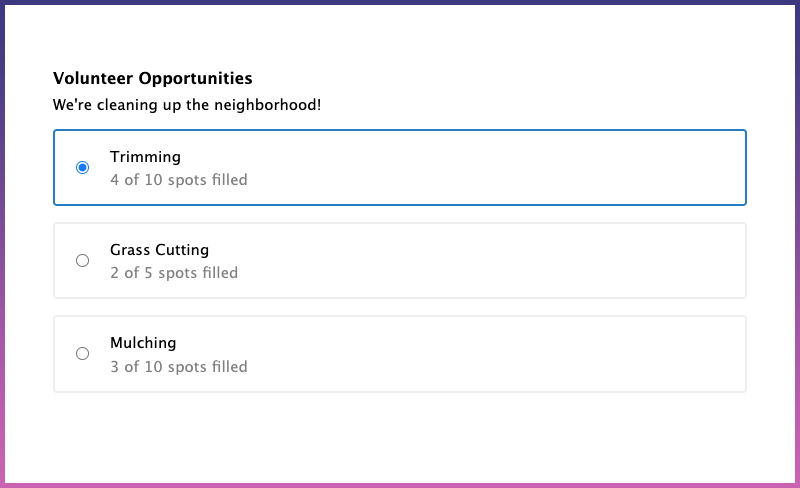




Entry Block is going to be my new best friend. It will totally cut out an entire post creation process and speed up my site since I can just keep everything in Gravity Forms. Thank you.
I might even use the alpha on a live site as scary as that sounds. It would help me right now.
Best friends forever Jonathon!
We are eager for feedback and glad we can help.