Gravity Wiz Weekly 210
Partial entries for Entry Blocks. GPT-4 Turbo. Raffle winners. Set readonly on edit. Clear searches after selection. And so. much. more!

Greetings, wizards!
The frenzy is finally ending. I know you know what I’m talking about… your inboxes have been groaning under all that extra weight. 😆
We had a great sale! If you’re a new wizard, we’re excited to welcome you to your first Gravity Wiz Weekly! 😊
For our longtime customers, we’re so appreciative of your ongoing support as we continue to build the most magical solutions for Gravity Forms. 🧙♂️
Let’s get sorcerous!
Highlights of the Week
GF OpenAI
Connect Gravity Forms with the unrivaled power and intelligence of AI.
Go even harder with AI this week. We’ve added support for GPT-4 Turbo to our free Gravity Forms OpenAI plugin.
What are the key differences between GPT-4 and GPT-4 Turbo? It’s faster, it understands context more deeply, and can generate responses more finely tuned to your individual style. Bonkers.
Note: OpenAI does not recommend using GPT-4 Turbo on production.
GP Entry Blocks
The easiest, most flexible way to display and edit Gravity Forms entries on the frontend. Fully customizable layouts powered by WordPress’ very own Block Editor.
Entry Blocks is ready to handle your Partial Entries. Excluded by default, partial entries can now be included in entry blocks via a simple filter. From there, Entry Blocks will handle the rest, including the ability to edit those entries. 🫡
GP Word Count
Easily limit how many words can be submitted in a given field with support for a minimum and maximum.
Holy cow! This perk is over 10 years old! Still does what it says on the tin – with a little extra polish this week. Word Count will now display its minimum and maximum limits on load to give the user all the information they need to succeed. 😄
Spotlight: Raffle Winners!
In honor of our 200th edition of the Gravity Wiz weekly, we had a free raffle to give out some tees (and surprise mugs!). A few of our winners were kind enough to share pictures of themselves enjoying the goods. We wanted to share those good vibes with you too. 😊

New Resources
GP Address Autocomplete | Restrict Country by Field
Address Autocomplete provides a global setting for restricting from which countries addresses will be suggested. You may find, on occasion, that you would like to restrict a specific Address field to a specific country (or countries).
Do you require a German business address on your Business Address field and only want to suggest addresses in Germany? This snippet will do the trick! Other Address fields (even on the same form) will be unaffected.
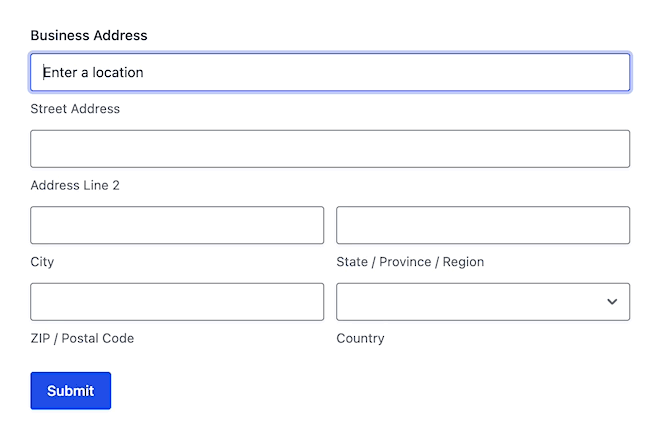
GP Read Only | Set Readonly on Edit
This little-snippet-that-could can officially do it all. Automatically set fields as Read Only when editing via Entry Blocks, GravityView, and Gravity Flow!
How is this useful? Display important entry data to the user without letting them change it when editing the entry.
GP Advanced Select | Clear Search After Selection
By default, Advanced Select preserves your search term so you can continue making additional selections from the same results. You may prefer to clear the search term after each selection so the user can start a fresh search. We’ve got a handy snippet for you. 🙂
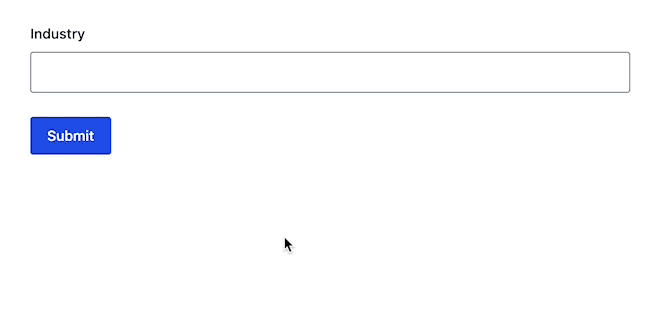
Product Updates
GS Product Configurator (1.0-beta-1.10)
- Fixed an issue with the
{custom_price}merge tag not working properly if using them for a range in the Display Price setting.
GF Open AI (1.0-beta-1.8)
- Added
gpt-4-1106-previewas an available model for the Chat Completions endpoint. - Added a filter to the OpenAI response.
GP Advanced Save and Continue (v1.0.13)
- Fixed regression where fields populated with GP Populate Anything would not be dynamically populated when this plugin was enabled.
GP eCommerce Field (v1.2.23)
- Fixed issue with some submissions being marked as fraudulent by Stripe due to tax calculations being rounded with a precision of
2rather than3. - Fixed an issue where the subtotal could calculate incorrectly when using decimal comma currencies (such as Euro) and using decimal comma formatting with quantities.
- Fixed a potential fatal error if using the
:valuemodifier with the{order_summary}merge tag.
GP Entry Blocks (1.0-alpha-2.31)
- Added new
gpeb_exclude_partial_entriesPHP filter hook. - Added support for editing Partial Entries.
GP Google Sheets (v1.1.2)
- Updated
requirecalls to berequire_onceto avoid errors when using WP-CLI in some situations. - Fixed issue where the cached column identifiers could be wrong with the GP Populate Anything Object Type resulting in no results being found. This would occur with empty column names.
- Fixed issue where creating a new spreadsheet with more than 26 columns would fail.
GP Inventory (1.0-beta-3.27)
- Improved compatibility with complex GP Inventory + GP Populate Anything setups by triggering input change events after a field has been refreshed with GP Inventory.
GP Nested Forms (v1.1.42)
- Fixed an issue with List field data not exporting if using the
gpnf_export_parent_entry_data_on_child_entry_rowshook and setting it totrue.
GP Populate Anything (v2.0.24)
- Added new
gppa_split_field_objects_by_commaPHP filter hook. - Fixed issue where AJAX requests to update fields could be cancelled if going through a form quickly causing fields to not populate.
- Fixed issue where the “Current Post ID” special value would not use the correct post when feeds are processed which could result in some choices/values not making it to Google Sheets.
- Fixed an issue with Live Merge Tags not working in GravityView Single Entry views.
- Fixed issue with the GF Entry Object type where
123456could match123456ABCin the database due to MySQL implicit type casting. - Fixed issue with type-casting that could cause the Inventory template for GP Inventory to not work as expected for some forms.
GP Unique ID (v1.5.2)
- Fixed an issue where a WooCommerce Form could get same unique ID for different entries.
GP Word Count (v1.6.3)
- Fixed word count calculation consistency issues between the frontend and backend caused by whitespace characters.
- Fixed an issue with word count not displaying on load.



