Gravity Wiz Weekly #191
Learn about our new Gravity Forms + WooCommerce product line! Plus, Google Sheets Beta 2, a new Gravity Forms podcast, form schedule wildcards, Advanced Merge Tags, and more.

Greetings, wizards!
This may be hard to believe… but I used to feel so uncomfortable talking about the work we do at Gravity Wiz. I was plagued by this nagging feeling that people wouldn’t want to hear from a little ‘ol plugin shop working in the niche of a niche.
But, the more I engaged with our customers, the more I learned about the massive impact you all are making in the world every day, and how you’ve been using Gravity Perks to do it.
Now, I can’t stop talking about Gravity Wiz. 😆
So, excuse the all caps, exclamation marks, and abundant enthusiasm as I say once again… we’ve got an EPIC newsletter for you today! 😉
It Hath Arrived: GP Google Sheets Beta 2
This is probably one of the most badass betas we have ever released. We pride ourselves on listening to customers and implementing feedback quickly. To validate this claim, we…
- Simplified the authentication flow making it easier than ever while preserving its security and your privacy.
- Added the ability to select specific sheets within your spreadsheets (a very popular request).
- Integrated with Gravity Flow so you can send data to Google Sheets at any point in your process.
- Added bullet-proof retry logic so you can be confident that every submission arrives in your sheet.
Oh, there is one more thing… 😉
Beta 2 now integrates directly with Populate Anything, allowing you to populate data directly from Google Sheets. With these two perks, you have a seamless, secure, two-way integration – save data to a sheet and populate that data back into your forms’ fields as choice or values. Check out the dedicated guide.
We’ve also whipped up quite a few visual examples of Beta 2 in action. Interested in checking those out?
Changelog Highlights
We’ve got so much to share this week, I’m going to keep this section short with two quick highlights:
- GP Conditional Logic Dates now supports evaluating its date and time conditional logic rules based on the current user’s local time. By default, it uses the WordPress installation’s configured timezone. Use the new gpcld_use_visitor_timezone filter to control this behavior.
- GP Entry Blocks’ Filters block now supports Administrative fields. This is a nice powerup for admin-centric views.
Gravity Forms Breakdown

The Gravity Forms team have launched a new podcast hosted by a very experienced podcaster and interviewer, Matt Medeiros. I was invited to come join for their second episode ever!
It’s always strange listening to yourself talk but I really enjoyed the format of this new podcast. It’s a great chance to hear real voices from the Gravity Forms community (including mine).
Go listen to me chat about some of our most popular perks and how much Gravity Wiz loves helping our customers succeed. 🤗
PS – My interview starts around 7:54.
Workshop VII: GF + WooCommerce

It’s been too long since our last workshop. And we have some very exciting news to share. For the first time ever, we’ll be branching into a completely new ecosystem: WooCommerce!
Come learn about our new product line that will unlock Gravity Forms’ unparalleled flexibility with the ecommerce prowess of WooCommerce, including a live demo of its first product: GS Product Configurator.
Resources
New Plugin | Form Schedule Wildcards
This gnarly little plugin adds the ability to use wildcards in your form schedule dates. For example, only want to allow submissions for the first 15 days of each month? Try this:
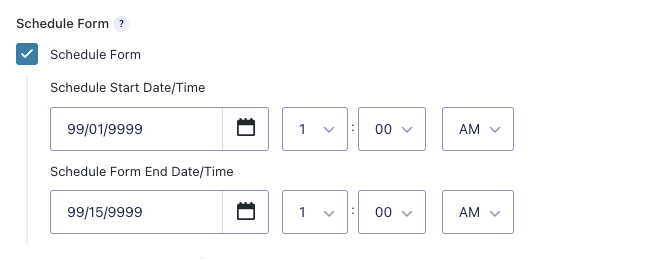
Want to lock down your form after some yearly deadline (e.g. US Tax Day)? Try this:
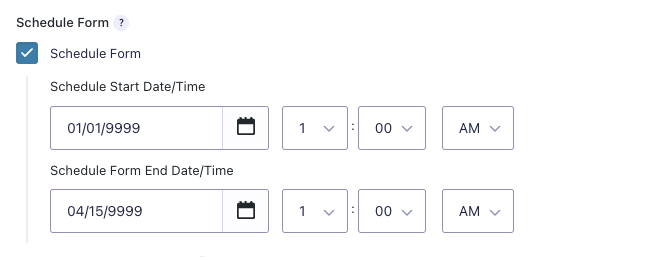
Just use “99” or “9999” in pace of the month, date, or year respectively and it will use the current month, date, or year instead.
If you need daily or weekly form schedules, we have a plugin for that too!
Entry Blocks | Single Page Edit
By default, when editing an entry with Entry Blocks, it honors the original format of the form including pagination. When creating admin-centric views, you may want to make the editing experience faster by consolidating all fields onto a single page. This snippet will do exactly that.
New Feature | Uppercase and Lowercase with Advanced Merge Tags
We have a total sleeper plugin sitting in our Snippet Library. It’s called Advanced Merge Tags and it provides a plethora of advanced features for Gravity Forms’ already versatile merge tags.
This week, we added support for the `:uppercase` and `:lowercase` modifiers. Just append the desired modifier to any Gravity Forms merge tag, and it’ll transform the text accordingly.
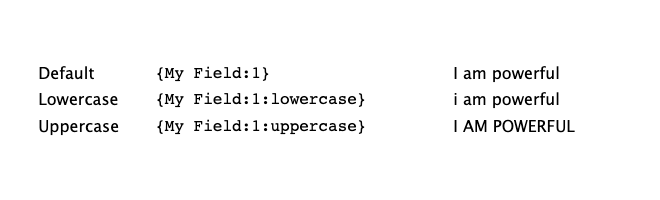
Gravity Perks
GP Advanced Calculations (v1.0.12)
- Fixed a potential conflict with Beaver Builder.
GP Conditional Logic Dates (v1.2.11)
- Added new [
gpcld_use_visitor_timezone](https://gravitywiz.com/documentation/gpcld_use_visitor_timezone/) filter hook.
GP Date Time Calculator (1.0-beta-4.15)
- Fixed issue where “Date Field” and “Date Drop Down” date input types would not trigger recalculations when their values changed.
GP Entry Blocks (v1.0-alpha-2.22)
- Added support for using fields with “Administrative” visibility to be used in the Filters block.
GP Inventory (v1.0-beta-3.22)
- Fixed an issue with the domain of a translatable string.
- Fixed a PHP warning that could be present when using the Advanced Inventory Type without quantity fields.
GP Multi Page Navigation (v1.2.1)
- Fixed margin for step links in forms using the new Gravity Forms Theme Framework.
GP Nested Forms (v1.1.27)
- Fixed PHP 8 warnings that could show when importing forms with forward slashes in the form names.
GP Populate Anything (v2.0.2)
- Updated “Only Show Unique Results” to be case-insensitive.
- Fixed an issue where using a choice-based Product field as the Filter Value for a choice-based Product field Filter Property would not return results.
- Fixed a potential memory issue when populating the Live Merge Tag whitelist.
- Fixed an issue where dynamic values and choices wouldn’t be populated during asynchronous feed processing.
GW Read Only (v1.9.16)
- Fixed issue where Signature fields that were marked as read-only wouldn’t work correctly after a recent Gravity Forms update.
- Fixed an issue where datepickers would not be marked as read-only in newer versions of Gravity Forms.



