Gravity Wiz Weekly 235
Hot weather calls for hot features! Bulk rescheduling with Notification Scheduler, select all for multi-select fields, and how to build a Gravity-Forms-powered customer messaging system.

Greetings, wizards!
It’s been hot has heck here in the States the last few weeks. As much as I love all the extra daylight this time of year, I’d give up a couple hours of sunlight in exchange for some lower temperatures. 😅
If you folks in the southern hemisphere are getting too cold, we’ve got some hot updates to warm you up a bit. 🔥
GP Notification Scheduler:
Bulk Reschedule
Schedule Gravity Forms notifications to arrive when they matter most — onboarding campaigns, anniversary offers, and time-sensitive reminders!
Did you know Notification Scheduler comes with a hidden tool that allows you to bulk reschedule your scheduled notifications?
It’s the perfect solution when you realize you’ve scheduled your day-before-the-event notification to go out the day after by mistake. You’ve already got a hundred sign ups and without the a way to bulk reschedule, you’d have to go in to each entry and reschedule the notifications manually. 😰
Fortunately, with just the flip of a filter-activated switch, you can reveal the GPNS Rescheduler utility and reschedule all those notifications with a few clicks.
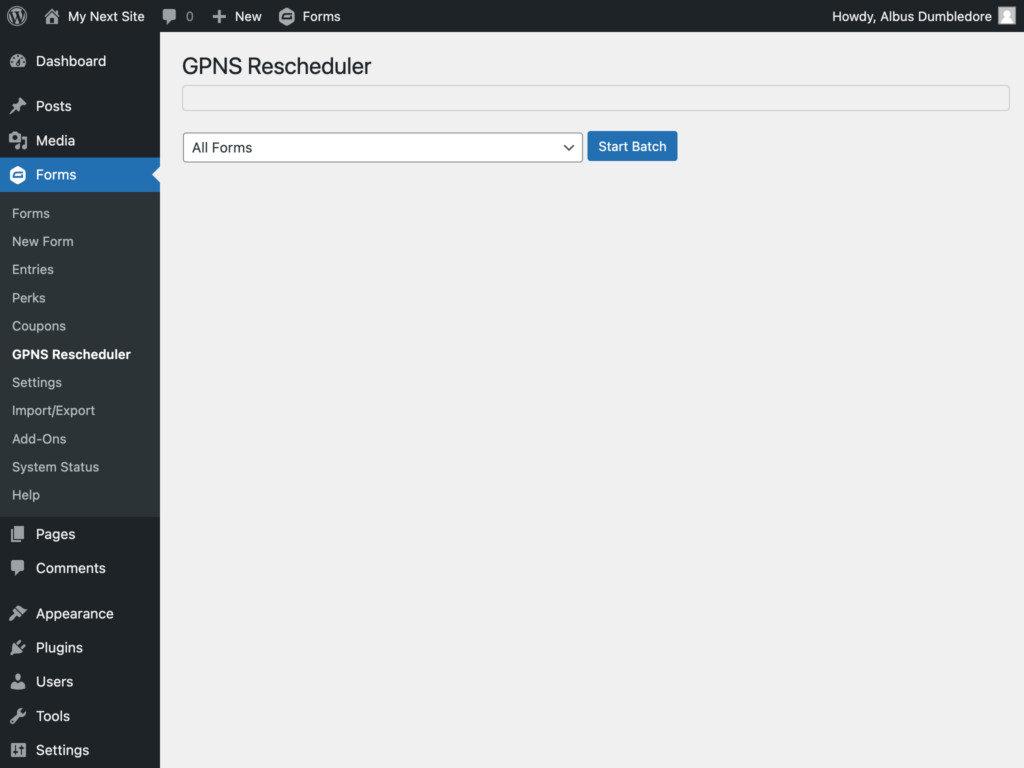
This week, we fixed a permissions issue where the GPNS Rescheduler menu item didn’t appear when the Members role management plugin was activated. Oh, and we renamed it to GPNS Rescheduler from GPNS Updater. It just makes more sense. 😂
PS – If you need to bulk process feeds, check out our free plugin, Feed Forge.
Limit Submissions +
Product Configurator:
Limit By Field Value
Limit the number of entries that can be submitted by almost anything (user, role, IP, URL, field value) for almost any time period.
Limiting the number of submissions by field value is a powerful way to reuse the same form and dynamically limit your forms based on context.
For example, if you’re hosting a weekly raffle, don’t create a new form each week. Just create a new post, embed the same form, and dynamically populate the post ID into a Hidden field.
Then, use Limit Submissions to limit how many times each user (by email) can submit the form for each raffle. Since the post ID will change for each weekly raffle, the limit will reset each week.
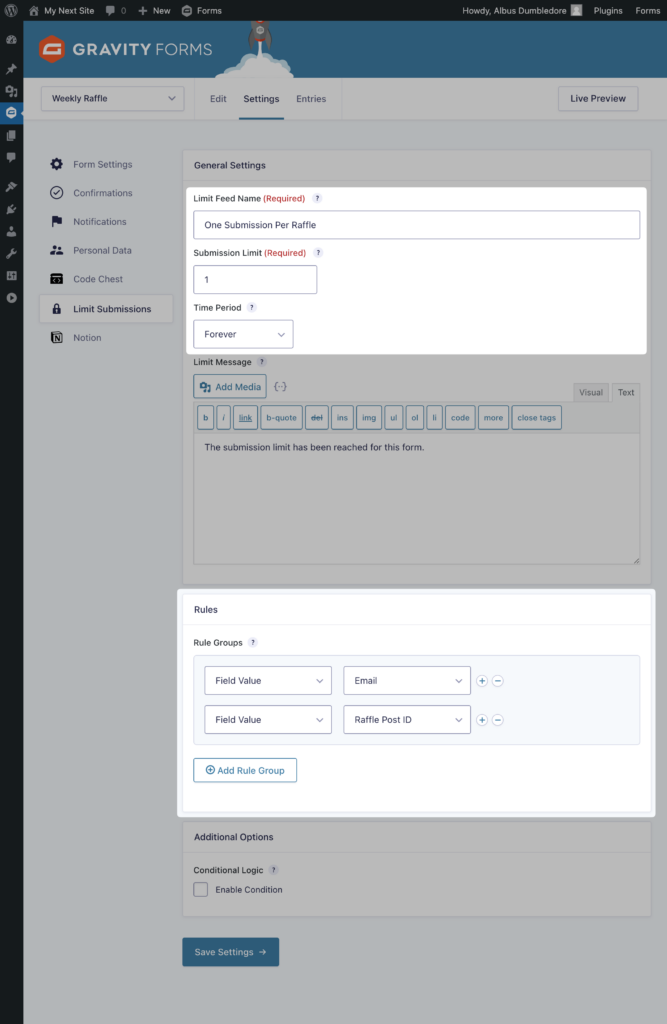
If you’re using WooCommerce (via GS Product Configurator) to charge for those raffle tickets, we updated Limit Submissions to work in that context this week.
Spotlight: How to build a customer messaging platform using Gravity Forms
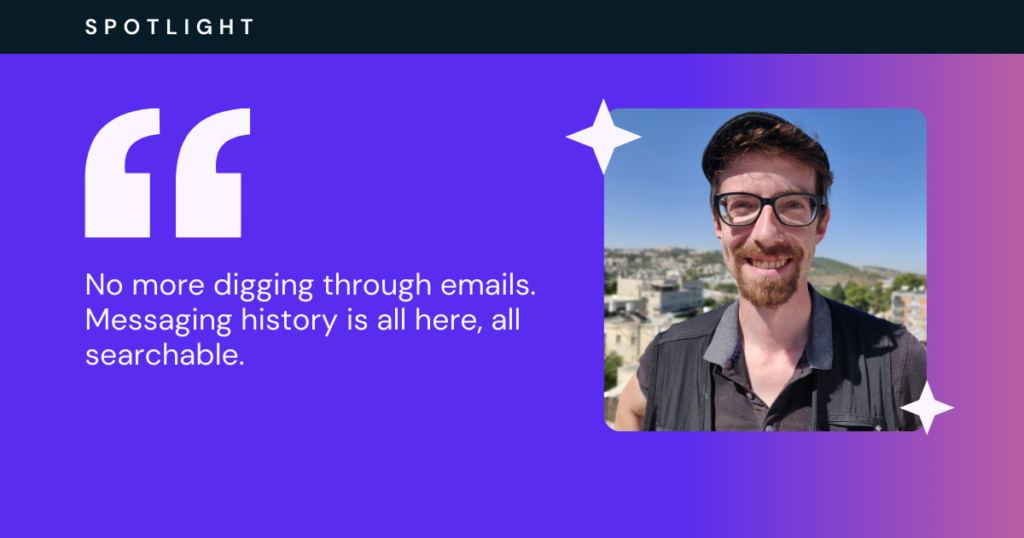
Gil Amminadav was managing client communications for his consulting business across more than one channel, including the dreaded email chains, when he had an aha moment.
“What if I could use Gravity Forms to create a 1-to-1 messaging system and handle all client communications in one place? What if my team could see and respond to customers from their CRM?”
Seems like a dream, right?
Funny enough, it was after reading one of our existing spotlights that Gil got the inspo to take another stab at this concept. And now it’s live!
We went far deeper on this spotlight, showing exactly how it’s configured.
Resources
Select All for Multi-select Fields
If you’ve got lots of options in a Multi-select field and there’s a real-world scenario where some users may need to select all options, wouldn’t it be nice to have a button to do that?
This snippet does just that and, this week, we added support for Multi-select fields populated via Populate Anything. It also works when Advanced Select is enabled!
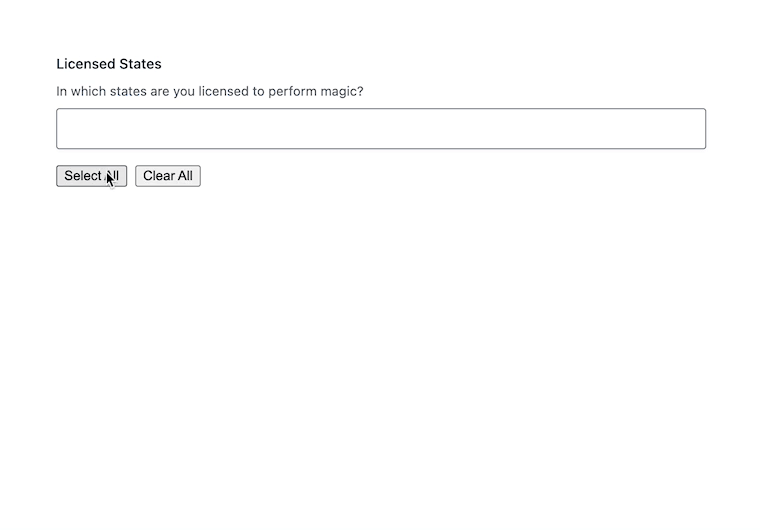
Address Autocomplete: Capture Neighborhoods
No, this isn’t a turf war. It’s just a snippet that lets you capture the neighborhood associated with addresses selected via Address Autocomplete.
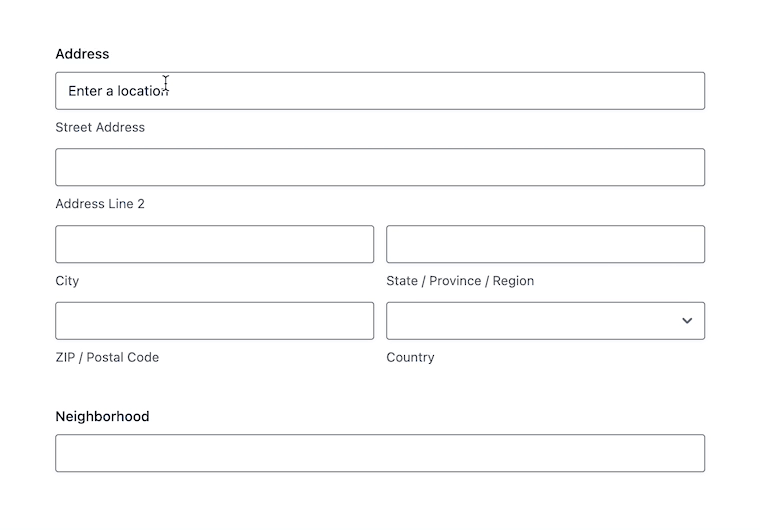
Note: Not all addresses provide a neighborhood.
Limit Datepicker to Future Dates
Next up in our Quick Tips to Perfect Your Gravity Forms Datepicker series:
Product Updates
GS Product Configurator (1.0-beta-2.14)
- Fixed issue where the “Added to WooCommerce Cart” notification might not include the WooCommerce product price.
GP Advanced Phone Field (v1.0.26)
- Fixed issue where Advanced Phone Fields that are dynamically populated without dialing codes would run into validation errors.
GP Conditional Logic Dates (v1.2.20)
- Fixed an issue where using dates before January 1, 1970 in calculations wouldn’t work as expected due to it being the Unix Epoch.
GP Copy Cat (v1.4.81)
- Fixed an issue where conditionally hidden fields would still trigger a copy action.
GP Google Sheets (v1.2.1)
- Fixed issue with updating entries in some scenarios due to rearranged columns.
GP Limit Submissions (v1.1.17)
- Improved compatibility with GS Product Configurator by disabling on-render limit enforcement. This fixes the issue where the Add to Cart button would show without the form or any message being visible.
GP Notification Scheduler (v1.3.10)
- Fixed batcher capability.
GP Populate Anything (v2.1.5)
- Fixed PHP warning that could show for some forms when updating entries using the Entry Details admin screen.



