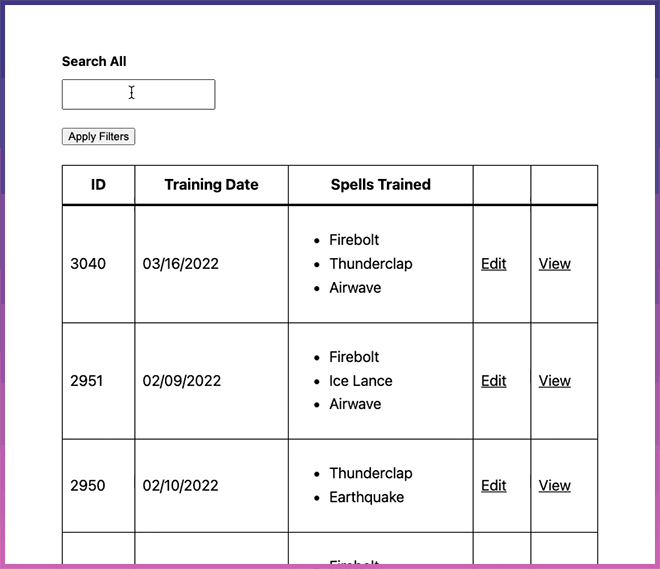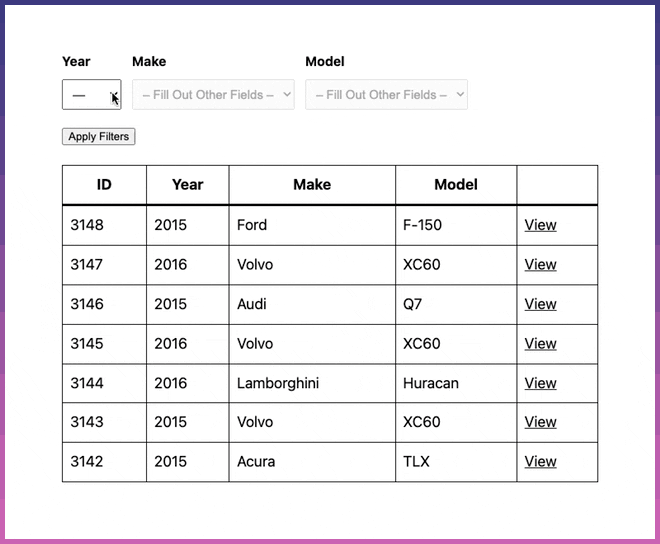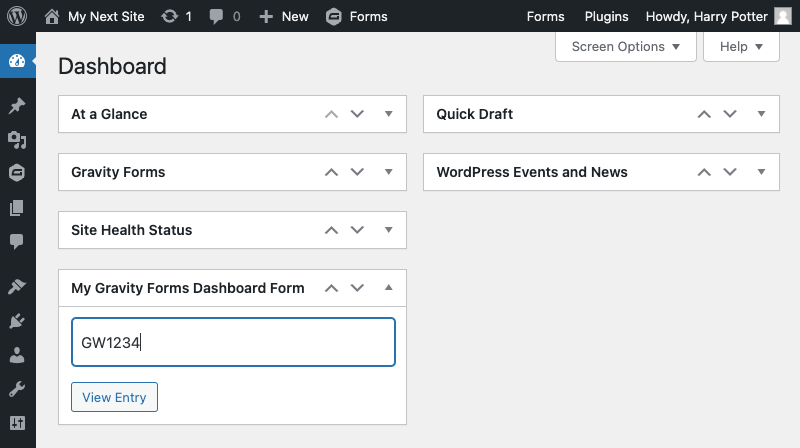Gravity Wiz Weekly #142
No April Fools jokes here — these spells are all real. New WordPress Dashboard widgets, a new Filters block for Entry Blocks, new translations for Better User Activation, and more.

Greetings, wizards!
Hope you haven’t fallen for too many April Fool’s pranks today! My kids certainly did. I surprised them with a box of donuts this morning. But instead of donuts, the box was filled with an assortment of vegetables. 😂
Don’t worry. I still gave them a donut. And, I assure you, this newsletter is 100% prank free. 😉
Entry Blocks: New Filters Block
Entry Blocks lets you display Gravity Forms entry data on the frontend, enabling the creation of a company directory, an order management system, or even a help desk!
As an admin, you control which entries the user can see and edit but in all of those use cases, the user will still need the ability to search and filter their own results.
This week, we’ve launched the Filters block! This new block allows users to search all entry data or filter results by a specific field or group of fields. Next up, we’ll be adding support for searching by date, time, and numeric ranges.
Bonus! It’s already tightly integrated with Populate Anything. Dynamically populated choices and chained drop downs will automatically be inherited in the Filters block. Drilling down by year, make, and model? Too easy!
The Filters block is here to unblock you.
Better User Activation Gets Better Translations
For years, Better User Activation has been helping you create better user activation pages, seamlessly integrating with your theme and branding for a cohesive user experience.
This week, we improved translation support for Better User Activation so that your users can enjoy their activation experience in their own language. We also implemented two new customer-contributed, professionally-vetted translations for Italian and Persian. Thank you, Pezeshki F. 🙏
If you’re interested in contributing a translation for Better User Activation or any other perk, we’d love to hear from you!
Spotlight: Live Quoting Systems for Catering
With catering orders, we’re talking serious quantities of food. Massive amounts of chicken. Menus, quotes, and calculations don’t work like typical restaurant orders.
It’s important to have options in place to scale quantities, and it’s essential to make certain details get recorded correctly. Why? Catering is often ordered for weddings, work parties, retirement parties, and other milestones.
Levi Guillory runs Interactive Grafx studios, a design company focused on helping small businesses. Levi told us he’s using Gravity Perks across a list of client projects, but what first brought him to Gravity Wiz was building a live quoting system for a local catering company.
“Gravity Perks is so well rounded that it’s hard to not find something that will meet our client’s needs.”
Levi’s catering solution ended up utilizing a combination of Gravity Forms Inventory, Gravity Forms Limit Checkboxes, and Gravity Forms eCommerce Fields, among other perks.
“There were several [aspects] we were able to really benefit from using Gravity Perks, the first was the menu options, allowing a limited number of checkboxes, or radio buttons to be selected. The second was pricing of the menu, it was all correlated correctly per package, displayed correctly and [it] displayed exactly what was being purchased… With Gravity Perks, we were able to build the system we needed [and] style it accordingly and show it to the prospective client.”
Gravity Forms Inventory provides choice based inventory to allow you to sell different quantities of menu items in different sizes. Sometimes, you want all the mashed potatoes and gravy but a bit less salad. We feel that.
It also helps to showcase specific menu options based on the meal (breakfast, lunch, dinner). We won’t go into further detail here, but as luck would have it, we’ve written a guide on how to create a simple catering menu that utilizes advanced conditional logic and Gravity Perks.
Back to Levi!
“Our experience with Gravity Wiz overall is phenomenal. We love to push the envelope, and sometimes that’s even beyond our own capabilities. We have had issues where nothing worked no matter what we did with either Gravity Perks or Gravity Forms, and so when we reached out to GW, they jumped in, and either solved the issue for us regardless of what it was or they informed us that it’s just not something that is able to be done at this time.”
Thank you for your kind words, friend.
Have a story you want to share?
Resources
Gravity Forms as Dashboard Widgets — The WordPress dashboard is the perfect place to include tools that you use frequently. And Gravity Forms is an incredible platform for building useful tools. What a lovely pair!
One of our Pro customers uses Unique ID to create a unique identifier for every entry on every form. He needed a tool to allow his staff to quickly look up any entry by it’s unique ID across all forms.
Solution? Create a form that uses Populate Anything to handle the lookup and use the Dashboard Widget Forms snippet to put that form in the dashboard so his staff can access it easily.
Schedule Custom Functions with Notification Scheduler — Notification Scheduler provides a flexible scheduling UI that just keeps getting better. Want to tap into that to trigger your own functionality (like sending a text message via Twilio)? We’ve got a crafty snippet that shows you how.
Native Datepicker for Mobile — Some users, especially on mobile, may prefer their browser’s native datepicker. This snippet will convert date fields to use the native datepicker if the visitor is on a mobile device. The only downside is that native datepickers are not compatible with Limit Dates.
Gravity Wiz Weekly Newsletter
Don't miss a thing. Get our weekly updates by owl or email. Ok, we're still working on the owl service, so just email for now.
Gravity Perks
GP Address Autocomplete (v1.1.12)
- Improved reliability of autocomplete dropdown positioning.
GP Auto Login (v2.2.2)
- Added “Update URI” to plugin header to improve security.
- Fixed issue where Auto Login would be processed when approving/rejecting entries when using the Gravity Flow Inbox.
GP Better User Activation (v1.2.8)
- Improved internationalization by preparing the remaining non-i18n strings in the templates folder.
- Fixed issue where the plugin text domain was not being loaded for internationalization.
GP Entry Blocks (v1.0-alpha-1.3)
- Added new “Entry Deleted/Trashed via Entry Blocks” event that’s available for notifications.
- Added badge to the “Edit Filters” button to show the number of filter groups on the block.
- Added ability to add custom labels for Filter fields.
- Added new Filters block.
- Improved styling of sortable select control in Block Editor to make it easier to see where the dropped item will be.
- Fixed issue where passing empty/falsey values to the Entry Query filters would result in the filter not being used.
GP Populate Anything (v1.2.7)
- Improved compatibility with GP Entry Blocks’ Filter block.
- Updated
getFormElement()to play nicer when theis_submit_FORMIDhidden input isn’t present (for GPEB)