Gravity Wiz Weekly #158
Introducing our 45th perk: Gravity Forms Advanced Phone Field. Plus, Row IDs for Nested Forms, a new Question of The Week, and how to replace 20 Product fields with one.

Greetings, wizards!
There’s just too much to share this week so I’m going to include a few notes here in the intro for brevity. 😅
- We had our first-ever Live Q&A last Thursday. It was a ton of fun! Thank you to everyone who attended. More live sessions to come. 🎙
- Gravity Forms 2.7 Beta 1 is live. We’re working hard to ensure Gravity Perks is fully compatible. Can’t wait to share our thoughts about this new release. 🎉
- I took my daughters to our local theme park yesterday and rode Pantheon, the world’s fastest multi-launch coaster. It was a blast. 🚀
Now let’s jump into an epic week, starting with a brand new perk!
Introducing Gravity Forms Advanced Phone Field
Phone numbers haven’t changed much in the last half-century but they’re still keeping us connected after all these years.
This week, we released a new perk that wants to help you stay connected with all those phone-friendly folks submitting your forms.
Let me introduce you to Gravity Forms Advanced Phone Field, our 45th perk!
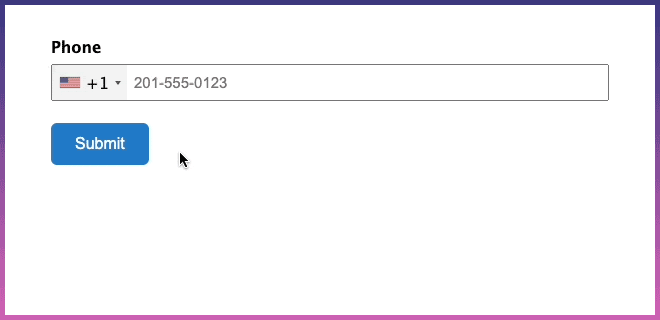
Advanced Phone Field puts a modern Phone field experience on speed dial. Firstly, it ensures that entered phone numbers are real through automatic validation. No throwaway numbers, and fewer typos. What else can it do?
- Automatically detect country codes and format numbers according to that country’s standards.
- Improve your form’s UX with a sleek country select and stylish flags. 🇺🇸
- Provide metadata about each number like country, state, and in some countries, type and carrier (which can be used with conditional logic).
If you’re ready to “hop on a call” with Advanced Phone Field, it’s available now in your WordPress admin (via the Perks page) or by download in your Gravity Wiz account.
Row IDs for Nested Forms
Nested Forms 1.1 is live with a new, magical feature: Row IDs for your Nested Form fields!
This is the perfect solution for your work orders, service requests, and invoices. Identifying child entries (e.g. line items) by their row ID and displaying that row ID in notifications, confirmations, and even PDFs, adds clarity and simplifies communication.
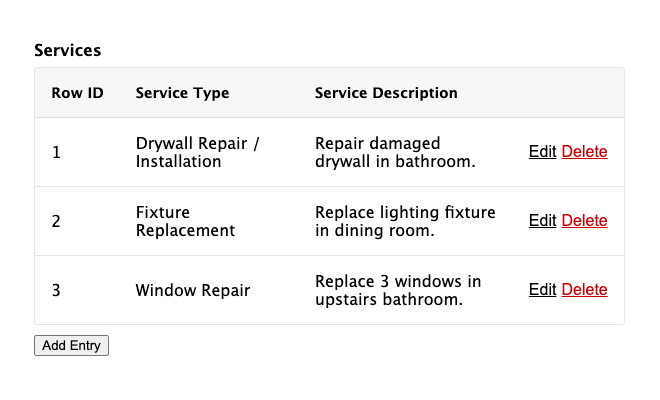
Enable row IDs for your Nested Form field by selecting it as a Summary Column. Once enabled, a row ID will be automatically generated for each child entry and dynamically updated when another child entry is duplicated or deleted.
Question of the Week: Which features would you most like to see in Auto Save & Continue?
A few weeks ago, we asked which Gravity Wiz resource you’d most like to see converted into a full-fledged perk. Based on your very positive response, we’re kicking off a project to bring Auto Save & Continue into the Gravity Perks suite with a host of new features!
We want to know which features you’d like to see us prioritize. Usually, you get one vote but this week is different. Not only can you vote for as many features as you’d like, you can suggest a new feature too!
- Save data as it is entered (not only on page submission).
- Save data for non-logged-in users.
- Save data for multiple sessions and allow the user to continue from any.
- Something else entirely?
Which features are most important to you? Spell-cast your vote and let us know!
Spotlight: Why use a dozen Product fields when you can use one?

Team registrations, bulk t-shirts, group training sessions, and dining popup events. What do they have in common?
If you’re selling these using Gravity Forms, they’d probably benefit from conditional pricing.
Flexible pricing doesn’t need to be complicated — you just need the right spell. We call ours Gravity Forms Conditional Pricing.
Here’s a quick rundown of one instance where it comes in handy, courtesy of Jennifer Strumbel at Flying Orange Web Design:
“[The D1MN Basketball Team of the] AAU Basketball Organization needed the ability to have registration for tournaments where multiple teams may be registered at once, triggering a different price per team based on the number of teams registered (i.e. [a] bulk discount).”
GP Conditional Pricing enables you to create flexible pricing levels based on conditional logic. You can trade a dozen Product fields (each using different pricing) for a single one with a variable price. It also pairs nicely with Nested Forms for offering quantity based discounts on products added in Nested Forms fields. 🪄
Jennifer also shared these kind words with us:
“We love Gravity Perks for our clients and their Gravity forms customization needs! Great staff and friendly support whenever you need them. Highly recommend Gravity Wiz to everyone.”
We appreciate you, Jennifer!
Fun fact: that D1MN Basketball team now has players in the NBA. ⛹️♀️
Resources
Generate Easy Passthrough Tokens on Import — Easy Passthrough provides the easiest way to populate data from one form into another. GravityImport provides a powerful mechanism for importing entries into Gravity Forms. Combine the two to enable data from newly imported entries to be passed through to any form!
Count Choices with Populate Anything — Our popular Choice Counter snippet lets you count how many choices have been selected in your Radio Button, Drop Down, and Checkbox fields and use that count in calculations. This week, we added support for counting the number of selected choices for fields populated by Populate Anything.
Set Maximum Total File Size — Gravity Forms lets you set the maximum size of each individual file but what if you want to limit the total size of all files collectively? First, install File Upload Pro. Second, admire how beautifully it transforms your File Upload fields. Lastly, install and configure this helpful snippet. All done. ✌️
Gravity Wiz Weekly Newsletter
Don't miss a thing. Get our weekly updates by owl or email. Ok, we're still working on the owl service, so just email for now.
Gravity Perks
GP Address Autocomplete (v1.1.15)
- Added support for filtering by latitude/longitude. Additionally, the registered meta names for Latitude/Longitude have been updated to be more consistent with other input/meta names.
- Fixed issue where Address fields marked as read-only would still show the address autocomplete dropdown if the autocomplete input is focused.
GP Advanced Calculations (1.0.8)
- Fixed issue where
!=operator was not working correctly in conditionals. - Fixed issue where shorthand variables would sometimes behave inconsistently on more complex forms.
GP Advanced Phone Field (v1.0-beta-1)
- Added merge tag modifiers.
- Improved frontend events to better work with plugins such as Populate Anything, Copy Cat, and GPNF parent merge tag
- Fixed issue where the frontend would not work for a fresh installation unless you saved the GPAPF settings.
GP Email Users (v2.0.1)
- Added
gform_admin_pre_renderfilter to forms when creating an email draft to get a more accurate list of available merge tags.
GP Inventory (v1.0-beta-3.7)
- Fixed an issue where choice-based product fields with the same value/label but different price were not correctly sharing inventory during the validation step.
GP Limit Dates (v1.1.10)
- Fixed an issue where conditional logic dependent on inline datepickers wouldn’t work in some situations on multi-page forms.
GP Nested Forms (v1.1.1)
- Added the ability to optionally show an AjaxSpinner when deleting nested form entry rows.
- Added new public
GPNestedForms.deleteEntry()method for calling on the frontend and in snippets. - Fixed issue where new method for retrieving Nested Form field value dynamically incorrectly returned all child entries for a parent entry rather than only the child entries for the current Nested Form field.
GP Notification Scheduler (v1.2.4)
- Fixed issue with notifications not being scheduled if the schedule type is Date Field and the selected date is the current date.
GP Page Transitions (v1.0-beta-2.4)
- Added support for soft validation and auto-progression when using the Consent field.
GP Populate Anything (v1.2.24)
- Fixed PHP notice.
- Fixed issue where Live Merge Tags wouldn’t update in some cases with multi select fields.
- Fixed issue where Live Merge Tags referencing fields that are dynamically populated would not work in some situations.
- Fixed an issue with dynamically populated values not being populated in Live Merge Tag values in certain fields such as Paragraph fields.
- Fixed integration with JetSloth Image Choices where Product Option fields would have their option labels reset after selecting/deselecting options.
- Fixed a PHP warning that could occur in certain scenarios with Product fields.
- Fixed issue where checkboxes using Live Merge Tags as values could become checked on multi-page forms if the depended-upon LMT has an empty value.
- Fixed a fatal PHP error that could occur for fields pointing to an Object Type that is no longer available.
GP Post Content Merge Tags (v1.3.8)
- Improved PHP 8 compatibility by utilizing OpenSSL cryptography rather than
mcryptif it’s available.
GP QR Code (v1.0-beta-2.1)
- Fixed QR scanner button placement with GP Word Count.
GP Read Only (v1.9.10)
- Fixed issue where Nested Form fields were showing as a supported field type for Read Only.
GP Reload Form (v2.1.1)
- Improved compatibility with GP Nested Forms by ensuring that the form field’s entries are emptied when the form is reloaded.
GP Terms Of Service (v1.4.3)
- Added support for parsing merge tags in terms.
Alright, wizards. Until next time. 🧙♂️



