Spotlight: Turning Gravity Forms into a Lean CRM
See how Systems Master Tony Schwartz ditched his CRM software for an enchantingly easy to manage Gravity Forms solution featuring database forms and more.

Spotlight Function
CRM
Spells Used
Tony Schwartz had a problem. He runs three event businesses. His CRM software, which he relied on for communication and automation, kept failing to send important emails.
I came from Keap (formerly Infusionsoft). I first learned about CRMs around 2016 or 2017, and Keap was my pick because it let me build complete systems and processes for my companies. It was great at first, but as the price kept going up, the software became increasingly unreliable. At one point, I was literally on the phone with their CTO saying, “These are all the issues I’m having – fix it, or I’m out.”
And, back then, he did leave. Tired of having the system he built himself work against him, Tony set out on an adventure to rebuild his business automations and CRM with another tool. Surprisingly, he found his answer in one that he was already familiar with: Gravity Forms.
The appeal of Keap was that they gave you the parts to the Ferrari of CRMs – but you had to build it yourself. That experience taught me a lot about building and designing systems from the ground up. But as Keap grew less and less stable, I started looking elsewhere and discovered Gravity Flow. Then once I realized how powerful Populate Anything was, that sealed the deal. I even blocked four weeks off my calendar to dive in and rebuild every system and process using these new tools.
After months of hard (and frankly tedious) work, Tony now floats on an automated CRM system that:
- Keeps his tasks in order.
- Runs leaner with better data management and less money spent.
- Engages with his clients.
- Automates internal processes like PDF generation and inventory tracking.
All with a flick of the wand!
With Gravity Forms, my systems just work – every time – with no errors or missed events. There are a few different plugins working together behind the scenes, but Gravity Wiz is the heartbeat of the entire operation.
Form-tastic formula
Tony uses many forms that talk to one another for every phase of a client’s lifecycle: from prospects to clients to past clients. These forms cover every bit of the process, including client-facing forms (like “Get A Quote”), internal processes (like “Send Proposal”), and database forms (more on those later).
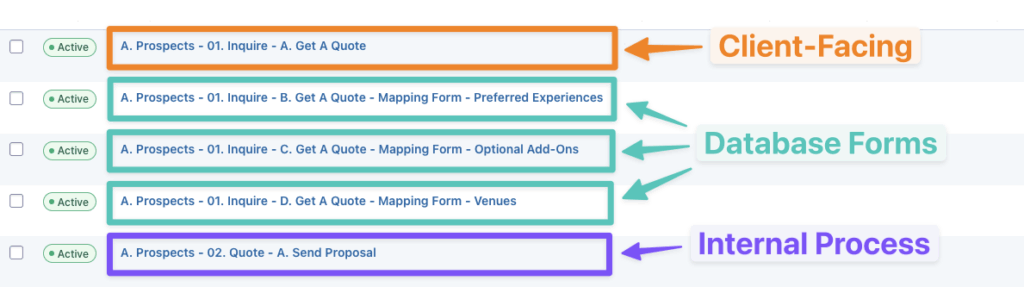
To send data forward, Tony uses two perks: GP Unique ID to create unique identifiers for entries that can move between forms, and GP Populate Anything for the entry-to-form data transfer.
Here’s an example of it in action:
- Client submits a form asking for a quote. On submission, Unique ID generates an
Inquiry IDand anInquiry Passwordfor that quote. - Tony receives an email about that inquiry that includes a link to his proposal form using that ID and Password as query parameters.
- When Tony clicks on that link, those parameters dynamically populate ID and Password fields in his proposal form, allowing Populate Anything to automatically populate client info (e.g. name, event date) and their selections from the correct entry.
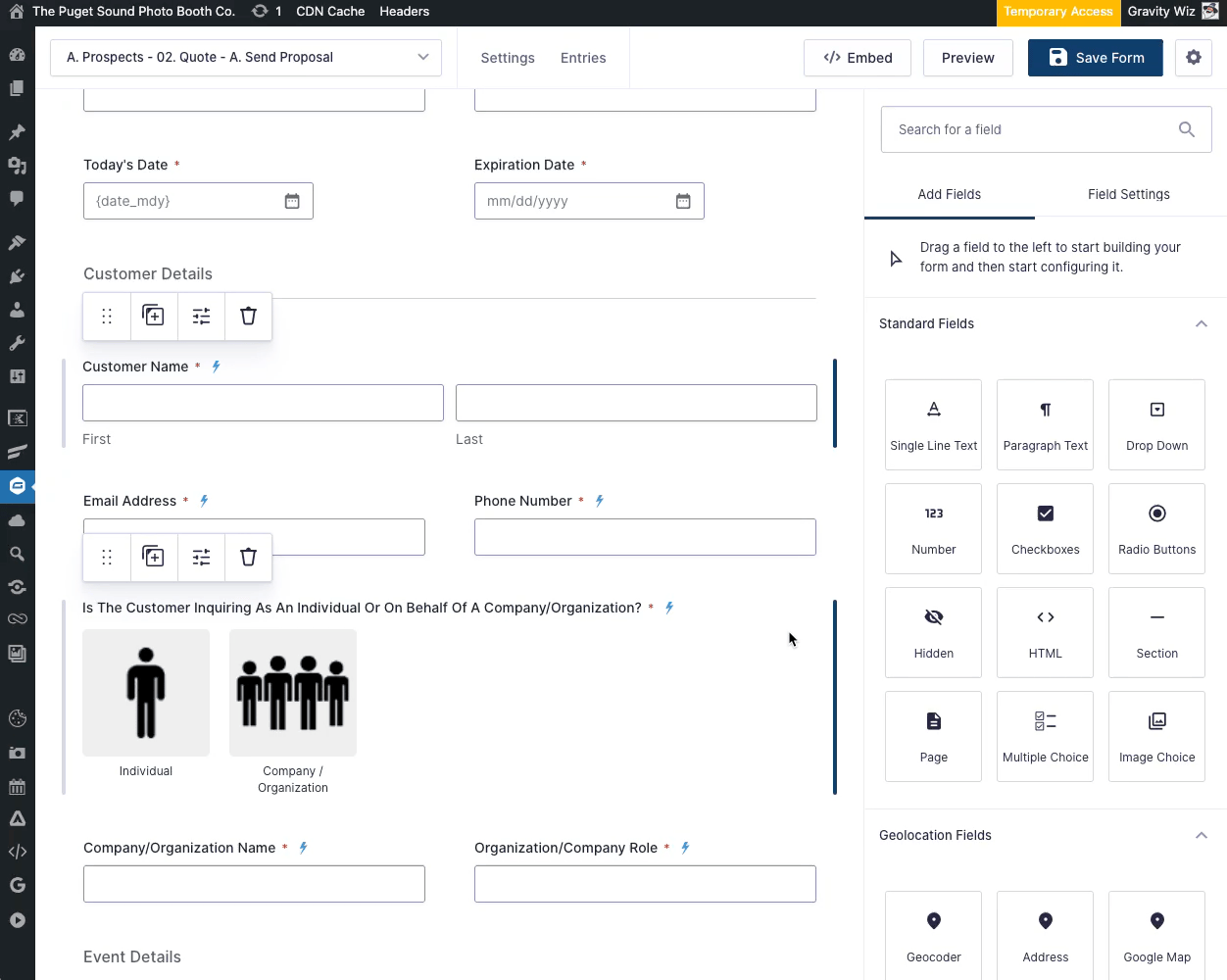
This form-to-form communication transformed what would otherwise be a group of forms into a system where relevant data flows automatically between steps. One of the biggest pros is how it allowed Tony to cut the amount of forms he used to have for a single step in Keap from seven to one.
Before, I had seven different event questionnaire forms – one for each photo booth experience we offered. With Populate Anything, I now only need one form that covers every experience, including custom ones. It’s also much easier to maintain, especially when I’m constantly adding new inventory for backdrops or props. No more updating seven separate forms every time something changes.
Not to mention this keeps information consistent without margin for error, and even allows for conditional logic between forms.
When I discovered Populate Anything, everything clicked. Now I can send a proposal, move a client to booking, and then to onboarding – all while keeping them on track for key dates leading up to their event. It lets me manage the entire customer lifecycle within a single system.
CRM flair
Gravity Flow is the cherry on top for the CRM side of the puzzle.
Gravity Flow ties everything together so I can still get email notifications – my inbox is my to-do list – and track exactly what’s in progress at any stage.
Each interconnected form sends internal notifications depending on the stage it’s in. For example, if Tony sends a follow-up email through his “Send Follow-Up Email” form and the client doesn’t respond in two days, Tony gets immediately notified to resubmit the form to send another follow-up. Then, if that email isn’t replied to either, he gets notified three days later, and so on.
Gravity Flow also assists Tony in keeping his data after the party is over, which comes in clutch for his wedding biz, where clients have profiles for the preparatory stages that are deleted after the big day.
When I delete a username, the entry author automatically reverts back to me, so I don’t lose any data. I keep that history because, for wedding clients for example, we often stay connected for up to ten years – sending anniversary and birthday emails, generating referrals, and simply treating them like how I would want to be treated as a customer. It’s a key part of the customer lifecycle.
Taking it further
With the main step (communication) taken care of, here are additional features Tony built to take his system even beyond what it was before.
Using forms as databases
One of Tony’s objectives was to eliminate the need to input information twice. To that end, he created “Mapping Forms,” aka forms that act as databases for Populate Anything-powered actions and selections in other forms.
This allowed him to have email templates handy and also to easily keep track and update new inventory — which was not easy in Keap.
It’s so much easier now to maintain a single form with multiple mapping forms. The old way was, “Okay, now I’ve gotta update all the backdrops,” and then go into seven separate forms to do it. That was a total pain in the neck, and a completely inefficient use of time.
PDF generation and legal signing
Tony included his contract signings and PDF generation for quotes/proofs in his Gravity Forms system. Half the battle is ensuring data is correct, which is taken care of by Populate Anything.
The other half is taken care of by three other spellbinding plugins:
- CosmicGiant’s Legal Signing, powering up PDF generation and in-form signing. (Sick!)
- GP Read Only, making form fields filled by Populate Anything uneditable. (Secure!)
- GP Terms of Service for… the terms of service. 😆
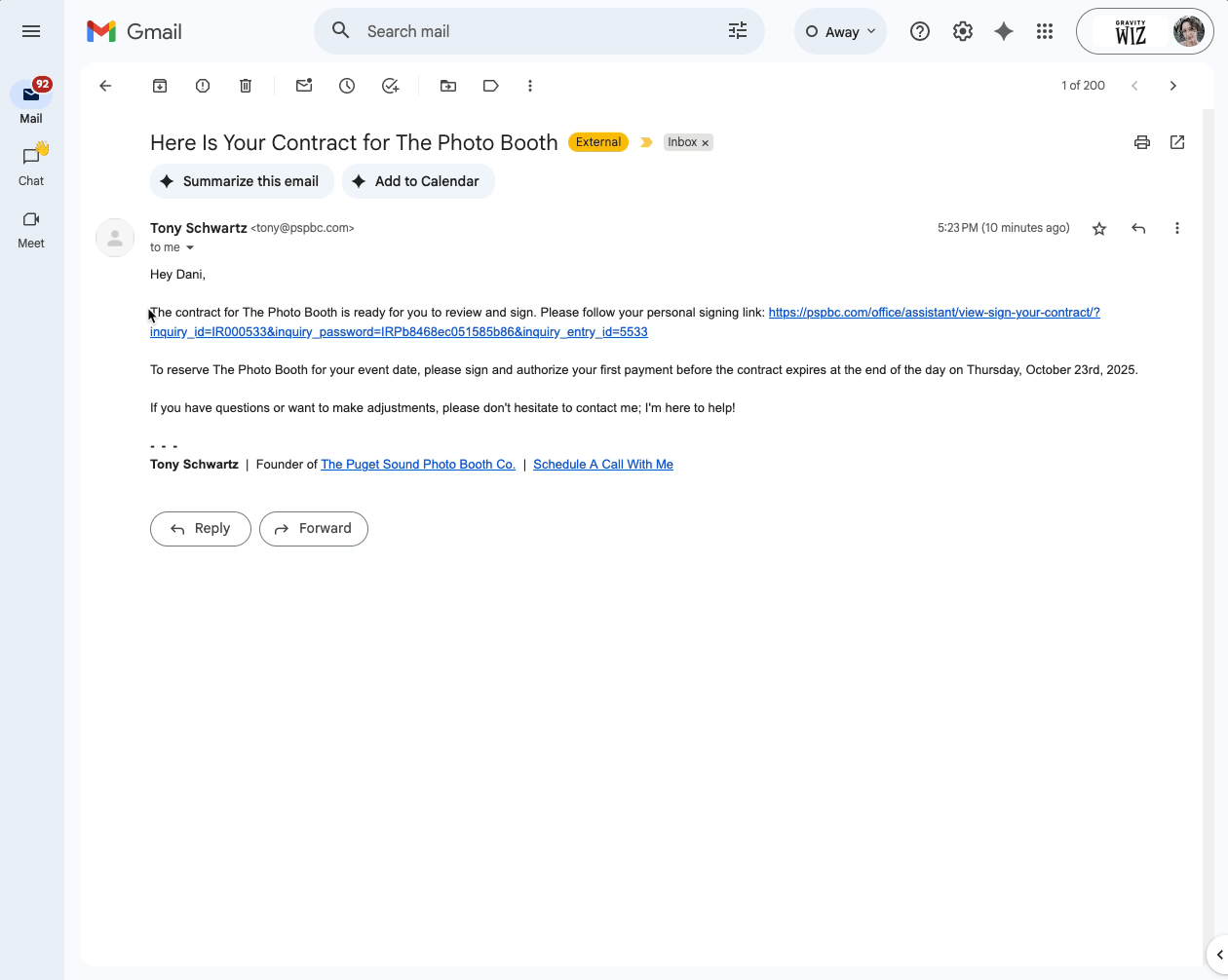
Other spells Tony is rocking
All the perks Gravity Wiz offers let me build everything on one site. I don’t have to juggle “this for this” and “that for that.” It keeps everything streamlined – and compared to my Keap system, I’m saving a ton of money each year, which is nice.
Here are a few more recommendations from the man himself:
- GP Address Autocomplete: “Saves a ton of time”
- GP Advanced Save & Continue: “So clients don’t have to complete a multiple-page questionnaire in one shot.”
- GP Copy Cat: “Clients love this one.”
- GP File Renamer: “Saves us time on the backend.”
- GP File Upload Pro: “Just looks better than Gravity Forms’ option.”
- GP Inventory: “Huge so we don’t overbook our resources.”
(Plus, the rest of Tony’s spellbook, if you’re feeling curious.)
- GP Advanced Calculations
- GP Advanced Phone Field
- GP Advanced Select
- GP Auto List Field
- GP Conditional Logic Dates
- GP Conditional Pricing
- GP eCommerce Fields
- GP Limit Checkboxes
- GP Limit Dates
- GP Live Preview
- GP Post Content Merge Tags
- GP Preview Submission
- GP Reload Form
What’s next?
Thank you, Tony, for sharing your story and thrilling solution with us! If you’re inspired to build a Gravity Forms CRM yourself, here is one last tip:
Naming conventions are critical when creating systems and processes. I have a consistent naming method so that when I open my form list, everything’s organized and easy to find. Every form follows the same structure. It’s tedious at first, but it makes troubleshooting so much faster – if something isn’t working as intended, I can find and fix it immediately.
Hungry for more clever solutions from Tony? We have previously explored how he automates availability and inventory management.
My favorite end to this incredible saga is how, even with this beefy solution, Tony is still finding ways to expand and improve. He’s planning a next step to complete his CRM functionality which includes a certain GC Notion. 😉




