Gravity Wiz Weekly 218
Improved cart editing for Product Configurator, recurring schedules with Notification Scheduler, optimizing user journeys with Multi-page Navigation, and more!

Ahoy, wizards!
And a hearty welcome to this week’s edition of the Gravity Wiz Weekly.
‘Tis a joy to share with ye our newest plugin and a selection of the finest digital goods to keep yer forms sailing smooth. So hoist the sails and prepare for adventure, for there’s plenty of knowledge to plunder! ⛵
Introducing: Gravity Forms Code Chest

Adding custom code for Gravity Forms can be a little challenging… Where do you put it? When should it be executed? How do you attach it to a specific form?
Code Chest is the shiny answer to all of these questions, with a massive bonus: It also ensures your code stays with your form when it is exported, imported, or duplicated.
Truly portable forms make sharing custom-code-powered configurations a breeze and an excellent foundation for fine-tuned form templates.
Did we mention this product is FREE!? Aye, matey! 🏴☠️
Sweet Sweet Suite Pickins 🍲
GS Product Configurator Cart Item Editing, Improved
Customizable WooCommerce products powered by Gravity Forms, deeply integrated with both ecosystems — it just works.
We recently introduced Cart Item Editing to Product Configurator. We received consistent feedback that having a clearer action item for editing a cart item would greatly improve the UX. So we added it!
You’ll find an “Edit” link beside the cart item name that will direct the user back to the product page with the cart item preloaded, ready for editing. If you click the product name, it will also preload the current cart item’s configuration into the form, but clicking submit will add a new item to the cart instead.
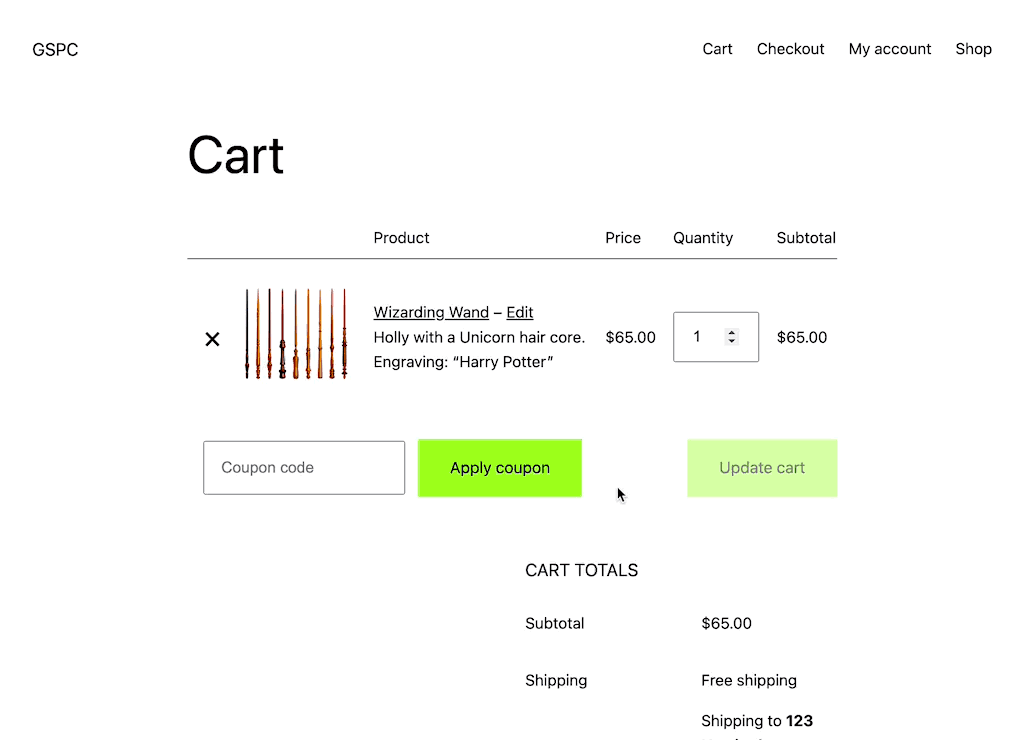
GP Notification Scheduler – Better Recurring Schedules
Schedule Gravity Forms notifications to arrive when they matter most — onboarding campaigns, anniversary offers, and time-sensitive reminders!
Did you know Notification Scheduler can schedule recurring notifications? Yup, and this week we improved the consistency of recurring schedules to avoid some of the limitations of the WordPress tech (WP Cron) that powers it.
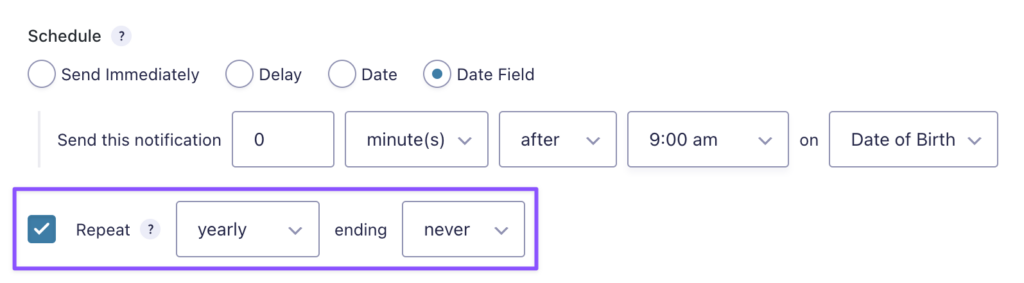
GP Multi-page Navigation – Optimize the User Journey
Navigate large multi-page forms effortlessly with clickable page links and helpful additions like buttons for “Back to Last Page” and “Next Page with Errors”.
Bear with me on this one. It’s worth the read.
So, Multi-Page Navigation has a bit of a hidden feature that allows you to start a multi-page form from any page. You just add the “page” parameter in the [gravityforms] shortcode and specify the page number you want to start from.
[gravityforms page=”2”]How is this useful? Imagine you have a hefty multi-page onboarding form. The first page is all about narrowing down the user’s interests and the second page handles actually signing them up for an account.
You have different landing pages (on your site, not your form) for different interests and on these pages, you don’t need the user to complete the first form page, you can pre fill those values based on the landing page the user is completing the form on.
No problem! Just set the “page” parameter to “2” and the user will start the form from the second page, skipping all of the questions you already know the answers to.
This week, we added an ease-of-use improvement to allow you to use the actual page name for the “page” parameter. For complex forms where user’s may be starting from a variety of different pages, this can make the “page” parameter a lot easier to work with. 🙌
[gravityforms page=”register”]Spotlight: Sales Automation with Notification Scheduler
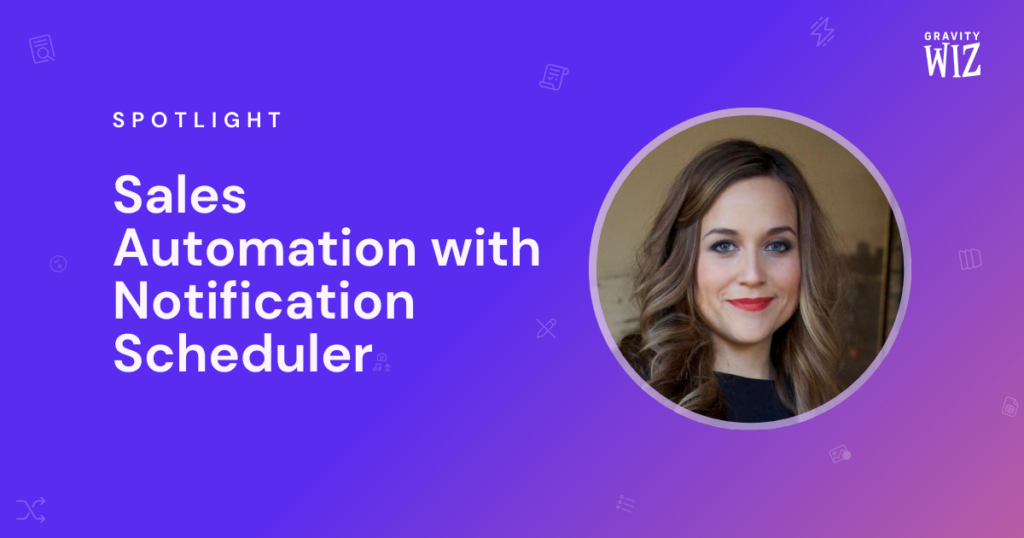
Michelle Marin and her agency (MichelleMarin.com) found they spent a lot of time having the same kinds of pre-sales conversations. Answering questions like — which services are you interested in? Do you want to collaborative, or have us handle everything?
To save time, she built out a solution that automates her pre-sales process while creating personalized responses for every email. It uses Conditional Shortcodes to handle the content, and Notification Scheduler to create a lightweight drip campaign. It’s seriously impressive stuff — and she gave us an exclusive look at how it’s set up.
New Resources
Limit how many choices can be selected in a Multi Select field, with support for setting a static minimum and maximum or dynamically based on the value of another field.
This week, we converted this trending snippet into a class-based snippet which makes it even easier to apply to multiple fields on any number of forms.
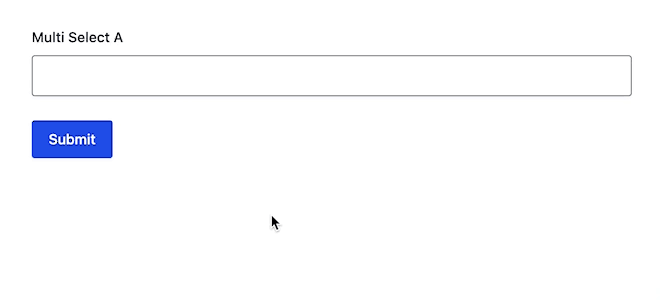
PS – This works really well with Advanced Select. 😉
–
Advanced Select: Search from Start of Label
Out of the box, Advanced Select returns any item with a label that includes your search term. Use this nifty snippet to tweak the search algorithm to exclusively present items whose labels begin with your query.
–
Entry Blocks: Display Entry Count
A little exploratory snippet for including the total of entries presented in the Entries Table block. Just add the snippet and you’ll see your entry count appear directly above the table.
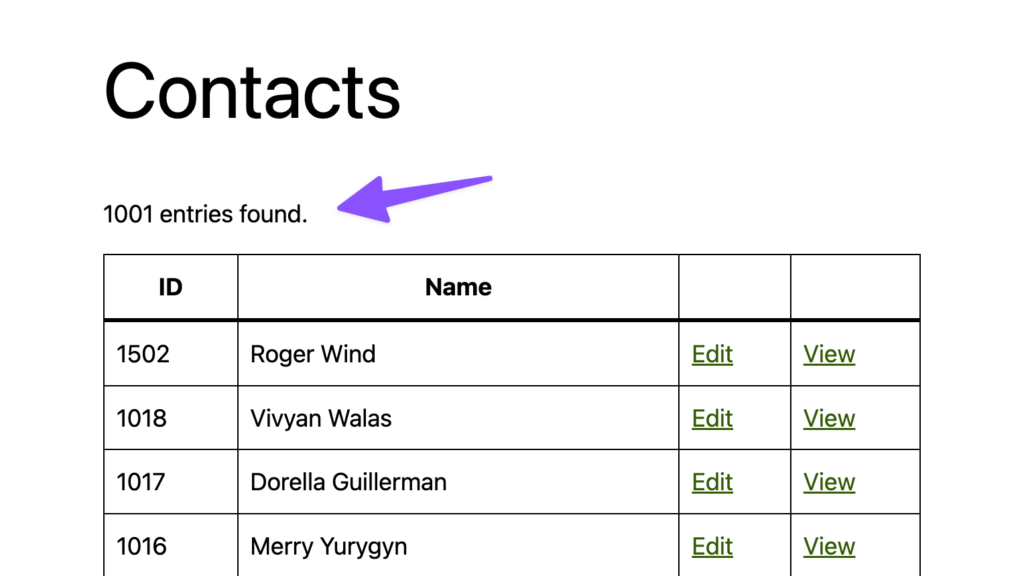
Is this something you’d like to see polished and moved into Entry Blocks core?
Product Updates
GS Product Configurator (1.0-beta-2.3)
- Improved compatibility with GP Populate Anything when printing invoice with WooCommerce PDF Invoices.
- Updated the cart item editing link to be a new “Edit” link beside the link to the product to improve user experience.
- Updated
{price}in the “Display Price” setting to use the original price HTML rather than pulling the base price from the product. This improves the behavior with Variable Products and other complex product types where the display price is more than just a single price. - Updated product form display behavior to ignore all confirmations set on a form when it is being displayed in a product.
- Fixed issue where the
created_byproperty would not be set on entries belonging to a product if using certain gateways such as HitPay. - Fixed a potential PHP warning if mapping a field to the WooCommerce quantity and the field is not filled out or no longer exists.
GP Address Autocomplete (v1.2.19)
- Improved compatibility with other plugins/scripts loading the Google Places API.
- Refactored how we find the container for the autocomplete results to improve reliability and speed when there are multiple fields using Address Autocomplete.
- Fixed issue where the Places Autocomplete results could be positioned incorrectly on mobile inside GP Nested Forms modals.
GP Advanced Calculations (v1.0.18)
- Improved error handling when improper parameters are provided to functions such as
min,max, etc. - Fixed an issue where calculations encountering division by zero would throw an error instead of returning
0.
GP Better User Activation (v1.2.11)
- Improved compatibility with Advanced Custom Fields by adding a filter to
acf_the_contentthat parses merge tags.
GP Conditional Pricing (v2.0.2)
- Improved compatibility with React in versions of WordPress older than 6.2.
GP eCommerce Fields (v1.2.28)
- Improved how Tax field values are rounded.
GP Entry Blocks (1.0-alpha-2.33)
- Updated enqueued stylesheets to use the GP Entry Blocks version to avoid caching issues when the file is updated.
- Fixed issue where the Filters block “Filters” setting could disappear if a form has a field type not supported by the Filters block.
GP Google Sheets (v1.1.10)
- Updated the “Row Number” property in the Populate Anything Object Type to not support filtering as it is a hashed value and sorting will not produce an expectable result. Additionally, it has been renamed to “Row Hash” in the user interface. The main reason for keeping this property was to maintain backwards compatibility and to have a unique property to use when leveraging Field Value Objects.
- Fixed issue where columns could be improperly cached which could cause
GPGS_EMPTY_HEADER_FOUNDto show in Populate Anything settings.
GP Limit Submissions (v1.1.14)
- Improved compatibility with GravityImport.
GP Multi-Page Navigation (v1.2.7)
- Added support for using page names in the
gpmpn_pagequery parameter. Previously, it only supported page numbers. - Fixed a compatibility issue with Gravity Flow.
GP Nested Forms (v1.1.50)
- Fixed an issue where data from the single file upload field on a child form was not retained when using the Gravity Flow User Input Workflow Step.
GP Notification Scheduler (v1.3.8)
- Improved recurring notification logic by scheduling based off of the previously scheduled timestamp rather than the current time when the notification is sending. This should prevent recurring notification times from drifting due to WP Cron being a scheduled event.
- Fixed PHP warning if using a Date Field schedule type and the Date field is deleted.
GP Populate Anything (v2.0.32)
- Fixed issue where using input values from fields such as Address fields in filters would not work as expected.
GP Post Content Merge Tags (v1.3.13)
- Fixed how we enqueue scripts in the Block Editor to improve compatibility with other plugins in the Gravity Forms ecosystem.
GP Reload Form (v2.1.8)
- Fixed a compatibility issue with Elementor Builder.



