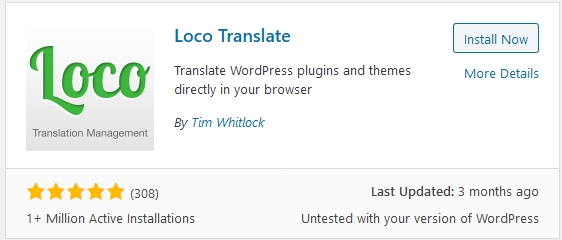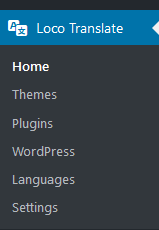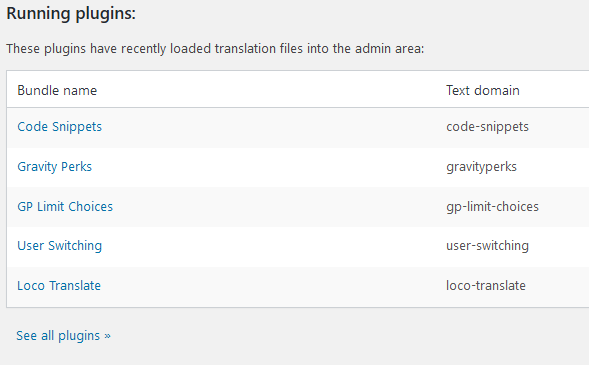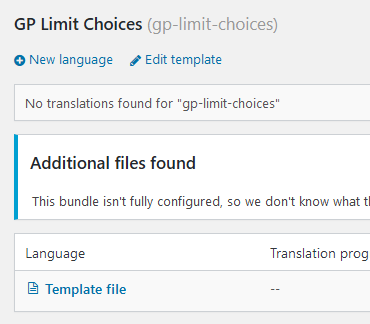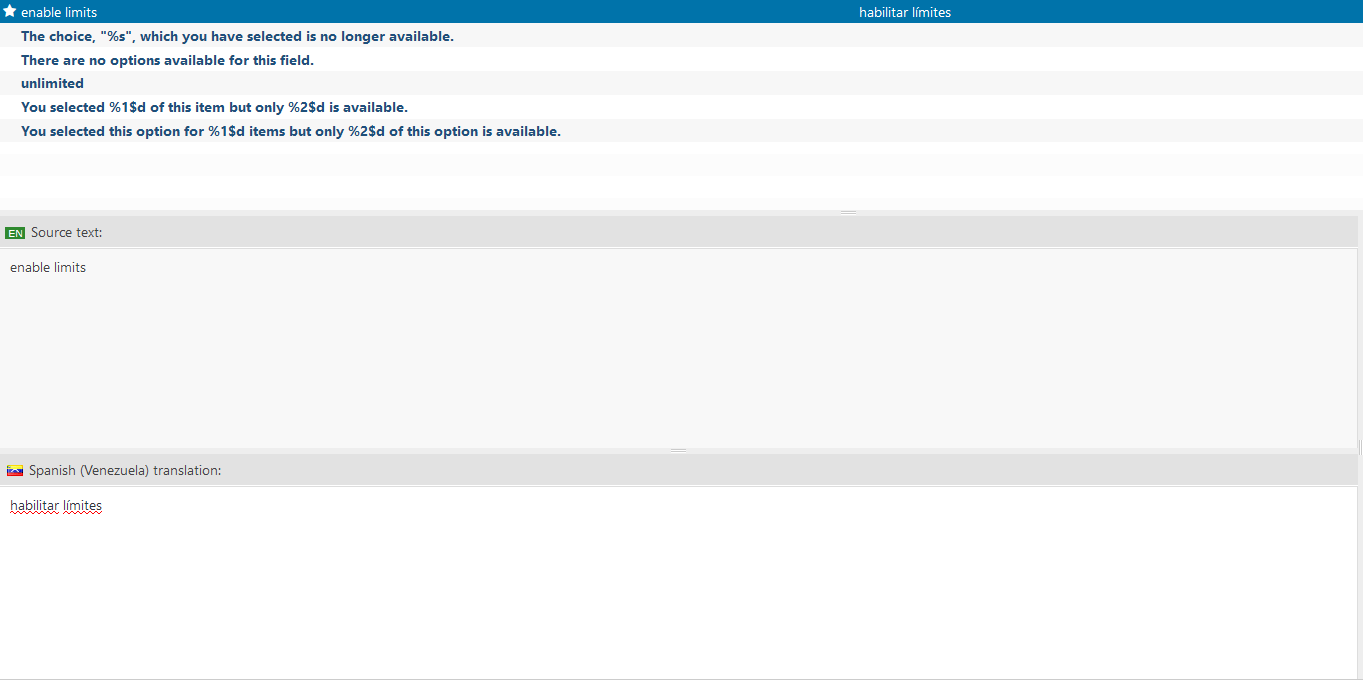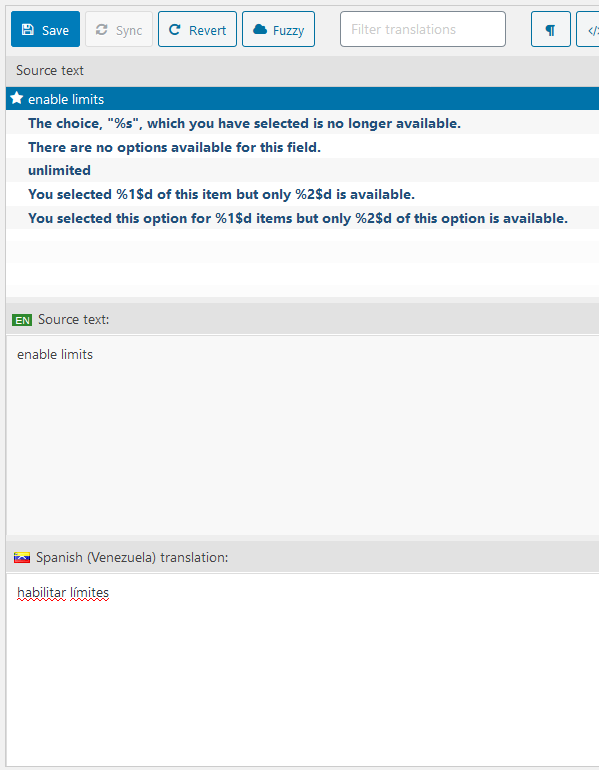How to Translate Gravity Perks
Looking for help with translating our Gravity Perks? Have no fear, the Gravity Wizards are here!
We have two ways of accomplishing this. One that makes it so easy its almost magic. And another way if you like tinkering behind the scenes.
Recommended Method: Loco Translate
Want the quick and easy approach to translating your site as well as Gravity Wiz Perks? Look no further, as Loco Translate makes it extremely easy to translate to whatever language you are looking for. Want to see how easy it is to do? Check out the Tutorial below!
Loco Translate Tutorial
Alternative Method: Adding a .po file
Now if you are one who is familiar with tinkering behind the scenes, you can translate your plugins by adding language files to your localization files. Make sure to name and save your translation file according to the WordPress documentation.
To get a better understanding of what a .po file is as well as how Localization works, check out this handy WordPress Developer Article.