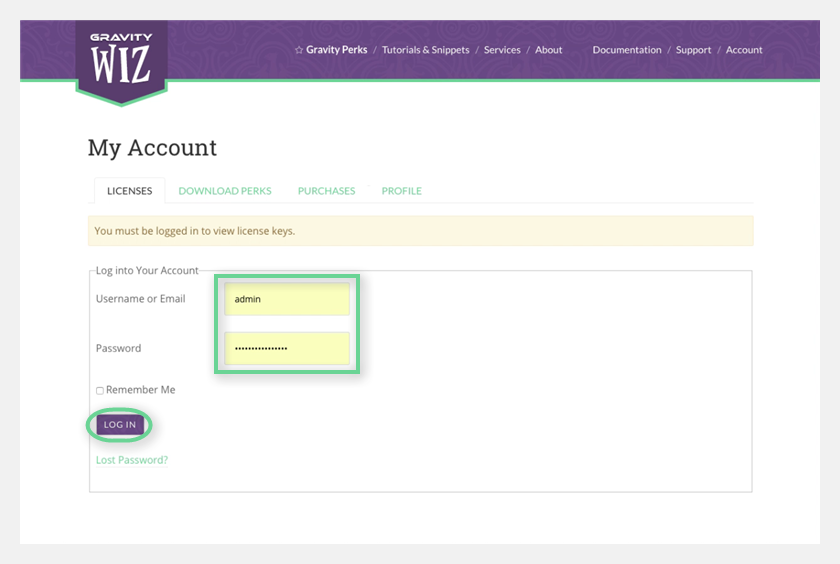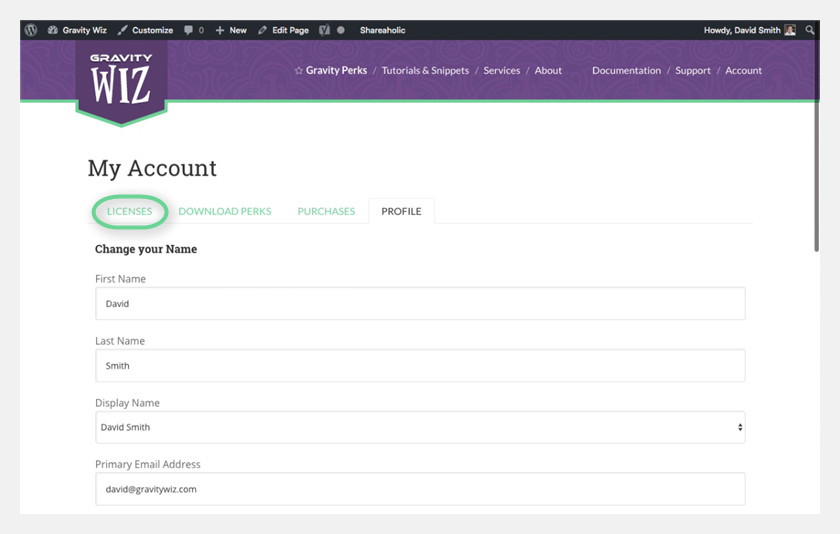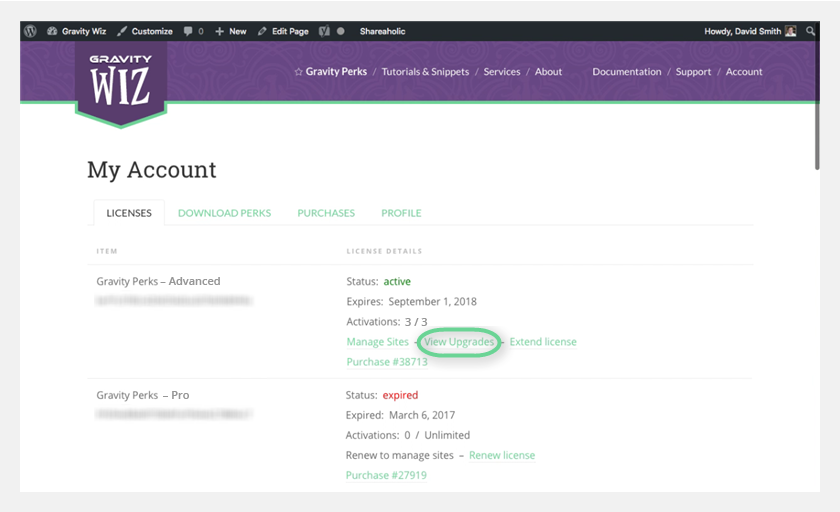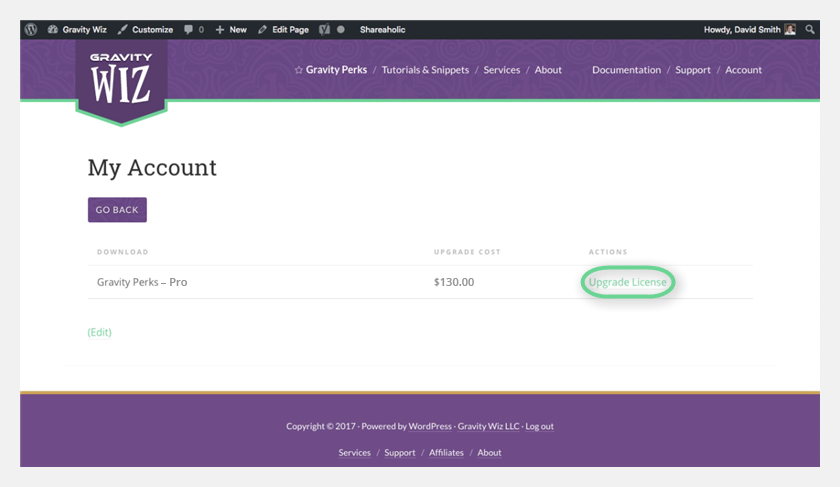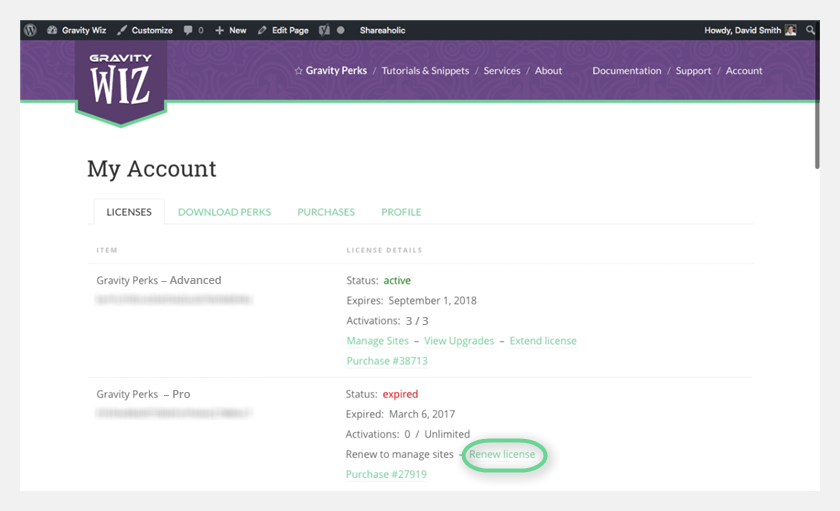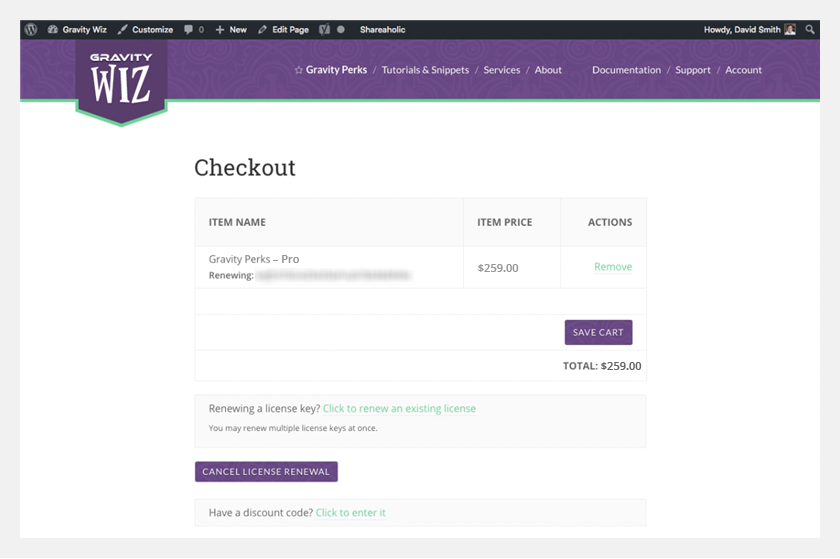Upgrading and Renewing Your License
You may upgrade to an Advanced or Pro license at any time using our time-based proration system.
You can renew or extend your license at any time.
What would you like to do?
Upgrade Your License
In a time-based proration system, the amount charged to upgrade is based on the price difference between your existing license, the license you are upgrading to, and the time left on your current subscription before it renews. A prorated upgrade will not change the expiration/renewal date of the license.
For example, if you upgrade a Basic license ($59) to an Advanced license ($149), the base upgrade cost is $90 ($149 – $59). This base cost will now be adjusted by the amount of time remaining on your subscription. If you had 6 months remaining, the cost would be halved to $45. When the license renews in 6 months, it would renew at the new license cost of $149.
Follow the instructions below to upgrade the license.
Renew Your License
Follow these instructions to renew your license.