
Gravity Forms Nested Forms v1.0 Beta 4 Released
I can’t tell you how excited I am to be publicly releasing Gravity Forms Nested Forms today. This perk has been in some stage of …

Gravity Forms Limit Submissions v1.0 Beta 1 Released
Our Better Limit Submissions snippet is one of our oldest and most popular snippets. We’ve spent months converting this snippet into a full-featured, powerhouse plugin. …

Gravity Wiz Weekly #35
Hello, wizards! Gravity Perks 2.0 Beta 1 is available!. It’s not a shiny release but going to be impactful. Read the release post for the …
Gravity Perks v2.0 Beta 1 Released
Sometimes the future comes quietly. No shiny bells and whistles. No thundering parades or fanfare. Months later, you’ll look back and see the moment that …

Gravity Wiz Weekly #34
Greetings, wizards! Hope everyone’s holiday season is going merrily. We spent most of last week testing each of our perks with the latest Gravity Forms …

Gravity Wiz Weekly #33
Bless us, wizards, for we have sinned. It has been one month since our last update… but we have quite a lot of updates for …

Gravity Wiz Weekly #32
Hello, wizards! We’ve got a few perk updates and some very cool snippets for you this week. We’re getting very close to a Gravity Perks …

Gravity Wiz Weekly #31
Hello, wizards. It’s been a few weeks. Here’s a quick update to get us back into the swing of things. Gravity Perks Gravity Forms Pay …

Gravity Wiz Weekly #30
Welcome to another week with Gravity Wiz, your lovable Gravity Forms wizards! Here’s what we were up to last week. Highlights ForGravity’s Entry Automation 1.2 …

Gravity Wiz Weekly #29
Oops! We missed a week. That makes this week’s just that much juicier. :) Highlights My Top 5 Gravity Perks ‘perks’ to Improve My Gravity …
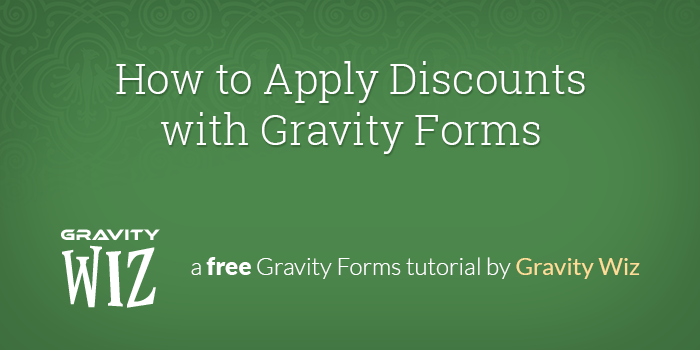
How to Apply Discounts with Gravity Forms
Flexible, conditional, and easy discounts for Gravity Forms.

Gravity Wiz Weekly #28
Hello, wizards! We had a quiet but productive week in our little East Coast castle. We’ve got several perk updates for you, a couple community …

Gravity Wiz Weekly Update #27
Hello, wizards! As many of you know, Gravity Wiz is unquestionably the #1 Gravity Forms resource in the universe. We have over 135 free published …
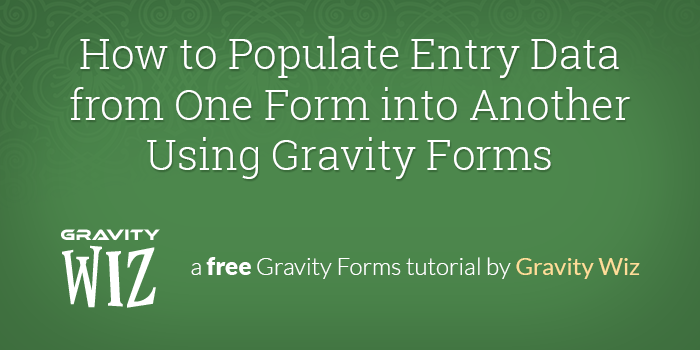
How to Populate Entry Data from One Form into Another Using Gravity Forms
Populate entry data into any form with Gravity Forms Easy Passthrough.
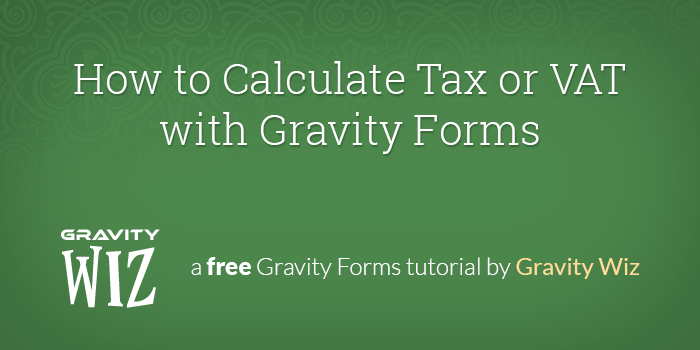
How to Calculate Tax or VAT with Gravity Forms
Add tax to your Gravity Forms’ submissions in 5 minutes or less.
