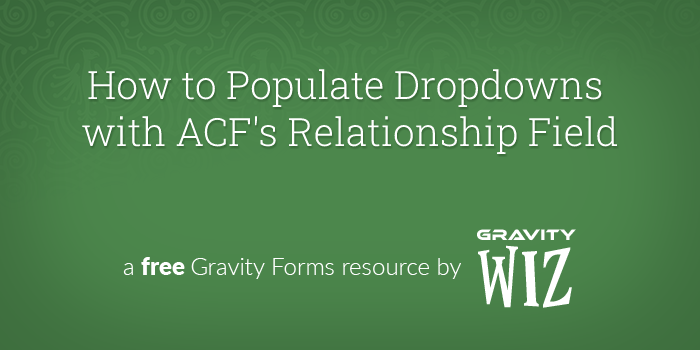
Guide: Populating Gravity Forms Dropdowns with ACF’s Relationship Field
Everything you need to know about dynamically populating Gravity Forms dropdowns using ACF’s Relationship field and creating chained selects.
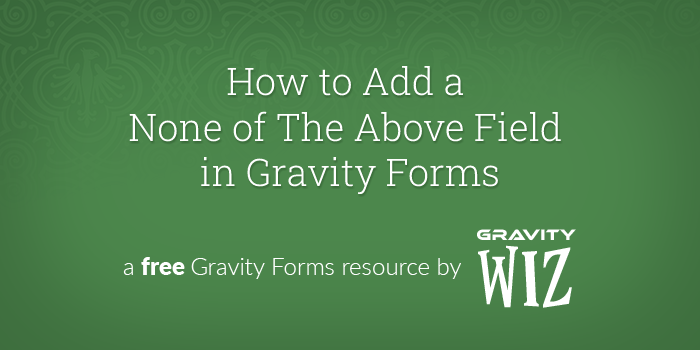
How to Add a “None of the Above” option to your Checkbox Field
Learn how to create a “None of the Above” checkbox. When “None of the Above” is selected, all other options are disabled. When any other option is selected, “None of the Above” is disabled.
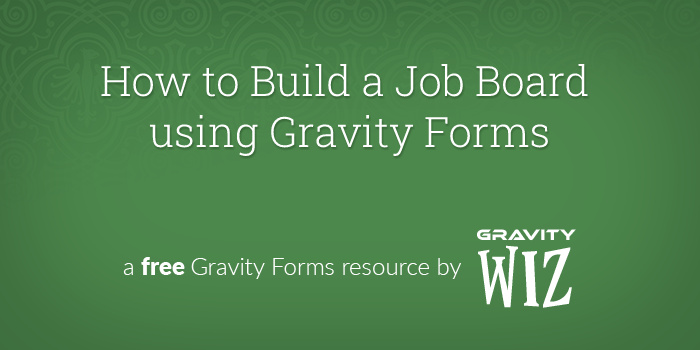
How to Build a Simple Job Board with Gravity Forms
Learn how to build a job board using Gravity Forms and more efficiently manage the application process, display and filter job listings, and customize applicant follow-up.
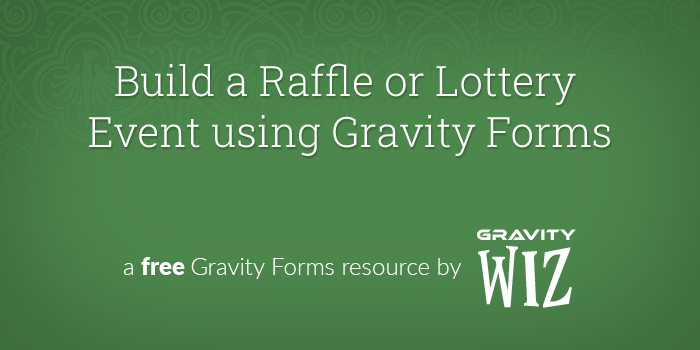
How to Build a Raffle or Lottery Event using Gravity Forms
Learn how to build the perfect raffle, lottery, or prize-based system using Gravity Forms, with one winning ticket or multiple. Then, take it further with discounts, data exports, and more.
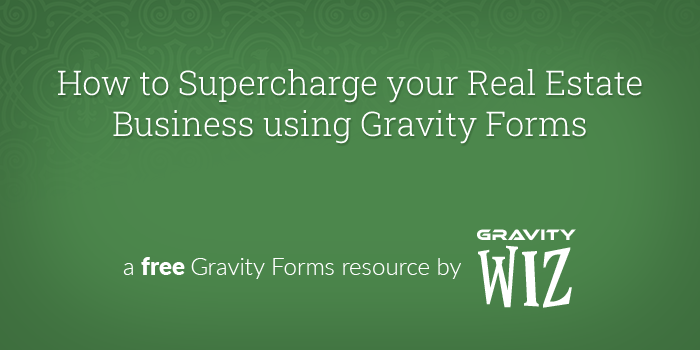
How to Supercharge Your Real Estate Business using Gravity Forms
Learn how to build a mortgage calculator, schedule showings, and create a home appraisal form using Gravity Forms and Gravity Perks.

How to Use Gravity Forms to Create an Online Petition (And Display it Anywhere)
Learn how to use our free Progress Meter plugin to create and display online petitions anywhere on your site, then take it further and follow up with participants via email.
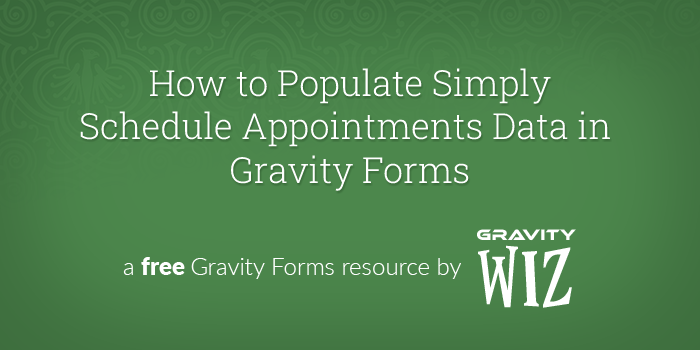
How to populate Simply Schedule Appointments data anywhere in Gravity Forms
In one of our first collaborative guest posts *ever,* we explore dynamically populating Simply Schedule Appointments data anywhere in Gravity Forms for powerful personalization and automation.
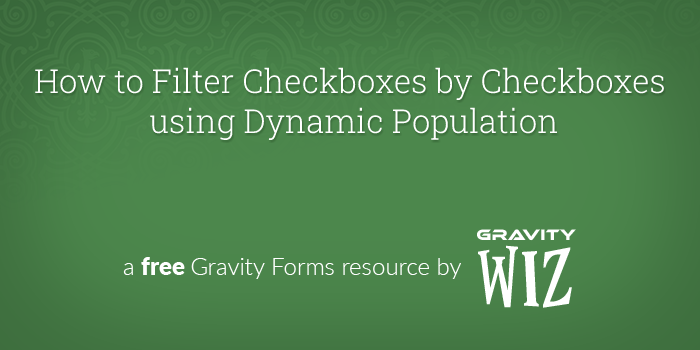
How to Filter Checkboxes by Checkboxes using Dynamic Population
Use Checkbox selections to filter other Checkboxes on your form. Example: turn a customer’s selection of yoga class times into that customer’s preferred times.
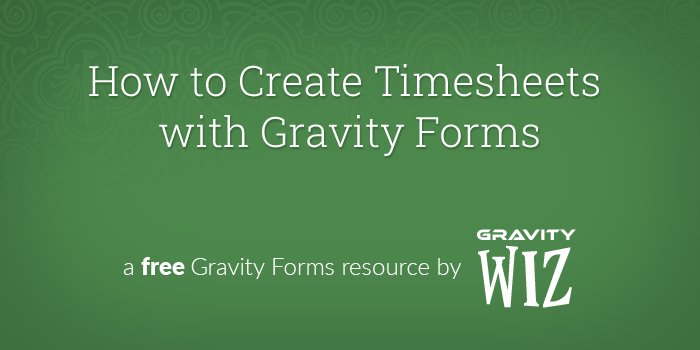
How to Create Timesheets with Gravity Forms
Learn how to take timesheets and time tracking to the next level using Nested Forms and Date Time Calculator. Plus, calculate overtime pay, restrict entries to available weekdays only, and other tips.

How to Filter One Field By Another and Create Gravity Forms Chained Selects
Learn how to use Populate Anything to create your own chained selects and filter large amounts of dynamic data in your forms.
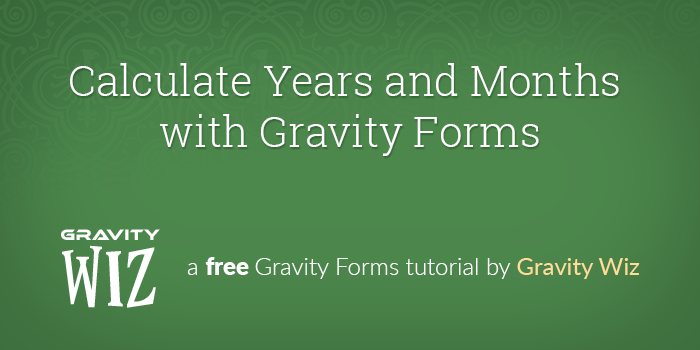
How to Calculate in Both Years and Months with Gravity Forms
Learn how to use Gravity Forms to calculate in both years and months for countdowns, job histories, exact ages, or anything else.

How to Set a Featured Image and Add to ACF Gallery From The Same Field
Simplify your forms by using a single Multi-file Upload field to set the featured image and populate a gallery for a generated post.
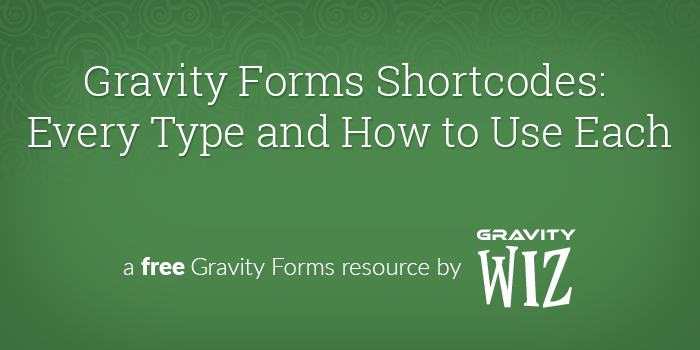
Gravity Forms Shortcodes Guide: Every Type & How to Use Each
Learn everything you need to know about Gravity Forms shortcodes: what they are, the most important kinds, and how to get started using each.
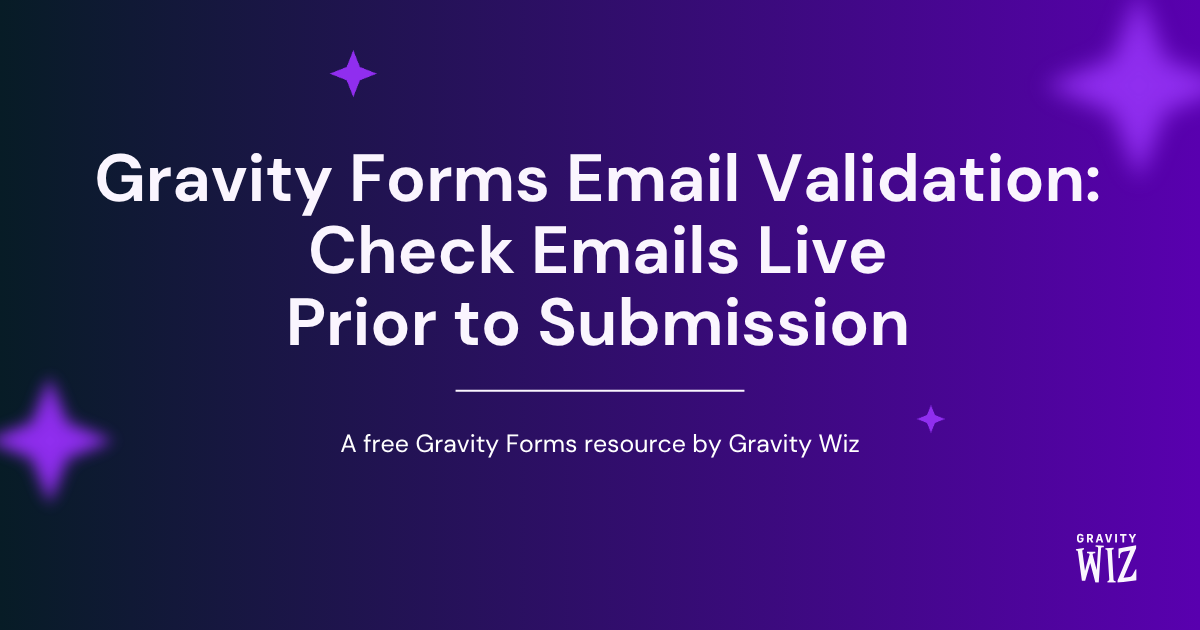
Gravity Forms Email Validation: Check Emails Live Prior to Submission
Use this guide to learn how to validate a Gravity Forms Email field live before needing to click submit.
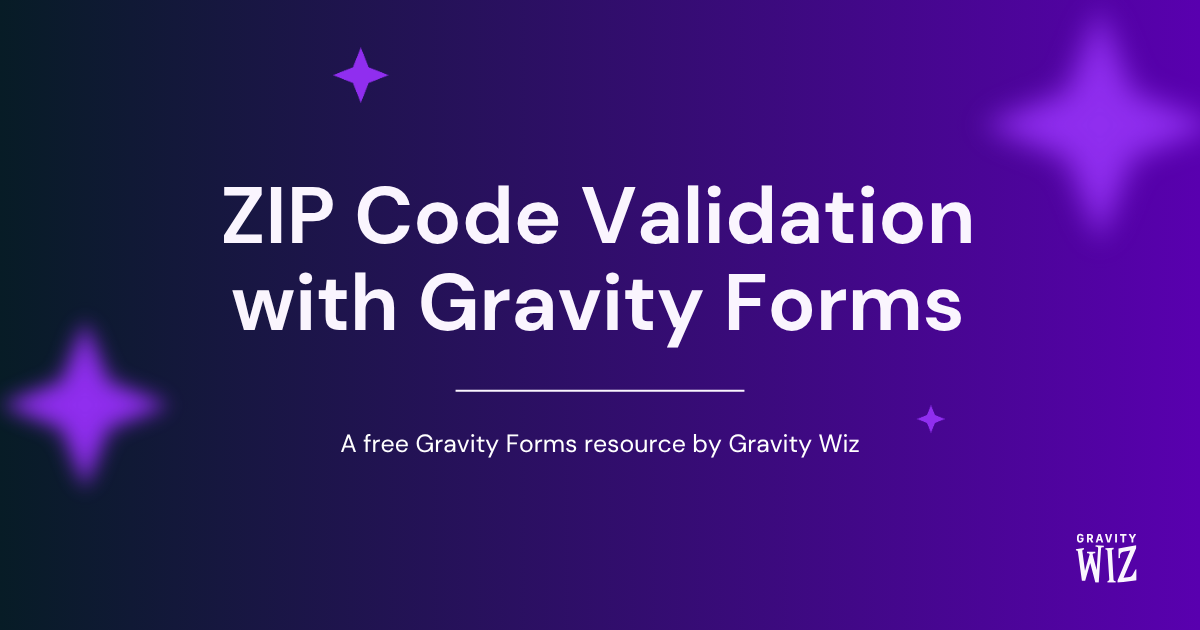
Gravity Forms Zip Code Validation: A Step By Step Guide
Learn how to use conditional logic to validate a customer’s postal code before they submit their order.
