
Protect Dynamically Populated Forms From Incomplete Submissions
Prevent form submissions unless a user navigates to your form using a specific URL.

Using Gravity Forms for Age Verification: How to Set Up Age-based Validation
Often used for adult products (like alcohol) or concert tickets, age verification forms can prevent form submissions if the user’s age is below or above a specified threshold.

Current Time Merge Tags in Gravity Forms
Automatically populate the current time into a field, confirmations, and notifications.

Create Smart Forms and Advanced Conditional Choices with Gravity Forms
Learn how to create smart forms that dynamically update available fields based on user input.
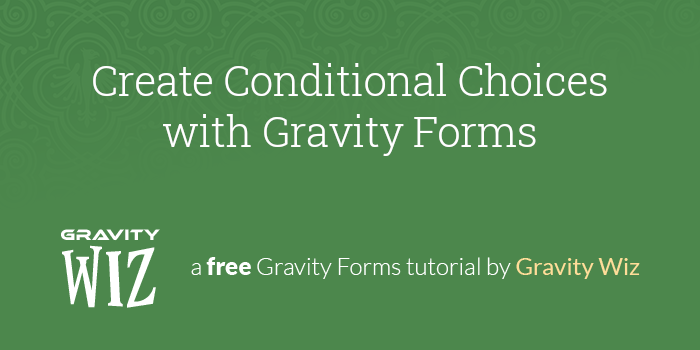
How to Create Conditional Choices with Gravity Forms
Learn how to use WordPress and Gravity Forms Populate Anything to create conditional choice fields that automatically change based on user input.

Create Shareable Health And Safety Audits With Gravity Forms
Learn how to use Gravity Forms to create shareable Health and Safety audits that your technicians and auditors will love.
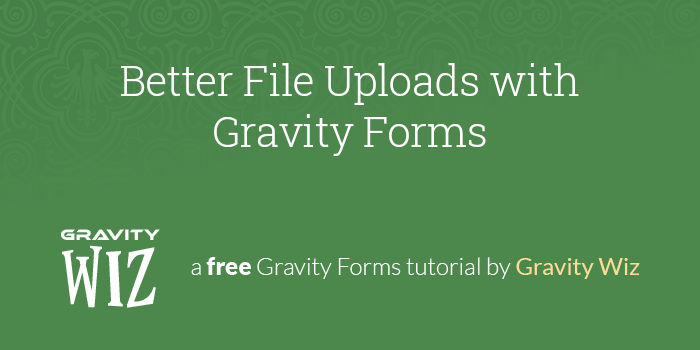
Better File Uploads with Gravity Forms
Improve the Gravity Forms File Upload field for a better user experience.
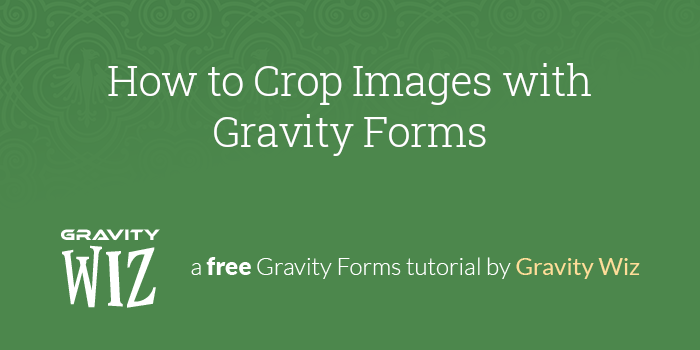
How to Crop Images with Gravity Forms
Add cropping capability to Gravity Forms File Upload fields.
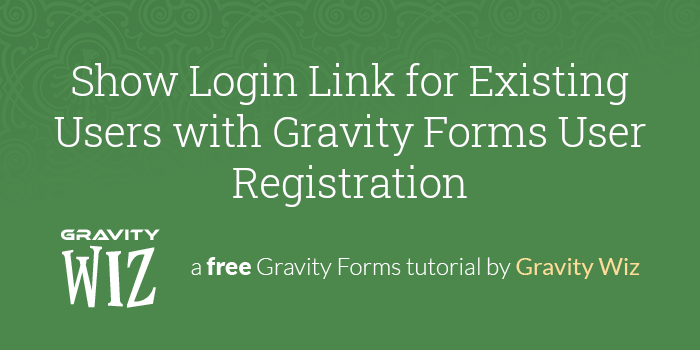
Show Login Link for Existing Users with Gravity Forms User Registration
Automatically show a login link when a user attempts to register with an existing email.

How to Send a Follow-Up and Pre-Fill Information
Stay in touch with your users and make it easier for them to complete follow-up forms by pre-filling the information you’ve already collected from them.
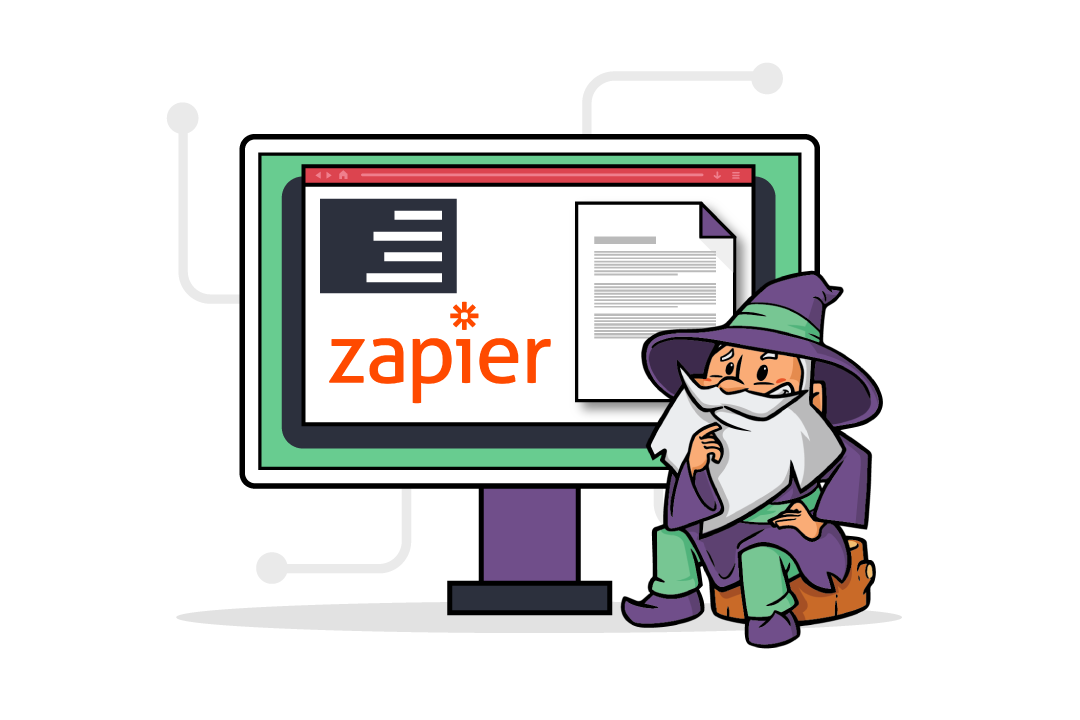
The Complete Guide to Using Gravity Forms With Zapier
Learn how to set up a Gravity Forms Zapier integration and enhance it in different ways using Gravity Perks.

How to Make a Gravity Forms Progress Bar
Learn how to create a Gravity Forms progress bar in WordPress the easy way using Gravity Perks.
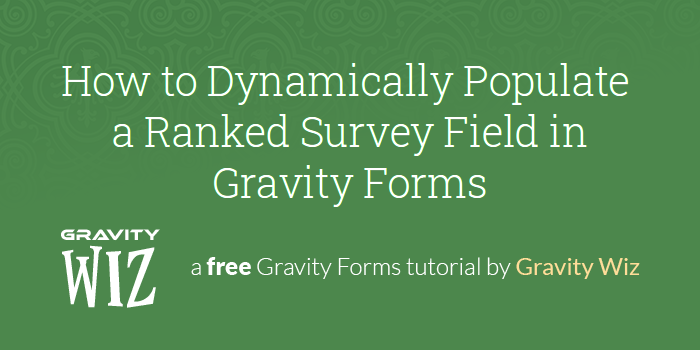
How to Dynamically Populate a Ranked Survey Field in Gravity Forms
Simplify your Ranking fields and make your surveys easier for your audience to complete.
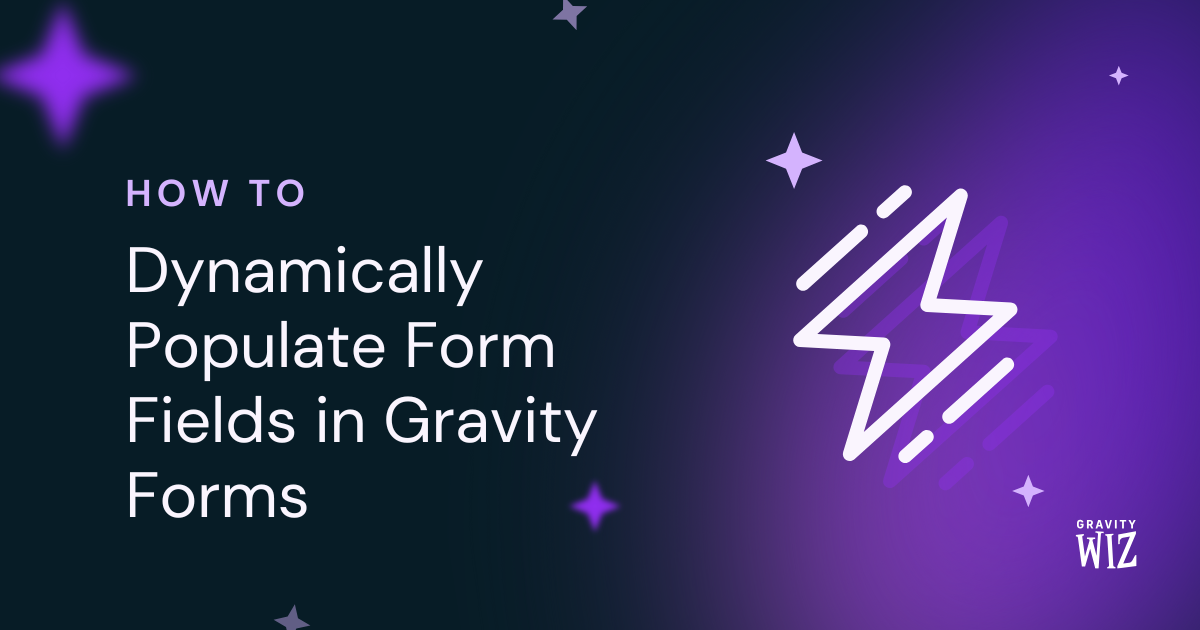
How to Dynamically Populate Form Fields in Gravity Forms
How to Dynamically Populate Form Fields in Gravity FormsStep #1: Installing GF Populate AnythingStep #2: Populating Field Choices and Field ValuesStep #3: FilteringStep #4: Live …

How to do more with Gravity Forms CRM Integration
How to connect Gravity Forms to your CRM and collect all the info you actually need, using various Perks
